一、开发环境:
解压selenium-java包,这个包里面包含四部分,如下图:(也可搜索selenium-java-2.42.2.zip等版本下载)
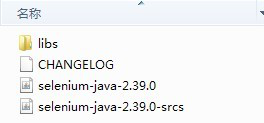
二、新建一个Java Project:
1、然后把上面解压出来的文件拷到新建的project目录下,目录结构如下图:

2、添加build path,项目目录右键-->Build Path--> config build path-->Java Build Path-->Libraries-->Add JAR
把libs文件夹下的jar包全部添加上,再添加selenium-java-2.39.0和selenium-java-2.39.0-srcs(快捷键Ctrl+选择的多个文件)

3、添加完之后目录结构如下图,多了Referenced Libraries,这里就是上面那一步添加进去的jar包:

4、关联webdriver的源码:

至此,环境工作准备就绪,下面来写一个简单的小例子。
三、在src下面新建测试类,如下图:

代码如下,主要是打开百度,然后在搜索框输入过敏,点击搜索按钮,关闭浏览器。
package com.selenium;
import org.openqa.selenium.By;
import org.openqa.selenium.WebDriver;
import org.openqa.selenium.WebElement;
import org.openqa.selenium.chrome.*;
public class TestHelloWorld {
public static void main(String[] args) {
//如果火狐浏览器没有默认安装在C盘,需要制定其路径
//System.setProperty("webdriver.firefox.bin", "D:/Program Files/Mozilla firefox/firefox.exe");
System.setProperty("webdriver.chrome.driver", "D:\chromedriver.exe");
WebDriver driver = new ChromeDriver();
driver.get("http://www.baidu.com/");
driver.manage().window().maximize();
WebElement txtbox = driver.findElement(By.name("wd"));
txtbox.sendKeys("过敏");
WebElement btn = driver.findElement(By.id("su"));
btn.click();
}
}
然后直接右键-->Run As-->Java Application就可以看到效果了。