注意事项
这玩意很简单,但是我们第一次搞就是搞不成功,为什么呢?因为我们都用的是idea或者eclipse编译。webjar只能在maven上才能打包,所以在使用时,记得maven-clean和maven-package!
先丢代码地址
https://gitee.com/a247292980/lgp20151222
再丢pom.xml
<?xml version="1.0" encoding="UTF-8"?> <project xmlns="http://maven.apache.org/POM/4.0.0" xmlns:xsi="http://www.w3.org/2001/XMLSchema-instance" xsi:schemaLocation="http://maven.apache.org/POM/4.0.0 http://maven.apache.org/xsd/maven-4.0.0.xsd"> <modelVersion>4.0.0</modelVersion> <groupId>com.lgp</groupId> <artifactId>webjar</artifactId> <version>0.0.1-SNAPSHOT</version> <packaging>jar</packaging> <name>webjar</name> <description>Demo project for Spring Boot</description> <parent> <groupId>org.springframework.boot</groupId> <artifactId>spring-boot-starter-parent</artifactId> <version>1.5.10.RELEASE</version> <relativePath/> <!-- lookup parent from repository --> </parent> <properties> <project.build.sourceEncoding>UTF-8</project.build.sourceEncoding> <project.reporting.outputEncoding>UTF-8</project.reporting.outputEncoding> <java.version>1.8</java.version> </properties> <dependencies> <dependency> <groupId>org.springframework.boot</groupId> <artifactId>spring-boot-starter-thymeleaf</artifactId> </dependency> <dependency> <groupId>org.springframework.boot</groupId> <artifactId>spring-boot-starter-web</artifactId> </dependency> <dependency> <groupId>org.springframework.boot</groupId> <artifactId>spring-boot-starter-test</artifactId> <scope>test</scope> </dependency> <dependency> <groupId>org.webjars</groupId> <artifactId>bootstrap</artifactId> <version>3.3.7-1</version> </dependency> <dependency> <groupId>org.webjars</groupId> <artifactId>jquery</artifactId> <version>3.1.1</version> </dependency> </dependencies> <build> <plugins> <plugin> <groupId>org.springframework.boot</groupId> <artifactId>spring-boot-maven-plugin</artifactId> </plugin> </plugins> </build> </project>
最后丢目录结构
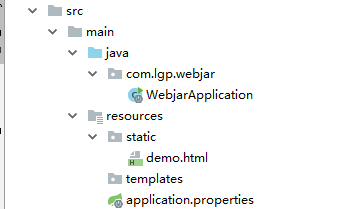
WebjarApplication
没动过
Demo.html
<!DOCTYPE html> <html> <head> <script src="/webjars/jquery/3.1.1/jquery.min.js"></script> <script src="/webjars/bootstrap/3.3.7-1/js/bootstrap.min.js"></script> <title>WebJars Demo</title> <link rel="stylesheet" href="/webjars/bootstrap/3.3.7-1/css/bootstrap.min.css" /> </head> <body> <div class="container"><br/> <div class="alert alert-success"> <a href="#" class="close" data-dismiss="alert" aria-label="close">×</a> Hello, <strong>WebJars!</strong> </div> </div> </body> </html>
高级技能
/** * Created by IntelliJ IDEA. * User: a247292980 * Date: 2017/08/14
* * webjars-locator 包的作用是处理WebJars,省略 webjar 的版本。 * 比如对于请求 http://localhost:8080/webjars/jquery/3.1.0/jquery.js省略版本号 3.2.1 * 直接使用http://localhost:8080/webjarslocator/jquery/jquery.js也可访问。 * 其实吧,webjar,webjarslocator都耗系统性能的!!!!! **/ @Controller public class WebJarController { private final WebJarAssetLocator assetLocator = new WebJarAssetLocator(); @ResponseBody @RequestMapping("/webjarslocator/{webjar}/**") public ResponseEntity locateWebjarAsset(@PathVariable String webjar, HttpServletRequest request) { try { String mvcPrefix = "/webjarslocator/" + webjar + "/"; String mvcPath = (String) request.getAttribute(HandlerMapping.PATH_WITHIN_HANDLER_MAPPING_ATTRIBUTE); String fullPath = assetLocator.getFullPath(webjar, mvcPath.substring(mvcPrefix.length())); return new ResponseEntity(new ClassPathResource(fullPath), HttpStatus.OK); } catch (Exception e) { return new ResponseEntity(HttpStatus.NOT_FOUND); } } }