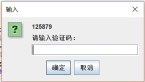四则运算
建立两个类,suansu跟size,size负责进行两个随机数及四则运算的选取,并添加范围限制。suansu负责调用类size进行算术显示及语言提示。
- 实验总结
(1)随机数函数Random()
(2)valueOf()方法可以接收两个参数一个是字符串,一个是基数。
()试验过程中曾经没有出现过除法,经排查后是size类中限制条件出了问题:if(a%b!=0){
continue;
}
应为:if(a%b==0){
continue;
}
import java.util.Scanner;
public class suanshu {
public static Scanner scanner=new Scanner(System.in);
public static void main(String[] args) {
int i=30;
int correct=0;
size abc;
while(i>0){
abc=new size();
System.out.print(abc.getString());
String s=scanner.nextLine();
if(abc.panduan(s)){
System.out.println("回答正确!");
correct++;
}
else{
System.err.println("回答错误!");
}
i--;
System.out.println("还有"+i+"道题未回答");
}
System.out.println("恭喜你!,回答完毕,回答正确的为"+correct+"道");
}
}
import java.util.Random;//random函数返回一个0~num-1之间的随机数
public class size {
private int a, b;
private int i;
private String operator[]={"+","-","×","÷"};
public size(){
while(true){
a=new Random().nextInt(100);
b=new Random().nextInt(100);
i=new Random().nextInt(4);
if(i==1&&a<b){
continue;
}
if(i==3){
if(b==0){
continue;
}
if(a%b==0){
continue;
}
}
break;
}
}
public String getString(){
return new String(a+operator[i]+b+"=");
}
public boolean panduan(String s){//boolean类只有两个值true和false,可以把它看做是一个“开关”来使用。
int i,result = 0;
try{
i=Integer.valueOf(s).intValue();//该方法是静态方法。该方法可以接收两个参数一个是字符串,一个是基数。
}catch(Exception e){
return false;
}
switch(this.operator().toCharArray()[0]){//字符串对象中的字符转换为一个字符数组
case '+':result=this.getA()+this.getB();break;
case '-':result=this.getA()-this.getB();break;
case '×':result=this.getA()*this.getB();break;
case '÷':result=this.getA()/this.getB();break;
}
if(result==i){
return true;
}return false;
}
public String operator(){
return operator[this.i];
}
public int getA() {
return a;
}
public int getB() {
return b;
}
}
验证码
- 程序设计思想
先用数组进行随机数6位抽取,再用消息提示框来进行图形化。
流程图:
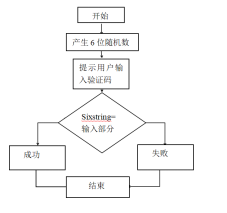
总结:之前一直不知如何简单的进行图形化,后来查询到消息提示框的用法,可以进行简单的图形化验证码操作。
package yanzhenma;
import java.util.Random;
import javax.swing.JOptionPane; // import class JOptionPane
public class Action {
/**
* @param args
*/
public static void main(String[] args) {
int[] array = {0,1,2,3,4,5,6,7,8,9};
//随机对象
Random rand = new Random();
//循环产生
for (int i = 10; i > 1; i--) {
int index = rand.nextInt(i);
int tmp = array[index];
array[index] = array[i - 1];
array[i - 1] = tmp;
}
//拼接结果为字符串
int result = 0;
for(int i = 0; i < 6; i++)
result = result * 10 + array[i];
String sixString = Integer.toString(result);
//有可能出现5位数,前面加0补全
if (sixString.length() == 5) {
sixString = "0" + sixString;
}
String input=JOptionPane.showInputDialog(sixString+"
"+"请输入验证码:");//显示验证码,并提示用户输入验证码
if(input.equals(sixString))//判断验证码是否正确
{
JOptionPane.showMessageDialog(null,"验证码正确,验证成功!","Results",JOptionPane.PLAIN_MESSAGE );
}
else
{
JOptionPane.showMessageDialog(null,"验证码错误,验证失败!","Results",JOptionPane.PLAIN_MESSAGE );
}
}
}
实验结果截图:
1.四则运算:
算术运算截图:

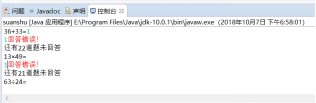
30道题目完成后截图:

2.验证码: