<div class="div1"> <div class="block" style="background:#f00">item1</div> <div class="block" style="background:#ffc107">item2</div> <div class="block" style="background:#607d8b">item3</div> </div>
flex-direction: row;
.div1{ display: flex; flex-direction: row; } .block{ flex:auto; height:200px; }
显示:

flex-direction: column;
.div1{
display: flex;
flex-direction: column;
}
.block{
flex:auto;
height:200px;
}
显示:

flex-direction: row-reverse;
.div1{
display: flex;
height:200px;
flex-direction: row-reverse;
}
.block{
flex:auto;
}
显示

flex-direction: column-reverse;
.div1{
display: flex;
height:200px;
flex-direction: column-reverse;
}
.block{
flex:auto;
}
显示

flex-wrap: nowrap | wrap | wrap-reverse;
nowrap 指的是在一行显示不换行;
wrap 指的是多行显示;
wrap-reverse 指的是多行显示,但是跟规定排列方向相反;
justify-content: flex-start | flex-end | center | space-between | space-around;
.div1{ display: flex; height:200px; width:500px; flex-direction: row; background:#555;
justify-content: flex-start; } .block{ flex:0 0 30%; }
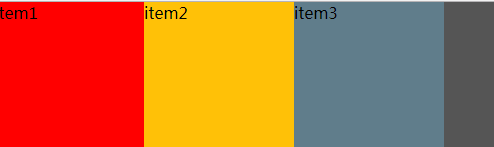
.div1{
display: flex;
height:200px;
500px;
flex-direction: row;
background:#555;
justify-content: center;
}
.block{
flex:0 0 30%;
}
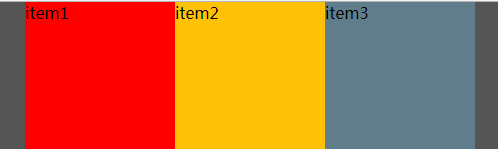
.div1{ display: flex; height:200px; width:500px; flex-direction: row; background:#555; justify-content: space-between; } .block{ flex:0 0 30%; }

.div1{ display: flex; height:200px; width:500px; flex-direction: row; background:#555; justify-content: space-around; } .block{ flex:0 0 30%; }
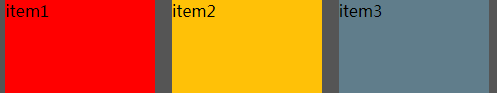
.div1{ display: flex; height:200px; width:500px; flex-direction: row; background:#555; justify-content: flex-end; } .block{ flex:0 0 30%; }

align-content: flex-start | flex-end | center | space-between | space-around | stretch;
.div1{
display: flex;
height:400px;
500px;
flex-direction: row;
flex-wrap: wrap;
background:#555;
justify-content:center;
align-content: flex-end;
}
.block{
flex:0 0 30%;
height:100px;
}

.div1{
display: flex;
height:200px;
500px;
flex-direction: row;
flex-wrap: wrap;
background:#555;
justify-content:center;
align-content: center;
}
.block{
flex:0 0 30%;
height:50px;
}

.div1{ display: flex; height:200px; width:500px; flex-direction: row; flex-wrap: wrap; background:#555; justify-content:center; align-content: stretch;/*项目高度不是固定值*/ } .block{ flex:0 0 30%; }

align-items是在所有项目上的对齐方式。
align-self是在单独的项目上的对齐方式。
align-items: flex-start | flex-end | center | baseline | stretch;
align-self: auto | flex-start | flex-end | center | baseline | stretch;
.div1{ display: flex; height:400px; width:500px; flex-direction: row; flex-wrap: wrap; background:#555; justify-content:center; align-items: flex-end; } .block{ flex:0 0 30%; min-height: 100px; max-height: 300px; } .block:nth-child(2){ max-height: 200px; }

.div1{ display: flex; height:400px; width:500px; flex-direction: row; flex-wrap: wrap; background:#555; justify-content:center; /* align-items: flex-end;*/ } .block{ flex:0 0 30%; min-height: 100px; max-height: 300px; } .block:nth-child(2){ max-height: 200px; align-self: flex-start }

.div1{ display: flex; height:400px; width:500px; flex-direction: row; flex-wrap: wrap; background:#555; justify-content:center; align-items: flex-start; } .block{ flex:0 0 30%; min-height: 100px; max-height: 300px; } .block:nth-child(2){ max-height: 200px; /* align-self: flex-start*/ }
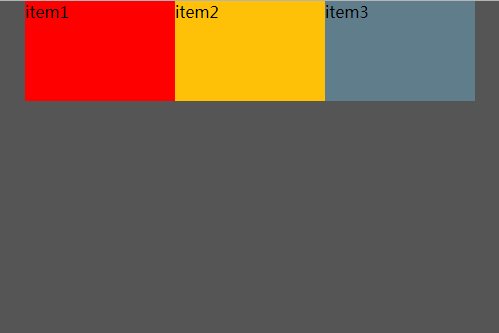
.div1{ display: flex; height:400px; width:500px; flex-direction: row; flex-wrap: wrap; background:#555; justify-content:center; align-items: center; } .block{ flex:0 0 30%; min-height: 100px; max-height: 300px; } .block:nth-child(2){ max-height: 200px; /* align-self: flex-start*/ }
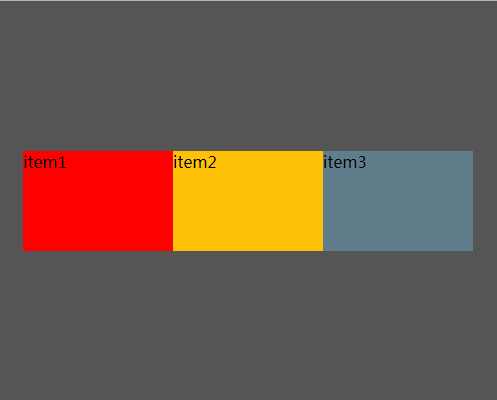
.div1{ display: flex; height:400px; width:500px; flex-direction: row; flex-wrap: wrap; background:#555; justify-content:center; /* align-items: center;*/ } .block{ flex:0 0 30%; min-height: 100px; max-height: 300px; } .block:nth-child(2){ max-height: 200px; align-self: center }
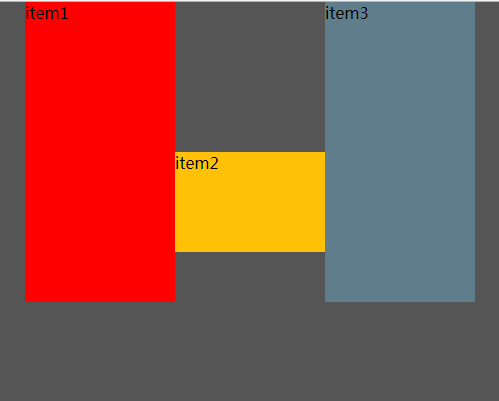
.div1{ display: flex; height:400px; width:500px; flex-direction: row; flex-wrap: wrap; background:#555; justify-content:center; align-items: baseline; } .block{ flex:0 0 30%; min-height: 100px; max-height: 300px; } .block:nth-child(2){ max-height: 200px; /* align-self: center*/ }

float clear vertical-align 在flex布局里里面无效。