一、明日计划
解决ShareSDK官方版本更新后无法加载新的SDK的问题,对个人信息的修改进行添加
二、今日成果
成功使用x5内核打开下载的文档
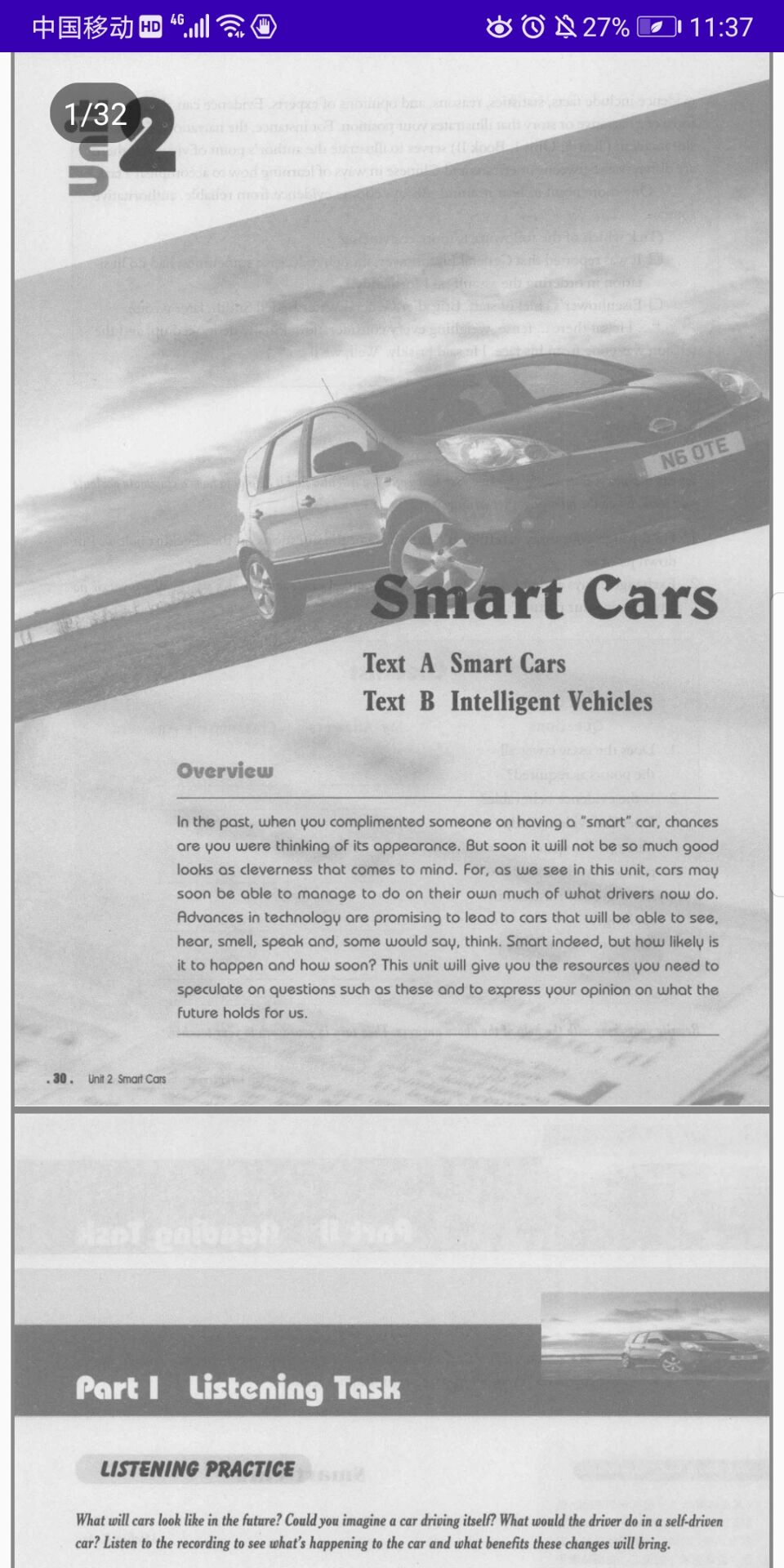

package com.example.fooks; import android.app.Activity; import android.content.Intent; import android.os.Bundle; import android.os.Environment; import android.text.TextUtils; import android.util.Log; import android.widget.RelativeLayout; import androidx.annotation.Nullable; import com.example.fooks.utils.APPAplication; import com.tencent.smtt.sdk.TbsReaderView; import java.io.File; public class BookActivity extends Activity implements TbsReaderView.ReaderCallback { private TbsReaderView mTbsReaderView; private com.tencent.smtt.sdk.WebView mTBWebview; // com.tencent.smtt.sdk.WebView webView = new com.tencent.smtt.sdk.WebView(this); // // int width = webView.getView().getWidth(); private String mUsername; private String mPath; private String mBookName; private String TAG="BookActivity"; @Override protected void onCreate(@Nullable Bundle savedInstanceState) { super.onCreate(savedInstanceState); setContentView(R.layout.activity_book); Intent intent =getIntent(); mUsername =intent.getStringExtra("username"); mBookName=intent.getStringExtra("bookName"); mPath=intent.getStringExtra("path"); Log.e(TAG,"用户名"+mUsername); Log.e(TAG,"书名"+mBookName); Log.e(TAG,"路径"+mPath); initView(); OpenBook(); } private void OpenBook() { File file =new File(mPath); if (!file.exists()) { Log.d("print","准备创建/TbsReaderTemp!!"); boolean mkdir = file.mkdir(); if(!mkdir){ Log.d("print","创建/TbsReaderTemp失败!!!!!"); } } Bundle bundle = new Bundle(); /* 1.TbsReader: Set reader view exception:Cannot add a null child view to a ViewGroup TbsReaderView: OpenFile failed! [可能是文件的路径错误]*/ /* 2.插件加载失败 so文件不支持;*/ /* ndk { //设置支持的SO库架构 'arm64-v8a', abiFilters 'armeabi', "armeabi-v7a", 'x86' } */ /* 3.自适应大小 */ Log.d("print","filePath"+mPath);//可能是路径错误 Log.d("print","tempPath"+Environment.getExternalStorageDirectory().getPath()); bundle.putString("filePath", mPath); bundle.putString("tempPath", Environment.getExternalStorageDirectory().getPath()); boolean result = mTbsReaderView.preOpen(getFileType(mBookName), false); if (result) { mTbsReaderView.openFile(bundle); } } private void initView() { mTbsReaderView=new TbsReaderView (this, this); mTBWebview= findViewById(R.id.tbsView); com.tencent.smtt.sdk.WebView webView = new com.tencent.smtt.sdk.WebView(this); int width = webView.getView().getWidth(); mTBWebview.addView(mTbsReaderView,new RelativeLayout.LayoutParams(RelativeLayout.LayoutParams.MATCH_PARENT, RelativeLayout.LayoutParams.MATCH_PARENT)); } private String getFileType(String paramString) { String str = ""; if (TextUtils.isEmpty(paramString)) { return str; } int i = paramString.lastIndexOf('.'); if (i <= -1) { return str; } str = paramString.substring(i + 1); return str; } @Override protected void onStop() { super.onStop (); } @Override protected void onDestroy() { super.onDestroy (); mTbsReaderView.onStop (); } @Override public void onCallBackAction(Integer integer, Object o, Object o1) { } }
