一、准备工作
1、安装pika模块【官方推荐的】
pip install pika
2、创建客户端登陆信息
2.1、增加虚拟主机
#1、增加主机 rabbitmqctl add_vhost /development_host

2.2、创建用户登陆信息
# 增加用户development rabbitmqctl add_user development root # 增加用户标签 rabbitmqctl set_user_tags development development_tag # 设置该用户的权限并且绑虚拟主机 rabbitmqctl set_permissions -p /development_host development ".*" ".*" ".*"
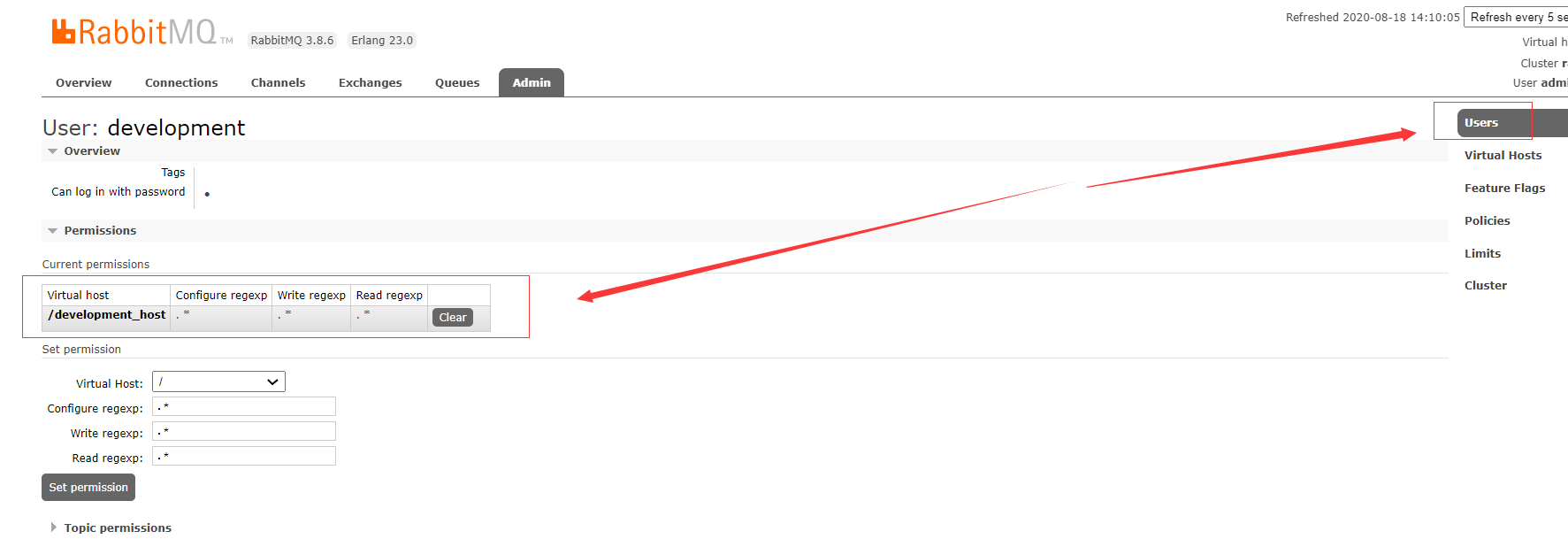
2.3、其它常用操作
一、虚拟主机操作 # 增加虚拟主机 rabbitmqctl add_vhost vhoat_name # 删除虚拟主机 rabbitmqctl delete_vhost vhoat_name 二、用户操作 # 查看用户列表 rabbitmqctl list_users # 增加用户development rabbitmqctl add_user Username password # 删除用户 rabbitmqctl delete_user Username # 增加用户标签 rabbitmqctl set_user_tags User User_tag # 修改用户的密码 rabbitmqctl change_password Username Newpassword 三、权限操作 # 设置权限 rabbitmqctl set_permissions -p vhoat_name Username ".*" ".*" ".*" # 删除权限 rabbitmqctl clear_permissions User -p vhoat_name # 设置该用户的权限并且绑虚拟主机 rabbitmqctl set_permissions -p /user_vhost User ".*" ".*" ".*" # 查看虚拟主机对应的用户权限 rabbitmqctl list_permissions -p /user_vhost # 查看用户权限 rabbitmqctl list_user_permissions User
二、MQ操作模式
1、MQ模式一、单一队列的操作(即:一个生产者,一个消费者)
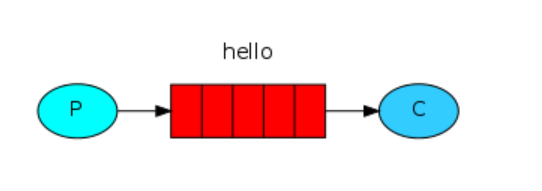
生产者代码:

import pika # 设置凭证 credentials = pika.PlainCredentials('development', 'root') login_info = pika.ConnectionParameters( host='192.168.2.129', port=5672, virtual_host='/development_host', credentials=credentials ) connection = pika.BlockingConnection(login_info) channel = connection.channel() channel.queue_declare(queue='hello_queue') #生产者 channel.basic_publish(exchange='', routing_key='hello_queue', body='Hello World!') print(" [x] Sent 'Hello World!'") connection.close()
消费者代码:

import pika # 设置凭证 credentials = pika.PlainCredentials('development', 'root') login_info = pika.ConnectionParameters( host='192.168.2.129', port=5672, virtual_host='/development_host', credentials=credentials ) connection = pika.BlockingConnection(login_info) channel = connection.channel() channel.queue_declare(queue='hello_queue') def callback(ch, method, properties, body): print(" [x] Received %r" % body) # 消费者 channel.basic_consume( queue='hello_queue', on_message_callback=callback, auto_ack=True) print(' [*] 等待消息,退出请按 CTRL+C') channel.start_consuming()
测试结果
生产消息
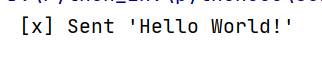
消费消息

2、MQ模式二、一个生产者,多个消费者,消费者是公平轮询消费
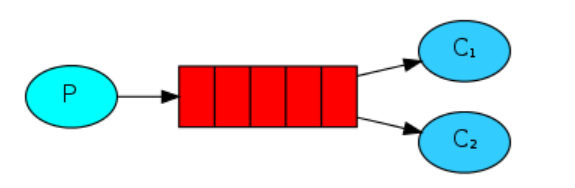
生产者代码

import pika # 设置凭证 credentials = pika.PlainCredentials('development', 'root') login_info = pika.ConnectionParameters( host='192.168.2.129', port=5672, virtual_host='/development_host', credentials=credentials ) connection = pika.BlockingConnection(login_info) channel = connection.channel() # durable=True,设置为持久化,重启rabbitMQ时,数据不会丢失 channel.queue_declare(queue='task_queue', durable=True) message = "Hello World!" #生产者 channel.basic_publish( exchange='', routing_key='task_queue', body=message, properties=pika.BasicProperties( delivery_mode=2, # 设置数据持久化 )) print(" [x] Sent %r" % message) connection.close()
消费者代码

import pika # 设置凭证 credentials = pika.PlainCredentials('development', 'root') login_info = pika.ConnectionParameters( host='192.168.2.129', port=5672, virtual_host='/development_host', credentials=credentials ) connection = pika.BlockingConnection(login_info) channel = connection.channel() # durable=True,设置为持久化,重启rabbitMQ时,数据不会丢失 channel.queue_declare(queue='task_queue', durable=True) print(' [*] 等待消息 退出请按 CTRL+C') def callback(ch, method, properties, body): print(" [x] Received %r" % body) print(" [x] Done") ch.basic_ack(delivery_tag=method.delivery_tag) #消费者 channel.basic_qos(prefetch_count=1) channel.basic_consume(queue='task_queue', on_message_callback=callback) channel.start_consuming()
测试结果
生产消息

消费消息

3、模式三、发布/订阅模式(一个发布者,订阅者设置key进行过滤订阅)
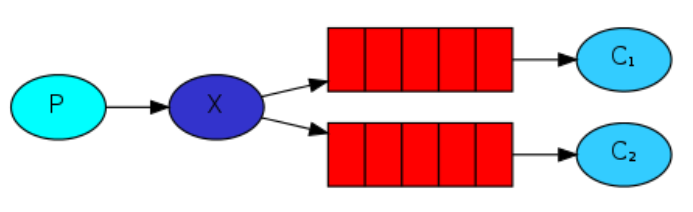
3.1、fanout方式:生产者给指定的exchange名字,下面的所有在线队列进行广播
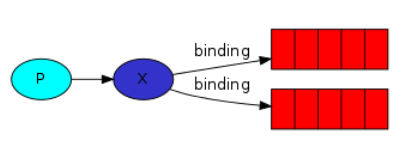
生产者代码

import pika # 设置凭证 credentials = pika.PlainCredentials('development', 'root') login_info = pika.ConnectionParameters( host='192.168.2.129', port=5672, virtual_host='/development_host', credentials=credentials ) connection = pika.BlockingConnection(login_info) channel = connection.channel() # 设置发布订阅模式:fanout方式,并且指定交换机名字 channel.exchange_declare(exchange='logs', exchange_type='fanout') message = "info: Hello World!" channel.basic_publish(exchange='logs', routing_key='', body=message) print(" [x] Sent %r" % message) connection.close()
消费者代码

import pika # 设置凭证 credentials = pika.PlainCredentials('development', 'root') login_info = pika.ConnectionParameters( host='192.168.2.129', port=5672, virtual_host='/development_host', credentials=credentials ) connection = pika.BlockingConnection(login_info) channel = connection.channel() # 设置发布订阅模式:fanout方式,并且指定交换机名字 channel.exchange_declare(exchange='logs', exchange_type='fanout') # 设置消费者关闭时,mq立马删除队列 result = channel.queue_declare(queue='', exclusive=True) queue_name = result.method.queue # mq自动生成队列名 # 将该队列绑定到logs交换机上 channel.queue_bind(exchange='logs', queue=queue_name) print(' [*] Waiting for logs. To exit press CTRL+C') def callback(ch, method, properties, body): print(" [x] %r" % body) #消费者 channel.basic_consume( queue=queue_name, on_message_callback=callback, auto_ack=True) channel.start_consuming()
测试效果
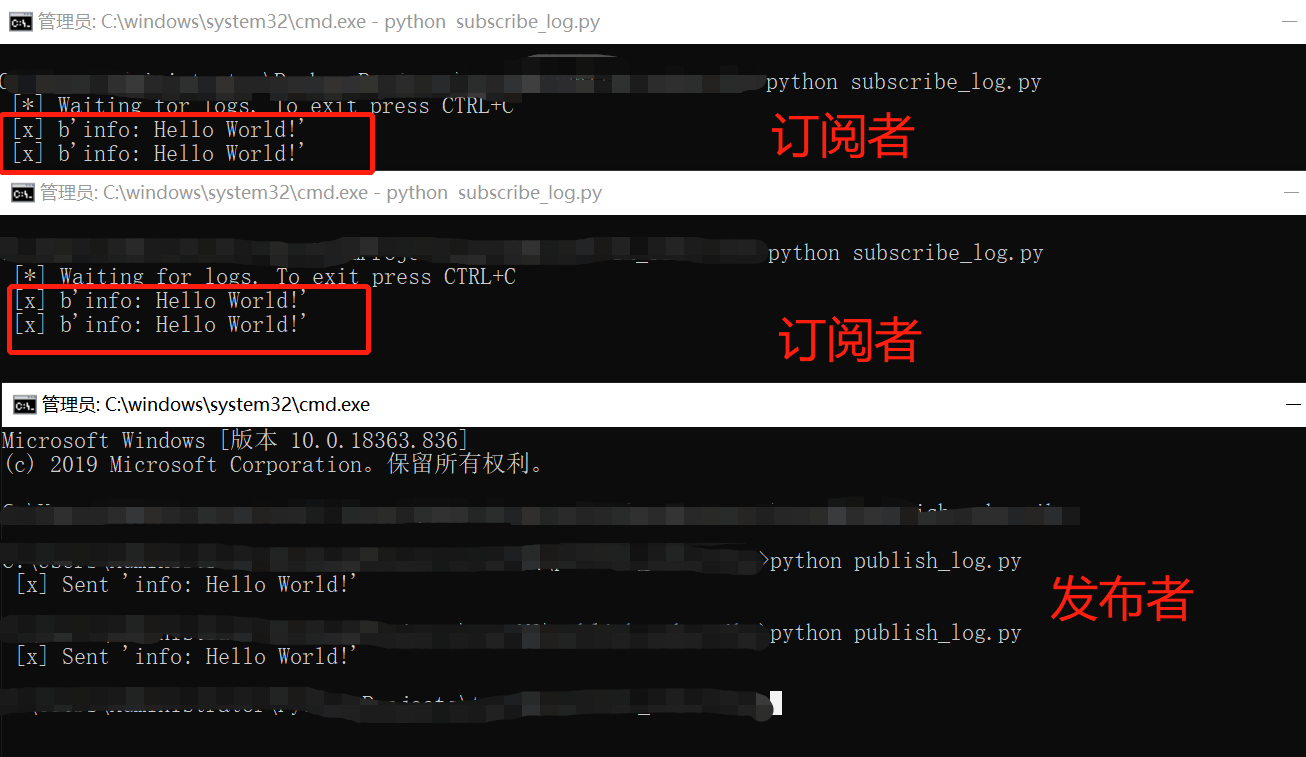
查看RbbitMQ Web绑定关系
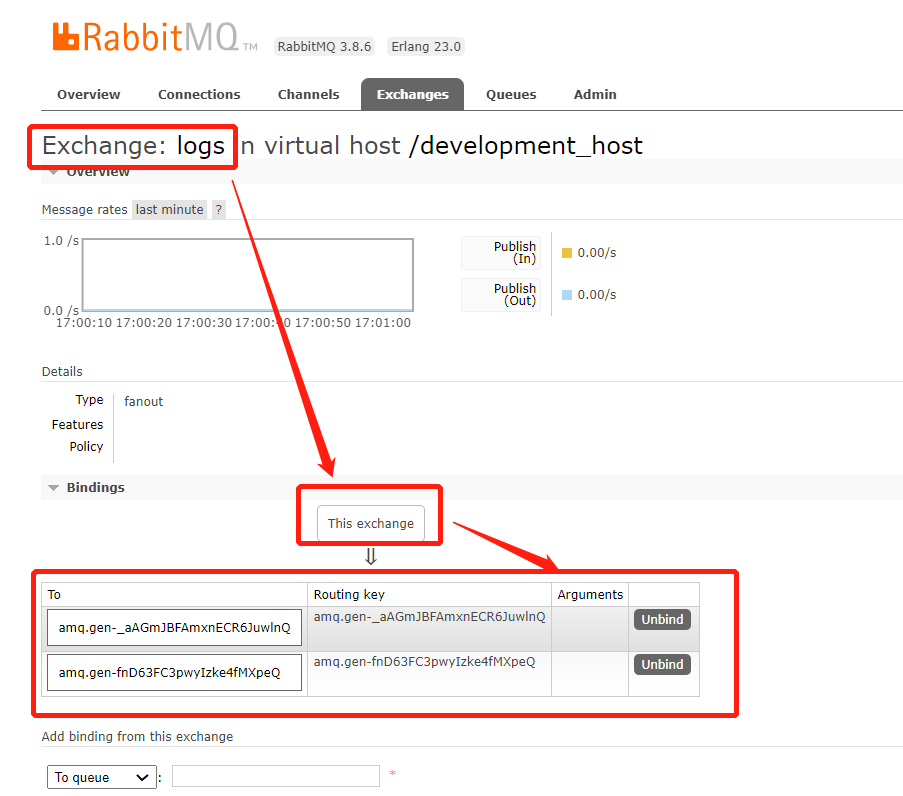
4、模式四、精准路由模式(指定的路由key值进行路由转发到指定的队列中)
direct方式:生产者:指定交换机名字和路由键值,消费者只接收指定交换机名字和路由键值的数据【即数据路由的功能】

生产者代码

import pika import sys # 设置凭证 credentials = pika.PlainCredentials('development', 'root') login_info = pika.ConnectionParameters( host='192.168.2.129', port=5672, virtual_host='/development_host', credentials=credentials ) connection = pika.BlockingConnection(login_info) channel = connection.channel() # 设置发布订阅模式:direct,并且指定交换机名字 channel.exchange_declare(exchange='direct_logs', exchange_type='direct') # 用于设置交换机的接口名字 severity = sys.argv[1] if len(sys.argv) >= 2 else 'info' # 给交换机接口发送的内容 message = ' '.join(sys.argv[2:]) or 'Hello World!' # 生产者 channel.basic_publish( exchange='direct_logs', routing_key=severity, body=message) print(" [x] Sent %r:%r" % (severity, message)) connection.close()
消费者代码

import pika import sys # 设置凭证 credentials = pika.PlainCredentials('development', 'root') login_info = pika.ConnectionParameters( host='192.168.2.129', port=5672, virtual_host='/development_host', credentials=credentials ) connection = pika.BlockingConnection(login_info) channel = connection.channel() # 设置发布订阅模式:direct,并且指定交换机名字 channel.exchange_declare(exchange='direct_logs', exchange_type='direct') # 设置队列接口一断开,则马上删除该队列 result = channel.queue_declare(queue='', exclusive=True) queue_name = result.method.queue # 设置交换机的一个或多个接口名字 severities = sys.argv[1:] if not severities: sys.stderr.write("Usage: %s [info] [warning] [error] " % sys.argv[0]) sys.exit(1) # 编历交换机接口名字,并且与队列相互绑定 for severity in severities: channel.queue_bind( exchange='direct_logs', queue=queue_name, routing_key=severity) print(' [*] Waiting for logs. To exit press CTRL+C') def callback(ch, method, properties, body): print(" [x] %r:%r" % (method.routing_key, body)) # 消费者 channel.basic_consume( queue=queue_name, on_message_callback=callback, auto_ack=True) channel.start_consuming()
测试效果

查看RbbitMQ Web绑定关系

5、模式五、模糊匹配路由模式

正则表达式词法
* : 任意字符 # : 0个或多个字符
生产者代码

import pika import sys # 设置凭证 credentials = pika.PlainCredentials('development', 'root') login_info = pika.ConnectionParameters( host='192.168.2.129', port=5672, virtual_host='/development_host', credentials=credentials ) connection = pika.BlockingConnection(login_info) channel = connection.channel() # 设置路由模式:topic,并且设置交换机名字 channel.exchange_declare(exchange='topic_logs', exchange_type='topic') routing_key = sys.argv[1] if len(sys.argv) >= 2 else 'anonymous.info' message = 'Hello World!' # 生产者,指定产生数据,扔到交换机topic_logs和路由键值为routing_key channel.basic_publish( exchange='topic_logs', routing_key=routing_key, body=message) print(" [x] Sent %r:%r" % (routing_key, message)) connection.close()
消费者代码

import pika import sys # 设置凭证 credentials = pika.PlainCredentials('development', 'root') login_info = pika.ConnectionParameters( host='192.168.2.129', port=5672, virtual_host='/development_host', credentials=credentials ) connection = pika.BlockingConnection(login_info) channel = connection.channel() # 路由模式:topic,交且设置交换机名字 channel.exchange_declare(exchange='topic_logs', exchange_type='topic') # 设置队列断开,则删除绑定关系 result = channel.queue_declare(queue='', exclusive=True) queue_name = result.method.queue # 设置消费的模糊的路由键值 binding_keys = sys.argv[1:] if not binding_keys: sys.stderr.write("Usage: %s [binding_key]... " % sys.argv[0]) sys.exit(1) # 将路由键值和队列绑定到指定的交换机 for binding_key in binding_keys: channel.queue_bind( exchange='topic_logs', queue=queue_name, routing_key=binding_key) print(' [*] Waiting for logs. To exit press CTRL+C') def callback(ch, method, properties, body): print(" [x] %r:%r" % (method.routing_key, body)) # 消费者 channel.basic_consume( queue=queue_name, on_message_callback=callback, auto_ack=True) channel.start_consuming()
测试效果

查看RbbitMQ Web绑定关系

6、远程过程调用(RPC)一般用于分布式运算居多

服务端代码

import pika # 设置凭证 credentials = pika.PlainCredentials('development', 'root') login_info = pika.ConnectionParameters( host='192.168.2.129', port=5672, virtual_host='/development_host', credentials=credentials ) connection = pika.BlockingConnection(login_info) channel = connection.channel() channel.queue_declare(queue='rpc_queue') # 处理的函数 def fib(n): if n == 0: return 0 elif n == 1: return 1 else: return fib(n - 1) + fib(n - 2) # def on_request(ch, method, props, body): n = int(body) print(" [.] fib(%s)" % n) response = fib(n) # 给处理结果附值 # props.correlation_id : 生产者产生的唯一标识 # props.reply_to : 生产者的路由键 # 把处理的结果返回给生产者 ch.basic_publish(exchange='', routing_key=props.reply_to, properties=pika.BasicProperties(correlation_id=props.correlation_id), body=str(response)) ch.basic_ack(delivery_tag=method.delivery_tag) # 消费者,并且设置轮询 channel.basic_qos(prefetch_count=1) channel.basic_consume(queue='rpc_queue', on_message_callback=on_request) print(" [x] Awaiting RPC requests") channel.start_consuming()
客户端代码

import pika import uuid class FibonacciRpcClient(object): def __init__(self): # 设置凭证 credentials = pika.PlainCredentials('development', 'root') login_info = pika.ConnectionParameters( host='192.168.2.129', port=5672, virtual_host='/development_host', credentials=credentials ) self.connection = pika.BlockingConnection(login_info) self.channel = self.connection.channel() result = self.channel.queue_declare(queue='', exclusive=True) self.callback_queue = result.method.queue self.channel.basic_consume( queue=self.callback_queue, on_message_callback=self.on_response, auto_ack=True) def on_response(self, ch, method, props, body): if self.corr_id == props.correlation_id: self.response = body def call(self, n): self.response = None self.corr_id = str(uuid.uuid4()) print(self.corr_id) self.channel.basic_publish( exchange='', routing_key='rpc_queue', properties=pika.BasicProperties( reply_to=self.callback_queue, correlation_id=self.corr_id, ), body=str(n)) while self.response is None: self.connection.process_data_events() return int(self.response) fibonacci_rpc = FibonacciRpcClient() print(" [x] Requesting fib(30)") response = fibonacci_rpc.call(30) print(" [.] Got %r" % response)
运行效果
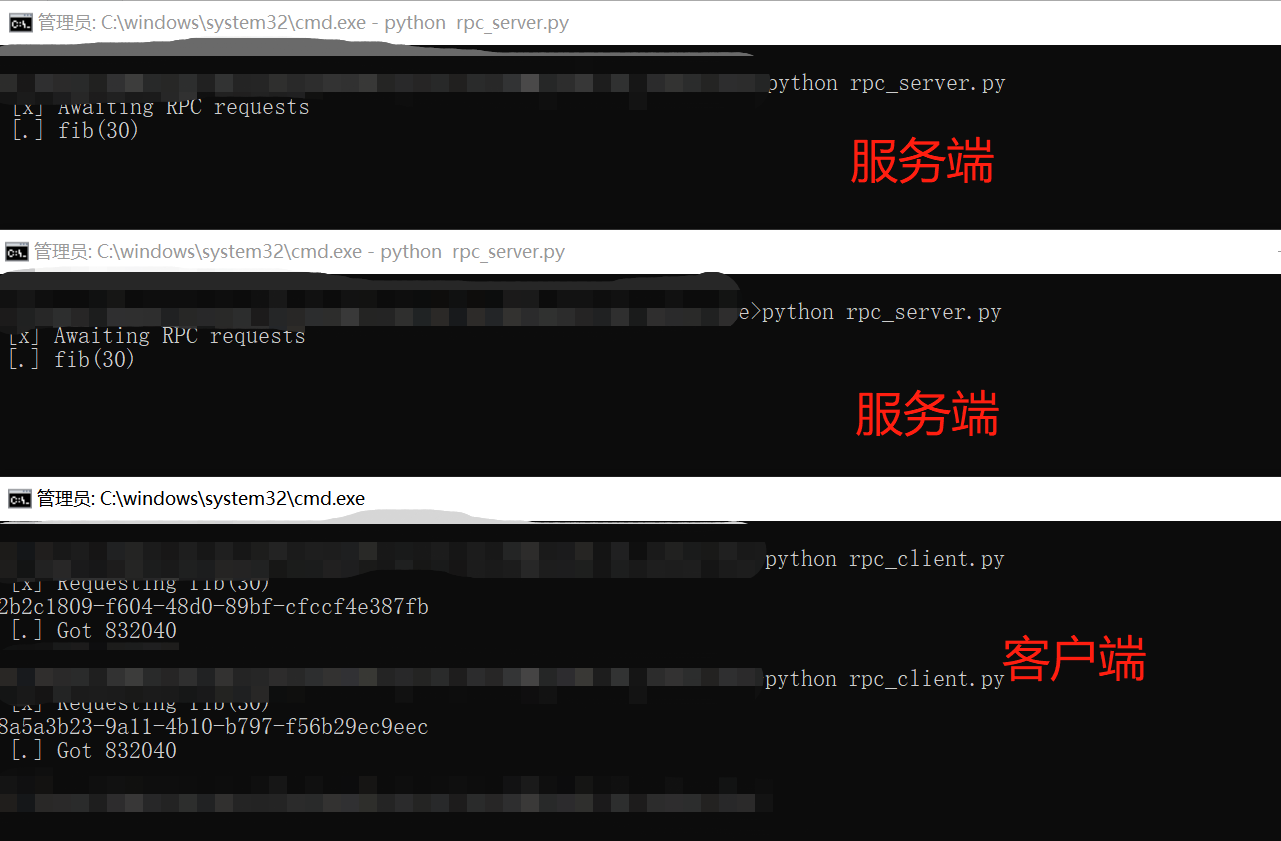
查看RbbitMQ Web绑定关系
服务端产生两个链接
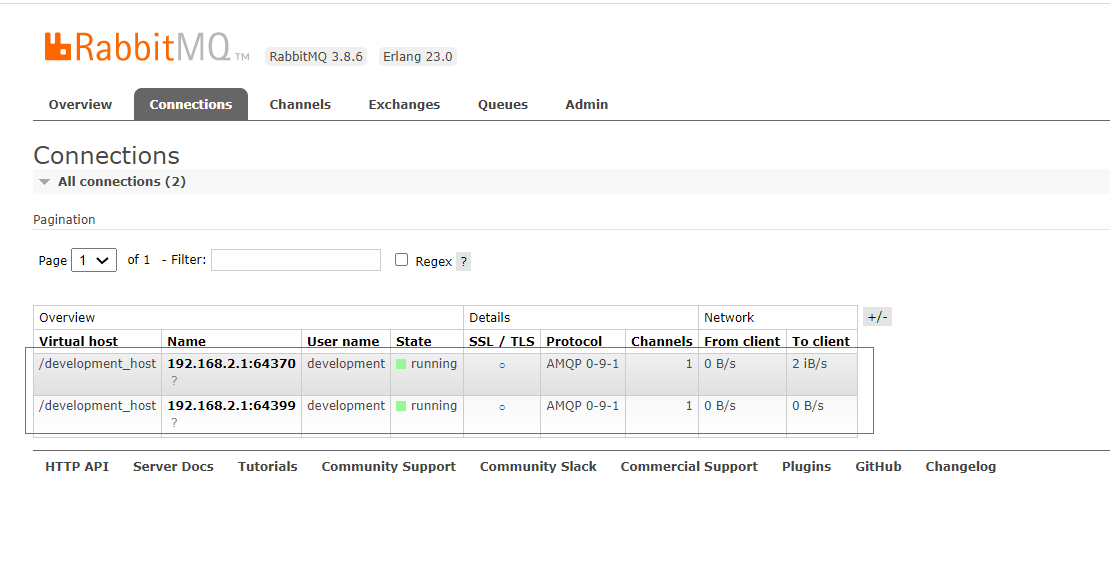
两个链接对应两个通道
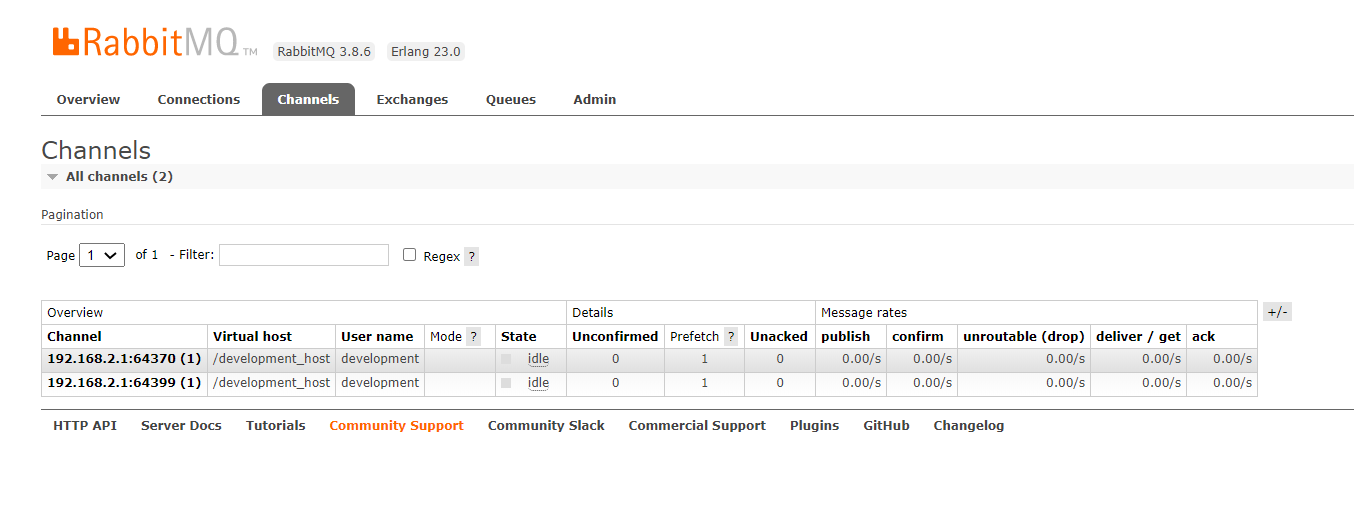
每条通道产生一个消费者的标签
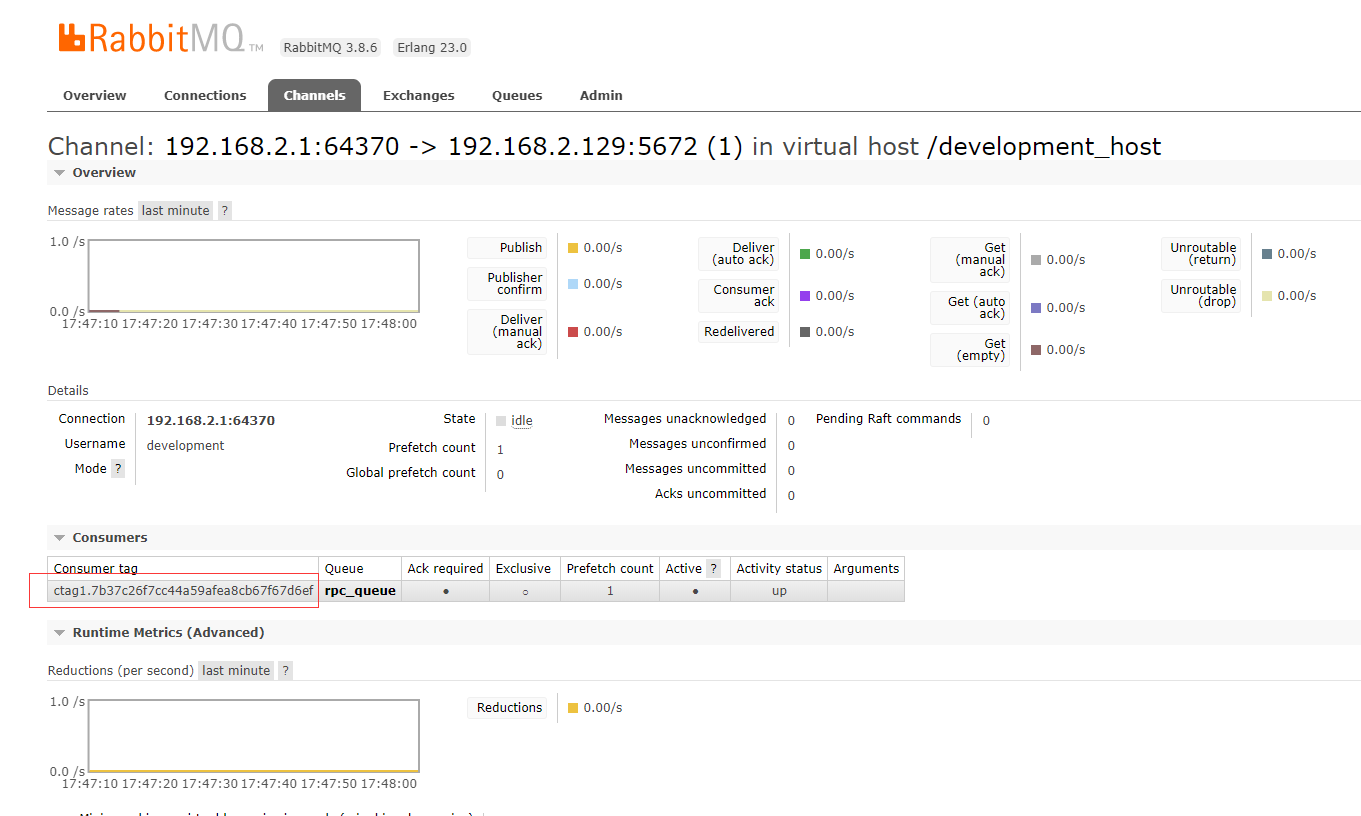
一条队列绑定两个服务端

