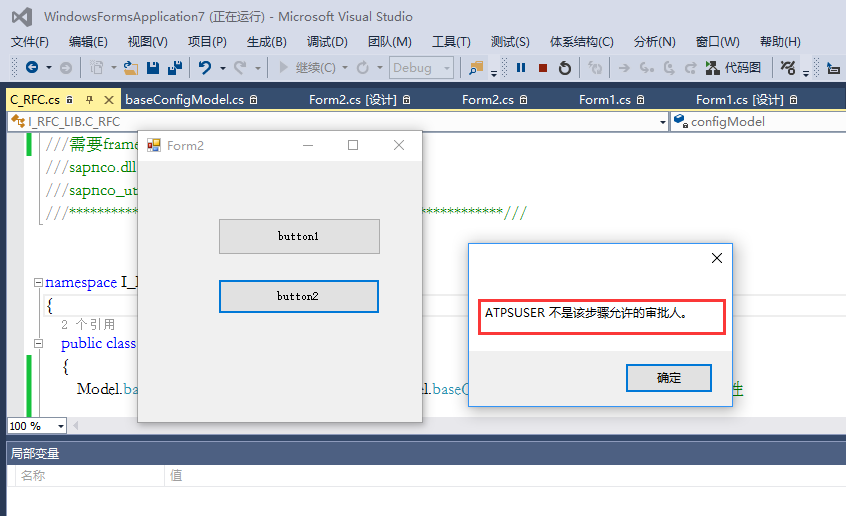RFC接口函数调用:
以下代码是封装好的,为了提供给UFT工具调用,使用c#写成dll。
类型项目分成两个:
1.baseConfigModel.cs //sap配置登录信息,属性实体类
using System; using System.Collections.Generic; //using System.Linq; using System.Text; //using System.Threading.Tasks; using SAP.Middleware.Connector; namespace I_RFC_LIB.Model { public class baseConfigModel { public string Name { get; set; } //系统名字QH5 public string AppServerHost { get; set; }//系统ip地址 public string SystemNumber { get; set; } //系统实例 public string SystemID { get; set; }//系统id public string User { get; set; }//用户ATPSUSER public string Password { get; set; }//密码 public string Client { get; set; }//客户端号800 public string Language { get; set; } //语言zh en public string IFUNC { get; set; } //接口函数名 public RfcDestination sapConfig { get; set; } //sap登录配置 public RfcRepository rfcRepository { get; set; } //Repository对象 public string resultConfig { get; set; } //配置结果 } }
2.C_RFC.cs //具体实现
using System; using System.Collections.Generic; //using System.Linq; using System.Text; using System.Reflection; //using System.Threading.Tasks; ///**************************************************************/// using SAP.Middleware.Connector; ///引用合名空间SAP.Middleware.Connector需要引用sapnco3.0 dll ///需要framework2.0支持 ///sapnco.dll ///sapnco_utils ///**************************************************************/// namespace I_RFC_LIB { public class C_RFC { Model.baseConfigModel configModel = new Model.baseConfigModel(); //实例类 登录配置属性 /// <summary> /// 调用rfc接口函数 /// </summary> /// <param name="headstr">包含配置信息的头</param> /// <param name="itemstr">接口需要参数</param> /// <returns></returns> public string invoke(string headstr,string itemstr) { string[] headArr = headstr.Split(new string[] { "@__@" }, StringSplitOptions.RemoveEmptyEntries); string[] itemArr = itemstr.Split(new string[] { "@__@" }, StringSplitOptions.RemoveEmptyEntries); #region //head属性赋值 //rfc config var proValue = configModel.GetType(); //获取属性实例 for (var i = 0; i < headArr.Length; i++) { var tmpVal = headArr[i].Split(new string[] { "@_@" }, StringSplitOptions.None); foreach (PropertyInfo py in proValue.GetProperties()) { if (py.Name.ToUpper() == tmpVal[0].ToUpper()) { proValue.GetProperty(py.Name).SetValue(configModel, tmpVal[1], null); } } } #endregion if (rfc_config()) //执行配置,获取对象 { IRfcFunction rfc_invoke = configModel.rfcRepository.CreateFunction(configModel.IFUNC); //调用"ZFUC_APWZ_AP_PREVIEW" rfc_invoke.Invoke(configModel.sapConfig); //执行函数 #region //item传参 for (var i = 0; i < itemArr.Length; i++) { var tmpitVal = itemArr[i].Split(new string[] { "@_@" }, StringSplitOptions.RemoveEmptyEntries); rfc_invoke.SetValue(tmpitVal[0], tmpitVal[1]); //设置参数 (参数名,参数值) } #endregion //rfc_invoke.SetValue("PSPID", ""); //设置参数 项目编号 IRfcTable rfcTable = rfc_invoke.GetTable("RETURN"); //获取内表 string message = rfcTable.GetValue("MESSAGE").ToString(); return message; } else { return "配置登录时出现问题,请查检配置!"+configModel.resultConfig; } } /// <summary> /// 登录配置 /// </summary> /// <returns>bool</returns> public bool rfc_config() { try { //rfc配置 RfcConfigParameters argsP = new RfcConfigParameters(); argsP.Add(RfcConfigParameters.Name, configModel.Name); argsP.Add(RfcConfigParameters.AppServerHost, configModel.AppServerHost); argsP.Add(RfcConfigParameters.SystemNumber, configModel.SystemNumber); argsP.Add(RfcConfigParameters.SystemID, configModel.SystemID); argsP.Add(RfcConfigParameters.User, configModel.User); argsP.Add(RfcConfigParameters.Password, configModel.Password); argsP.Add(RfcConfigParameters.Client, configModel.Client); argsP.Add(RfcConfigParameters.Language, configModel.Language); argsP.Add(RfcConfigParameters.PoolSize, "5"); argsP.Add(RfcConfigParameters.MaxPoolSize, "10"); argsP.Add(RfcConfigParameters.IdleTimeout, "60"); //获取rfc配置 configModel.sapConfig = RfcDestinationManager.GetDestination(argsP); configModel.rfcRepository = configModel.sapConfig.Repository; } catch (RfcBaseException ex) { configModel.resultConfig = ex.Message; return false; } return true; } } }
3.uft调用
需要设置,程序集com可见

4、uft调用方法:
set rfc = dotnetfactory.CreateInstance("I_RFC_LIB.C_RFC","d:\rfc.dll")
5、c#类库调用结果。接口返回“ATPSUSER不是该步骤允许的审批人”