1、下拉列表定位
要选择下拉列表中的元素,要先定位到,下拉列表元素,然后可以通过xpath去点击,表内内容
例如,百度搜索-->百度设置-->搜索设置-->选择下拉列表框内"每页显示50条
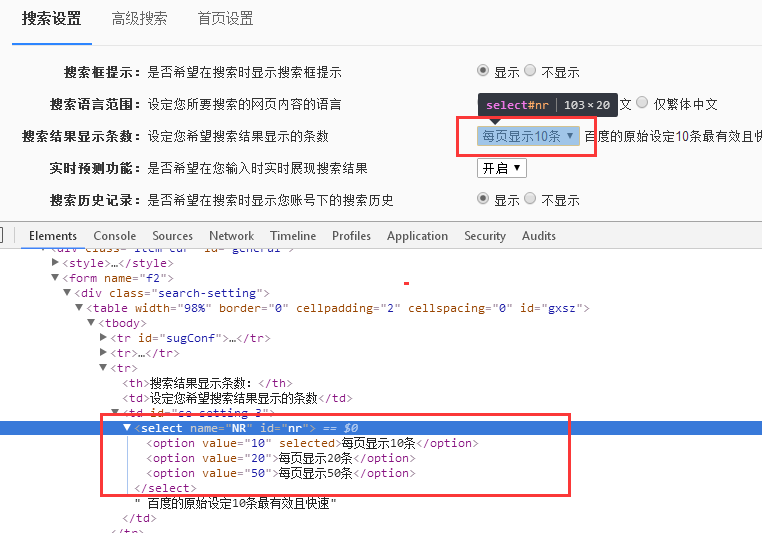
#先定位元素
element = driver.find_element_by_id("nr")
#再通过元素下找xpath定位到内容,并点击
element.find_element_by_xpath("//option[@value='50']").click()
#当然如果,页面上只有一个下拉列表//option;也可以这样写:直接一步定位
driver.find_element_by_xpath("//option[@value='50']").click()
#输入selenium 搜索 driver.find_element_by_id('kw').send_keys('selenium') driver.find_element_by_id('su').click() #移动到 设置 element = driver.find_element_by_name('tj_settingicon') ActionChains(driver).move_to_element(element).perform() #单击,弹出的Ajax driver.find_element_by_link_text('搜索设置').click() #下拉列表处理 element = driver.find_element_by_id("nr")
element.find_element_by_xpath("//option[@value='50']").click()