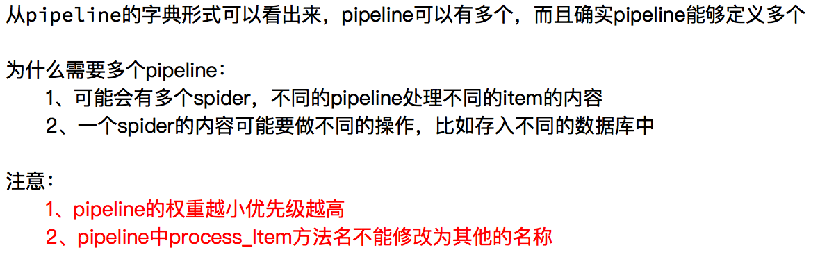安装
pip install scrapy
建立一个爬虫项目
scrapy startproject 项目名称
scrapy startproject itcast
进入itcast文件夹 生成一个爬虫
scrapy genspider 爬虫名称 "爬虫范围"
scrapy genspider itcast "itcast.cn"
爬虫生成位置
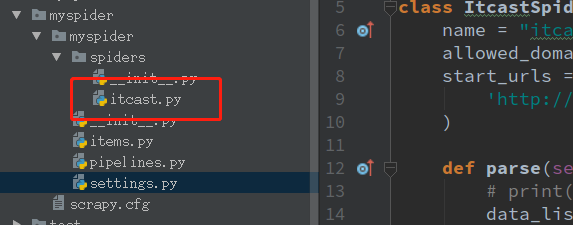
编写itcast.py
# -*- coding: utf-8 -*- import scrapy class ItcastSpider(scrapy.Spider): name = "itcast" allowed_domains = ["itcast.cn"] start_urls = ( 'http://www.itcast.cn/channel/teacher.shtml', ) def parse(self, response): # print(response) data_list = response.xpath("//div[@class='tea_con']//h3/text()").extract() # extract() 返回一个含有字符串数据的列表 如果没用这个方法 返回一个包含选择器的列表 print(data_list) # 乱码 uu5218.... setting.py中添加了 FEED_EXPORT_ENCODING = 'utf-8' 还是不行 不知道原因 ??? for i in data_list: print(i) # 此处打印的是中文
乱码是由于ubuntu终端没有中文安装包
安装中文包
apt-get install language-pack-zh
修改 /tec/environment
sudo gedit /etc/environment
在下面添加两行
PATH="/usr/local/sbin:/usr/local/bin:/usr/sbin:/usr/bin:/sbin:/bin:/usr/games" LANG="zh_CN.UTF-8" LANGUAGE="zh_CN:zh:en_US:en"
第二行即是默认的中文字符编码。注:可以通过这里修改默认的中文编 码字符,比如修改为:zh_CN.GBK
修改/var/lib/locales/supported.d/local文件
sudo gedit /var/lib/locales/supported.d/local
添加
zh_CN.UTF-8 UTF-8
en_US.UTF-8 UTF-8
保存后,执行命令
sudo locale-gen
重启
sudo reboot
解决 乱码没有了,可以显示中文了
终端打印出来后有其它数据
setting.py中配置log的等级
LOG_LEVEL = "WARNING"
xapath分组 数据传到pipline itcast.py中
# -*- coding: utf-8 -*- import scrapy class ItcastSpider(scrapy.Spider): name = "itcast" allowed_domains = ["itcast.cn"] start_urls = ( 'http://www.itcast.cn/channel/teacher.shtml', ) def parse(self, response): # # print(response) # data_list = response.xpath("//div[@class='tea_con']//h3/text()").extract() # extract() 返回一个含有字符串数据的列表 如果没用这个方法 返回一个包含选择器的列表 # print(data_list) # 乱码 uu5218.... setting.py中添加了 FEED_EXPORT_ENCODING = 'utf-8' 还是不行 不知道原因 ??? # for i in data_list: # print(i) # 此处打印的是中文 ret = response.xpath("//div[@class='tea_con']//li") # xpath分组提取 # print(ret) for i in ret: item = {} item['name'] = i.xpath(".//h3/text()").extract_first() # extract_first()相当于 extract()[0] 取列表的第一条数据 # extrack_first() 如果没有数据则返回空列表 # extrack()[0] 如果没有数据会报错 item['position'] = i.xpath(".//h4/text()").extract_first() item['commondcommond'] = i.xpath(".//p/text()").extract_first() yield item # 把数据传给pipline
pipline如果想显示接收数据 先要在设置setting.py中开启
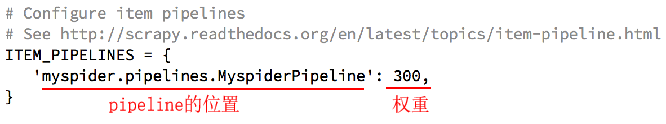
# -*- coding:utf-8 -*- # Define your item pipelines here # # Don't forget to add your pipeline to the ITEM_PIPELINES setting # See: http://doc.scrapy.org/en/latest/topics/item-pipeline.html import json import codecs class MyspiderPipeline(object): # def __init__(self): # # 定义文件编码及名称 # self.file = codecs.open('中文乱码.json', 'wb', encoding='utf-8') def process_item(self, item, spider): # 实现存储方法 # line = json.dumps(dict(item)) + ' ' # print(line.decode("unicode_escape")) # 写入一行,每行为一个抓取项 # self.file.write(line.decode("unicode_escape")) # return item print(item)
return item
查看效果,控制端输入代码
scrapy crawl itcast
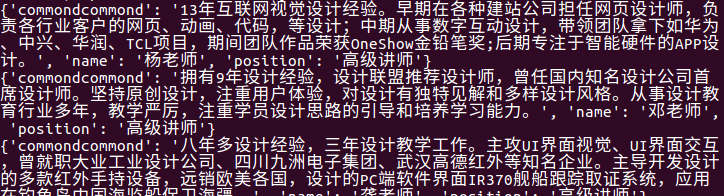
使用多个pipline
# -*- coding:utf-8 -*- # Define your item pipelines here # # Don't forget to add your pipeline to the ITEM_PIPELINES setting # See: http://doc.scrapy.org/en/latest/topics/item-pipeline.html import json import codecs class MyspiderPipeline(object): # def __init__(self): # # 定义文件编码及名称 # self.file = codecs.open('中文乱码.json', 'wb', encoding='utf-8') def process_item(self, item, spider): # line = json.dumps(dict(item)) + ' ' # print(line.decode("unicode_escape")) # 写入一行,每行为一个抓取项 # self.file.write(line.decode("unicode_escape")) # return item del item["commondcommond"] # 删除详细介绍 return item class MyspiderPipeline2(object): def process_item(self, item, spider): print(item) # 此时item是从上面方法处理后的item return item
配置setting.py
# Configure item pipelines # See http://scrapy.readthedocs.org/en/latest/topics/item-pipeline.html ITEM_PIPELINES = { 'myspider.pipelines.MyspiderPipeline': 300, 'myspider.pipelines.MyspiderPipeline2': 301, }
查看效果
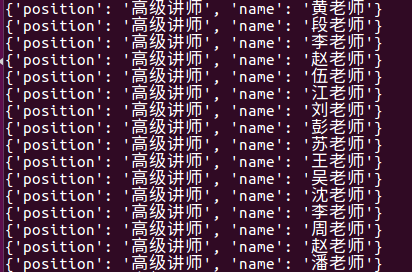
创建多个爬虫
一个爬虫项目是包含多个爬虫的
scrapy genspider itcast2 itcast.cn scrapy genspider itcast3 itcast.cn
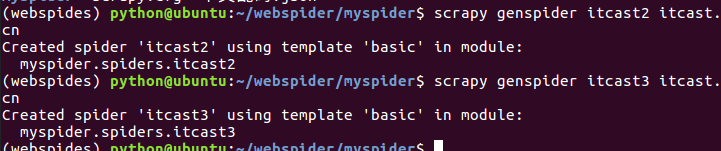
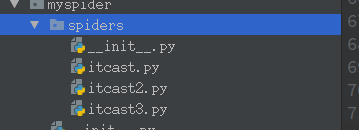
关于多个爬虫的pipline处理方式:
爬虫itcast.py返回值里添加comfrom
def parse(self, response): # # print(response) # data_list = response.xpath("//div[@class='tea_con']//h3/text()").extract() # extract() 返回一个含有字符串数据的列表 如果没用这个方法 返回一个包含选择器的列表 # print(data_list) # 乱码 uu5218.... setting.py中添加了 FEED_EXPORT_ENCODING = 'utf-8' 还是不行 不知道原因 ??? # for i in data_list: # print(i) # 此处打印的是中文 ret = response.xpath("//div[@class='tea_con']//li") # xpath分组提取 # print(ret) for i in ret: item = {} item['comfrom'] = 'itcast' # 便于pipline区分 item['name'] = i.xpath(".//h3/text()").extract_first() # extract_first()相当于 extract()[0] 取列表的第一条数据 # extrack_first() 如果没有数据则返回空列表 # extrack()[0] 如果没有数据会报错 item['position'] = i.xpath(".//h4/text()").extract_first() item['commond'] = i.xpath(".//p/text()").extract_first() yield item # 把数据传给pipline
1.多个爬虫使用一个pipline
piplind处理方法
class MyspiderPipeline(object): def process_item(self, item, spider): if item['comfrom'] == 'itcast': pass # itcast的处理方式 elif item['comfrom'] == 'itcast2': pass # itcast2 的处理方式 else: pass # itcast3 的处理方式
2.多个爬虫使用多个pipline区分
class MyspiderPipeline(object): def process_item(self, item, spider): if item['comfrom'] == 'itcast': pass # itcast的处理方式 class MyspiderPipeline2(object): def process_item(self, item, spider): if item['comfrom'] == 'itcast2': pass # itcast2 的处理方式 class MyspiderPipeline3(object): def process_item(self, item, spider): if item['comfrom'] == 'itcast3': pass # itcast3 的处理方式
配置seting.py里注册pipline2、pipline3的权重
ITEM_PIPELINES = { 'myspider.pipelines.MyspiderPipeline': 300, 'myspider.pipelines.MyspiderPipeline2': 301, 'myspider.pipelines.MyspiderPipeline3': 302, }
3.根据spider.name区分
# -*- coding: utf-8 -*- import scrapy class ItcastSpider(scrapy.Spider): name = "itcast" # 类属性name 便于piplinde区分 allowed_domains = ["itcast.cn"] start_urls = ( 'http://www.itcast.cn/channel/teacher.shtml', ) def parse(self, response): # # print(response) # data_list = response.xpath("//div[@class='tea_con']//h3/text()").extract() # extract() 返回一个含有字符串数据的列表 如果没用这个方法 返回一个包含选择器的列表 # print(data_list) # 乱码 uu5218.... setting.py中添加了 FEED_EXPORT_ENCODING = 'utf-8' 还是不行 不知道原因 ??? # for i in data_list: # print(i) # 此处打印的是中文 ret = response.xpath("//div[@class='tea_con']//li") # xpath分组提取 # print(ret) for i in ret: item = {} item['comfrom'] = 'itcast' item['name'] = i.xpath(".//h3/text()").extract_first() # extract_first()相当于 extract()[0] 取列表的第一条数据 # extrack_first() 如果没有数据则返回空列表 # extrack()[0] 如果没有数据会报错 item['position'] = i.xpath(".//h4/text()").extract_first() item['commond'] = i.xpath(".//p/text()").extract_first() yield item # 把数据传给pipline
pipline中
class MyspiderPipeline(object): def process_item(self, item, spider): if spider.name == 'itcast': pass # 当spider的类属性name是itcast时的处理方式
使用loggin日志
开启日志输出到文件配置sitting.py
LOG_LEVEL = "WARNING" # 日志级别 LOG_FILE = "./log.log" # 把日志保存到文件, 文件保存位置
itcast.py或者pipline中
# -*- coding: utf-8 -*- import scrapy import logging logger = logging.getLogger(__name__) # 获取logger对象 可以以spider名称存入log日志 class ItcastSpider(scrapy.Spider): name = "itcast" allowed_domains = ["itcast.cn"] start_urls = ( 'http://www.itcast.cn/channel/teacher.shtml', ) def parse(self, response): # # print(response) # data_list = response.xpath("//div[@class='tea_con']//h3/text()").extract() # extract() 返回一个含有字符串数据的列表 如果没用这个方法 返回一个包含选择器的列表 # print(data_list) # 乱码 uu5218.... setting.py中添加了 FEED_EXPORT_ENCODING = 'utf-8' 还是不行 不知道原因 ??? # for i in data_list: # print(i) # 此处打印的是中文 ret = response.xpath("//div[@class='tea_con']//li") # xpath分组提取 # print(ret) for i in ret: item = {} item['comfrom'] = 'itcast' item['name'] = i.xpath(".//h3/text()").extract_first() # extract_first()相当于 extract()[0] 取列表的第一条数据 # extrack_first() 如果没有数据则返回空列表 # extrack()[0] 如果没有数据会报错 item['position'] = i.xpath(".//h4/text()").extract_first() item['commond'] = i.xpath(".//p/text()").extract_first() logger.warning(item) # 对应setting配置的LOG_LEVEL级别,把日志输出到日志文件 yield item # 把数据传给pipline
实现翻页请求
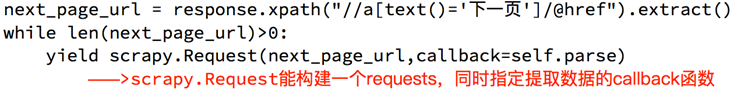
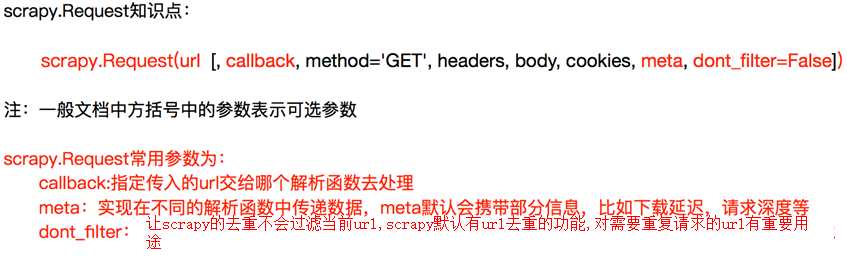
实例
# 获取总页数 pageNum=math.ceil(data_lists['Data']['Count']/10) # 设置第二页页码 pageIndex = 2 while pageIndex<=pageNum: next_url = "https://careers.tencent.com/tencentcareer/api/post/Query?pageIndex={}&pageSize=10".format(pageIndex) yield scrapy.Request( next_url, callback=self.parse ) pageIndex += 1
meta用途
def parse(self, response): data_lists = json.loads(response.text) data_list = data_lists['Data']['Posts'] for data in data_list: item = {} item['RecruitPostName'] = data['RecruitPostName'] item['CountryName'] = data['CountryName'] item['PostURL'] = data['PostURL'] item['LastUpdateTime'] = data['LastUpdateTime'] print(item) # 获取总页数 pageNum=math.ceil(data_lists['Data']['Count']/10) # 设置第二页页码 pageIndex = 2 while pageIndex<=pageNum: next_url = "https://careers.tencent.com/tencentcareer/api/post/Query?pageIndex={}&pageSize=10".format(pageIndex) yield scrapy.Request( next_url, callback=self.parse, meta={"item":item} # meta用法 在不同的解析函数中传递数据 ) pageIndex += 1 def parse1(self, response): item = response.meta["item"]
Scrapy深入之定义Item
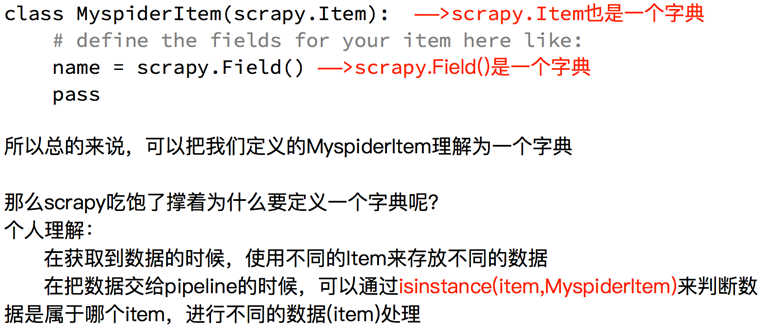
可以在items.py中把要爬取的字段定义好
# -*- coding: utf-8 -*- # Define here the models for your scraped items # # See documentation in: # http://doc.scrapy.org/en/latest/topics/items.html import scrapy class HrItem(scrapy.Item): # define the fields for your item here like: # name = scrapy.Field() RecruitPostName = scrapy.Field() CountryName = scrapy.Field() PostURL = scrapy.Field() LastUpdateTime = scrapy.Field()
此时要把爬虫tencent.py中关于item字典改动一下
# -*- coding: utf-8 -*- import scrapy import json import math from hr.items import HrItem class TencentSpider(scrapy.Spider): name = "tencent" allowed_domains = ["tencent.com"] start_urls = ( 'https://careers.tencent.com/tencentcareer/api/post/Query?pageIndex=1&pageSize=10', ) def parse(self, response): data_lists = json.loads(response.text) data_list = data_lists['Data']['Posts'] for data in data_list: item = HrItem() item['RecruitPostName1'] = data['RecruitPostName'] # 与items.py中定义的字段不一致 会报错 item['CountryName'] = data['CountryName'] item['PostURL'] = data['PostURL'] item['LastUpdateTime'] = data['LastUpdateTime'] yield item # 数据传给piplines# 获取总页数 pageNum=math.ceil(data_lists['Data']['Count']/10) # 设置第二页页码 pageIndex = 2 while pageIndex<=pageNum: next_url = "https://careers.tencent.com/tencentcareer/api/post/Query?pageIndex={}&pageSize=10".format(pageIndex) yield scrapy.Request( next_url, callback=self.parse, meta={"item":item} # meta用法 在不同的解析函数中传递数据 ) pageIndex += 1 def parse2(self, response): item = response.meta["item"]
pipelines.py中处理数据
# -*- coding: utf-8 -*- # Define your item pipelines here # # Don't forget to add your pipeline to the ITEM_PIPELINES setting # See: http://doc.scrapy.org/en/latest/topics/item-pipeline.html from pymongo import MongoClient from hr.items import HrItem client = MongoClient() collection = client["hr"]["tencent"] class HrPipeline(object): def process_item(self, item, spider): if isinstance(item, HrItem): # 判断item是否属于Hritem print(item) collection.insert(dict(item)) # 导入到mongoDb前要先转化成字典 return item
scrapy配置信息settings.py
# -*- coding: utf-8 -*- # Scrapy settings for yangguang project # # For simplicity, this file contains only settings considered important or # commonly used. You can find more settings consulting the documentation: # # https://docs.scrapy.org/en/latest/topics/settings.html # https://docs.scrapy.org/en/latest/topics/downloader-middleware.html # https://docs.scrapy.org/en/latest/topics/spider-middleware.html BOT_NAME = 'yangguang' # 项目名 SPIDER_MODULES = ['yangguang.spiders'] # 爬虫所在的位置 NEWSPIDER_MODULE = 'yangguang.spiders' # 新建爬虫所在位置 # Crawl responsibly by identifying yourself (and your website) on the user-agent USER_AGENT = 'Mozilla/5.0 (Windows NT 10.0; WOW64) AppleWebKit/537.36 (KHTML, like Gecko) Chrome/71.0.3578.80 Safari/537.36' # Obey robots.txt rules ROBOTSTXT_OBEY = True # True遵守robots协议 False不遵守协议 LOG_LEVEL = "WARNING" # LOG日志等级 FEED_EXPORT_ENCODING = 'UTF-8' # Configure maximum concurrent requests performed by Scrapy (default: 16) #CONCURRENT_REQUESTS = 32 # 并发 同时最大数目为32 # Configure a delay for requests for the same website (default: 0) # See https://docs.scrapy.org/en/latest/topics/settings.html#download-delay # See also autothrottle settings and docs #DOWNLOAD_DELAY = 3 # 下载延迟 每次下载前睡3秒 让爬虫更慢性 # The download delay setting will honor only one of: #CONCURRENT_REQUESTS_PER_DOMAIN = 16 # 每个域名的最大并发请求数 #CONCURRENT_REQUESTS_PER_IP = 16 # 没个IP的最大并发请求数 # Disable cookies (enabled by default) #COOKIES_ENABLED = False # 是否开启COOKIE 默认是开启的 # Disable Telnet Console (enabled by default) #TELNETCONSOLE_ENABLED = False # 是否配置插件 默认是开启的 # Override the default request headers: # 默认请求头 #DEFAULT_REQUEST_HEADERS = { # 'Accept': 'text/html,application/xhtml+xml,application/xml;q=0.9,*/*;q=0.8', # 'Accept-Language': 'en', #} # Enable or disable spider middlewares # See https://docs.scrapy.org/en/latest/topics/spider-middleware.html #SPIDER_MIDDLEWARES = { # 爬虫中间件 # 'yangguang.middlewares.YangguangSpiderMiddleware': 543, #} # Enable or disable downloader middlewares # See https://docs.scrapy.org/en/latest/topics/downloader-middleware.html #DOWNLOADER_MIDDLEWARES = { # 下载中间件 # 'yangguang.middlewares.YangguangDownloaderMiddleware': 543, #} # Enable or disable extensions # See https://docs.scrapy.org/en/latest/topics/extensions.html #EXTENSIONS = { # 插件 # 'scrapy.extensions.telnet.TelnetConsole': None, #} # Configure item pipelines # See https://docs.scrapy.org/en/latest/topics/item-pipeline.html ITEM_PIPELINES = { # pipelines 位置和权重 'yangguang.pipelines.YangguangPipeline': 300, } # Enable and configure the AutoThrottle extension (disabled by default) # AutoThrottle自动限速 # See https://docs.scrapy.org/en/latest/topics/autothrottle.html #AUTOTHROTTLE_ENABLED = True # The initial download delay #AUTOTHROTTLE_START_DELAY = 5 # The maximum download delay to be set in case of high latencies #AUTOTHROTTLE_MAX_DELAY = 60 # The average number of requests Scrapy should be sending in parallel to # each remote server #AUTOTHROTTLE_TARGET_CONCURRENCY = 1.0 # Enable showing throttling stats for every response received: #AUTOTHROTTLE_DEBUG = False # Enable and configure HTTP caching (disabled by default) # 缓存 # See https://docs.scrapy.org/en/latest/topics/downloader-middleware.html#httpcache-middleware-settings #HTTPCACHE_ENABLED = True #HTTPCACHE_EXPIRATION_SECS = 0 #HTTPCACHE_DIR = 'httpcache' #HTTPCACHE_IGNORE_HTTP_CODES = [] #HTTPCACHE_STORAGE = 'scrapy.extensions.httpcache.FilesystemCacheStorage'