Python入门篇-面向对象概述
作者:尹正杰
版权声明:原创作品,谢绝转载!否则将追究法律责任。
一.语言的分类
面向机器
抽象成机器指令,机器容易理解
代表:汇编语言
面向过程
做一件事情,排出个步骤,第一步干什么,第二步干什么,如果出现情况A,做什么处理,如果出现了情况B,做什么处理。
问题规模小,可以步骤化,按部就班处理。
代表:C语言
面向对象OOP
随着计算机需要解决的问题的规模扩大,情况越来越复杂。需要很多人、很多部门协作,面向过程编程不太适合了。
代表:C++、Java、Python等
二.面向对象三要素
1>.什么是面向对象
什么是面向对象呢?
一种认识世界、分析世界的方法论。将万事万物抽象为各种对象。
类class
类是抽象的概念,是万事万物的抽象,是一类事物的共同特征的集合。
用计算机语言来描述类,是属性和方法的集合。
对象instance、object
对象是类的具象,是一个实体。
对于我们每个人这个个体,都是抽象概念人类的不同的实体。
举例:
你吃鱼:
你,就是对象;鱼,也是对象;吃就是动作
你是具体的人,是具体的对象。你属于人类,人类是个抽象的概念,是无数具体的人的个体的抽象。
鱼,也是具体的对象,就是你吃的这一条具体的鱼。这条鱼属于鱼类,鱼类是无数的鱼抽象出来的概念。
吃,是动作,也是操作,也是方法,这个吃是你的动作,也就是人类具有的方法。如果反过来,鱼吃人。吃就是鱼类的动作了。
吃,这个动作,很多动物都具有的动作,人类和鱼类都属于动物类,而动物类是抽象的概念,是动物都有吃的动作,但是吃法不同而已。
你驾驶车:
这个车也是车类的具体的对象(实例),驾驶这个动作是鱼类不具有的,是人类具有的方法。
属性:
它是对象状态的抽象,用数据结构来描述。
操作:
它是对象行为的抽象,用操作名和实现该操作的方法来描述。
每个人都是人类的一个单独的实例,都有自己的名字、身高、体重等信息,这些信息是个人的属性,但是,这些信息不能保存在人类中,因为它是抽象的概念,不能保留具体的值。
而人类的实例,是具体的人,他可以存储这些具体的属性,而且可以不同人有不同的属性。
哲学
一切皆对象
对象是数据和操作的封装 对象是独立的,但是对象之间可以相互作用。
目前OOP是最接近人类认知的编程范式。
2>.面向对象三要素
封装 组装:将数据和操作组装到一起。 隐藏数据:对外只暴露一些接口,通过接口访问对象。比如驾驶员使用汽车,不需要了解汽车的构造细节,只需要知道使用什么部件怎么驾驶就行,踩了油门就能跑,可以不了解其中的机动原理。
博主推荐阅读:https://www.cnblogs.com/yinzhengjie/p/11161519.html
继承 多复用,继承来的就不用自己写了
多继承少修改,OCP(Open-closed Principle),使用继承来改变,来体现个性
博主推荐阅读:https://www.cnblogs.com/yinzhengjie/p/11173836.html
多态 面向对象编程最灵活的地方,动态绑定 博主推荐阅读:https://www.cnblogs.com/yinzhengjie/p/11179289.html
举例:
人类就是封装;
人类继承自动物类,孩子继承父母特征。分为单一继承、多继承;
多态,继承自动物类的人类、猫类的操作”吃“不同。
三.Python的类
1>.Python类定义格式
class ClassName: 语句块。 Python类定义格式如上所示,我们需要注意以下几点: 1. 必须使用class关键字 2. 类名必须是用大驼峰,本质上就是一个标识符 3. 类定义完成后,就产生了一个类对象,绑定到了标识符ClassName上
2>.类对象及类属性
1 #!/usr/bin/env python 2 #_*_conding:utf-8_*_ 3 #@author :yinzhengjie 4 #blog:http://www.cnblogs.com/yinzhengjie 5 6 class MyClass: 7 """ A Example Class.""" 8 CLASSNAME = "bigdata & devops" #类属性,也可以称之为类的变量。需要注意它和实例变量的区别。实例变量是每一个实例自己的变量,是自己独有的;类变量是类的变量,是类的所有实例共享的属性和方法。一般来说,类变量可使用全大写来命名。即表示常量。 9 10 """ 11 1>.通常,每次实例化后获得的实例,是不同的实例,即使是使用同样的参数实例化,也得到不一样的对象。和Java语法类似,Python类实例化过程中, 12 首先会调用new方法进行实例化(可以理解为创建出对象),然后会自动调用 __init__ 方法(可以理解为对已经创建出的对象进行初厂设置)。这个方法第 13 一个形式参数必须留给self,其它形式参数随意。 14 2>.该方法可以不定义,如果定义会在实例化后隐式调用。它的作用就是对实例进行初始化。 15 3>.该方法不能有返回值,也就是只能return None。 16 """ 17 def __init__(self,name:str,age:int): 18 """ 19 我们知道self表示的是当前实例对象,我们这里为当前实例绑定2个实例变量(即name和age),它并不属于类属性,它属于实例对象。 20 """ 21 self.name = name 22 self.age = age 23 24 """ 25 类的普通方法(method),也是类属性。本质上就是普通的函数对象function,它一般要求至少有一个参数。第一个形式参数可以是self(self只是个 26 惯用标识符,可以换名字),这个参数位置就留给了self。它指代当前实例本身。 27 类实例化后,得到一个实例对象,实例对象会绑定到方法上,即会把方法的调用者实例作为第一参数self的实参传入。 28 """ 29 def showme(self): #类 30 return self.name 31 32 33 print(MyClass) #不会调用"__init__"方法,因为咱们没有对MyClass类进行实例化操作。 34 print(MyClass.showme) 35 print(MyClass.__doc__) #注意,这里的"__doc__"也是类的特殊属性。 36 print(MyClass.__name__) #对象名 37 print(MyClass.__class__) #对象的类型 38 print(MyClass.__dict__) #对象的属性字典 39 print(MyClass.__qualname__) #类的限定名 40 41 print("{0} {1} {0}".format("*"*10,"注意:Python中每一种对象都拥有不同的属性。函数是对象,类是对象,类的实例也是对象。")) 42 43 s1 = MyClass("Jason",18) #实例化过程中会自动调用"__init__"方法进行初始化操作,然后类实例化后一定会获得一个类的实例,它就是实例对象s1。 44 print(s1.showme()) #s1是Myclass类实例化后得到的一个实例对象,实例对象会绑定到方法上,因此我们这里就不需要为 showme(self)方法传参,直接调用即可,如果有2个或以上参数那调用时除了第一个参数不需要传递外,其他参数依旧是要传入的哟。 45 print(s1.__dict__) 46 47 48 49 50 #以上代码输出结果如下: 51 <class '__main__.MyClass'> 52 <function MyClass.showme at 0x10215fae8> 53 A Example Class. 54 MyClass 55 <class 'type'> 56 {'__module__': '__main__', '__doc__': ' A Example Class.', 'CLASSNAME': 'bigdata & devops', '__init__': <function MyClass.__init__ at 0x10215f950>, 'showme': <function MyClass.showme at 0x10215fae8>, '__dict__': <attribute '__dict__' of 'MyClass' objects>, '__weakref__': <attribute '__weakref__' of 'MyClass' objects>} 57 MyClass 58 ********** 注意:Python中每一种对象都拥有不同的属性。函数是对象,类是对象,类的实例也是对象。 ********** 59 Jason 60 {'name': 'Jason', 'age': 18}
3>.实例属性的查找顺序
1 #!/usr/bin/env python 2 #_*_conding:utf-8_*_ 3 #@author :yinzhengjie 4 #blog:http://www.cnblogs.com/yinzhengjie 5 6 """ 7 总结 8 是类的,也是这个类所有实例的,其实例都可以访问到; 9 是实例的,就是这个实例自己的,通过类访问不到。 10 类变量是属于类的变量,这个类的所有实例可以共享这个变量。 11 对象(实例或类)可以动态的给自己增加一个属性(赋值即定义一个新属性)。 12 实例.__dict__[变量名] 和 实例.变量名 都可以访问到实例自己的属性(注意这两种访问是有本质区别的)。 实例的同名变量会隐藏掉类变量,或者说是覆盖了这个类变量。但是注意类变量还在那里,并没有真正被覆盖。 13 14 实例属性的查找顺序 15 指的是实例使用 .点号 来访问属性,会先找自己的 __dict__ ,如果没有,然后通过属性 __class__ 找到自己的类,再去类的 __dict__ 中找 16 注意:如果实例使用 __dict__[变量名] 访问变量,将不会按照上面的查找顺序找变量了,这是指明使用字典的key 查找,不是属性查找。 17 """ 18 19 class Person: 20 age = 3 #一般来说,类变量可使用全大写来命名。我们这里为了实验效果,故意将类变量和实例变量命令部分重复以达到测试目的。 21 height = 170 22 23 def __init__(self,name,age=18): 24 self.name = name 25 self.age = age 26 27 28 tom = Person("Tom") 29 jason = Person("Jason",20) 30 31 Person.age = 30 32 print(1,Person.age,tom.age,jason.age) 33 print(2,Person.height,tom.height,jason.height) 34 35 jason.height = 175 #动态为jason对象设置"height"属性 36 print(3,Person.height,tom.height,jason.height) 37 38 tom.height += 10 #其实等价于tom.height = tom.height + 10,由于tom的"__dict__"没有"height"属性,因此它会去Person类的"__dict__中找" 39 print(4,Person.height,tom.height,jason.height) 40 41 Person.height += 15 42 print(5,Person.height,tom.height,jason.height) 43 44 Person.weight = 70 45 print(6,Person.weight,tom.weight,jason.weight) 46 47 print(7,Person.__dict__) 48 print(8,tom.__dict__) 49 print(9,jason.__dict__) 50 51 print(10,tom.__dict__["height"]) 52 # print(11,tom.__dict__["weight"]) #会抛出"KeyError: 'weight'"异常! 53 54 55 56 #以上代码输出结果如下: 57 1 30 18 20 58 2 170 170 170 59 3 170 170 175 60 4 170 180 175 61 5 185 180 175 62 6 70 70 70 63 7 {'__module__': '__main__', 'age': 30, 'height': 185, '__init__': <function Person.__init__ at 0x10205fae8>, '__dict__': <attribute '__dict__' of 'Person' objects>, '__weakref__': <attribute '__weakref__' of 'Person' objects>, '__doc__': None, 'weight': 70} 64 8 {'name': 'Tom', 'age': 18, 'height': 180} 65 9 {'name': 'Jason', 'age': 20, 'height': 175} 66 10 180
四.装饰一个类(即类装饰器)
1 #!/usr/bin/env python 2 #_*_conding:utf-8_*_ 3 #@author :yinzhengjie 4 #blog:http://www.cnblogs.com/yinzhengjie 5 6 """ 7 需求,为一个类通过装饰,增加一些类属性。例如能否给一个类增加一个NAME类属性并提供属性值. 8 """ 9 def add_name(name): 10 def wrapper(cls): 11 cls.NAME = name 12 return cls 13 return wrapper 14 15 @add_name("Jason") 16 class Person: 17 AGE = 18 18 19 print(Person.NAME) #之所以能够装饰,本质上是为类对象动态的添加了一个属性,而Person这个标识符指向这个类对象。 20 21 22 23 #以上代码输出结果如下: 24 Jason
五.类方法和静态方法
1>.普通函数(最好禁止在类中定义无参函数)
1 #!/usr/bin/env python 2 #_*_conding:utf-8_*_ 3 #@author :yinzhengjie 4 #blog:http://www.cnblogs.com/yinzhengjie 5 6 class Person: 7 def __init__(self,name,age): 8 self.name = name 9 self.age = age 10 11 def normal_method(): #注意:在Python中虽然语法是对的,但是,没有人这么用,也就是说禁止这么写 12 print("normal") 13 14 15 Person.normal_method() #可以放在类中定义,因为这个方法只是被Person这个名词空间管理的一个普通的方法,normal_method是Person 的一个属性而已。类是可以调用的,但该类的实例不能调用该方法。 16 17 p1 = Person("Jason",18) 18 19 # p1.normal_method() #由于normal_method在定义的时候没有指定形参self,所以不能完成实例对象的绑定,因此p1实例不能调用。只要一调用就会为normal_method传递一个self参数,而原方法是一个无参函数。只要一调用该方法就报错!!!
2>.类方法
1 #!/usr/bin/env python 2 #_*_conding:utf-8_*_ 3 #@author :yinzhengjie 4 #blog:http://www.cnblogs.com/yinzhengjie 5 6 class Person: 7 def __init__(self,name,age): 8 self.name = name 9 self.age = age 10 11 """ 12 类方法:(类似于C++、Java中的静态方法) 13 1>.在类定义中,使用@classmethod装饰器修饰的方法 14 2>.必须至少有一个参数,且第一个参数留给了cls,cls指代调用者即类对象自身 15 3>.cls这个标识符可以是任意合法名称,但是为了易读,请不要修改 16 4>.通过cls可以直接操作类的属性 17 18 注意:无法通过cls操作类的实例。为什么? 19 """ 20 @classmethod 21 def class_method(cls): 22 print("class = {0.__name__} ({0})".format(cls)) 23 print("class = {0.__dict__} ({0})".format(cls)) 24 25 26 Person.class_method() #使用类对象直接调用类方法,访问的是类的属性 27 28 jason = Person("Jason",18) 29 jason.class_method() #使用类的实例化对象调用类方法,访问的还是类的属性 30 31 32 33 #以上代码输出结果如下: 34 class = Person (<class '__main__.Person'>) 35 class = {'__module__': '__main__', '__init__': <function Person.__init__ at 0x10215fae8>, 'class_method': <classmethod object at 0x1005aea58>, '__dict__': <attribute '__dict__' of 'Person' objects>, '__weakref__': <attribute '__weakref__' of 'Person' objects>, '__doc__': None} (<class '__main__.Person'>) 36 class = Person (<class '__main__.Person'>) 37 class = {'__module__': '__main__', '__init__': <function Person.__init__ at 0x10215fae8>, 'class_method': <classmethod object at 0x1005aea58>, '__dict__': <attribute '__dict__' of 'Person' objects>, '__weakref__': <attribute '__weakref__' of 'Person' objects>, '__doc__': None} (<class '__main__.Person'>)
3>.静态方法
1 #!/usr/bin/env python 2 #_*_conding:utf-8_*_ 3 #@author :yinzhengjie 4 #blog:http://www.cnblogs.com/yinzhengjie 5 6 class Person: 7 def __init__(self,name,age): 8 self.name = name 9 self.age = age 10 11 @classmethod 12 def class_method(cls): 13 print("class = {0.__name__} ({0})".format(cls)) 14 cls.HEIGHT = 170 15 """ 16 静态方法 17 1>.在类定义中,使用@staticmethod装饰器修饰的方法 18 2>.调用时,不会隐式的传入参数 19 静态方法,只是表明这个方法属于这个名词空间。函数归在一起,方便组织管理。 20 """ 21 @staticmethod 22 def static_methd(cls): 23 print(Person.HEIGHT) 24 25 Person.class_method() 26 27 jason = Person("Jason",18) 28 29 Person.static_methd(jason) #使用类对象调用静态方法时,需要手动传入参数。 30 31 print(Person.__dict__) 32 print(jason.__dict__) 33 34 #以上代码执行结果如下: 35 class = Person (<class '__main__.Person'>) 36 170 37 {'__module__': '__main__', '__init__': <function Person.__init__ at 0x10205fae8>, 'class_method': <classmethod object at 0x102061208>, 'static_methd': <staticmethod object at 0x102061080>, '__dict__': <attribute '__dict__' of 'Person' objects>, '__weakref__': <attribute '__weakref__' of 'Person' objects>, '__doc__': None, 'HEIGHT': 170} 38 {'name': 'Jason', 'age': 18}
4>.方法的调用
1 #!/usr/bin/env python 2 #_*_conding:utf-8_*_ 3 #@author :yinzhengjie 4 #blog:http://www.cnblogs.com/yinzhengjie 5 6 """ 7 类可以定义这么多种方法,究竟如何调用它们? 8 总结: 9 类除了普通方法都可以调用,普通方法需要类对象的实例作为第一参数。 10 实例可以调用所有类中定义的方法(包括类方法、静态方法),普通方法传入实例自身,静态方法和类方法需要找到实例的类(因为实例"__dict__"中没有 11 静态方法和类方法属性,他得去实例的类中"__dict__"的去查找想要的属性)。 12 """ 13 14 15 class Person: 16 """ 17 我们称没有用"classmethod"或"staticmethod"装饰器修饰的方法为普通方法。 18 类几乎可以调用所有内部定义的方法,但是调用普通的方法时会报错,原因是第一参数必须是类的实例。 19 实例也几乎可以调用所有的方法, 普通的函数的调用一般不可能出现,因为原则上不允许这么定义。 20 """ 21 def method(self): 22 print("{}'s method".format(self)) 23 24 @classmethod 25 def class_method(cls): # cls是什么 26 print('class = {0.__name__} ({0})'.format(cls)) 27 cls.HEIGHT = 170 28 29 @staticmethod 30 def static_methd(): 31 print(Person.HEIGHT) 32 33 print("{0} {1} {0}".format("*"*10,"类访问")) 34 #print(1, Person.method()) #会抛出异常,因为咱们类调用普通方法需要手动传参数,而实例调用由于做了实例绑定,因此实例调用则不需要传参数哟。 35 print(2, Person.class_method()) 36 print(3, Person.static_methd()) 37 38 39 40 print("{0} {1} {0}".format("*"*10,"jason实例访问")) 41 jason = Person() 42 print(4, jason.method()) 43 print(5, jason.class_method()) 44 print(6, jason.static_methd()) 45 46 print("{0} {1} {0}".format("*"*10,"对比类对象和类实例对象")) 47 print(7,"Person:{} Person实例:{} ".format(Person.method,jason.method)) #我们可以通过打印Person和Person实例的普通方法地址就可以看出点端倪,实例对象被普通方法做了实例绑定。 48 print(8,Person.__dict__) 49 print(9,jason.__dict__) 50 51 52 #以上代码输出结果如下: 53 ********** 类访问 ********** 54 class = Person (<class '__main__.Person'>) 55 2 None 56 170 57 3 None 58 ********** jason实例访问 ********** 59 <__main__.Person object at 0x102961208>'s method 60 4 None 61 class = Person (<class '__main__.Person'>) 62 5 None 63 170 64 6 None 65 ********** 对比类对象和类实例对象 ********** 66 7 Person:<function Person.method at 0x10295fae8> Person实例:<bound method Person.method of <__main__.Person object at 0x102961208>> 67 8 {'__module__': '__main__', '__doc__': ' 我们称没有用"classmethod"或"staticmethod"装饰器修饰的方法为普通方法。 类几乎可以调用所有内部定义的方法,但是调用普通的方法时会报错,原因是第一参数必须是类的实例。 实例也几乎可以调用所有的方法, 普通的函数的调用一般不可能出现,因为原则上不允许这么定义。 ', 'method': <function Person.method at 0x10295fae8>, 'class_method': <classmethod object at 0x102907be0>, 'static_methd': <staticmethod object at 0x10294ff60>, '__dict__': <attribute '__dict__' of 'Person' objects>, '__weakref__': <attribute '__weakref__' of 'Person' objects>, 'HEIGHT': 170} 68 9 {}
六.小试牛刀
1>.机整数生成类
可以先设定一批生成数字的个数,可设定指定生成的数值的范围。运行时还可以调整每批生成数字的个数

1 #!/usr/bin/env python 2 #_*_conding:utf-8_*_ 3 #@author :yinzhengjie 4 #blog:http://www.cnblogs.com/yinzhengjie 5 6 import random 7 8 class RandomGen: 9 def __init__(self,start=1,stop=100,count=10): 10 self.start = start 11 self.stop = stop 12 self.count = count 13 14 def generate(self): 15 return [random.randint(self.start,self.stop) for i in range(self.count)] 16 17 18 print(RandomGen().generate()) 19 print(RandomGen(200,1000,5).generate()) 20 21 22 23 #以上代码执行结果如下: 24 [25, 32, 14, 7, 15, 94, 41, 68, 85, 58] 25 [715, 428, 920, 954, 217]

1 #!/usr/bin/env python 2 #_*_conding:utf-8_*_ 3 #@author :yinzhengjie 4 #blog:http://www.cnblogs.com/yinzhengjie 5 6 import random 7 8 class RandomGen: 9 10 @classmethod 11 def generate(cls,start=1,stop=100,count=10): 12 return [random.randint(start,stop) for i in range(count)] 13 14 15 print(RandomGen().generate()) 16 print(RandomGen().generate(200,1000,5)) 17 18 19 20 #以上代码执行结果如下: 21 [19, 21, 89, 86, 65, 58, 94, 29, 76, 71] 22 [461, 392, 229, 732, 575]

1 #!/usr/bin/env python 2 #_*_conding:utf-8_*_ 3 #@author :yinzhengjie 4 #blog:http://www.cnblogs.com/yinzhengjie 5 6 import random 7 8 class RandomGen: 9 def __init__(self,start=1,stop=100,count=10): 10 self.start = start 11 self.stop = stop 12 self.count = count 13 self._gen = self._generate() 14 15 def _generate(self): 16 while True: 17 yield random.randint(self.start,self.stop) 18 19 def generate(self): 20 return [next(self._gen) for i in range(self.count)] 21 22 23 print(RandomGen().generate()) 24 print(RandomGen(200,1000,5).generate()) 25 26 27 28 #以上代码执行结果如下: 29 [96, 15, 55, 87, 43, 21, 100, 55, 96, 81] 30 [501, 208, 657, 806, 499]

1 #!/usr/bin/env python 2 #_*_conding:utf-8_*_ 3 #@author :yinzhengjie 4 #blog:http://www.cnblogs.com/yinzhengjie 5 6 import random 7 8 class RandomGen: 9 def __init__(self,start=1,stop=100,count=10): 10 self.start = start 11 self.stop = stop 12 self.count = count 13 self._gen = self._generate() 14 15 def _generate(self): 16 while True: 17 yield random.randint(self.start,self.stop) 18 19 def generate(self): 20 yield from (next(self._gen) for i in range(self.count)) 21 22 23 print(list(RandomGen().generate())) 24 print(list(RandomGen(200,400,5).generate())) 25 26 27 #以上代码执行结果如下: 28 [51, 25, 94, 2, 16, 75, 9, 20, 2, 21] 29 [285, 211, 249, 271, 309]

1 #!/usr/bin/env python 2 #_*_conding:utf-8_*_ 3 #@author :yinzhengjie 4 #blog:http://www.cnblogs.com/yinzhengjie 5 6 import random 7 8 class RandomGen: 9 def __init__(self,start=1,stop=100,count=10): 10 self.start = start 11 self.stop = stop 12 self.count = count 13 self._gen = self._generate() 14 15 def _generate(self): 16 while True: 17 yield random.randint(self.start,self.stop) 18 19 def generate(self,count=0): #可以后期在产生数据时控制个数。 20 count = self.count if count <= 0 else count 21 return [next(self._gen) for i in range(count)] 22 23 24 print(RandomGen().generate()) 25 print(RandomGen(600,900).generate(5)) 26 27 28 #以上代码执行结果如下: 29 [36, 84, 45, 26, 32, 91, 42, 75, 49, 36] 30 [647, 885, 642, 857, 852]

1 #!/usr/bin/env python 2 #_*_conding:utf-8_*_ 3 #@author :yinzhengjie 4 #blog:http://www.cnblogs.com/yinzhengjie 5 6 import random 7 8 class RandomGen: 9 def __init__(self,start=1,stop=100,count=10): 10 self.start = start 11 self.stop = stop 12 self._count = count #保护变量 13 self._gen = self._generate() 14 15 def _generate(self): 16 while True: #一次yield一批 17 yield [random.randint(self.start,self.stop) for _ in range(self._count)] 18 19 def generate(self,count=0): #可以后期在产生数据时控制个数。 20 if count > 0: 21 self._count = count 22 return next(self._gen) 23 24 print(RandomGen().generate()) 25 print(RandomGen(1000,2000).generate(5)) 26 27 28 #以上代码执行结果如下: 29 [51, 20, 52, 31, 64, 47, 43, 75, 47, 98] 30 [1606, 1570, 1063, 1842, 1427]

1 #!/usr/bin/env python 2 #_*_conding:utf-8_*_ 3 #@author :yinzhengjie 4 #blog:http://www.cnblogs.com/yinzhengjie 5 6 import random 7 8 class RandomGen: 9 def __init__(self,start=1,stop=100,count=10): 10 self.start = start 11 self.stop = stop 12 self._count = count #保护变量 13 self._gen = self._generate() 14 15 def _generate(self): 16 while True: #一次yield一批 17 yield [random.randint(self.start,self.stop) for _ in range(self._count)] 18 19 def generate(self): 20 return next(self._gen) 21 22 @property 23 def count(self): 24 return self._count 25 26 @count.setter 27 def count(self,count): 28 self._count = count 29 30 r = RandomGen(100,200) 31 print(r.count) 32 print(r.generate()) 33 34 r.count = 5 35 print(r.count) 36 print(r.generate()) 37 38 39 #以上代码执行结果如下: 40 10 41 [130, 188, 174, 127, 180, 144, 189, 105, 146, 119] 42 5 43 [157, 145, 168, 131, 105]
2>.打印坐标
使用上题中的类,随机生成20个数字,两两配对形成二维坐标系的坐标,把这些坐标组织起来,并打印输出

1 #!/usr/bin/env python 2 #_*_conding:utf-8_*_ 3 #@author :yinzhengjie 4 #blog:http://www.cnblogs.com/yinzhengjie 5 6 import random 7 8 class RandomGen: 9 def __init__(self,start=1,stop=100,count=10): 10 self.start = start 11 self.stop = stop 12 self._count = count #保护变量 13 self._gen = self._generate() 14 15 def _generate(self): 16 while True: #一次yield一批 17 yield [random.randint(self.start,self.stop) for _ in range(self._count)] 18 19 def generate(self): 20 return next(self._gen) 21 22 @property 23 def count(self): 24 return self._count 25 26 @count.setter 27 def count(self,count): 28 self._count = count 29 30 class Point: 31 def __init__(self,x,y): 32 self.x = x 33 self.y = y 34 35 r = RandomGen() 36 points = [Point(x,y) for x,y in zip(r.generate(),r.generate())] 37 38 for p in points: 39 print("{:2}:{:2}".format(p.x,p.y)) 40 41 42 #以上代码执行结果如下: 43 44: 1 44 66:59 45 40: 3 46 92:73 47 90:73 48 22:67 49 98:47 50 82:10 51 17:69 52 36:39
3>.车辆信息
记录车的品牌mark、颜色color、价格price、速度speed等特征,并实现车辆管理,能增加车辆、显示全部车辆的信息功能

1 #!/usr/bin/env python 2 #_*_conding:utf-8_*_ 3 #@author :yinzhengjie 4 #blog:http://www.cnblogs.com/yinzhengjie 5 6 class Car: 7 def __init__(self,mark,speed,color,price): 8 self.mark = mark 9 self.speed = speed 10 self.color = color 11 self.price = price 12 13 14 class CarInfo: 15 def __init__(self): 16 self.__info = [] 17 18 def addcar(self,car:Car): 19 self.__info.append(car) 20 21 def getall(self): 22 return self.__info 23 24 25 ci = CarInfo() 26 car = Car('audi',400,'red',100) 27 ci.addcar(car) 28 29 30 ci.getall() #返回所有数据,此时再实现格式打印
4>.实现温度的处理
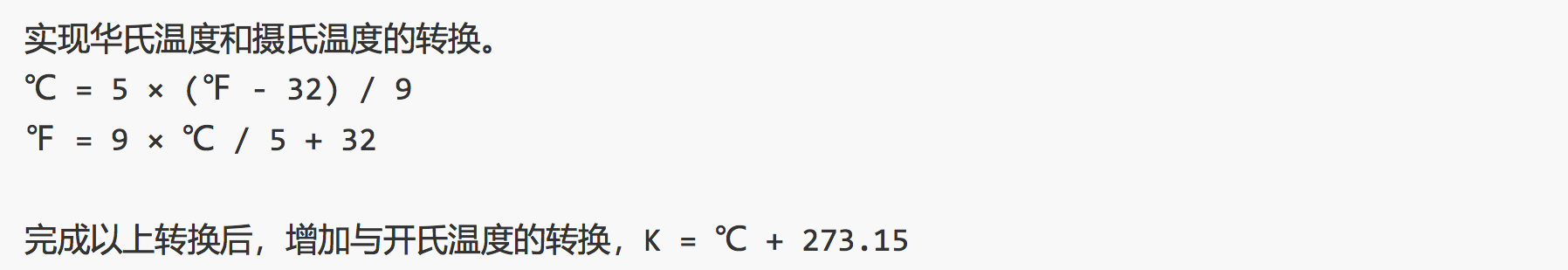

1 #!/usr/bin/env python 2 #_*_conding:utf-8_*_ 3 #@author :yinzhengjie 4 #blog:http://www.cnblogs.com/yinzhengjie 5 6 class Temperature: 7 def __init__(self,t,unit='c'): 8 self._c = None 9 self._f = None 10 self._k = None 11 12 #都要先转换到摄氏度,以后访问再计算其它单位的温度值 13 if unit == 'f': 14 self._f = t 15 self._c = self.f2c(t) 16 elif unit == 'k': 17 self._k = t 18 self._c = self.k2c(t) 19 else: 20 self._c = t 21 22 @property 23 def c(self): 24 return self._c 25 26 @property 27 def f(self): #华氏温度 28 if self._f is None: 29 self._f = self.c2f(self._c) 30 return self._f 31 32 @property 33 def k(self): #开氏温度 34 if self._k is None: 35 self._k = self.c2k(self._c) 36 return self._k 37 38 @classmethod 39 def c2f(cls,c): 40 return 9 * c / 5 + 32 41 42 @classmethod 43 def f2c(cls,f): 44 return (f - 32 ) * 5 / 9 45 46 @classmethod 47 def c2k(cls,c): 48 return c + 273.15 49 50 @classmethod 51 def k2c(cls,k): 52 return k - 273.15 53 54 @classmethod 55 def f2k(cls,f): 56 return cls.c2k(cls.f2c(f)) 57 58 @classmethod 59 def k2f(cls,k): 60 return cls.c2f(cls.k2c(k)) 61 62 print(Temperature.c2f(30)) 63 print(Temperature.f2c(108)) 64 print(Temperature.c2k(30)) 65 print(Temperature.k2c(520.13)) 66 print(Temperature.f2k(108)) 67 print(Temperature.k2f(520.13)) 68 69 print("{0} 我是分割线 {0}".format("*" * 20)) 70 71 72 t = Temperature(108,'f') 73 print(t.__dict__) 74 print(t.c,t.k,t.f) 75 print(t.__dict__) 76 77 78 79 #以上代码执行结果如下: 80 86.0 81 42.22222222222222 82 303.15 83 246.98000000000002 84 315.3722222222222 85 476.564 86 ******************** 我是分割线 ******************** 87 {'_c': 42.22222222222222, '_f': 108, '_k': None} 88 42.22222222222222 315.3722222222222 108 89 {'_c': 42.22222222222222, '_f': 108, '_k': 315.3722222222222}
5>. 模拟购物车购物

1 #!/usr/bin/env python 2 #_*_conding:utf-8_*_ 3 #@author :yinzhengjie 4 #blog:http://www.cnblogs.com/yinzhengjie 5 6 7 class Color: 8 RED = 0 9 BLUE = 1 10 GREEN = 2 11 GOLDEN = 3 12 BLACK = 4 13 OTHER = 1000 14 15 16 class Item: 17 def __init__(self,**kwargs): 18 self.__spec = kwargs 19 20 def __repr__(self): 21 return str(sorted(self.__spec.items())) 22 23 24 class Cart: 25 def __init__(self): 26 self.items = [] 27 28 def additem(self,item:Item): 29 self.items.append(item) 30 31 def getallitems(self): 32 return self.items 33 34 mycart = Cart() 35 myphone = Item(mark="Huawei",color=Color.GOLDEN,memory="4G") 36 mycart.additem(myphone) 37 38 mycar = Item(mark="Red Flag",color = Color.BLACK,year=2019) 39 mycart.additem(mycar) 40 41 print(mycart.getallitems()) 42 43 44 45 #以上代码执行结果如下: 46 [[('color', 3), ('mark', 'Huawei'), ('memory', '4G')], [('color', 4), ('mark', 'Red Flag'), ('year', 2019)]]
