自制Linux操作系统
作者:尹正杰
版权声明:原创作品,谢绝转载!否则将追究法律责任。
一.添加一块新的磁盘设备
1>.将虚拟机关机,点击"编辑虚拟机设置"
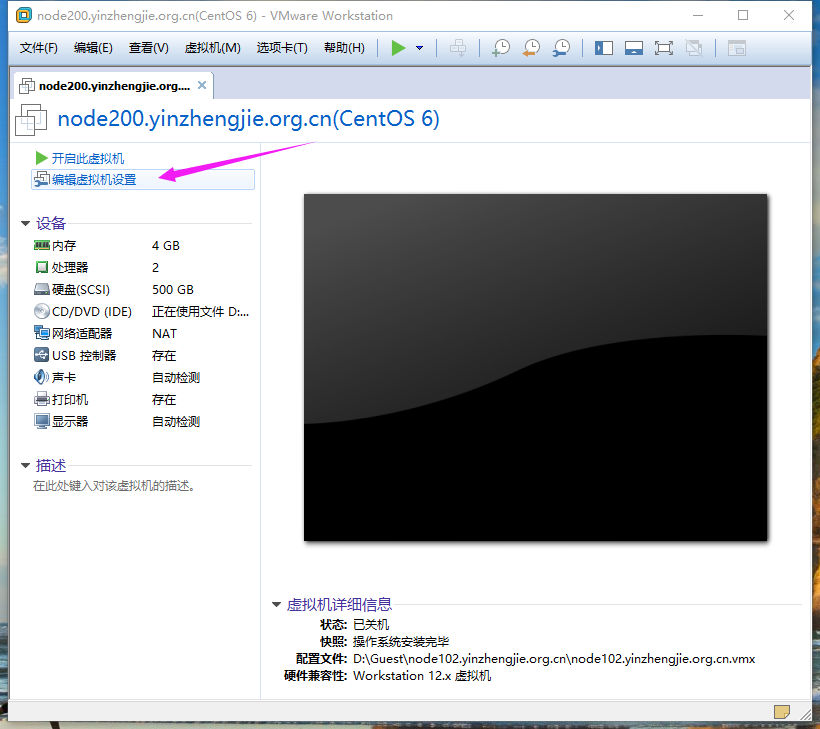
2>.点击"添加"按钮

3>.选择添加虚拟硬件的类型为"硬盘"并点击下一步
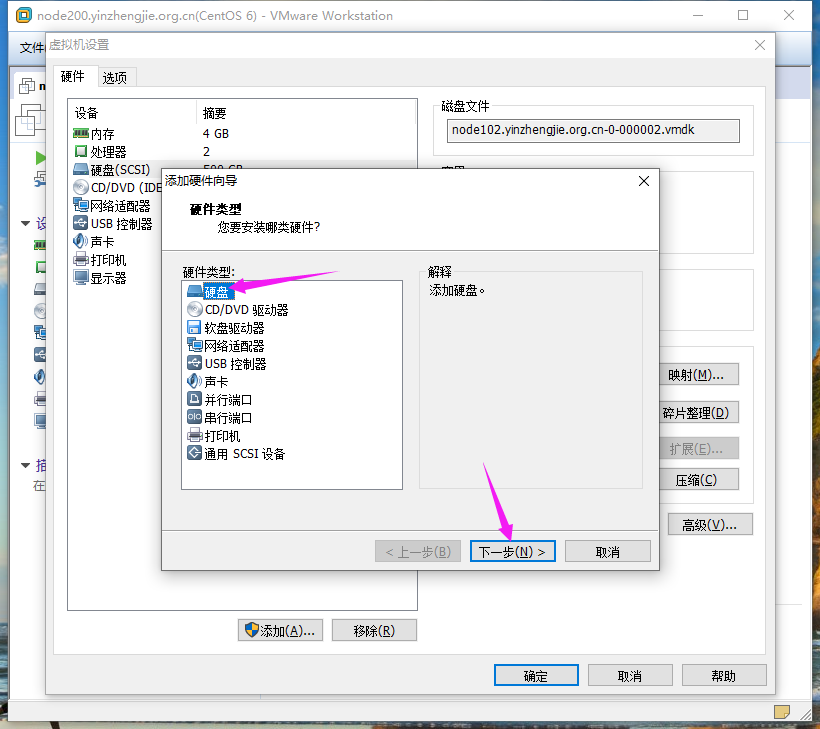
4>.点击下一步
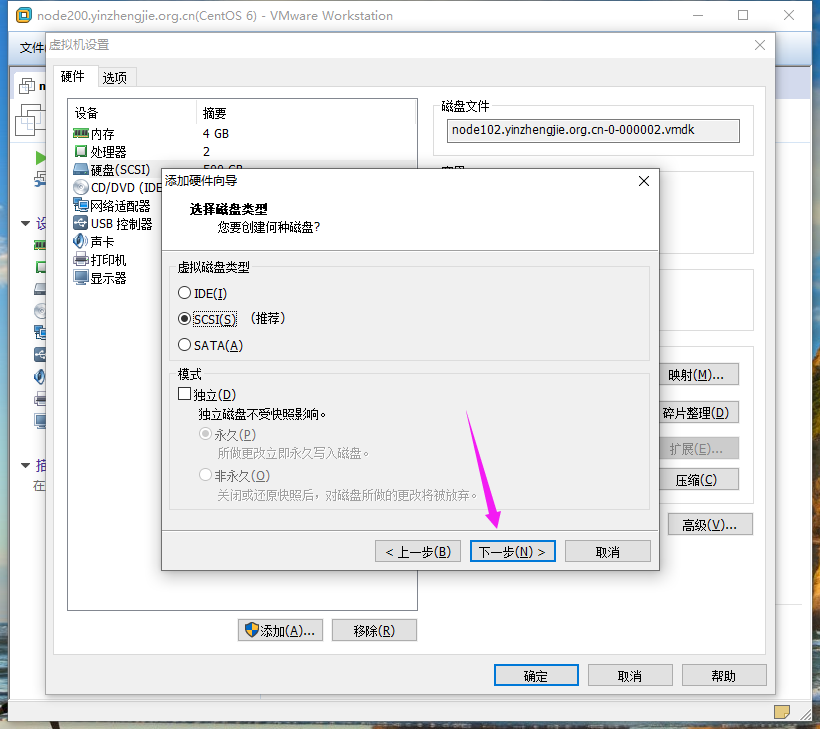
5>.点击下一步
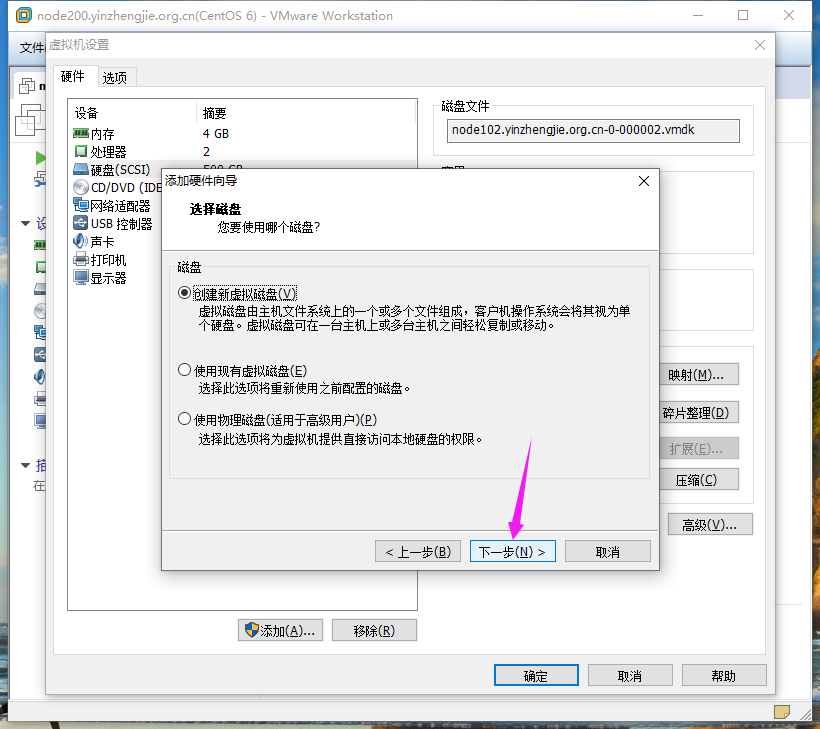
6>.点击"将虚拟磁盘存储为单个文件"并点击下一步
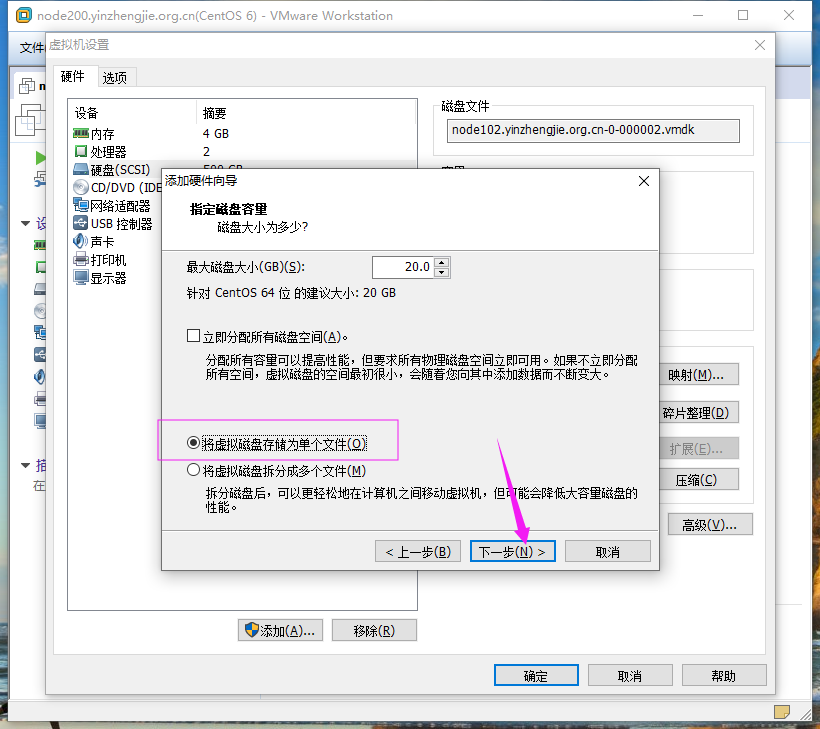
7>.自定义新硬盘的名称
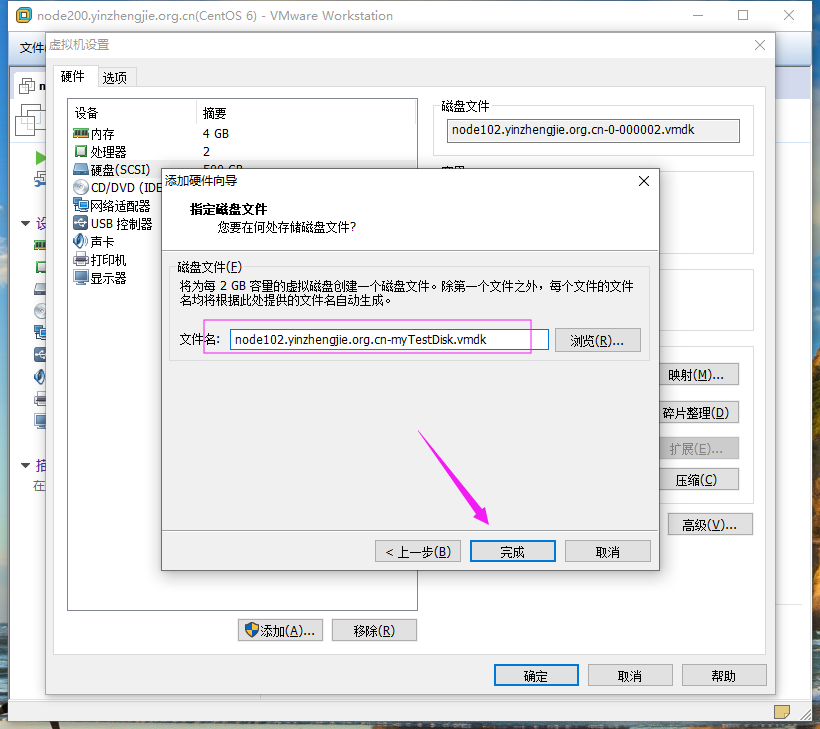
8>.点击保存按钮
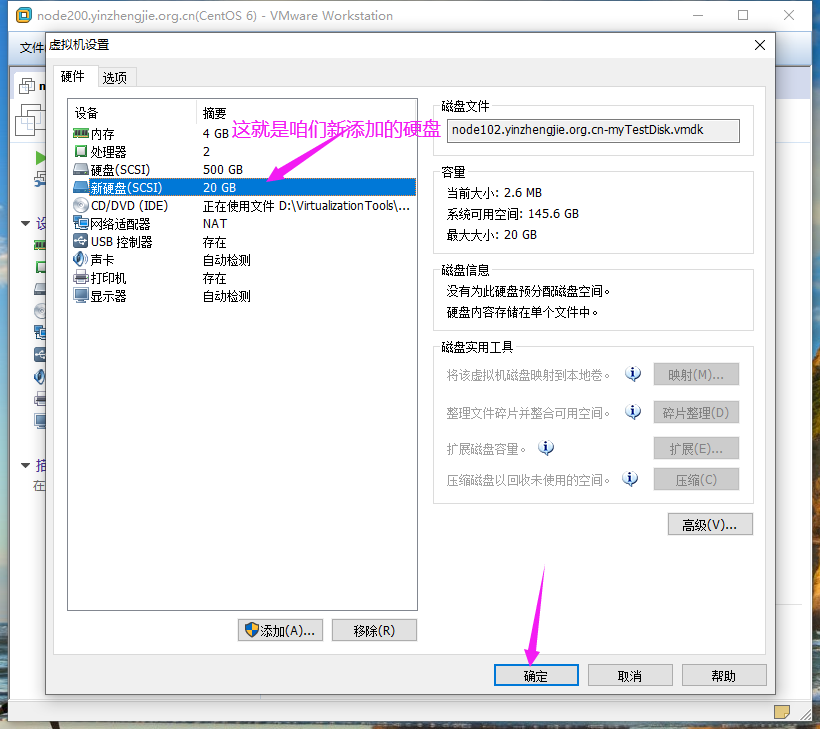
9>.启动虚拟机
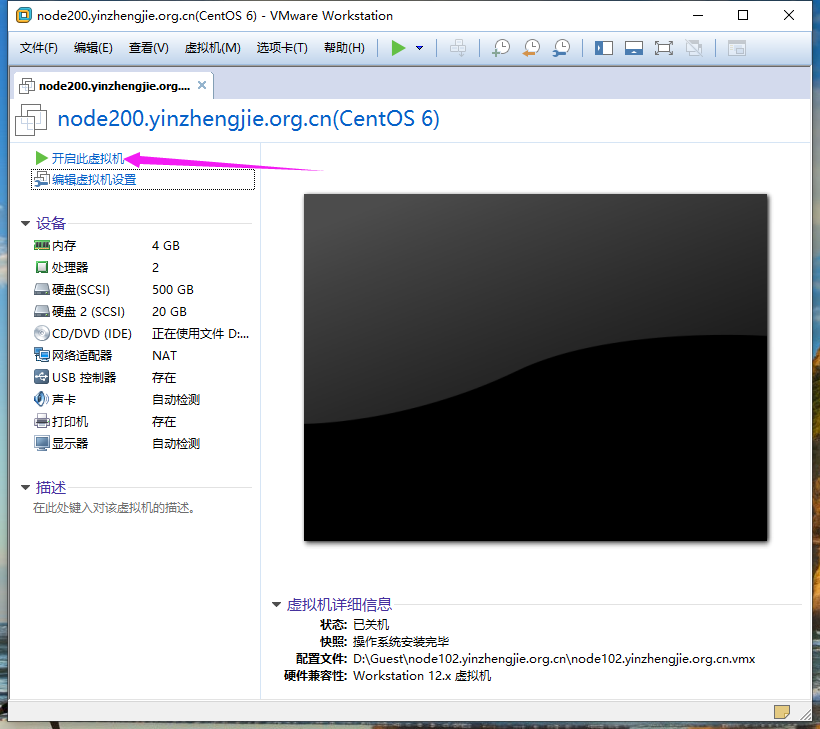
二.分区并创建文件系统
1>.查看硬盘资源
[root@yinzhengjie ~]# lsblk NAME MAJ:MIN RM SIZE RO TYPE MOUNTPOINT sr0 11:0 1 3.7G 0 rom sda 8:0 0 500G 0 disk ├─sda1 8:1 0 500M 0 part /boot └─sda2 8:2 0 499.5G 0 part ├─vg_node200-lv_root (dm-0) 253:0 0 50G 0 lvm / ├─vg_node200-lv_swap (dm-1) 253:1 0 3.9G 0 lvm [SWAP] └─vg_node200-lv_home (dm-2) 253:2 0 445.7G 0 lvm /home sdb 8:16 0 20G 0 disk [root@yinzhengjie ~]#
2>.使用fdisk命令对sdb硬盘进行分区操作

[root@yinzhengjie ~]# lsblk NAME MAJ:MIN RM SIZE RO TYPE MOUNTPOINT sr0 11:0 1 3.7G 0 rom sda 8:0 0 500G 0 disk ├─sda1 8:1 0 500M 0 part /boot └─sda2 8:2 0 499.5G 0 part ├─vg_node200-lv_root (dm-0) 253:0 0 50G 0 lvm / ├─vg_node200-lv_swap (dm-1) 253:1 0 3.9G 0 lvm [SWAP] └─vg_node200-lv_home (dm-2) 253:2 0 445.7G 0 lvm /home sdb 8:16 0 20G 0 disk [root@yinzhengjie ~]# [root@yinzhengjie ~]# fdisk /dev/sdb Device contains neither a valid DOS partition table, nor Sun, SGI or OSF disklabel Building a new DOS disklabel with disk identifier 0xbebd0e26. Changes will remain in memory only, until you decide to write them. After that, of course, the previous content won't be recoverable. Warning: invalid flag 0x0000 of partition table 4 will be corrected by w(rite) WARNING: DOS-compatible mode is deprecated. It's strongly recommended to switch off the mode (command 'c') and change display units to sectors (command 'u'). Command (m for help): n Command action e extended p primary partition (1-4) p Partition number (1-4): 1 First cylinder (1-2610, default 1): Using default value 1 Last cylinder, +cylinders or +size{K,M,G} (1-2610, default 2610): +1G Command (m for help): p Disk /dev/sdb: 21.5 GB, 21474836480 bytes 255 heads, 63 sectors/track, 2610 cylinders Units = cylinders of 16065 * 512 = 8225280 bytes Sector size (logical/physical): 512 bytes / 512 bytes I/O size (minimum/optimal): 512 bytes / 512 bytes Disk identifier: 0xbebd0e26 Device Boot Start End Blocks Id System /dev/sdb1 1 132 1060258+ 83 Linux Command (m for help): n Command action e extended p primary partition (1-4) p Partition number (1-4): 2 First cylinder (133-2610, default 133): Using default value 133 Last cylinder, +cylinders or +size{K,M,G} (133-2610, default 2610): +10G Command (m for help): p Disk /dev/sdb: 21.5 GB, 21474836480 bytes 255 heads, 63 sectors/track, 2610 cylinders Units = cylinders of 16065 * 512 = 8225280 bytes Sector size (logical/physical): 512 bytes / 512 bytes I/O size (minimum/optimal): 512 bytes / 512 bytes Disk identifier: 0xbebd0e26 Device Boot Start End Blocks Id System /dev/sdb1 1 132 1060258+ 83 Linux /dev/sdb2 133 1438 10490445 83 Linux Command (m for help): n Command action e extended p primary partition (1-4) p Partition number (1-4): 3 First cylinder (1439-2610, default 1439): Using default value 1439 Last cylinder, +cylinders or +size{K,M,G} (1439-2610, default 2610): +2G Command (m for help): t Partition number (1-4): 3 Hex code (type L to list codes): 82 Changed system type of partition 3 to 82 (Linux swap / Solaris) Command (m for help): p Disk /dev/sdb: 21.5 GB, 21474836480 bytes 255 heads, 63 sectors/track, 2610 cylinders Units = cylinders of 16065 * 512 = 8225280 bytes Sector size (logical/physical): 512 bytes / 512 bytes I/O size (minimum/optimal): 512 bytes / 512 bytes Disk identifier: 0xbebd0e26 Device Boot Start End Blocks Id System /dev/sdb1 1 132 1060258+ 83 Linux /dev/sdb2 133 1438 10490445 83 Linux /dev/sdb3 1439 1700 2104515 82 Linux swap / Solaris Command (m for help): w The partition table has been altered! Calling ioctl() to re-read partition table. Syncing disks. [root@yinzhengjie ~]# [root@yinzhengjie ~]# lsblk NAME MAJ:MIN RM SIZE RO TYPE MOUNTPOINT sr0 11:0 1 3.7G 0 rom sda 8:0 0 500G 0 disk ├─sda1 8:1 0 500M 0 part /boot └─sda2 8:2 0 499.5G 0 part ├─vg_node200-lv_root (dm-0) 253:0 0 50G 0 lvm / ├─vg_node200-lv_swap (dm-1) 253:1 0 3.9G 0 lvm [SWAP] └─vg_node200-lv_home (dm-2) 253:2 0 445.7G 0 lvm /home sdb 8:16 0 20G 0 disk ├─sdb1 8:17 0 1G 0 part ├─sdb2 8:18 0 10G 0 part └─sdb3 8:19 0 2G 0 part [root@yinzhengjie ~]# [root@yinzhengjie ~]#
3>.对分区的磁盘进行格式化操作
[root@yinzhengjie ~]# lsblk NAME MAJ:MIN RM SIZE RO TYPE MOUNTPOINT sr0 11:0 1 3.7G 0 rom sda 8:0 0 500G 0 disk ├─sda1 8:1 0 500M 0 part /boot └─sda2 8:2 0 499.5G 0 part ├─vg_node200-lv_root (dm-0) 253:0 0 50G 0 lvm / ├─vg_node200-lv_swap (dm-1) 253:1 0 3.9G 0 lvm [SWAP] └─vg_node200-lv_home (dm-2) 253:2 0 445.7G 0 lvm /home sdb 8:16 0 20G 0 disk ├─sdb1 8:17 0 1G 0 part ├─sdb2 8:18 0 10G 0 part └─sdb3 8:19 0 2G 0 part [root@yinzhengjie ~]#

[root@yinzhengjie ~]# mkfs.ext4 /dev/sdb1 mke2fs 1.41.12 (17-May-2010) Filesystem label= OS type: Linux Block size=4096 (log=2) Fragment size=4096 (log=2) Stride=0 blocks, Stripe width=0 blocks 66384 inodes, 265064 blocks 13253 blocks (5.00%) reserved for the super user First data block=0 Maximum filesystem blocks=272629760 9 block groups 32768 blocks per group, 32768 fragments per group 7376 inodes per group Superblock backups stored on blocks: 32768, 98304, 163840, 229376 Writing inode tables: done Creating journal (8192 blocks): done Writing superblocks and filesystem accounting information: done This filesystem will be automatically checked every 29 mounts or 180 days, whichever comes first. Use tune2fs -c or -i to override. [root@yinzhengjie ~]#

[root@yinzhengjie ~]# mkfs.ext4 /dev/sdb2 mke2fs 1.41.12 (17-May-2010) Filesystem label= OS type: Linux Block size=4096 (log=2) Fragment size=4096 (log=2) Stride=0 blocks, Stripe width=0 blocks 655776 inodes, 2622611 blocks 131130 blocks (5.00%) reserved for the super user First data block=0 Maximum filesystem blocks=2688548864 81 block groups 32768 blocks per group, 32768 fragments per group 8096 inodes per group Superblock backups stored on blocks: 32768, 98304, 163840, 229376, 294912, 819200, 884736, 1605632 Writing inode tables: done Creating journal (32768 blocks): done Writing superblocks and filesystem accounting information: done This filesystem will be automatically checked every 27 mounts or 180 days, whichever comes first. Use tune2fs -c or -i to override. [root@yinzhengjie ~]#

[root@yinzhengjie ~]# mkswap /dev/sdb3 Setting up swapspace version 1, size = 2104508 KiB no label, UUID=7cfded20-b58a-4131-9055-23c4842c7dca [root@yinzhengjie ~]#
[root@yinzhengjie ~]# blkid /dev/mapper/vg_node200-lv_root: UUID="fb2cc473-bcf1-4e0d-9fff-71f7aa018cc6" TYPE="ext4" /dev/sda1: UUID="6148dc57-76a2-4214-b4d5-5af9c5b40576" TYPE="ext4" /dev/sda2: UUID="MS8oog-4gRp-iB4D-bpwh-G9R0-BQ2R-U2wseb" TYPE="LVM2_member" /dev/sdb1: UUID="fa9f112f-de3c-49e0-a14f-f33213047bb2" TYPE="ext4" /dev/sdb2: UUID="6c60d0e6-5cca-443a-8123-c163f3523ce0" TYPE="ext4" /dev/sdb3: UUID="7cfded20-b58a-4131-9055-23c4842c7dca" TYPE="swap" /dev/mapper/vg_node200-lv_swap: UUID="a0fd4399-0a45-48ac-817a-3b6c830f63b4" TYPE="swap" /dev/mapper/vg_node200-lv_home: UUID="12c57023-efb5-4f61-8c90-c672a3a24dcc" TYPE="ext4" [root@yinzhengjie ~]# [root@yinzhengjie ~]#
三.挂载boot
1>.创建挂载点(注意, 子目录必须为boot哟~)
[root@yinzhengjie ~]# mkdir /mylinux/boot -pv mkdir: created directory `/mylinux' mkdir: created directory `/mylinux/boot' [root@yinzhengjie ~]# [root@yinzhengjie ~]#
2>.将规划的boot分区挂载到咱们创建的挂载点上
[root@yinzhengjie ~]# mount /dev/sdb1 /mylinux/boot/ [root@yinzhengjie ~]# [root@yinzhengjie ~]# ll /mylinux/boot/ total 16 drwx------ 2 root root 16384 Dec 2 21:32 lost+found [root@yinzhengjie ~]# [root@yinzhengjie ~]#
3>.安装grub
[root@yinzhengjie ~]# ll /mylinux/boot/ total 16 drwx------ 2 root root 16384 Dec 2 21:32 lost+found [root@yinzhengjie ~]# [root@yinzhengjie ~]# [root@yinzhengjie ~]# grub-install --root-directory=/mylinux/ /dev/sdb Probing devices to guess BIOS drives. This may take a long time. Installation finished. No error reported. This is the contents of the device map /mylinux//boot/grub/device.map. Check if this is correct or not. If any of the lines is incorrect, fix it and re-run the script `grub-install'. (fd0) /dev/fd0 (hd0) /dev/sda (hd1) /dev/sdb [root@yinzhengjie ~]# [root@yinzhengjie ~]# ll /mylinux/boot/ total 20 drwxr-xr-x 2 root root 4096 Dec 2 22:04 grub drwx------ 2 root root 16384 Dec 2 21:32 lost+found [root@yinzhengjie ~]# [root@yinzhengjie ~]# ls /mylinux/boot/grub/ device.map fat_stage1_5 iso9660_stage1_5 minix_stage1_5 stage1 ufs2_stage1_5 xfs_stage1_5 e2fs_stage1_5 ffs_stage1_5 jfs_stage1_5 reiserfs_stage1_5 stage2 vstafs_stage1_5 [root@yinzhengjie ~]#
4>.恢复内核和initramfs文件(即安装内核文件,我这里直接从系统拷贝就懒得挂载光盘安装啦)
[root@yinzhengjie ~]# cp /boot/vmlinuz-2.6.32-754.el6.x86_64 /mylinux/boot/vmlinuz [root@yinzhengjie ~]# cp /boot/initramfs-2.6.32-754.el6.x86_64.img /mylinux/boot/initramfs.img [root@yinzhengjie ~]# [root@yinzhengjie ~]# ll /mylinux/boot/ total 29396 drwxr-xr-x 2 root root 4096 Dec 2 22:04 grub -rw------- 1 root root 25761655 Dec 2 22:07 initramfs.img drwx------ 2 root root 16384 Dec 2 21:32 lost+found -rwxr-xr-x 1 root root 4315504 Dec 2 22:06 vmlinuz [root@yinzhengjie ~]# [root@yinzhengjie ~]# vim /mylinux/boot/grub/grub.conf [root@yinzhengjie ~]# [root@yinzhengjie ~]# cat /mylinux/boot/grub/grub.conf #自定义grub.conf配置文件 default=0 timeout=3 title mylinux kernel /vmlinuz root=/dev/sda2 selinux=0 init=/bin/bash initrd /initramfs.img [root@yinzhengjie ~]#
四.复制bash,常用命令和相关库文件
1>.创建一级目录
[root@yinzhengjie ~]# mkdir /mylinux/sysroot [root@yinzhengjie ~]# [root@yinzhengjie ~]# mount /dev/sdb2 /mylinux/sysroot/ [root@yinzhengjie ~]# [root@yinzhengjie ~]# mkdir -pv /mylinux/sysroot/{etc,lib,lib64,bin,sbin,tmp,var,usr,sys,proc,opt,home,root,boot,dev,mnt,media} mkdir: created directory `/mylinux/sysroot/etc' mkdir: created directory `/mylinux/sysroot/lib' mkdir: created directory `/mylinux/sysroot/lib64' mkdir: created directory `/mylinux/sysroot/bin' mkdir: created directory `/mylinux/sysroot/sbin' mkdir: created directory `/mylinux/sysroot/tmp' mkdir: created directory `/mylinux/sysroot/var' mkdir: created directory `/mylinux/sysroot/usr' mkdir: created directory `/mylinux/sysroot/sys' mkdir: created directory `/mylinux/sysroot/proc' mkdir: created directory `/mylinux/sysroot/opt' mkdir: created directory `/mylinux/sysroot/home' mkdir: created directory `/mylinux/sysroot/root' mkdir: created directory `/mylinux/sysroot/boot' mkdir: created directory `/mylinux/sysroot/dev' mkdir: created directory `/mylinux/sysroot/mnt' mkdir: created directory `/mylinux/sysroot/media' [root@yinzhengjie ~]# [root@yinzhengjie ~]# ll /mylinux/sysroot/ total 84 drwxr-xr-x 2 root root 4096 Dec 2 22:15 bin drwxr-xr-x 2 root root 4096 Dec 2 22:15 boot drwxr-xr-x 2 root root 4096 Dec 2 22:15 dev drwxr-xr-x 2 root root 4096 Dec 2 22:15 etc drwxr-xr-x 2 root root 4096 Dec 2 22:15 home drwxr-xr-x 2 root root 4096 Dec 2 22:15 lib drwxr-xr-x 2 root root 4096 Dec 2 22:15 lib64 drwx------ 2 root root 16384 Dec 2 21:32 lost+found drwxr-xr-x 2 root root 4096 Dec 2 22:15 media drwxr-xr-x 2 root root 4096 Dec 2 22:15 mnt drwxr-xr-x 2 root root 4096 Dec 2 22:15 opt drwxr-xr-x 2 root root 4096 Dec 2 22:15 proc drwxr-xr-x 2 root root 4096 Dec 2 22:15 root drwxr-xr-x 2 root root 4096 Dec 2 22:15 sbin drwxr-xr-x 2 root root 4096 Dec 2 22:15 sys drwxr-xr-x 2 root root 4096 Dec 2 22:15 tmp drwxr-xr-x 2 root root 4096 Dec 2 22:15 usr drwxr-xr-x 2 root root 4096 Dec 2 22:15 var [root@yinzhengjie ~]#
2>.复制bash,常用命令和相关库文件

[root@yinzhengjie ~]# cat copycmd.sh #!/bin/bash #******************************************************************** #Author: yinzhengjie #QQ: 1053419035 #Date: 2019-11-23 #FileName: copycmd #URL: http://www.cnblogs.com/yinzhengjie #Description: Copy command and script of dependent Library #Copyright notice: original works, no reprint! Otherwise, legal liability will be investigated. #******************************************************************** read -t 30 -p "Plesea input sysroot:>>> " ch_root [ ! -d $ch_root ] && mkdir $ch_root bincopy() { if which $1 &>/dev/null; then local cmd_path=`which --skip-alias $1` local bin_dir=`dirname $cmd_path` [ -d ${ch_root}${bin_dir} ] || mkdir -p ${ch_root}${bin_dir} [ -f ${ch_root}${cmd_path} ] || cp $cmd_path ${ch_root}${bin_dir} return 0 else echo "Command not found." return 1 fi } libcopy() { local lib_list=$(ldd `which --skip-alias $1` | grep -Eo '/[^[:space:]]+') for loop in $lib_list;do local lib_dir=`dirname $loop` [ -d ${ch_root}${lib_dir} ] || mkdir -p ${ch_root}${lib_dir} [ -f ${ch_root}${loop} ] || cp $loop ${ch_root}${lib_dir} done } read -p "Please input a command: " command while [ "$command" != "quit" ];do if bincopy $command ;then libcopy $command fi read -p "Please input a command or quit: " command done [root@yinzhengjie ~]# [root@yinzhengjie ~]#
[root@yinzhengjie ~]# bash copycmd.sh Plesea input sysroot:>>> /mylinux/sysroot Please input a command: bash Please input a command or quit: modprobe Please input a command or quit: ifconfig Please input a command or quit: ls Please input a command or quit: mount Please input a command or quit: ping Please input a command or quit: cat Please input a command or quit: vim Please input a command or quit: blkid Please input a command or quit: cp Please input a command or quit: mv Please input a command or quit: df Please input a command or quit: insmod Please input a command or quit: quit [root@yinzhengjie ~]# [root@yinzhengjie ~]# locate e1000 /lib/modules/2.6.32-754.el6.x86_64/kernel/drivers/net/e1000 /lib/modules/2.6.32-754.el6.x86_64/kernel/drivers/net/e1000e /lib/modules/2.6.32-754.el6.x86_64/kernel/drivers/net/e1000/e1000.ko /lib/modules/2.6.32-754.el6.x86_64/kernel/drivers/net/e1000e/e1000e.ko [root@yinzhengjie ~]# [root@yinzhengjie ~]# cp /lib/modules/2.6.32-754.el6.x86_64/kernel/drivers/net/e1000/e1000.ko /mylinux/sysroot/lib #拷贝网卡驱动 [root@yinzhengjie ~]#

[root@yinzhengjie ~]# tree /mylinux/sysroot/ /mylinux/sysroot/ ├── bin │ ├── bash │ ├── cat │ ├── cp │ ├── df │ ├── ls │ ├── mount │ ├── mv │ └── ping ├── boot ├── dev ├── etc ├── home ├── lib │ └── e1000.ko ├── lib64 │ ├── ld-linux-x86-64.so.2 │ ├── libacl.so.1 │ ├── libattr.so.1 │ ├── libblkid.so.1 │ ├── libcap.so.2 │ ├── libcrypt.so.1 │ ├── libc.so.6 │ ├── libdl.so.2 │ ├── libfreebl3.so │ ├── libidn.so.11 │ ├── libm.so.6 │ ├── libnsl.so.1 │ ├── libpthread.so.0 │ ├── libresolv.so.2 │ ├── librt.so.1 │ ├── libselinux.so.1 │ ├── libsepol.so.1 │ ├── libtinfo.so.5 │ ├── libutil.so.1 │ └── libuuid.so.1 ├── lost+found ├── media ├── mnt ├── opt ├── proc ├── root ├── sbin │ ├── blkid │ ├── ifconfig │ ├── insmod │ └── modprobe ├── sys ├── tmp ├── usr │ ├── bin │ │ └── vim │ └── lib64 │ ├── libgpm.so.2 │ └── perl5 │ └── CORE │ └── libperl.so └── var 22 directories, 36 files [root@yinzhengjie ~]#
五.将硬盘放在另外一台虚拟机中使用
1>.将我们制作好的虚拟机硬盘拷贝出来
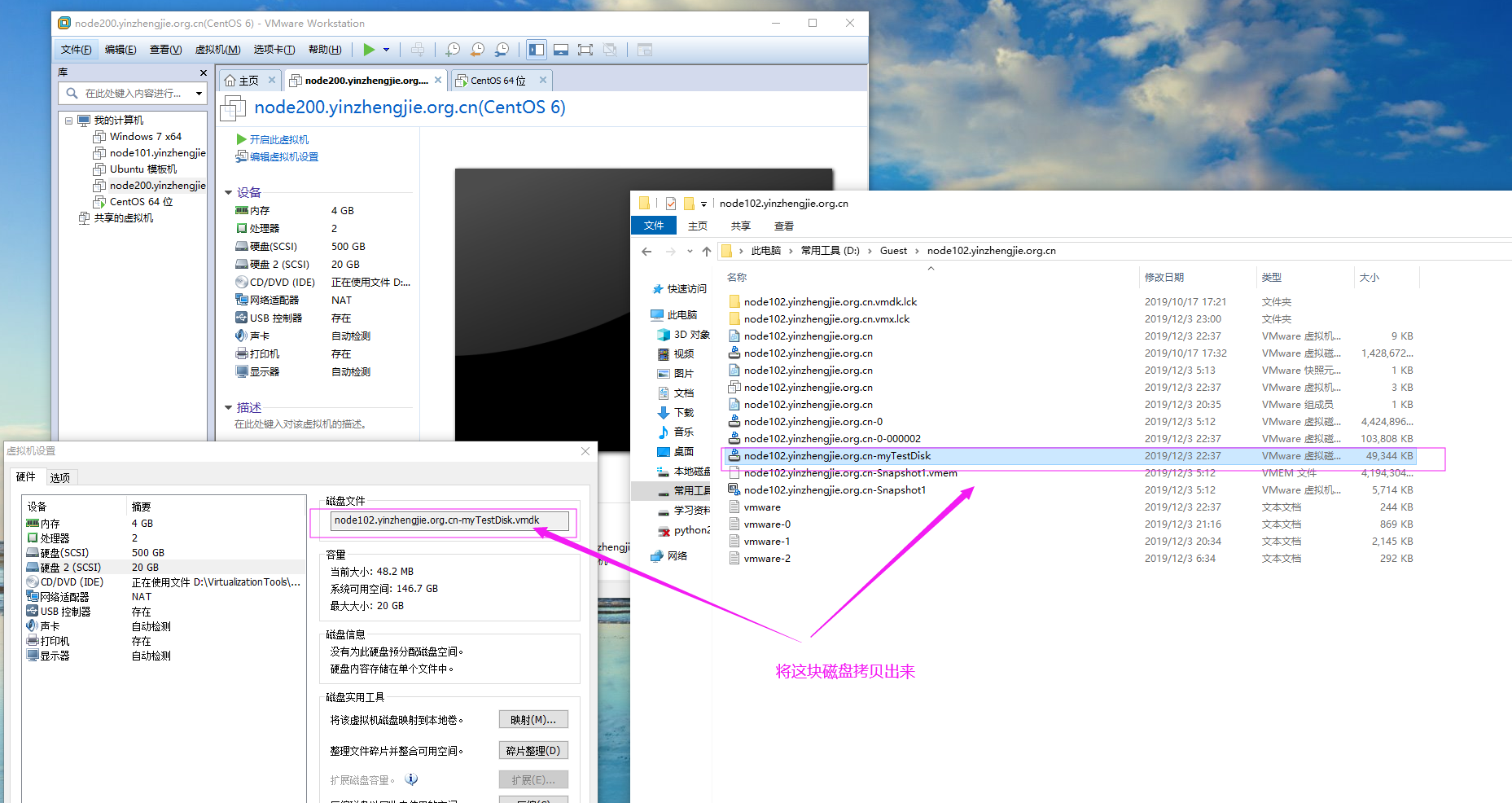
2>.在新的虚拟机中删除其自带的硬盘并添加一块新硬盘,选择"使用现有虚拟磁盘"并点击"下一步"
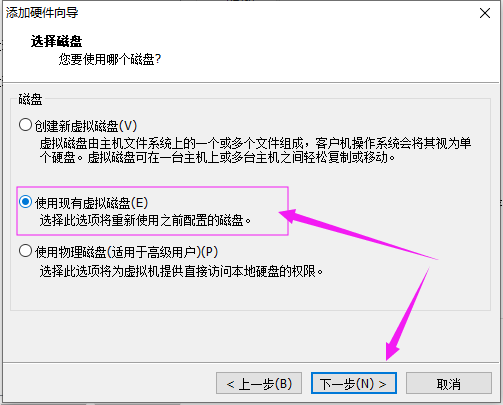
3>.点击完成后,启动操作系统
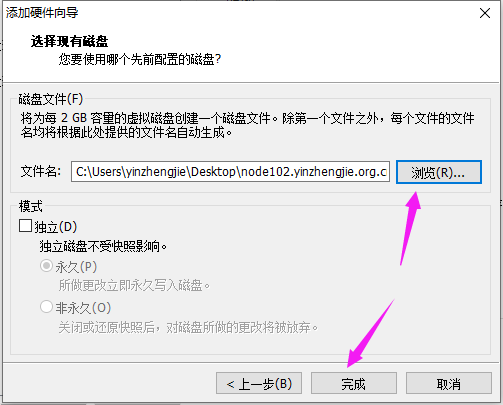
4>.启动虚拟机,发现这个菜单是咱们自定义的

5>.按一下回车键盘就会进入到一个bash中

6>.安装网卡驱动
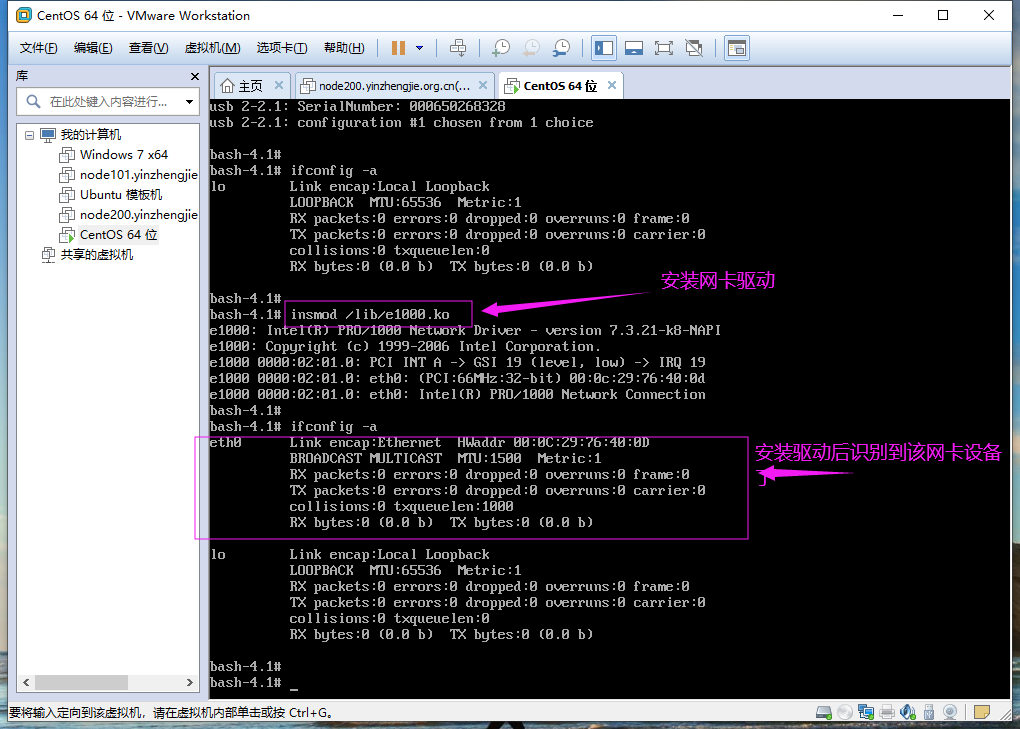
7>自制的Linux操作系统总结
其实本篇博客案例的所制作的linux系统压根就不能在生产环境中使用,即使使用也是测试环境,这个这是告诉大家一个如何制作Linux的方案而已。 有了上面的操作基础我们大致明白了制作操作系统的方法和步骤,根据根据咱们的需求来定制化咱们需要的软件环境。一般情况下官方发布的标准版已经够咱们自己使用了。 博主推荐阅读: http://www.linuxfromscratch.org/lfs/download.html http://www.linuxfromscratch.org/lfs/downloads/stable/LFS-BOOK-9.0.pdf
