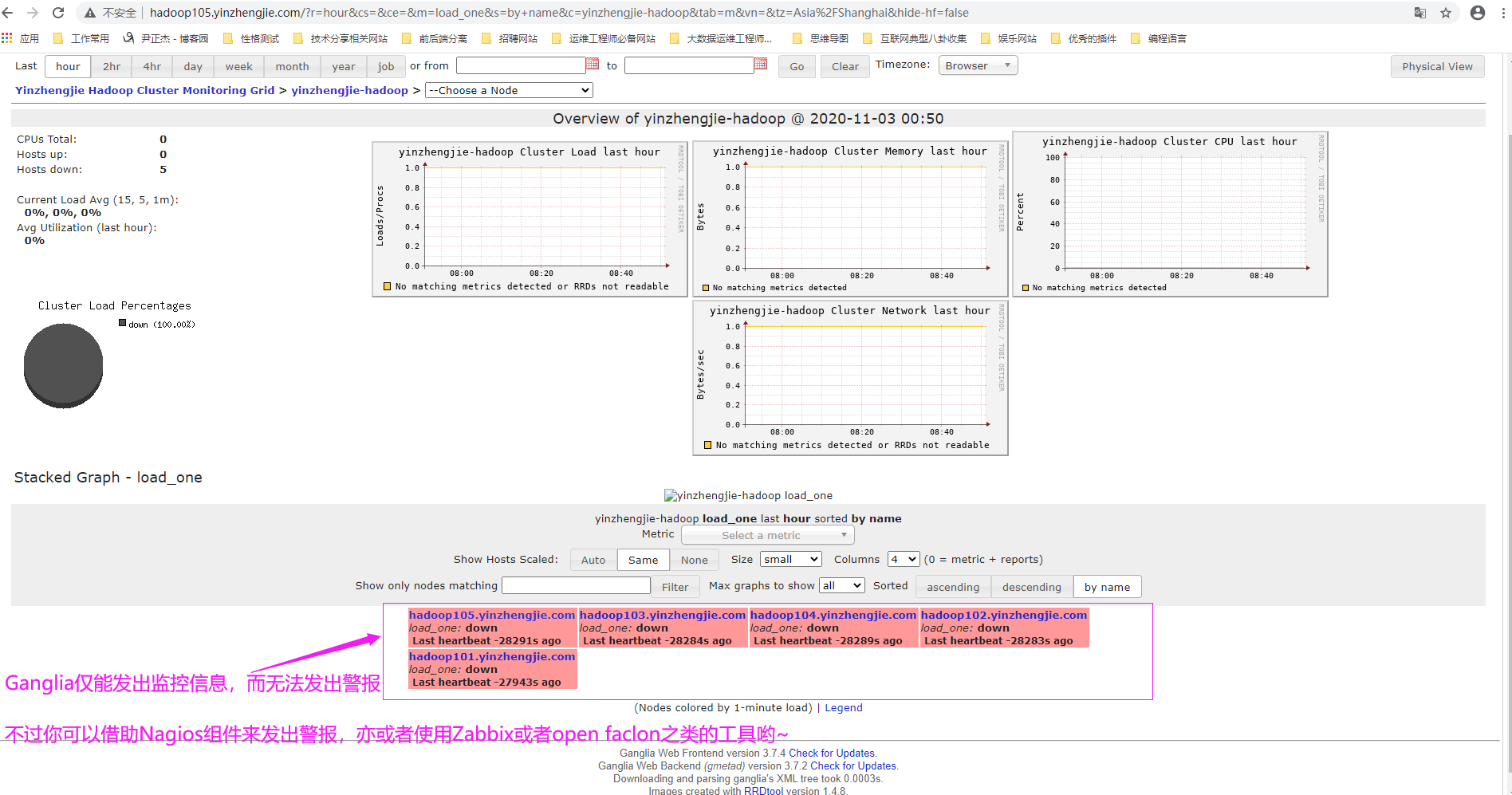部署Ganglia集群
作者:尹正杰
版权声明:原创作品,谢绝转载!否则将追究法律责任。
一.实验环境说明
首先介绍一下我的Hadoop测试集群,采用的CentOS 7.6,其角色分配如下:
[nn]
hadoop101.yinzhengjie.com
[snn]
hadoop105.yinzhengjie.com
[dn]
hadoop102.yinzhengjie.com
hadoop103.yinzhengjie.com
hadoop104.yinzhengjie.com
综上所述,为了充分利用集群资源,于是我决定在hadoop105.yinzhengjie.com节点作为承载Ganglia服务器的节点。这意味着gmetad,gweb和rrdtool守护程序都将在这个服务器节点上运行。
二.安装Ganglia软件包
1>.在hadoop105.yinzhengjie.com节点上安装epel扩展源(因为CentOs默认源是没有Ganglia源的)
[root@hadoop105.yinzhengjie.com ~]# yum -y install epel-release # 如下图所示,如果安装扩展源成功后,我们就可以看到有关ganglia的软件源啦~
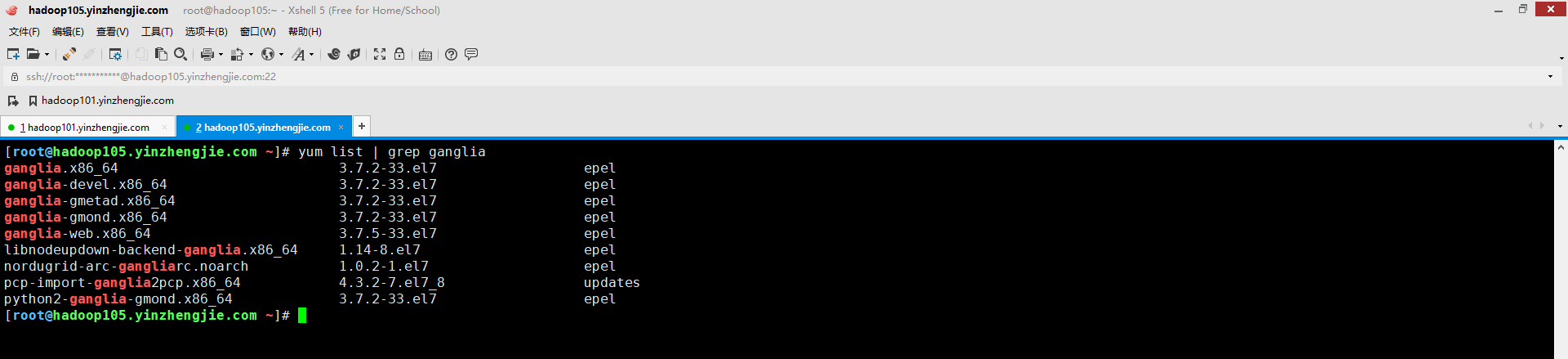
2>.在hadoop105.yinzhengjie.com节点安装gmetad和gmod软件包
[root@hadoop105.yinzhengjie.com ~]# yum -y install ganglia-gmetad.x86_64 ganglia-gmond.x86_64 温馨提示: 通常ganglia-gmetad.x86_64软件包安装在服务端即可,而ganglia-gmond.x86_64软件包安装在客户端。 但由于我的hadoop105.yinzhengjie.com有Hadoop相关进程需要监控,因此在本机我除了安装ganglia-gmetad.x86_64软件包外,还安装了ganglia-gmond.x86_64。
3>.在其他hadoop集群节点安装gmod软件包
[root@hadoop101.yinzhengjie.com ~]# ansible all -m shell -a 'yum -y install epel-release' # 让所有节点安装扩展源,否则无法安装Ganglia软件包。 [root@hadoop101.yinzhengjie.com ~]# [root@hadoop101.yinzhengjie.com ~]# ansible all -m shell -a 'yum -y install ganglia-gmond.x86_64' # 让hadoop集群的素有节点安装gmod进程。 [root@hadoop101.yinzhengjie.com ~]#
三.配置gmetad管理端
1>.备份配置文件(/etc/ganglia/gmetad.conf)
[root@hadoop105.yinzhengjie.com ~]# wc -l /etc/ganglia/gmetad.conf # 很明显,默认的配置文件信息量还是蛮大的,有240多行文字描述,不过大多数都是注释信息 240 /etc/ganglia/gmetad.conf [root@hadoop105.yinzhengjie.com ~]# [root@hadoop105.yinzhengjie.com ~]# egrep -v "^#|^$" /etc/ganglia/gmetad.conf # 默认启用的就以下几个参数 data_source "my cluster" localhost setuid_username ganglia case_sensitive_hostnames 0 [root@hadoop105.yinzhengjie.com ~]# [root@hadoop105.yinzhengjie.com ~]# cp /etc/ganglia/gmetad.conf /etc/ganglia/gmetad.conf-`date +%F` # 在做接下的操作之前,一定要执行该步骤,先把原生的配置文件备份一份,而后再去修改gmetad配置文件哟~ [root@hadoop105.yinzhengjie.com ~]#
2>.编辑"/etc/ganglia/gmetad.conf"配置文件
[root@hadoop105.yinzhengjie.com ~]# vim /etc/ganglia/gmetad.conf [root@hadoop105.yinzhengjie.com ~]# [root@hadoop105.yinzhengjie.com ~]# egrep -v "^#|^$" /etc/ganglia/gmetad.conf data_source "yinzhengjie-hadoop" hadoop105.yinzhengjie.com:8649 hadoop102.yinzhengjie.com:8649 hadoop103.yinzhengjie.com:8649 gridname "Yinzhengjie's Hadoop Cluster Monitoring" setuid_username ganglia xml_port 8651 interactive_port 8652 rrd_rootdir "/yinzhengjie/data/ganglia/rrds" case_sensitive_hostnames 0 [root@hadoop105.yinzhengjie.com ~]# 上述相关参数说明: data_source: 语法格式如下: data_source "my cluster" [polling interval] address1:port addreses2:port ... 关键字"data_source"后面必须紧跟标识源的唯一字符串,然后是可选的轮询间隔(以秒为单位)。平均将在此间隔轮询源。如果省略轮询间隔,则假定为15秒。再之后就是为数据源提供服务的计算机的列表。 需要注意的是: (1)指定标识源可以理解为集群的名称,gmond端必须和这里配置的一致,特别是在多播模式中,它们依赖于此进行识别。 (2)为数据源提供服务的计算机的列表(使用空格隔开),格式为"ip:port"或者"hostname:prot",如果未指定端口,则假定为8649(默认gmond端口)。默认值:没有默认值 gridname: 指定web端网格的名称。上面的所有数据源都将被包装在具有此名称的网格标记中。默认值为:"unspecified"。
这里的网格实际上就是data_source指定的集群。
setuid_username: 若不指定则启动gmetad进程的默认用户nobody,ganglia用户是我们在安装软件包时自动创建出来的。
xml_port: 指定XML收集汇总的交互端口,可以telnet该端口来获取XML格式的数据。默认端口号是8651,无需配置,当然,你也可以自定义端口号。
interactive_port: 指定web端获取数据的端口,该端口在配置gweb时需要指定,若不指定默认端口号是8652,无需配置,当然,你也可以自定义端口号。
rrd_rootdir: 指定RRD数据库的存储路径。gmetad在收集到监控数据后,会将其更新到RRD数据库中。需要注意的是,该目录路径对于运行Ganglia用户要有写权限哟~
case_sensitive_hostnames 禁用区分大小写功能(当ganglia版本大于3.2默认值为0) 温馨提示: 建议仔细阅读配置文件,因为原生的配置文件有240行,里面含有对各个参数丰富的注释信息,基本上每个参数的作用,默认值均有相关解释哟~
3>.创建rrd数据库的存储路径(若不创建启动gmetad服务时可能会抛出错误哟)
[root@hadoop105.yinzhengjie.com ~]# mkdir -pv /yinzhengjie/data/ganglia/rrds mkdir: created directory ‘/yinzhengjie/data/ganglia’ mkdir: created directory ‘/yinzhengjie/data/ganglia/rrds’ [root@hadoop105.yinzhengjie.com ~]# [root@hadoop105.yinzhengjie.com ~]# chown ganglia:ganglia -R /yinzhengjie/data/ganglia/ # 创建目录成功后别忘记将该目录路径授权给启动ganglia服务的守护进程用户,我定义的文件是让ganglia用户来启动。
四.配置gmond客户端
1>.备份配置文件(/etc/ganglia/gmond.conf)
[root@hadoop101.yinzhengjie.com ~]# wc -l /etc/ganglia/gmond.conf # 很明显,客户端的默认配置文件内容也不少哟~ 379 /etc/ganglia/gmond.conf [root@hadoop101.yinzhengjie.com ~]# [root@hadoop101.yinzhengjie.com ~]# cp /etc/ganglia/gmond.conf /etc/ganglia/gmond.conf-`date +%F` # 为了保险起见,还是建议把配置文件备份一份,这样便于前后对比你所改的内容。
2>.编辑"/etc/ganglia/gmond.conf"配置文件

[root@hadoop101.yinzhengjie.com ~]# vim /etc/ganglia/gmond.conf [root@hadoop101.yinzhengjie.com ~]# [root@hadoop101.yinzhengjie.com ~]# cat /etc/ganglia/gmond.conf /* This configuration is as close to 2.5.x default behavior as possible The values closely match ./gmond/metric.h definitions in 2.5.x */ globals { daemonize = yes setuid = yes user = ganglia debug_level = 0 max_udp_msg_len = 1472 mute = no deaf = no allow_extra_data = yes host_dmax = 86400 /*secs. Expires (removes from web interface) hosts in 1 day */ host_tmax = 20 /*secs */ cleanup_threshold = 300 /*secs */ gexec = no # By default gmond will use reverse DNS resolution when displaying your hostname # Uncommeting following value will override that value. # override_hostname = "mywebserver.domain.com" # If you are not using multicast this value should be set to something other than 0. # Otherwise if you restart aggregator gmond you will get empty graphs. 60 seconds is reasonable send_metadata_interval = 0 /*secs */ } /* * The cluster attributes specified will be used as part of the <CLUSTER> * tag that will wrap all hosts collected by this instance. */ cluster { name = "yinzhengjie-hadoop" owner = "unspecified" latlong = "unspecified" url = "unspecified" } /* The host section describes attributes of the host, like the location */ host { location = "unspecified" } /* Feel free to specify as many udp_send_channels as you like. Gmond used to only support having a single channel */ udp_send_channel { #bind_hostname = yes # Highly recommended, soon to be default. # This option tells gmond to use a source address # that resolves to the machine's hostname. Without # this, the metrics may appear to come from any # interface and the DNS names associated with # those IPs will be used to create the RRDs. # mcast_join = 239.2.11.71 host = hadoop105.yinzhengjie.com port = 8649 ttl = 1 } /* You can specify as many udp_recv_channels as you like as well. */ udp_recv_channel { # mcast_join = 239.2.11.71 port = 8649 bind = hadoop101.yinzhengjie.com retry_bind = true # Size of the UDP buffer. If you are handling lots of metrics you really # should bump it up to e.g. 10MB or even higher. # buffer = 10485760 } /* You can specify as many tcp_accept_channels as you like to share an xml description of the state of the cluster */ tcp_accept_channel { port = 8649 # If you want to gzip XML output gzip_output = no } /* Channel to receive sFlow datagrams */ #udp_recv_channel { # port = 6343 #} /* Optional sFlow settings */ #sflow { # udp_port = 6343 # accept_vm_metrics = yes # accept_jvm_metrics = yes # multiple_jvm_instances = no # accept_http_metrics = yes # multiple_http_instances = no # accept_memcache_metrics = yes # multiple_memcache_instances = no #} /* Each metrics module that is referenced by gmond must be specified and loaded. If the module has been statically linked with gmond, it does not require a load path. However all dynamically loadable modules must include a load path. */ modules { module { name = "core_metrics" } module { name = "cpu_module" path = "modcpu.so" } module { name = "disk_module" path = "moddisk.so" } module { name = "load_module" path = "modload.so" } module { name = "mem_module" path = "modmem.so" } module { name = "net_module" path = "modnet.so" } module { name = "proc_module" path = "modproc.so" } module { name = "sys_module" path = "modsys.so" } } /* The old internal 2.5.x metric array has been replaced by the following collection_group directives. What follows is the default behavior for collecting and sending metrics that is as close to 2.5.x behavior as possible. */ /* This collection group will cause a heartbeat (or beacon) to be sent every 20 seconds. In the heartbeat is the GMOND_STARTED data which expresses the age of the running gmond. */ collection_group { collect_once = yes time_threshold = 20 metric { name = "heartbeat" } } /* This collection group will send general info about this host*/ collection_group { collect_every = 60 time_threshold = 60 metric { name = "cpu_num" title = "CPU Count" } metric { name = "cpu_speed" title = "CPU Speed" } metric { name = "mem_total" title = "Memory Total" } metric { name = "swap_total" title = "Swap Space Total" } metric { name = "boottime" title = "Last Boot Time" } metric { name = "machine_type" title = "Machine Type" } metric { name = "os_name" title = "Operating System" } metric { name = "os_release" title = "Operating System Release" } metric { name = "location" title = "Location" } } /* This collection group will send the status of gexecd for this host every 300 secs.*/ /* Unlike 2.5.x the default behavior is to report gexecd OFF. */ collection_group { collect_once = yes time_threshold = 300 metric { name = "gexec" title = "Gexec Status" } } /* This collection group will collect the CPU status info every 20 secs. The time threshold is set to 90 seconds. In honesty, this time_threshold could be set significantly higher to reduce unneccessary network chatter. */ collection_group { collect_every = 20 time_threshold = 90 /* CPU status */ metric { name = "cpu_user" value_threshold = "1.0" title = "CPU User" } metric { name = "cpu_system" value_threshold = "1.0" title = "CPU System" } metric { name = "cpu_idle" value_threshold = "5.0" title = "CPU Idle" } metric { name = "cpu_nice" value_threshold = "1.0" title = "CPU Nice" } metric { name = "cpu_aidle" value_threshold = "5.0" title = "CPU aidle" } metric { name = "cpu_wio" value_threshold = "1.0" title = "CPU wio" } metric { name = "cpu_steal" value_threshold = "1.0" title = "CPU steal" } /* The next two metrics are optional if you want more detail... ... since they are accounted for in cpu_system. metric { name = "cpu_intr" value_threshold = "1.0" title = "CPU intr" } metric { name = "cpu_sintr" value_threshold = "1.0" title = "CPU sintr" } */ } collection_group { collect_every = 20 time_threshold = 90 /* Load Averages */ metric { name = "load_one" value_threshold = "1.0" title = "One Minute Load Average" } metric { name = "load_five" value_threshold = "1.0" title = "Five Minute Load Average" } metric { name = "load_fifteen" value_threshold = "1.0" title = "Fifteen Minute Load Average" } } /* This group collects the number of running and total processes */ collection_group { collect_every = 80 time_threshold = 950 metric { name = "proc_run" value_threshold = "1.0" title = "Total Running Processes" } metric { name = "proc_total" value_threshold = "1.0" title = "Total Processes" } } /* This collection group grabs the volatile memory metrics every 40 secs and sends them at least every 180 secs. This time_threshold can be increased significantly to reduce unneeded network traffic. */ collection_group { collect_every = 40 time_threshold = 180 metric { name = "mem_free" value_threshold = "1024.0" title = "Free Memory" } metric { name = "mem_shared" value_threshold = "1024.0" title = "Shared Memory" } metric { name = "mem_buffers" value_threshold = "1024.0" title = "Memory Buffers" } metric { name = "mem_cached" value_threshold = "1024.0" title = "Cached Memory" } metric { name = "swap_free" value_threshold = "1024.0" title = "Free Swap Space" } } collection_group { collect_every = 40 time_threshold = 300 metric { name = "bytes_out" value_threshold = 4096 title = "Bytes Sent" } metric { name = "bytes_in" value_threshold = 4096 title = "Bytes Received" } metric { name = "pkts_in" value_threshold = 256 title = "Packets Received" } metric { name = "pkts_out" value_threshold = 256 title = "Packets Sent" } } /* Different than 2.5.x default since the old config made no sense */ collection_group { collect_every = 1800 time_threshold = 3600 metric { name = "disk_total" value_threshold = 1.0 title = "Total Disk Space" } } collection_group { collect_every = 40 time_threshold = 180 metric { name = "disk_free" value_threshold = 1.0 title = "Disk Space Available" } metric { name = "part_max_used" value_threshold = 1.0 title = "Maximum Disk Space Used" } } include ("/etc/ganglia/conf.d/*.conf") [root@hadoop101.yinzhengjie.com ~]# [root@hadoop101.yinzhengjie.com ~]#
各字段解释如下: globals字段: daemonize: 是否后台运行,默认值为yes。 setuid: 是否设置运行用户的UID,在windows操作系统下建议设置为no。 user: 设置运行ganglia服务的用户名称,若不设置默认为nobody,官方已经显式帮我们设置为ganglia用户,该用户必须在当前操作系统中存在,而在安装gmod服务时,会自动帮咱们创建出该用户哟。 debug_level: 设置调试级别,默认值为0,表示不输出任何日志。 max_udp_msg_len: 最大UDP消息长度,默认值为1472。 mute: 是否发送监控数据到其他节点,设置为yes则表示本节点不再发送自己的监控数据到其他节点,默认值为no。 deaf: 表示是否接受其他节点发送过来的监控数据,设置为yes则表示本节点不再接受其他节点发送来的监控数据,默认值为no。 allow_extra_data: 是否接受额外的数据信息,默认值为yes,当设置为no时可以有效的节省带宽,但也意味着不再接受额外的数据。 host_dmax: 默认值是86400秒,即主机在1天内过期(从web界面删除)。若设置为0,则永不删除主机信息。 host_tmax: 指定TMAX的时间长度,默认值是20秒,TMAX的属性我也不是很清楚,但我发现在"/etc/ganglia/gmetad.conf"配置文件中关于"data_source"关键字的注释信息中有提到了它。 cleanup_threshold: 设置gmod清理过期数据的时间,默认300秒。 gexec: 当设置为yes时,运行执行gexec Job,默认值为no。 send_metadata_interval: 默认值为0秒,如果不使用多播,则应将此值设置为0以外的值。否则,如果重新启动aggregator gmond,将得到空的图。60秒是合理的。 换句话说,在单播环境中,如果将该值设置为0,当某个节点的gmod重启后,gmod的获取节点(即gmetad)将不再接受该节点的数据,如果设置大于0,可以保证gmod节点关闭或重启后,在设定的阈值时间内gmetad节点可以重新获取gmod发送的数据。 cluster字段: name: 定义集群的名称,该名称必须和"/etc/ganglia/gmetad.conf"配置文件中的"data_source"关键字指定的唯一标识符同名,默认值为"unspecified" owner : 默认值为"unspecified",无需修改, latlong: 默认值为"unspecified",无需修改。 url: 默认值为"unspecified",无需修改。 host 字段: location: 默认值为 "unspecified",无需修改。 udp_send_channel字段: mcast_join : 默认值是一个D类地址,即239.2.11.71。在网络环境比较复杂的情况下建议使用单播模式,即使用host来定义。 host: 指定单播地址。该地址指定的是gmetad服务器的地址。 port: 指定gmod的UDP监听端口,默认值为8649 ttl: 指定UDP发送通道的ttl,默认值为1,无需修改。 udp_recv_channel字段 mcast_join: 默认值是一个D类地址,即239.2.11.71,如果udp_send_channle字段使用的是单播地址(即host字段),则建议注释该字段。 port: 指定本机端口,默认值为8649 bind: 指定绑定本机的地址,hadoop101.yinzhengjie.com。 retry_bind: 尝试重试绑定,默认值为true,无需修改。 buffer: 指定UDP的buffer大小,默认是10485760字节(即10MB),无需修改。
tcp_accept_channel 字段 port : 指定TCP的监听端口,默认值为 8649 gzip_output : 是否启用gzip压缩,默认值为no。
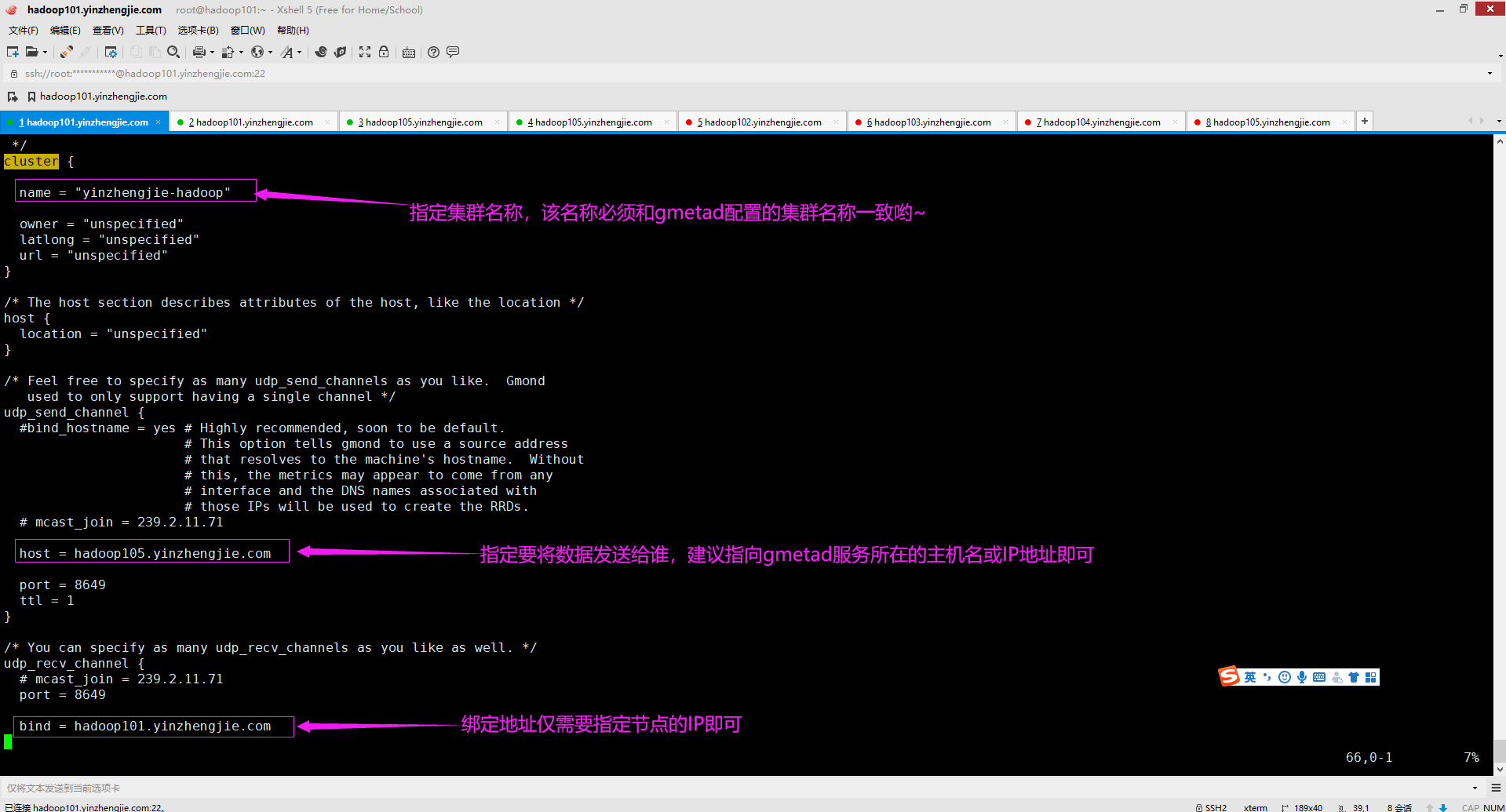
3>.将"/etc/ganglia/gmond.conf"配置文件分发到其它集群节点
[root@hadoop101.yinzhengjie.com ~]# ansible all -m copy -a "src=/etc/ganglia/gmond.conf dest=/etc/ganglia/gmond.conf" 温馨提示: 需要注意的是,将hadoop101.yinzhengjie.com的配置拷贝到集群其他节点,如果我们在bind写死主机名的话需要一个一个手动登录到所有节点逐一去修改哟~因此为了省事情建议写成"0.0.0.0"。
五.配置gweb端
1>.在hadoop105.yinzhengjie.com节点上安装gweb相关组件
[root@hadoop105.yinzhengjie.com ~]# yum -y install nginx php-fpm ganglia-web
温馨提示:
nginx:
指的就是咱们使用的web服务器,只不过它仅能处理静态数据。
php-fpm:
它可以处理PHP相关的程序,因此必须安装该包。
ganglia-web:
主要是安装ganglia所需要的web文件,安装该包成功后,你会发现多出来了一个"/usr/share/ganglia"目录,我们无需关心该目录,不需要做任何操作,到时候在nginx的配置文件指定root目录为它即可。
当然你也可以安装该包。如下图所示,可以去官网手动下载(连接地址:https://sourceforge.net/projects/ganglia/files/)ganglia-web文件,它是一个tar包。下载后解压并配置相应权限即可。
博主建议还是基于yum方式安装即可,因为无需做更多配置直接就一步到位啦~
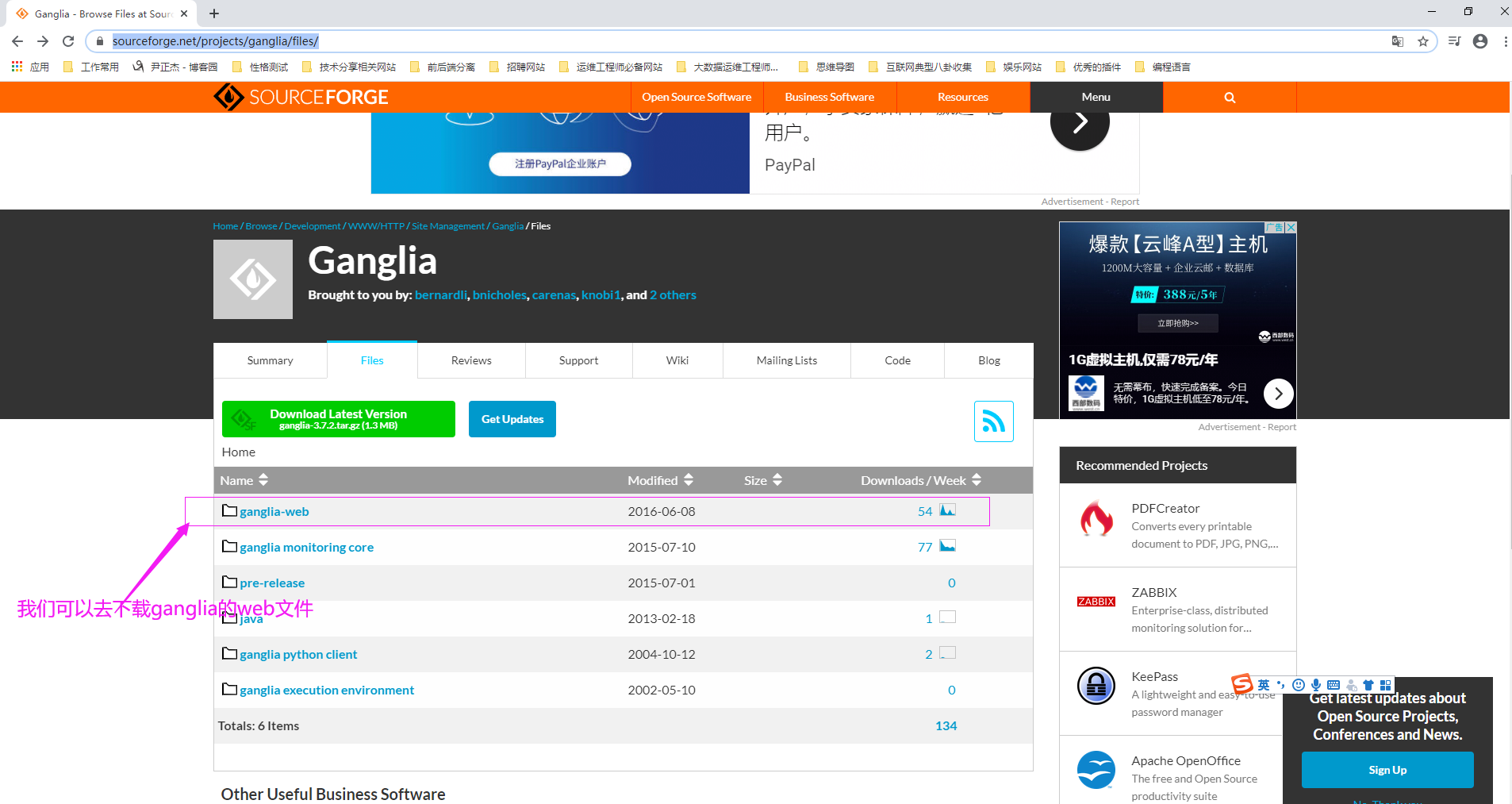
2>.配置nginx的配置文件

[root@hadoop105.yinzhengjie.com ~]# vim /etc/nginx/nginx.conf # 编辑主配置文件,主要修改日志格式为JSON格式,而后确认子配置文件在哪个路径下配置(即关注"include"关键字)。 [root@hadoop105.yinzhengjie.com ~]# [root@hadoop105.yinzhengjie.com ~]# egrep -v "^#|^$" /etc/nginx/nginx.conf user nginx; worker_processes auto; error_log /var/log/nginx/error.log; pid /run/nginx.pid; include /usr/share/nginx/modules/*.conf; events { worker_connections 1024; } http { log_format my_access_json '{"@timestamp":"$time_iso8601",' '"host":"$server_addr",' '"clientip":"$remote_addr",' '"size":$body_bytes_sent,' '"responsetime":$request_time,' '"upstreamtim e":"$upstream_response_time",' '"upstreamhost":"$upstream_addr",' '"http_host":"$host",' '"uri":"$uri",' '"domain":"$host",' '"xff":"$http_x_forwarded_for",' '"referer":"$http_referer",' '"tcp_xff":"$proxy_protocol_addr",' '"http_user_agent":"$http_user_agent",' '"status":"$status"}'; access_log /var/log/nginx/access.log my_access_json; sendfile on; tcp_nopush on; tcp_nodelay on; keepalive_timeout 65; types_hash_max_size 2048; include /etc/nginx/mime.types; default_type application/octet-stream; # Load modular configuration files from the /etc/nginx/conf.d directory. # See http://nginx.org/en/docs/ngx_core_module.html#include # for more information. include /etc/nginx/conf.d/*.conf; } [root@hadoop105.yinzhengjie.com ~]#

[root@hadoop105.yinzhengjie.com ~]# vim /etc/nginx/conf.d/ganglia.conf # 配置ganglia的root目录 [root@hadoop105.yinzhengjie.com ~]# [root@hadoop105.yinzhengjie.com ~]# cat /etc/nginx/conf.d/ganglia.conf server { listen 80 default_server; server_name _; # 注意:"/usr/share/ganglia"无需手动创建,它在安装"ganglia-web"包时自动生成的哟~ root /usr/share/ganglia; index index.php; include /etc/nginx/default.d/*.conf; location / { } location ~ .php$ { fastcgi_pass 127.0.0.1:9000; fastcgi_index index.php; fastcgi_param SCRIPT_FILENAME $document_root$fastcgi_script_name; include fastcgi_params; } error_page 404 /404.html; location = /40x.html { } error_page 500 502 503 504 /50x.html; location = /50x.html { } } [root@hadoop105.yinzhengjie.com ~]#
六.启动服务
1>.启动nginx服务
[root@hadoop105.yinzhengjie.com ~]# systemctl start php-fpm [root@hadoop105.yinzhengjie.com ~]# [root@hadoop105.yinzhengjie.com ~]# systemctl status php-fpm [root@hadoop105.yinzhengjie.com ~]# [root@hadoop105.yinzhengjie.com ~]# systemctl enable php-fpm [root@hadoop105.yinzhengjie.com ~]# [root@hadoop105.yinzhengjie.com ~]# systemctl start nginx [root@hadoop105.yinzhengjie.com ~]# [root@hadoop105.yinzhengjie.com ~]# systemctl status nginx [root@hadoop105.yinzhengjie.com ~]# [root@hadoop105.yinzhengjie.com ~]# systemctl enable nginx [root@hadoop105.yinzhengjie.com ~]#
2>.启动gmetad
[root@hadoop105.yinzhengjie.com ~]# systemctl restart gmetad [root@hadoop105.yinzhengjie.com ~]# [root@hadoop105.yinzhengjie.com ~]# systemctl status gmetad [root@hadoop105.yinzhengjie.com ~]# [root@hadoop105.yinzhengjie.com ~]# systemctl enable gmetad [root@hadoop105.yinzhengjie.com ~]#
3>.启动gmond
[root@hadoop105.yinzhengjie.com ~]# systemctl start gmond [root@hadoop105.yinzhengjie.com ~]# [root@hadoop105.yinzhengjie.com ~]# systemctl status gmond [root@hadoop105.yinzhengjie.com ~]# [root@hadoop105.yinzhengjie.com ~]# systemctl enable gmond [root@hadoop101.yinzhengjie.com ~]# ansible all -m shell -a 'systemctl start gmond' # 其他节点也需要启动gmond哟~ [root@hadoop101.yinzhengjie.com ~]# [root@hadoop101.yinzhengjie.com ~]# ansible all -m shell -a 'systemctl enable gmond'
七.搭建集群可能出现问题
如下图所示,gmetad已经接受来自gmod节点的数据,但始终无法在web界面展示,但相比大家也看到了,关于CPU的信息的确在web界面是获取到了,但其他的信息就没有显示了,这一点让我很困惑!
我这篇笔记是是根据"https://www.cnblogs.com/yinzhengjie/p/9798739.html"笔记而来,只不过把搭建过程更详细化了。
希望你没有遇到和我一样的困惑,先留个截图在这里吧,若以后解决了在把解决方案写下。(我初步怀疑可能是某些依赖包未安装导致web页面无法显示采集来的数据信息)。
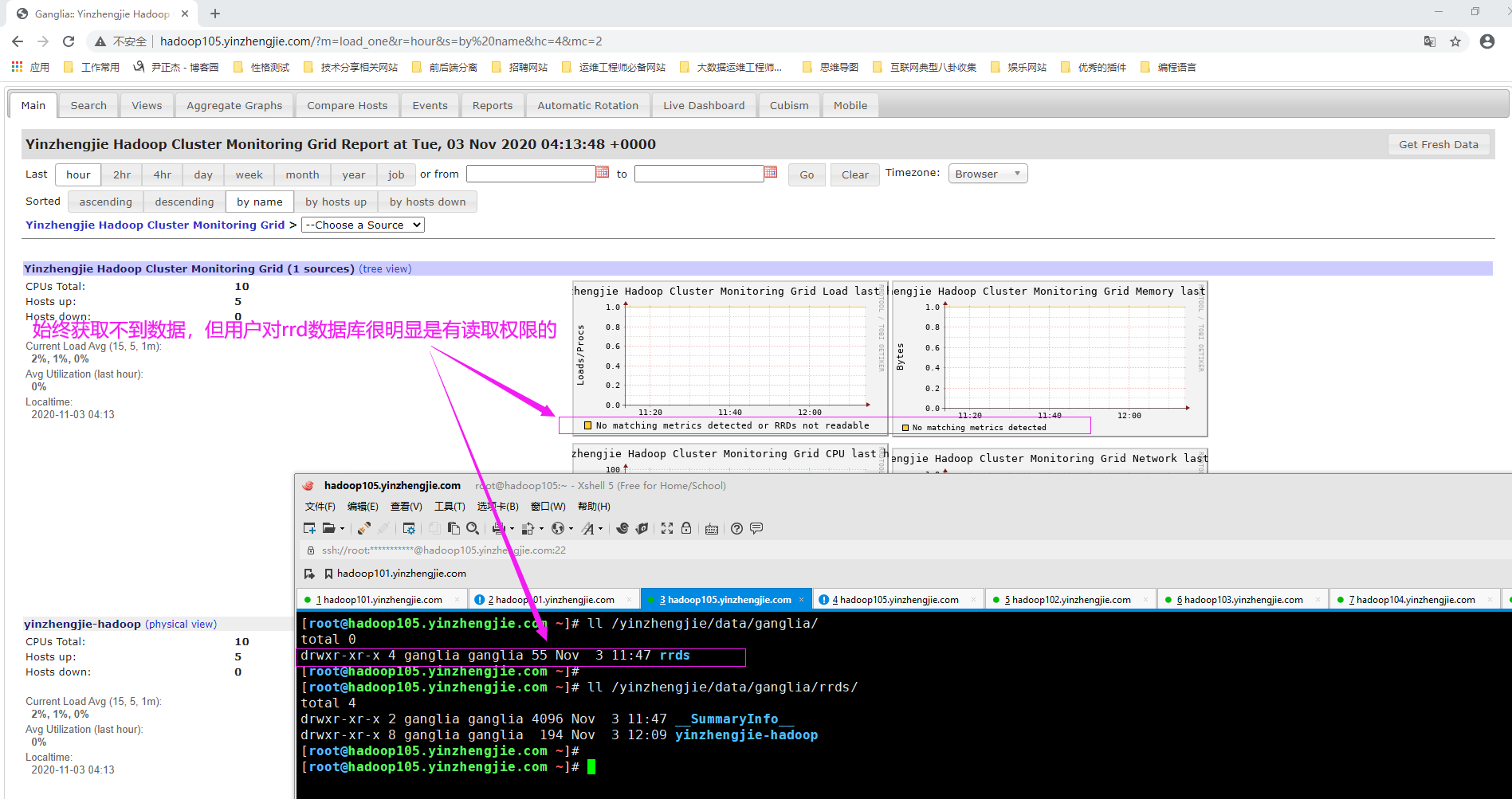
Ganglia的仅能起到监控作用,无法发出警报功能,若想要发出警报信息可以借助Nagios发出警报信息哟~
Nagios是一个开源监控系统,可以帮助我们检验系统的运行状况,是一个非常好的警报和监视工具。可以使用Nagios来监测家禽资源和应用程序的状态以及CPU,磁盘和内存等系统资源。
虽然Ganglia主要用来收集和跟踪指标,但Nagios可以依靠其内置的通知系统发警报。
Nagios支持以下功能:
(1)获取关于集群基础设施的最新信息;
(2)生成故障报警;
(3)检测潜在问题;
(4)监控资源可用性;
博主推荐使用监控,警报功能一体的开源监控系统,比如国外的zabbix服务,如果您的集群在10000台以内的话,分布式zabbix监控系统应该是hold住的。如果集群规模较大可以考虑使用Open Falcon。