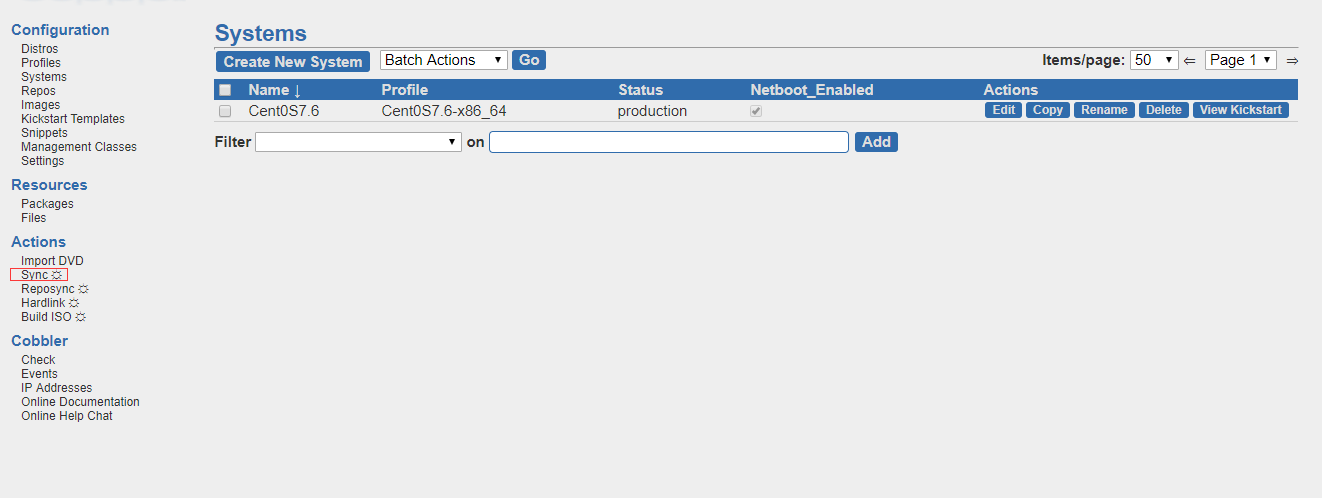cobbler介绍
Cobbler是一个Linux系统安装的服务,可以通过网络启动(PXE)的方式来快速安装、重装物理服务器和虚拟机,同时还可以管理DHCP,DNS等。
Cobbler可以使用命令行方式管理,也提供了基于Web的界面管理工具(cobbler-web),还提供了API接口,可以方便二次开发使用。
Cobbler是较早前的kickstart的升级版,优点是比较容易配置,还自带web界面比较易于管理。
官网:http://cobbler.github.io/
cobbler部署流程
第一个里程:安装cobbler
更改yum源
[root@Cobbler ~]# curl -o /etc/yum.repos.d/CentOS-Base.repo http://mirrors.aliyun.com/repo/Centos-7.repo
[root@Cobbler ~]# curl -o /etc/yum.repos.d/epel.repo http://mirrors.aliyun.com/repo/epel-7.repo
[root@Cobbler ~]# yum -y install cobbler cobbler-web dhcp tftp-server pykickstart httpd python-django
第二个里程:安装软件
yum -y install cobbler cobbler-web dhcp tftp-server pykickstart httpd
ps:因为系统默认安装的django版本太低在,所以需要单独拿出来安装
wget https://bootstrap.pypa.io/get-pip.py
python get-pip.py
pip install django==1.8.9
systemctl start cobbler
systemctl start httpd
第三个里程:根据cobbler check命给出的提示一个一个进行修正
修改dhcp地址池
[root@Cobbler ks_mirror]# cat /etc/cobbler/dhcp.template
# ******************************************************************
# Cobbler managed dhcpd.conf file
#
# generated from cobbler dhcp.conf template ($date)
# Do NOT make changes to /etc/dhcpd.conf. Instead, make your changes
# in /etc/cobbler/dhcp.template, as /etc/dhcpd.conf will be
# overwritten.
#
# ******************************************************************
ddns-update-style interim;
allow booting;
allow bootp;
ignore client-updates;
set vendorclass = option vendor-class-identifier;
option pxe-system-type code 93 = unsigned integer 16;
subnet 172.16.1.0 netmask 255.255.255.0 {
option subnet-mask 255.255.255.0;
range dynamic-bootp 172.16.1.100 172.16.1.254;
default-lease-time 21600;
max-lease-time 43200;
next-server $next_server;
class "pxeclients" {
match if substring (option vendor-class-identifier, 0, 9) = "PXEClient";
if option pxe-system-type = 00:02 {
filename "ia64/elilo.efi";
} else if option pxe-system-type = 00:06 {
filename "grub/grub-x86.efi";
} else if option pxe-system-type = 00:07 {
filename "grub/grub-x86_64.efi";
} else if option pxe-system-type = 00:09 {
filename "grub/grub-x86_64.efi";
} else {
filename "pxelinux.0";
}
}
}
[root@Cobbler ~]# cobbler check
The following are potential configuration items that you may want to fix:
# 1与2需修改配置文件中的server与next_server,将其改成本机的IP地址即可,不能使用127.0.0.1
1 : The 'server' field in /etc/cobbler/settings must be set to something other tha
r kickstarting features will not work. This should be a resolvable hostname or IPserver as reachable by all machines that will use it.
2 : For PXE to be functional, the 'next_server' field in /etc/cobbler/settings mus
mething other than 127.0.0.1, and should match the IP of the boot server on the PX
#将tftp配置文件中的disable=yes改成disable=no
3 : change 'disable' to 'no' in /etc/xinetd.d/tftp
#使用cobbler get-loaders命令即可
4 : Some network boot-loaders are missing from /var/lib/cobbler/loaders, you may r
t-loaders' to download them, or, if you only want to handle x86/x86_64 netbooting,e that you have installed a *recent* version of the syslinux package installed andis message entirely. Files in this directory, should you want to support all archuld include pxelinux.0, menu.c32, elilo.efi, and yaboot. The 'cobbler get-loaders'e easiest way to resolve these requirements.
#将rsyncd服务开启,将设置成开机启动
5 : enable and start rsyncd.service with systemctl
#忽略,历史遗留问题
6 : debmirror package is not installed, it will be required to manage debian deplo
ositories
#修改settings中的默认始初密码,使用命令chaenssl passwd -1 -salt,然后复制到配置文件中即可
7 : The default password used by the sample templates for newly installed machines
word_crypted in /etc/cobbler/settings) is still set to 'cobbler' and should be chaenssl passwd -1 -salt 'random-phrase-here' 'your-password-here'" to generate new o
#忽略,历史遗留问题
8 : fencing tools were not found, and are required to use the (optional) power man
es. install cman or fence-agents to use them
Restart cobblerd and then run 'cobbler sync' to apply changes.
第四个里程:重启服务并载入修改好的配置
systemctl restart tftp.socket rsyncd.service cobblerd.service
cobbler sync
第五个里程:使用浏览器访问
https://10.0.0.203/cobbler_web
账号与密码:cobller
第六个里程:导入镜像文件

第七个里程:修改内核信息

第八个里程:添加自已写好的KS配置文件
# Cobbler for Kickstart Configurator for CentOS 7
install
url --url=$tree
text
lang en_US.UTF-8
keyboard us
zerombr
bootloader --location=mbr --driveorder=sda --append="crashkernel=auto rhgb quiet"
#Network information
$SNIPPET('network_config')
#network --bootproto=dhcp --device=eth0 --onboot=yes --noipv6 --hostname=CentOS7
timezone --utc Asia/Shanghai
authconfig --enableshadow --passalgo=sha512
rootpw --iscrypted $default_password_crypted
clearpart --all --initlabel
part /boot --fstype xfs --size 1024
part swap --size 1024
part / --fstype xfs --size 1 --grow
firstboot --disable
selinux --disabled
firewall --disabled
logging --level=info
reboot
%pre
$SNIPPET('log_ks_pre')
$SNIPPET('kickstart_start')
$SNIPPET('pre_install_network_config')
# Enable installation monitoring
$SNIPPET('pre_anamon')
%end
%packages
@^minimal
@compat-libraries
@core
@debugging
@development
bash-completion
chrony
dos2unix
kexec-tools
lrzsz
nmap
sysstat
telnet
tree
vim
wget
%end
%post
systemctl disable postfix.service
%end
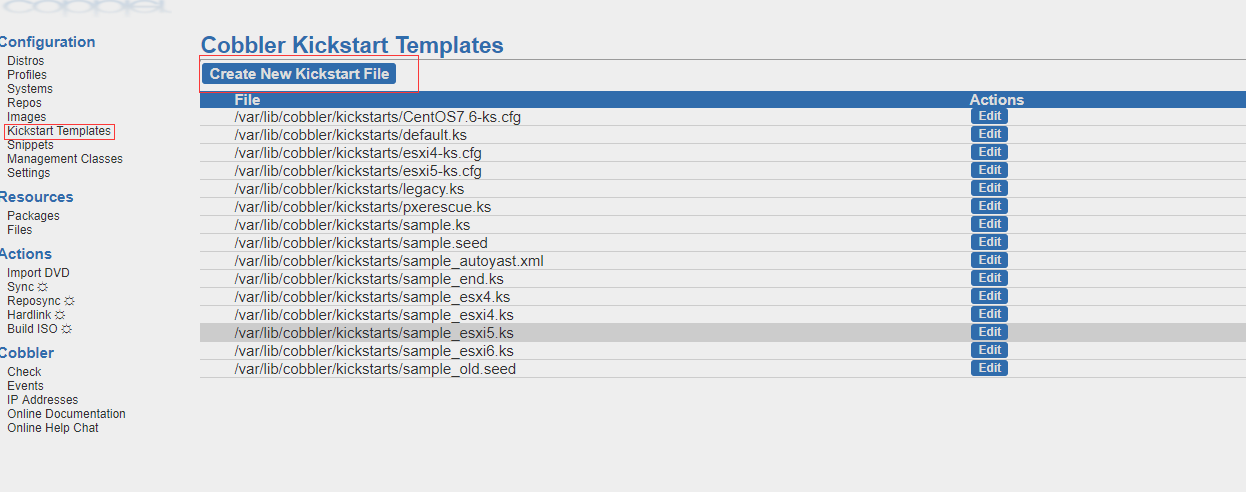
第九个里程:自定义系统(配置静态IP与主机名)
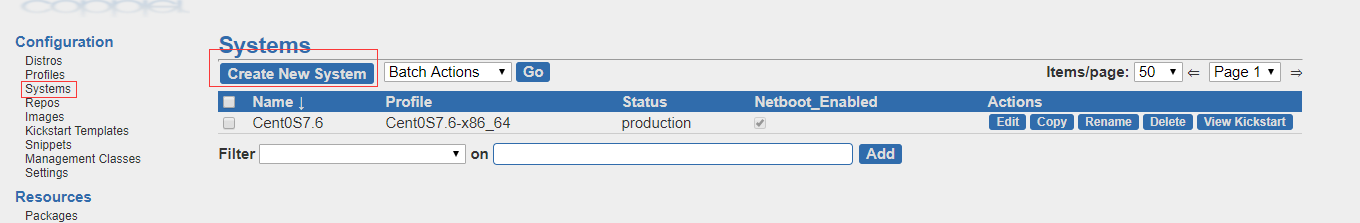
指定KS文件
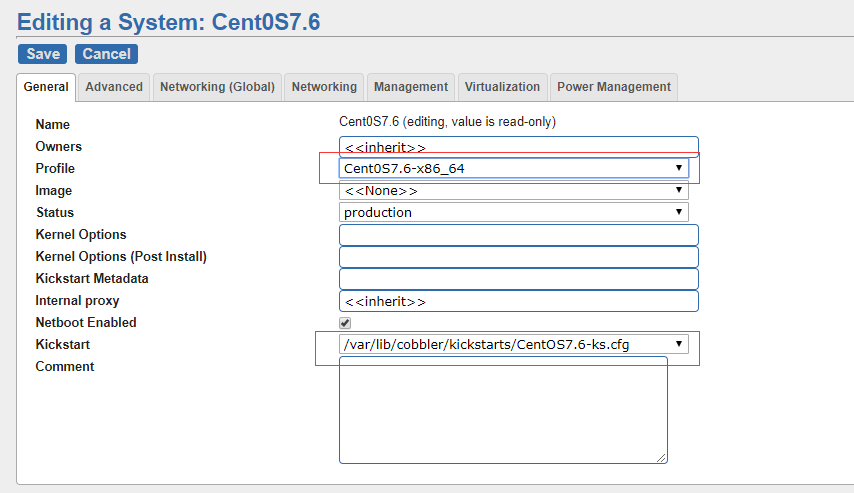
设置主机名、DNS与网关

设置网卡IP地址,mac地址必须IP地址的MAC地址
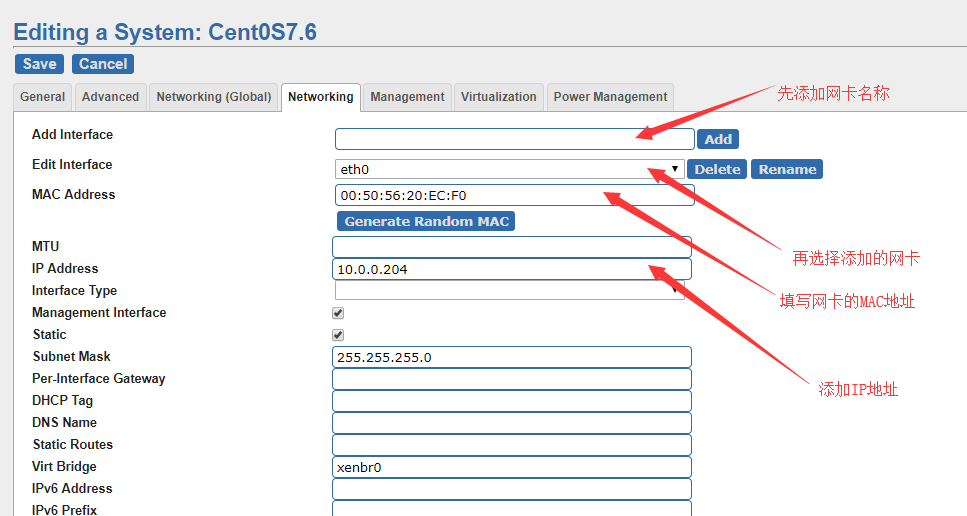
再点击sync进行配置载入