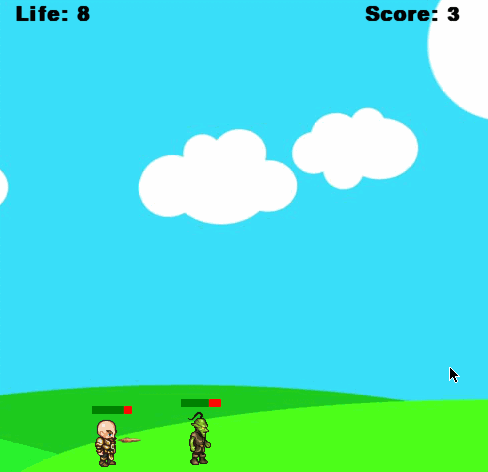通常游戏中的角色都有所谓的生命值,而且头顶上会有一个血条显示。生命值无非就是一个属性而已,很容易在Player.py类中增加,头顶上的血条其实就是绘制二个矩形,叠加在一起。
以上节的Player.py为例:
import pygame
# 主角
class Player(object):
def __init__(self, x, y, width, height, img_base_path):
self.x = x
self.y = y
self.width = width
self.height = height
self.speed = 5
self.left = False
self.right = True
self.isJump = False
self.walkCount = 0
self.t = 10
self.speed = 5
# 生命值
self.life = 10
self.char = pygame.image.load(img_base_path + 'standing.png')
self.walkRight = [pygame.image.load(img_base_path + 'actor/R1.png'),
pygame.image.load(img_base_path + 'actor/R2.png'),
pygame.image.load(img_base_path + 'actor/R3.png'),
pygame.image.load(img_base_path + 'actor/R4.png'),
pygame.image.load(img_base_path + 'actor/R5.png'),
pygame.image.load(img_base_path + 'actor/R6.png'),
pygame.image.load(img_base_path + 'actor/R7.png'),
pygame.image.load(img_base_path + 'actor/R8.png'),
pygame.image.load(img_base_path + 'actor/R9.png')]
self.walkLeft = [pygame.image.load(img_base_path + 'actor/L1.png'),
pygame.image.load(img_base_path + 'actor/L2.png'),
pygame.image.load(img_base_path + 'actor/L3.png'),
pygame.image.load(img_base_path + 'actor/L4.png'),
pygame.image.load(img_base_path + 'actor/L5.png'),
pygame.image.load(img_base_path + 'actor/L6.png'),
pygame.image.load(img_base_path + 'actor/L7.png'),
pygame.image.load(img_base_path + 'actor/L8.png'),
pygame.image.load(img_base_path + 'actor/L9.png')]
self.hit_box = (self.x + 17, self.y + 11, 29, 52)
def draw(self, win):
if self.walkCount >= 9:
self.walkCount = 0
if self.left:
win.blit(self.walkLeft[self.walkCount % 9], (self.x, self.y))
self.walkCount += 1
elif self.right:
win.blit(self.walkRight[self.walkCount % 9], (self.x, self.y))
self.walkCount += 1
else:
win.blit(self.char, (self.x, self.y))
self.hit_box = (self.x + 17, self.y + 11, 29, 52)
# 血条(头顶的绿色背景矩形)
pygame.draw.rect(win, (0, 128, 0), (self.hit_box[0], self.hit_box[1] - 10, 40, 8))
# 血条(头顶的红色背景矩形,即:消耗的血)
pygame.draw.rect(win, (255, 0, 0),
(self.hit_box[0] + self.life * 4, self.hit_box[1] - 10, 40 - self.life * 4, 8))
敌人类Enemy.py也是类似处理:
import pygame
class Enemy(object):
def __init__(self, x, y, width, height, end, img_base_path):
self.x = x
self.y = y
self.width = width
self.height = height
self.path = [x, end]
self.walkCount = 0
self.vel = 3
self.walkRight = [pygame.image.load(img_base_path + 'enemy/R1E.png'),
pygame.image.load(img_base_path + 'enemy/R2E.png'),
pygame.image.load(img_base_path + 'enemy/R3E.png'),
pygame.image.load(img_base_path + 'enemy/R4E.png'),
pygame.image.load(img_base_path + 'enemy/R5E.png'),
pygame.image.load(img_base_path + 'enemy/R6E.png'),
pygame.image.load(img_base_path + 'enemy/R7E.png'),
pygame.image.load(img_base_path + 'enemy/R8E.png'),
pygame.image.load(img_base_path + 'enemy/R9E.png'),
pygame.image.load(img_base_path + 'enemy/R10E.png'),
pygame.image.load(img_base_path + 'enemy/R11E.png')]
self.walkLeft = [pygame.image.load(img_base_path + 'enemy/L1E.png'),
pygame.image.load(img_base_path + 'enemy/L2E.png'),
pygame.image.load(img_base_path + 'enemy/L3E.png'),
pygame.image.load(img_base_path + 'enemy/L4E.png'),
pygame.image.load(img_base_path + 'enemy/L5E.png'),
pygame.image.load(img_base_path + 'enemy/L6E.png'),
pygame.image.load(img_base_path + 'enemy/L7E.png'),
pygame.image.load(img_base_path + 'enemy/L8E.png'),
pygame.image.load(img_base_path + 'enemy/L9E.png'),
pygame.image.load(img_base_path + 'enemy/L10E.png'),
pygame.image.load(img_base_path + 'enemy/L11E.png')]
self.hit_box = (self.x + 17, self.y + 2, 31, 57)
#生命值
self.life = 10
def draw(self, win):
if self.life > 0:
self.move()
if self.walkCount >= 11:
self.walkCount = 0
if self.vel > 0:
win.blit(self.walkRight[self.walkCount % 11], (self.x, self.y))
self.walkCount += 1
else:
win.blit(self.walkLeft[self.walkCount % 11], (self.x, self.y))
self.walkCount += 1
self.hit_box = (self.x + 17, self.y + 2, 31, 57)
# 血条
pygame.draw.rect(win, (0, 128, 0), (self.hit_box[0], self.hit_box[1] - 12, 40, 8))
pygame.draw.rect(win, (255, 0, 0),
(self.hit_box[0] + self.life * 4, self.hit_box[1] - 12, 40 - self.life * 4, 8))
def move(self):
if self.vel > 0:
if self.x < self.path[1] + self.vel:
self.x += self.vel
else:
self.vel = self.vel * -1
self.x += self.vel
self.walkCount = 0
else:
if self.x > self.path[0] - self.vel:
self.x += self.vel
else:
self.vel = self.vel * -1
self.x += self.vel
self.walkCount = 0
然后主类里,碰撞检测到后,将各自的生命值减1:
import os
from bullet import *
from player import *
from enemy import *
WIN_WIDTH, WIN_HEIGHT = 500, 500
pygame.init()
win = pygame.display.set_mode((WIN_WIDTH, WIN_HEIGHT))
pygame.display.set_caption("first game")
img_base_path = os.getcwd() + '/img/'
bg = pygame.image.load(img_base_path + 'bg.jpg')
clock = pygame.time.Clock()
def redraw_game_window():
win.blit(bg, (0, 0))
you_win = font.render('YOU WIN! ', 1, (0, 0, 255))
you_lost = font.render('YOU LOST! ', 1, (255, 0, 0))
# 敌人消灭,结束
if enemy.life <= 0:
win.blit(you_win, (200, 230))
pygame.display.update()
return
# 主角被打死,结束
if man.life <= 0:
win.blit(you_lost, (200, 230))
pygame.display.update()
return
# 主角的生命值
life_text = font.render('Life: ' + str(man.life), 1, (0, 0, 0))
win.blit(life_text, (20, 10))
# 显示击中后的得分
text = font.render('Score: ' + str(score), 1, (0, 0, 0))
win.blit(text, (370, 10))
man.draw(win)
enemy.draw(win)
for bullet in bullets:
bullet.draw(win)
pygame.display.update()
def collision_check(a, b):
temp1 = (b.x <= a.x + a.width <= b.x + b.width)
temp2 = (b.y <= a.y + a.height <= b.y + b.height)
return temp1 and temp2
# main
font = pygame.font.SysFont('comicsans', 30, True)
man = Player(200, 410, 64, 64, img_base_path)
enemy = Enemy(100, 414, 64, 64, 400, img_base_path)
run = True
score = 0
bullets = []
while run:
clock.tick(27)
for event in pygame.event.get():
if event.type == pygame.QUIT:
run = False
# 如果被敌人打到了,主角生命值-1
if collision_check(man, enemy) or collision_check(enemy, man):
man.life -= 1
# 自动跳跃,防止血降得太快
man.isJump = True
for b in bullets:
# 碰撞检测
if collision_check(b, enemy) or collision_check(enemy, b):
score += 1
enemy.life -= 1
bullets.pop(bullets.index(b))
if WIN_WIDTH > b.x > 0:
b.x += b.vel
else:
bullets.pop(bullets.index(b))
keys = pygame.key.get_pressed()
if keys[pygame.K_SPACE]:
if man.left:
direction = -1
else:
direction = 1
if len(bullets) < 5:
bullets.append(Bullet(man.x + man.width // 2, man.y + man.height // 2, direction, img_base_path))
if keys[pygame.K_LEFT] and man.x > 0:
man.x -= man.speed
man.left = True
man.right = False
elif keys[pygame.K_RIGHT] and man.x < win.get_size()[0] - man.
man.x += man.speed
man.left = False
man.right = True
else:
man.walkCount = 0
if not man.isJump:
if keys[pygame.K_UP]:
man.isJump = True
man.walkCount = 0
else:
if man.t >= -10:
a = 1
if man.t < 0:
a = -1
man.y -= 0.5 * a * (man.t ** 2)
man.t -= 1
else:
man.isJump = False
man.t = 10
redraw_game_window()
pygame.quit()