sipp是一个针对SIP协议进行测试的免费开源工具,可运行于windows/mac/linux,官方地址:http://sipp.sourceforge.net/。
一、安装
本文只介绍mac上的安装方式,其它平台(windows/linux)的安装,可参考官方文档 (注:感谢黄龙舟做的中文翻译)
brew install sipp
mac上,直接用brew 一行命令搞定安装,完成后,可用sipp -v查看版本号,参见下图,目前的版本号是SIPp v3.6.0-PCAP-RTPSTREAM

二、uac/uas初体验
安装好以后,相信大家已经等不及要体验一把,既然是打电话,就得有“主叫方(uac)”和“被叫方(uas)” (注:对uac、uas第1次接触的同学,建议先移步 SIP协议学习笔记 )
2.1 启动内置的uas场景
sipp -sn uas
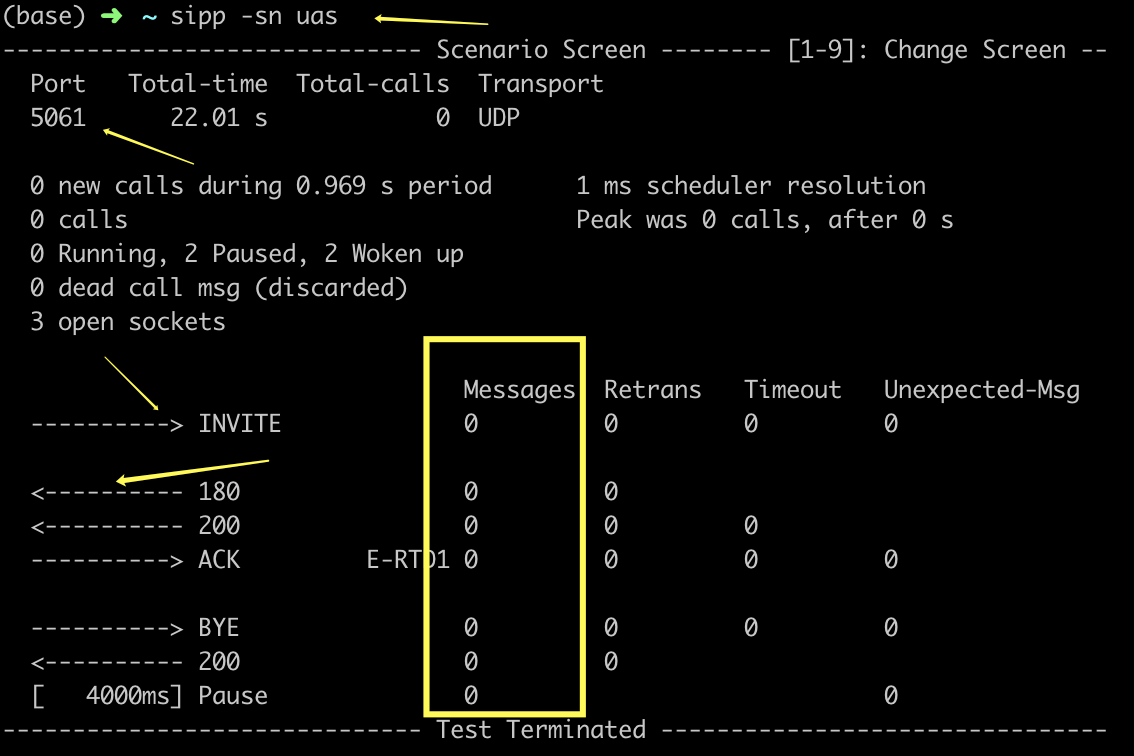
如上图所示,启动uas后,会在本机开1个端口5061,然后下面会一些SIP信令的实时统计,INVITE文字在“右方向箭头”右侧,表示当前收到的INVITE请求数,180左侧的“左方向箭头”表示回应的振铃消息数。现在只有被叫,并没有主叫来电,所以Messages这一栏全是0
2.2 启动内置的uac场景
sipp -sn uac 127.0.0.1:5061
注:最后的“ip:端口”,即为上一步uas启动的ip地址和端口号,必须匹配。
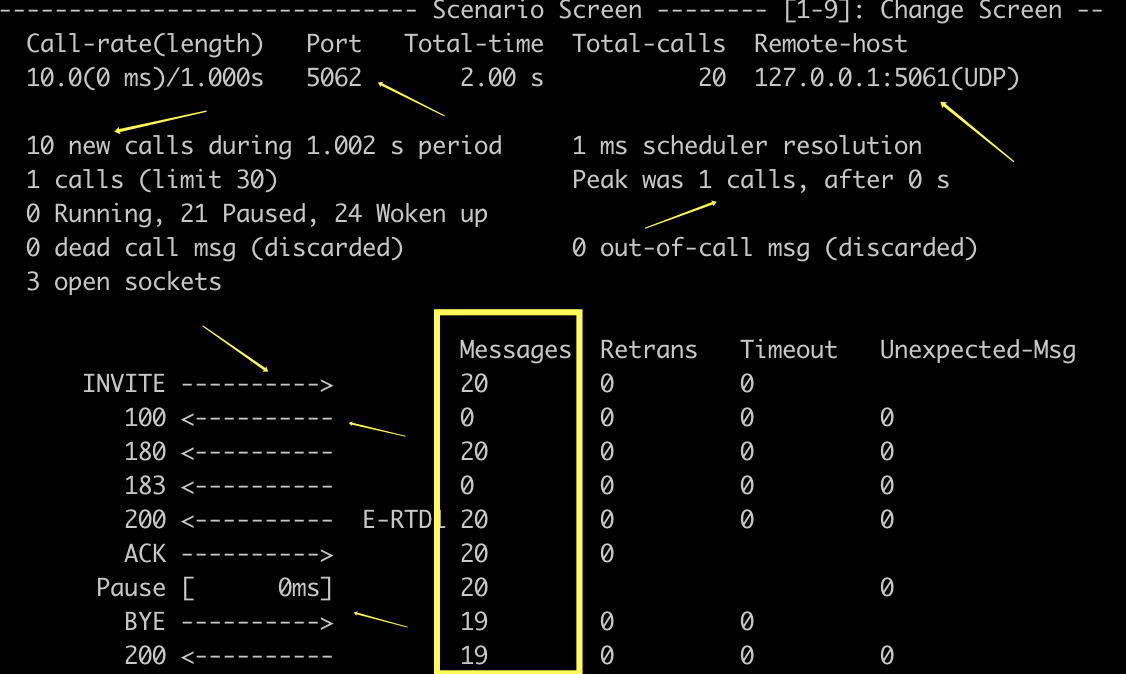
此时,再回到uas的界面,Messages栏,就不再全是0了

这样,主叫方(uac)打电话,被叫方(uas)接电话,基本的呼叫流程就通了。
三、理解配置文件
流程虽然跑通了,可能有同学会好奇,uas/uac这2个内置场景,具体逻辑长啥样?为什么uac的界面,会有100/180/183这些响应码,没有其它4xx或5xx之类的码?除uac/uas,还有其它内置场景吗?
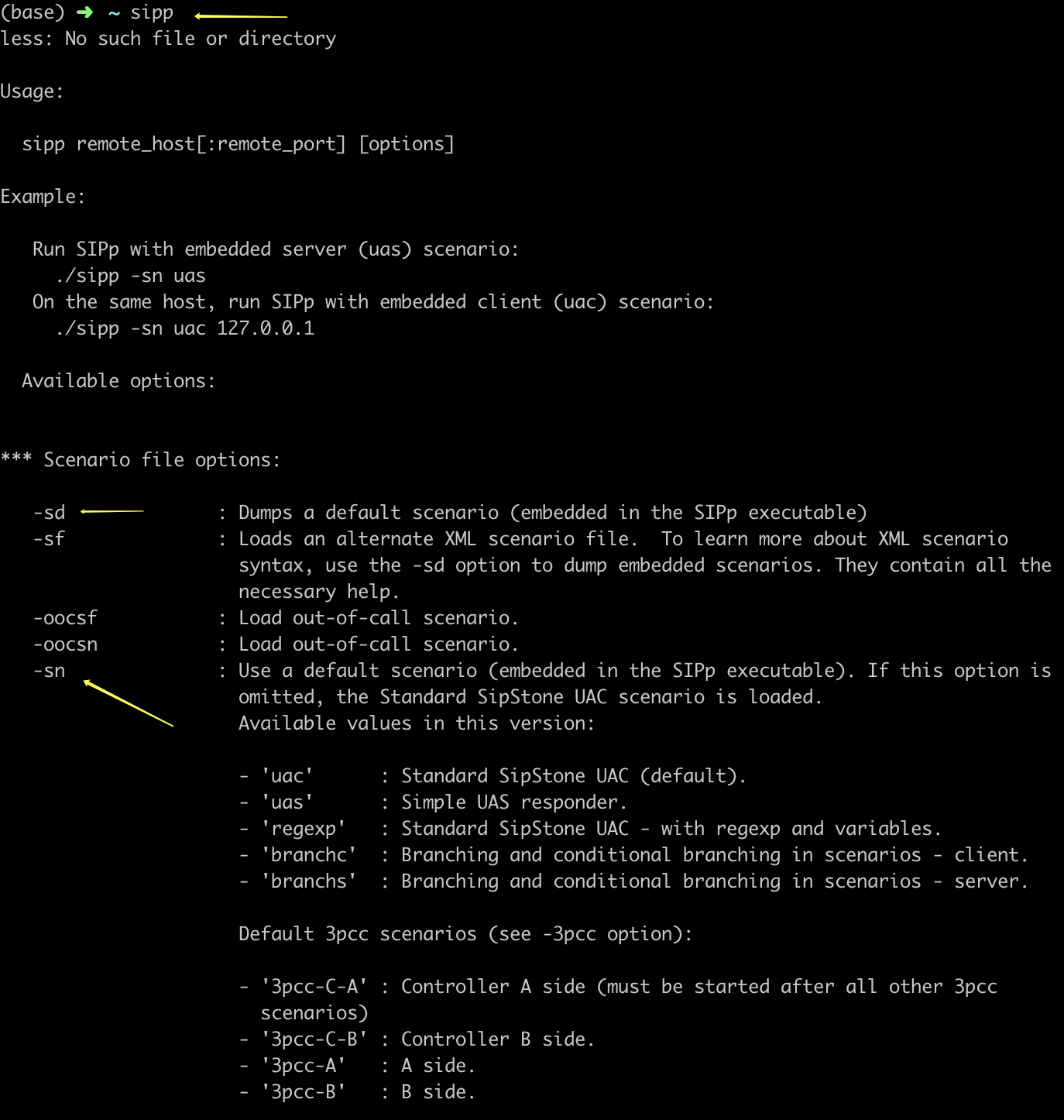
如上图,直接输入sipp,会看到有很多参数说明,其中-sn 表示加载默认的场景,除了uas/uac,还有regexp/branchc/branchs...等其它场景,有兴趣的同学可以每种场景都试一下。
另外,还有一个很有用的-sd参数,可以把默认的场景配置,直接导出来,参考下面的命令:

这样,就把默认的uac/uas这2个场景,导出成xml文件,方便后续研究。打开这2个文件看一下:
3.1 uac.xml

1 <?xml version="1.0" encoding="ISO-8859-1" ?> 2 <!DOCTYPE scenario SYSTEM "sipp.dtd"> 3 4 <scenario name="Basic Sipstone UAC"> 5 <send retrans="500"> 6 <![CDATA[ 7 8 INVITE sip:[service]@[remote_ip]:[remote_port] SIP/2.0 9 Via: SIP/2.0/[transport] [local_ip]:[local_port];branch=[branch] 10 From: sipp <sip:sipp@[local_ip]:[local_port]>;tag=[pid]SIPpTag00[call_number] 11 To: [service] <sip:[service]@[remote_ip]:[remote_port]> 12 Call-ID: [call_id] 13 CSeq: 1 INVITE 14 Contact: sip:sipp@[local_ip]:[local_port] 15 Max-Forwards: 70 16 Subject: Performance Test 17 Content-Type: application/sdp 18 Content-Length: [len] 19 20 v=0 21 o=user1 53655765 2353687637 IN IP[local_ip_type] [local_ip] 22 s=- 23 c=IN IP[media_ip_type] [media_ip] 24 t=0 0 25 m=audio [media_port] RTP/AVP 0 26 a=rtpmap:0 PCMU/8000 27 28 ]]> 29 </send> 30 31 <recv response="100" 32 optional="true"> 33 </recv> 34 35 <recv response="180" optional="true"> 36 </recv> 37 38 <recv response="183" optional="true"> 39 </recv> 40 41 <recv response="200" rtd="true"> 42 </recv> 43 44 <!-- Packet lost can be simulated in any send/recv message by --> 45 <!-- by adding the 'lost = "10"'. Value can be [1-100] percent. --> 46 <send> 47 <![CDATA[ 48 49 ACK sip:[service]@[remote_ip]:[remote_port] SIP/2.0 50 Via: SIP/2.0/[transport] [local_ip]:[local_port];branch=[branch] 51 From: sipp <sip:sipp@[local_ip]:[local_port]>;tag=[pid]SIPpTag00[call_number] 52 To: [service] <sip:[service]@[remote_ip]:[remote_port]>[peer_tag_param] 53 Call-ID: [call_id] 54 CSeq: 1 ACK 55 Contact: sip:sipp@[local_ip]:[local_port] 56 Max-Forwards: 70 57 Subject: Performance Test 58 Content-Length: 0 59 60 ]]> 61 </send> 62 63 <!-- This delay can be customized by the -d command-line option --> 64 <pause/> 65 66 <send retrans="500"> 67 <![CDATA[ 68 69 BYE sip:[service]@[remote_ip]:[remote_port] SIP/2.0 70 Via: SIP/2.0/[transport] [local_ip]:[local_port];branch=[branch] 71 From: sipp <sip:sipp@[local_ip]:[local_port]>;tag=[pid]SIPpTag00[call_number] 72 To: [service] <sip:[service]@[remote_ip]:[remote_port]>[peer_tag_param] 73 Call-ID: [call_id] 74 CSeq: 2 BYE 75 Contact: sip:sipp@[local_ip]:[local_port] 76 Max-Forwards: 70 77 Subject: Performance Test 78 Content-Length: 0 79 80 ]]> 81 </send> 82 83 <recv response="200" crlf="true"> 84 </recv> 85 86 <!-- definition of the response time repartition table (unit is ms) --> 87 <ResponseTimeRepartition value="10, 20, 30, 40, 50, 100, 150, 200"/> 88 89 <!-- definition of the call length repartition table (unit is ms) --> 90 <CallLengthRepartition value="10, 50, 100, 500, 1000, 5000, 10000"/> 91 92 </scenario>
看着貌似一大堆,有点吓人,但并不难理解:
a) 5-29行,第一段send,发送INVITE信令,即:准备打电话
b) 接下来的31-39行,表示期待收到被叫方回过来的100/180/183响应,注意这3小段,都是optional=true,表示预期的响应是可选的,即:对方可以发100/180/183,也可以不发。通俗点讲,打一通电话过去,对方可能振铃或不振铃(比如:对方已经在通话中,或者话机有问题)
c) 41行,期待对方回200过来,这里没有optional=true,表示不是可选的,如果收不到,就无法继续。
d) 46-61行,表示上一步收到200后,主叫方发送ACK确认
e) 64行,pause暂停,但是并没有指定暂停多久,看注释,可以在启动uac时,传入“-d 暂停时间”指定,这一行相当于电话接起来,模拟双方在通话,让电话先不要断。
f) 66-81行,表示uac发出bye挂断信令,结束通话,注 retrans="500",表示如果发送失败,500ms后,会重发。
3.2 uas.xml

1 <?xml version="1.0" encoding="ISO-8859-1" ?> 2 <!DOCTYPE scenario SYSTEM "sipp.dtd"> 3 4 <scenario name="Basic UAS responder"> 5 6 <recv request="INVITE" crlf="true"> 7 </recv> 8 9 <send> 10 <![CDATA[ 11 12 SIP/2.0 180 Ringing 13 [last_Via:] 14 [last_From:] 15 [last_To:];tag=[pid]SIPpTag01[call_number] 16 [last_Call-ID:] 17 [last_CSeq:] 18 Contact: <sip:[local_ip]:[local_port];transport=[transport]> 19 Content-Length: 0 20 21 ]]> 22 </send> 23 24 <send retrans="500"> 25 <![CDATA[ 26 27 SIP/2.0 200 OK 28 [last_Via:] 29 [last_From:] 30 [last_To:];tag=[pid]SIPpTag01[call_number] 31 [last_Call-ID:] 32 [last_CSeq:] 33 Contact: <sip:[local_ip]:[local_port];transport=[transport]> 34 Content-Type: application/sdp 35 Content-Length: [len] 36 37 v=0 38 o=user1 53655765 2353687637 IN IP[local_ip_type] [local_ip] 39 s=- 40 c=IN IP[media_ip_type] [media_ip] 41 t=0 0 42 m=audio [media_port] RTP/AVP 0 43 a=rtpmap:0 PCMU/8000 44 45 ]]> 46 </send> 47 48 <recv request="ACK" 49 optional="true" 50 rtd="true" 51 crlf="true"> 52 </recv> 53 54 <recv request="BYE"> 55 </recv> 56 57 <send> 58 <![CDATA[ 59 60 SIP/2.0 200 OK 61 [last_Via:] 62 [last_From:] 63 [last_To:] 64 [last_Call-ID:] 65 [last_CSeq:] 66 Contact: <sip:[local_ip]:[local_port];transport=[transport]> 67 Content-Length: 0 68 69 ]]> 70 </send> 71 72 <!-- Keep the call open for a while in case the 200 is lost to be --> 73 <!-- able to retransmit it if we receive the BYE again. --> 74 <timewait milliseconds="4000"/> 75 76 <!-- definition of the response time repartition table (unit is ms) --> 77 <ResponseTimeRepartition value="10, 20, 30, 40, 50, 100, 150, 200"/> 78 79 <!-- definition of the call length repartition table (unit is ms) --> 80 <CallLengthRepartition value="10, 50, 100, 500, 1000, 5000, 10000"/> 81 82 </scenario>
a) 6-7行,等待主叫方发送INVITE信令。
b) 9-22行收到主叫方的INVITE请求后,先send 180响应,表示振铃。
c) 24-46行,发送200 响应,表示被叫方已经ready.
d) 48-52行,期待对应发过来ACK确认(注:optional=true,表示可选),至此,通话已经建立。
e) 54-55行,等待被叫方发送挂断信令BYE
f) 57-70行,发送200,通知主叫方挂断完成。
g) 74行,等4秒,防止上一步的200响应由于网络原因丢失,留4秒余量,让对方重发BYE信令。
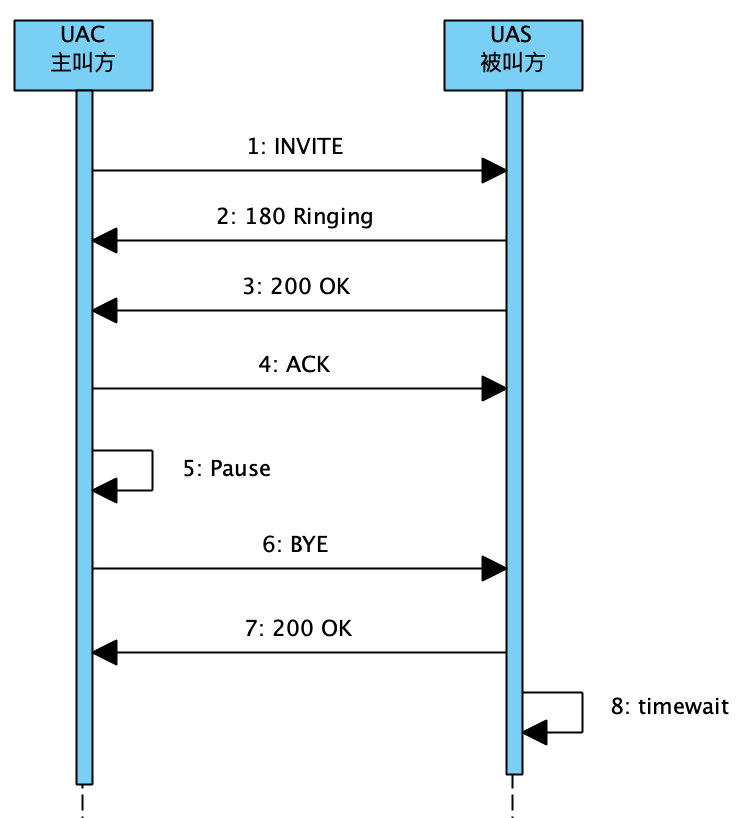
3.3 自定义scenario配置
除了内置的几种场景,我们也可以自定义xml配置文件,比如:我们把内置的uas.xml/uac.xml简化一下,让主叫方发起呼叫后,被叫方直接挂断(即:模拟被挂方拒接)
uac2.xml

1 <?xml version="1.0" encoding="ISO-8859-1" ?> 2 <!DOCTYPE scenario SYSTEM "sipp.dtd"> 3 4 <scenario name="Basic Sipstone UAC"> 5 6 <send retrans="500"> 7 <![CDATA[ 8 9 INVITE sip:[service]@[remote_ip]:[remote_port] SIP/2.0 10 Via: SIP/2.0/[transport] [local_ip]:[local_port];branch=[branch] 11 From: sipp <sip:sipp@[local_ip]:[local_port]>;tag=[pid]SIPpTag00[call_number] 12 To: [service] <sip:[service]@[remote_ip]:[remote_port]> 13 Call-ID: [call_id] 14 CSeq: 1 INVITE 15 Contact: sip:sipp@[local_ip]:[local_port] 16 Max-Forwards: 70 17 Subject: Performance Test 18 Content-Type: application/sdp 19 Content-Length: [len] 20 21 v=0 22 o=user1 53655765 2353687637 IN IP[local_ip_type] [local_ip] 23 s=- 24 c=IN IP[media_ip_type] [media_ip] 25 t=0 0 26 m=audio [media_port] RTP/AVP 0 27 a=rtpmap:0 PCMU/8000 28 29 ]]> 30 </send> 31 32 <recv response="200" rtd="true"> 33 </recv> 34 35 <send retrans="500"> 36 <![CDATA[ 37 38 BYE sip:[service]@[remote_ip]:[remote_port] SIP/2.0 39 Via: SIP/2.0/[transport] [local_ip]:[local_port];branch=[branch] 40 From: sipp <sip:sipp@[local_ip]:[local_port]>;tag=[pid]SIPpTag00[call_number] 41 To: [service] <sip:[service]@[remote_ip]:[remote_port]>[peer_tag_param] 42 Call-ID: [call_id] 43 CSeq: 2 BYE 44 Contact: sip:sipp@[local_ip]:[local_port] 45 Max-Forwards: 70 46 Subject: Performance Test 47 Content-Length: 0 48 49 ]]> 50 </send> 51 52 <!-- definition of the response time repartition table (unit is ms) --> 53 <ResponseTimeRepartition value="10, 20, 30, 40, 50, 100, 150, 200"/> 54 55 <!-- definition of the call length repartition table (unit is ms) --> 56 <CallLengthRepartition value="10, 50, 100, 500, 1000, 5000, 10000"/> 57 58 </scenario>
uas2.xml

1 <?xml version="1.0" encoding="ISO-8859-1" ?> 2 <!DOCTYPE scenario SYSTEM "sipp.dtd"> 3 4 <scenario name="Basic UAS responder"> 5 6 <recv request="INVITE" crlf="true"> 7 </recv> 8 9 <send retrans="500"> 10 <![CDATA[ 11 12 SIP/2.0 200 OK 13 [last_Via:] 14 [last_From:] 15 [last_To:];tag=[pid]SIPpTag01[call_number] 16 [last_Call-ID:] 17 [last_CSeq:] 18 Contact: <sip:[local_ip]:[local_port];transport=[transport]> 19 Content-Type: application/sdp 20 Content-Length: [len] 21 22 v=0 23 o=user1 53655765 2353687637 IN IP[local_ip_type] [local_ip] 24 s=- 25 c=IN IP[media_ip_type] [media_ip] 26 t=0 0 27 m=audio [media_port] RTP/AVP 0 28 a=rtpmap:0 PCMU/8000 29 30 ]]> 31 </send> 32 33 <recv request="BYE"> 34 </recv> 35 36 <!-- definition of the response time repartition table (unit is ms) --> 37 <ResponseTimeRepartition value="10, 20, 30, 40, 50, 100, 150, 200"/> 38 39 <!-- definition of the call length repartition table (unit is ms) --> 40 <CallLengthRepartition value="10, 50, 100, 500, 1000, 5000, 10000"/> 41 42 </scenario>
使用时,可以用参数-sf加载xml文件


三、使用数据文件
3.1 简单数据文件
测试时,通常需要模拟不同的主被叫号码,前面的测试中,可能有同学注意到了uac.xml中,From/To是写死的用户sipp,能否动态替换用户名呢?当然可以!
SEQUENTIAL #This line will be ignored 1001;1019 1002;1018 1003;1017 1004;1016
创建一个uac_data.csv的文件,内容参考上面。第1行的SEQUENTIAL表示顺序读取,#行表示注释,第3行开始,定义数据行,每行2列,在uac.xml配置文件中,可以用[field0]、[field1]来占位替换,即:
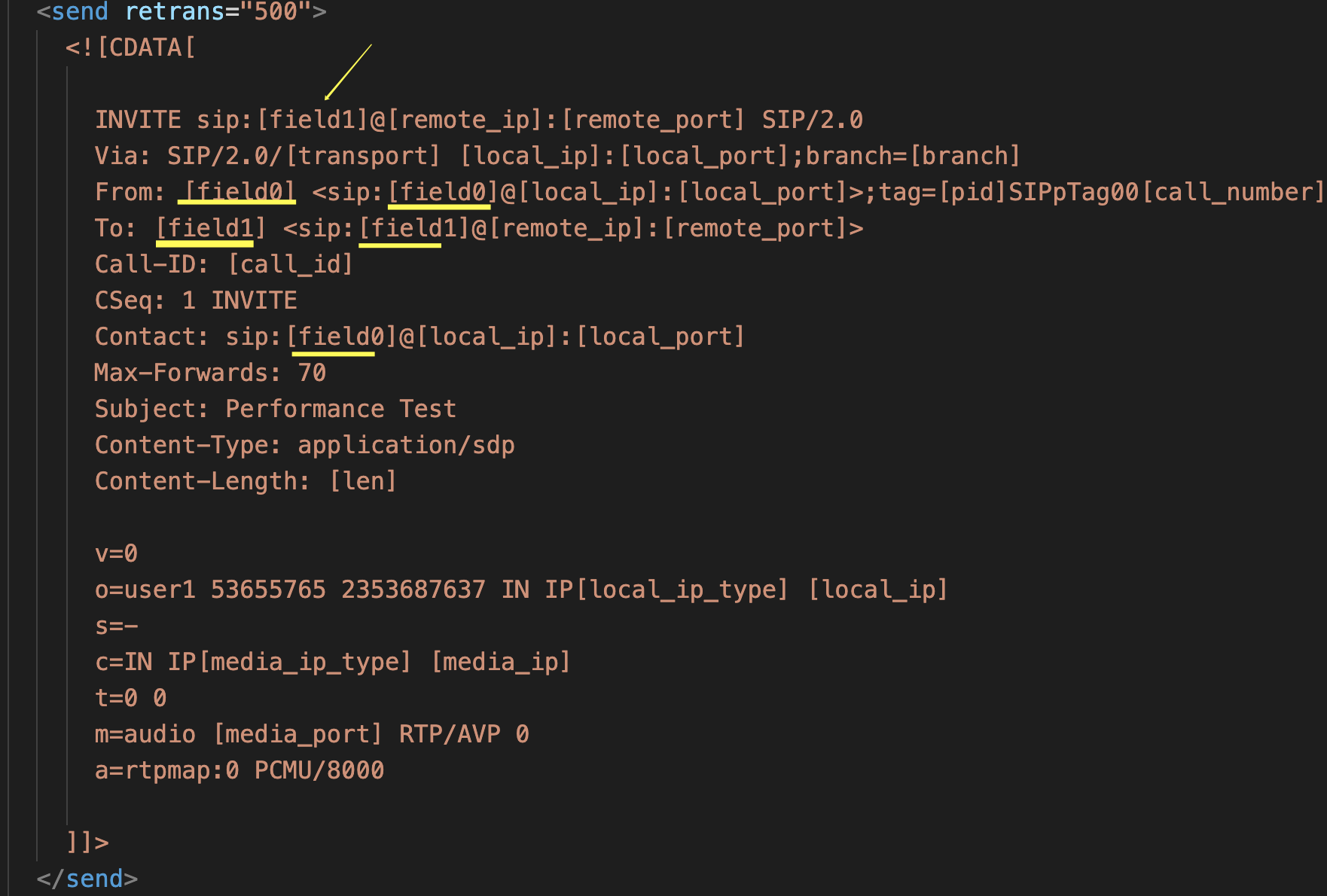
重新跑一下uac场景,这次要新加参数 -inf uac_data.csv,同时为了方便验证SIP报文内容,加上-trace_msg
sipp -sf uac.xml -inf uac_data.csv 127.0.0.1:5060 -trace_msg
跑起来后,应该在当前目录生成类似uac_xxx_messages.log的日志文件,打开看看占位符[field0]/[field1]是否被替换了。

3.2 动态数据文件
如果模拟的主/被号很多,一行行手动写有点麻烦,可以用下面的方式自动生成
SEQUENTIAL,PRINTF=999 1%03d;2%03d
其中PRINTF=N,表示生成多少行,而下面的%03d为占位符,真正运行时,会生成
SEQUENTIAL,PRINTF=999 1000;2000 1001;2001 1002;2002 1003;2003 ...
四、与freeswitch交互
假设要自动测试1个场景:主叫方拨打1开头的内线号码 ,被叫方自动应答。可以在freeswitch的diaplan里,加这么一段:(注:mac上默认的配置文件为/usr/local/freeswitch/conf/dialplan/default.xml)

1 <extension name="auto-answer-sample"> 2 <condition field="destination_number" expression="^10d+$"> 3 <action application="log" data="******** auto-answer-and-echo **********"/> 4 <action application="answer"/> 5 <action application="echo"/> 6 </condition> 7 </extension>
然后用软电话工具,测试一下:
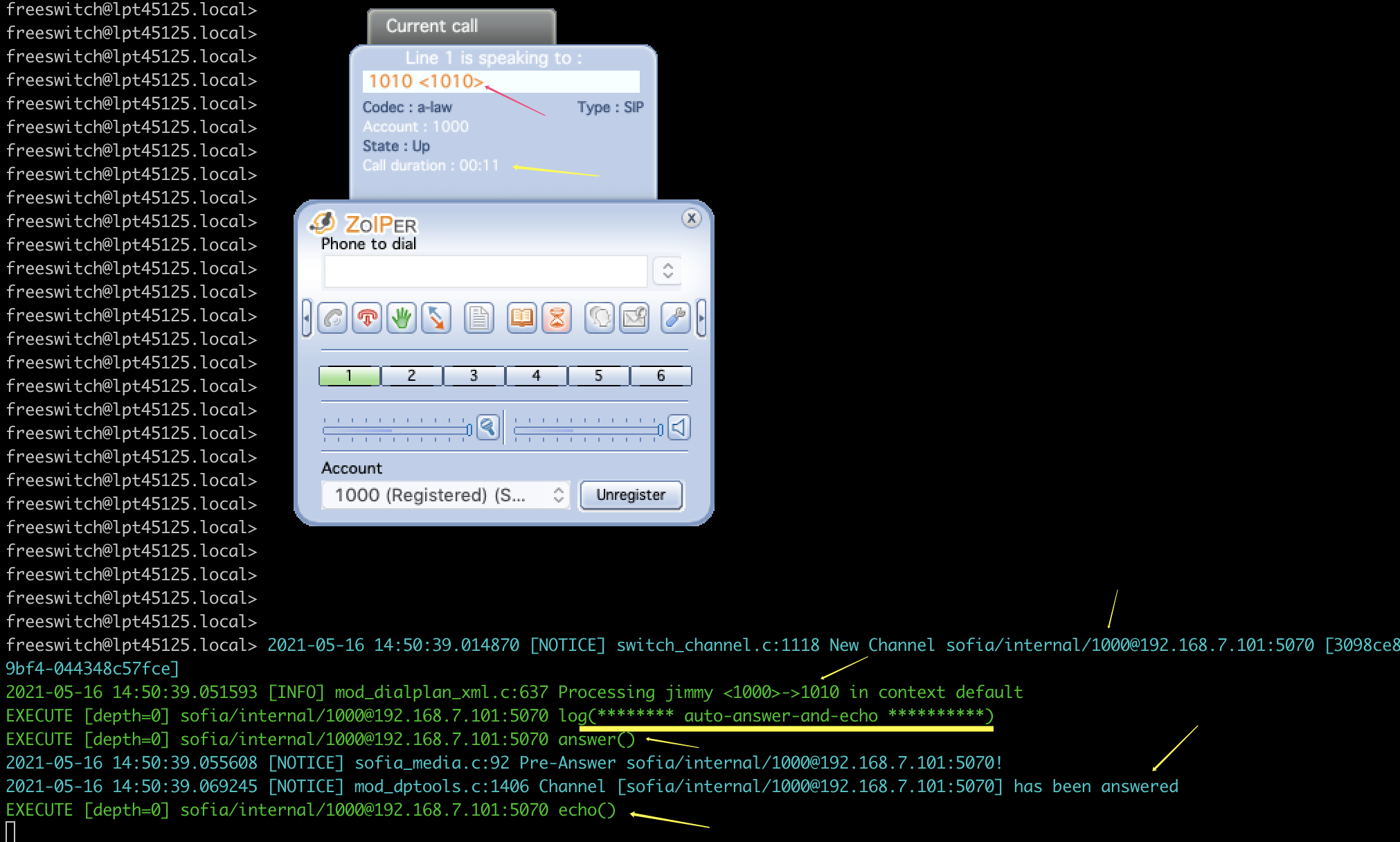
如上图,用zoiper终端,以1000身份注册到freeswitch后,拨打1010号码 ,在freeswitch的控制台,看到已经自动接听,然后echo,说明diaplan确实生效了。
用sipp如何来自动测试这一场景呢?显然对于sipp来说,这是一个uac场景,我们写一段uac_auto_answer.xml

1 <?xml version="1.0" encoding="ISO-8859-1" ?> 2 <!DOCTYPE scenario SYSTEM "sipp.dtd"> 3 4 <scenario name="uac_auto_answer_test"> 5 6 <!-- 发起呼叫 --> 7 <send retrans="500"> 8 <![CDATA[ 9 10 INVITE sip:[field1]@[remote_ip]:[remote_port] SIP/2.0 11 Via: SIP/2.0/[transport] [local_ip]:[local_port];branch=[branch] 12 From: [field0] <sip:[field0]@[local_ip]:[local_port]>;tag=[pid]SIPpTag00[call_number] 13 To: [field1] <sip:[field1]@[remote_ip]:[remote_port]> 14 Call-ID: [call_id] 15 CSeq: 1 INVITE 16 Contact: sip:[field0]@[local_ip]:[local_port] 17 Max-Forwards: 70 18 Subject: Performance Test 19 Content-Type: application/sdp 20 Content-Length: [len] 21 22 v=0 23 o=user1 53655765 2353687637 IN IP[local_ip_type] [local_ip] 24 s=- 25 c=IN IP[media_ip_type] [media_ip] 26 t=0 0 27 m=audio [media_port] RTP/AVP 0 28 a=rtpmap:0 PCMU/8000 29 30 ]]> 31 </send> 32 33 <!-- 期待freeswitch回200 --> 34 <recv response="200" rtd="true"> 35 </recv> 36 37 <!-- 期望电话接通后,暂停,由-d参数控制通话时长 --> 38 <pause/> 39 40 <!-- 通话结束后,自动挂断 --> 41 <send retrans="500"> 42 <![CDATA[ 43 44 BYE sip:[field1]@[remote_ip]:[remote_port] SIP/2.0 45 Via: SIP/2.0/[transport] [local_ip]:[local_port];branch=[branch] 46 From: [field0] <sip:[field0]@[local_ip]:[local_port]>;tag=[pid]SIPpTag00[call_number] 47 To: [field1] <sip:[field1]@[remote_ip]:[remote_port]>[peer_tag_param] 48 Call-ID: [call_id] 49 CSeq: 2 BYE 50 Contact: sip:[field0]@[local_ip]:[local_port] 51 Max-Forwards: 70 52 Subject: Performance Test 53 Content-Length: 0 54 55 ]]> 56 </send> 57 58 <!-- definition of the response time repartition table (unit is ms) --> 59 <ResponseTimeRepartition value="10, 20, 30, 40, 50, 100, 150, 200"/> 60 61 <!-- definition of the call length repartition table (unit is ms) --> 62 <CallLengthRepartition value="10, 50, 100, 500, 1000, 5000, 10000"/> 63 64 </scenario>
看上去,貌似没啥问题,定义相应的数据文件uac_auto_answer_data.csv
SEQUENTIAL #callerNumber,destNumber 1000;1010 1001;1011
跑一把:
sipp -sf uac_auto_answer.xml -inf uac_auto_answer_data.csv 192.168.7.101:5070 -l 1 -d 10000 -trace_msg -trace_err
其中192.168.7.101:5070 为本机freeswitch的ip和端口号
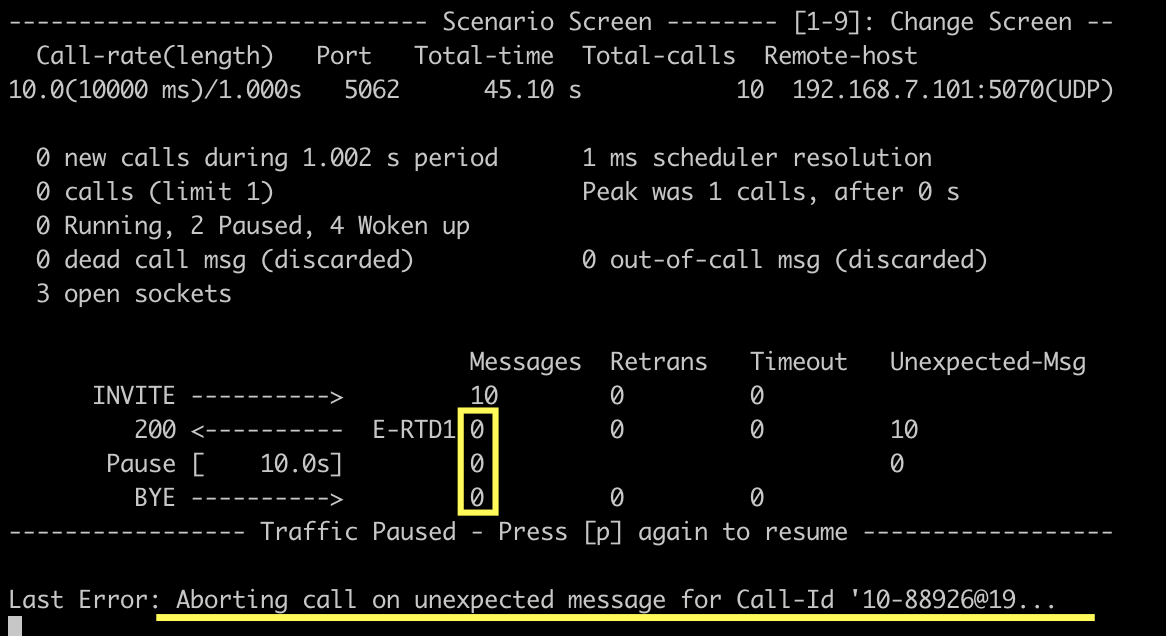
可以看到,并没有预期的200响应,freeswitch的控制台上,也没看到预期的answer, echo响应
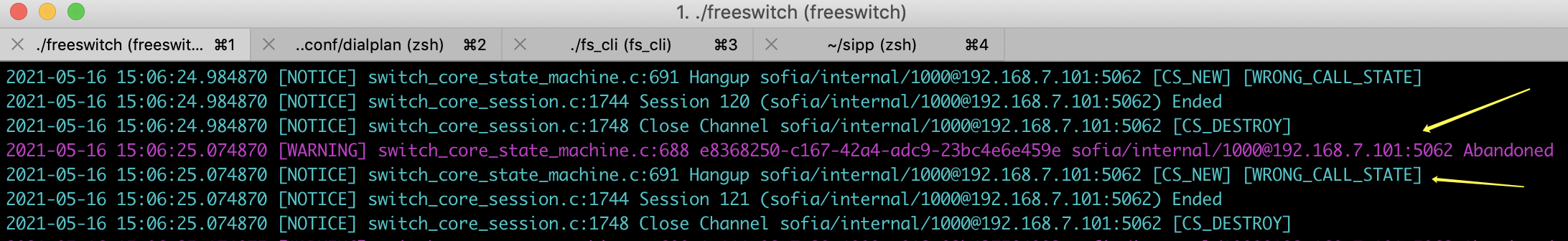
查看sipp生成的error日志,可以看到
'2021-05-16 15:12:01.801909 1621149121.801909: Aborting call on unexpected message for Call-Id '14-90540@192.168.7.101': while expecting '200' (index 1), received 'SIP/2.0 407 Proxy Authentication Required
很多这种错误:received 'SIP/2.0 407 Proxy Authentication Required,凭经验,但凡跟Authentication相关的,多半跟验证有关。
先关闭freeswitch的auth验证,方法如下:
a) /usr/local/freeswitch/conf/vars.xml中,把 internal_auth_calls改成false
<X-PRE-PROCESS cmd="set" data="internal_auth_calls=false"/>
b) /usr/local/freeswitch/conf/autoload_configs/acl.conf.xml
1 <list name="domains" default="deny"> 2 <!-- domain= is special it scans the domain from the directory to build the ACL --> 3 <node type="allow" domain="$${domain}"/> 4 <!-- use cidr= if you wish to allow ip ranges to this domains acl. --> 5 <!-- 把执行sipp机器所在网段,加入到allow列表 --> 6 <node type="allow" cidr="192.168.7.0/24"/> 7 </list>
参考第6行,把相应的网段加到allow列表里。
重启freeswitch后,再跑一把,会发现仍然没有预期的返回,sipp终端的messages列,期望的200仍然没有返回。此时freeswitch控制台,有下列输出:

同时sipp的错误日志时,有很多487的返回:
'2021-05-16 15:31:48.012115 1621150308.012115: Dead call 1-96258@192.168.7.101 (aborted at index 1), received 'SIP/2.0 487 Request Terminated
说明freeswitch的SIP返回报文,跟我们想得不一样,并不是直接返回了200,这时候就要祭出大招:tcpdump抓包工具(注:这里故意为了演示如何使用抓包工具,如果对freeswitch有经验的同学,可能一眼就能看出freeswitch会先返回100响应码)
如何抓包,也要有思路,既然用zoiper软电话工具,能正常跑通,说明freeswitch肯定是没问题的,那我们就抓zoiper与freeswitch之间的SIP包,抓包步骤:
先确认要抓哪块网卡:
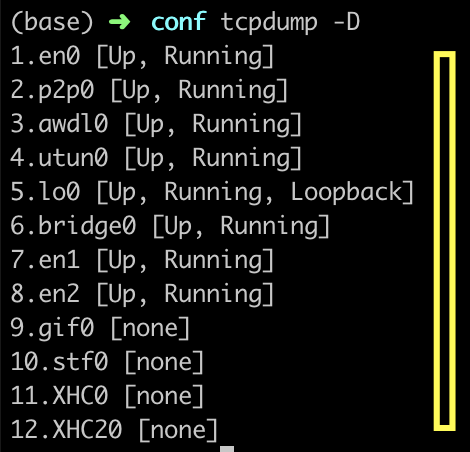
tcpdump -D会列出本机所有网卡,然后用ifconfig看下各网卡的ip

本文所有测试,都是在mac笔记本上执行的,跟freeswitch相关的ip,只有127.0.0.1及192.168.7.101,也就是上图中的网卡lo0、en0
注:可能有同学会问,5070在上图中,lsof -i:5070,不就只有192.168.7.101吗?为啥还要关注127.0.0.1 ?
输入命令:
sudo tcpdump -i en0 port 5070 -vv -w sip_en0.log
即:抓取网卡en0上,端口号为5070的数据包,并将结果写入sip_en0.log中。抓包工具开启后,软电话zoiper呼叫1010,奇怪的是电话接通后,tcpdump里Got 0,也就是并未抓到数据!
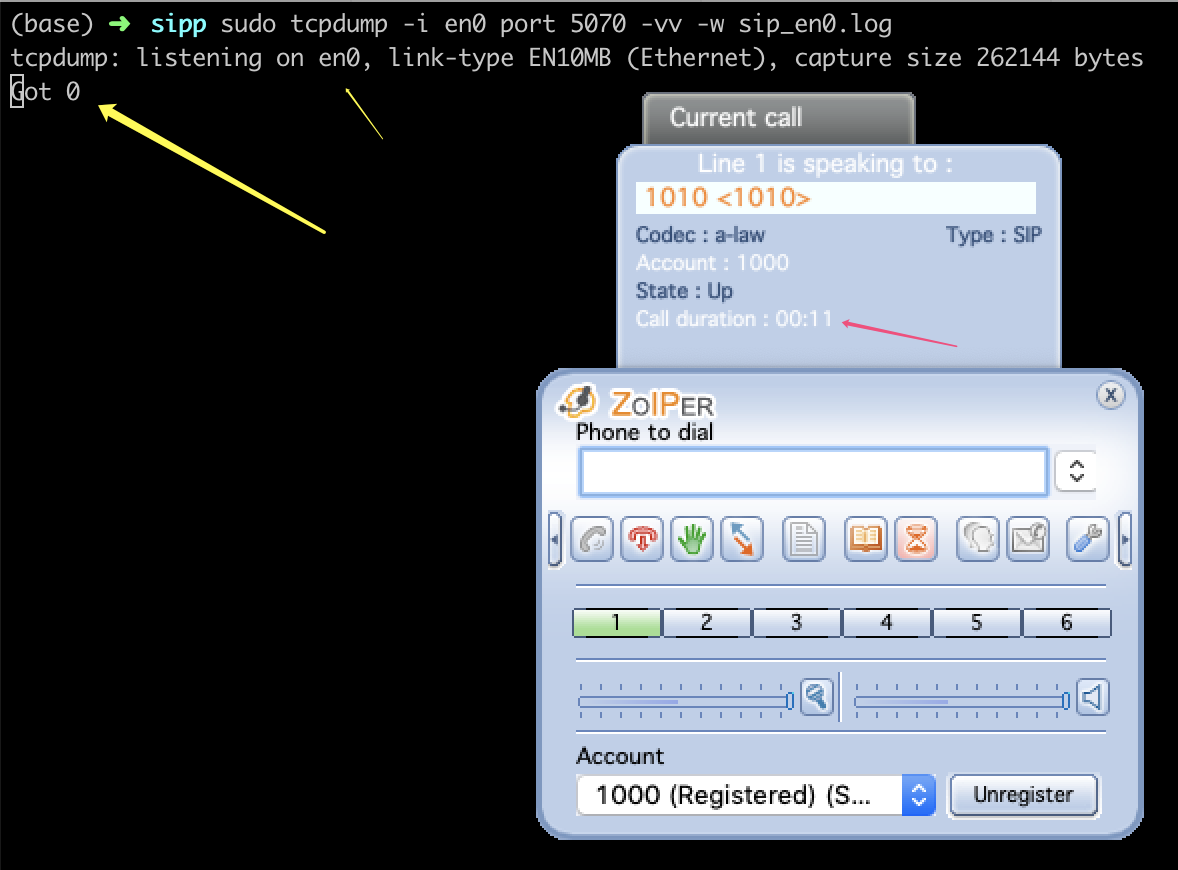
然后尝试抓取127.0.0.1所在网卡lo0,同样的操作,这次有数据了!(这也就解释了前面的为什么要关注127.0.0.1所在网卡的原因)

打开抓包的数据文件sip_lo0.log,大致内容如下(已做了整理,方便阅读):
# 1、 Zoiper向freeswitch 发送INVITE INVITE sip:1011@192.168.7.101:5070;transport=UDP SIP/2.0 Via: SIP/2.0/UDP 192.168.7.101:5061;branch=z9hG4bK-d8754z-37e95a74eab22936-1---d8754z-;rport Max-Forwards: 70 Contact: <sip:1000@192.168.7.101:5061> To: <sip:1011@192.168.7.101:5070>;transport=UDP From: "jimmy"<sip:1000@192.168.7.101:5070>;transport=UDP;tag=cfb0773d Call-ID: ZjFmMTExZThiNGE5ZWM3YzNiZTMyNWY0ZWUxMTVkMTE. CSeq: 1 INVITE Allow: INVITE, ACK, CANCEL, OPTIONS, BYE, NOTIFY, REFER, MESSAGE, OPTIONS, INFO Content-Type: application/sdp User-Agent: Zoiper rev.1809 Content-Length: 306 v=0 o=Z 0 0 IN IP4 192.168.7.101 s=Z c=IN IP4 192.168.7.101 t=0 0 m=audio 8000 RTP/AVP 3 110 98 8 0 101 a=rtpmap:3 GSM/8000 a=rtpmap:110 speex/8000 a=rtpmap:98 iLBC/8000 a=fmtp:98 mode=30 a=rtpmap:8 PCMA/8000 a=rtpmap:0 PCMU/8000 a=rtpmap:101 telephone-event/8000 a=fmtp:101 0-15 a=sendrecv # 2、 Freeswitch回应100 Trying SIP/2.0 100 Trying Via: SIP/2.0/UDP 192.168.7.101:5061;branch=z9hG4bK-d8754z-37e95a74eab22936-1---d8754z-;rport=5061 From: "jimmy" <sip:1000@192.168.7.101:5070>;transport=UDP;tag=cfb0773d To: <sip:1011@192.168.7.101:5070>;transport=UDP Call-ID: ZjFmMTExZThiNGE5ZWM3YzNiZTMyNWY0ZWUxMTVkMTE. CSeq: 1 INVITE User-Agent: FreeSWITCH-mod_sofia/1.10.2-release~64bit Content-Length: 0 # 3、 Freeswitch回应200 OK SIP/2.0 200 OK Via: SIP/2.0/UDP 192.168.7.101:5061;branch=z9hG4bK-d8754z-37e95a74eab22936-1---d8754z-;rport=5061 From: "jimmy" <sip:1000@192.168.7.101:5070>;transport=UDP;tag=cfb0773d To: <sip:1011@192.168.7.101:5070>;transport=UDP;tag=8BZ2eg0QStH7H Call-ID: ZjFmMTExZThiNGE5ZWM3YzNiZTMyNWY0ZWUxMTVkMTE. CSeq: 1 INVITE Contact: <sip:1011@192.168.7.101:5070;transport=udp> User-Agent: FreeSWITCH-mod_sofia/1.10.2-release~64bit Accept: application/sdp Allow: INVITE, ACK, BYE, CANCEL, OPTIONS, MESSAGE, INFO, UPDATE, REGISTER, REFER, NOTIFY, PUBLISH, SUBSCRIBE Supported: timer, path, replaces Allow-Events: talk, hold, conference, presence, as-feature-event, dialog, line-seize, call-info, sla, include-session-description, presence.winfo, message-summary, refer Content-Type: application/sdp Content-Disposition: session Content-Length: 222 Remote-Party-ID: "1011" <sip:1011@192.168.7.101>;party=calling;privacy=off;screen=no v=0 o=FreeSWITCH 1621133187 1621133188 IN IP4 192.168.7.101 s=FreeSWITCH c=IN IP4 192.168.7.101 t=0 0 m=audio 18838 RTP/AVP 8 101 a=rtpmap:8 PCMA/8000 a=rtpmap:101 telephone-event/8000 a=fmtp:101 0-16 a=ptime:20 # 4、 Zoiper发送ACK ACK sip:1011@192.168.7.101:5070;transport=udp SIP/2.0 Via: SIP/2.0/UDP 192.168.7.101:5061;branch=z9hG4bK-d8754z-20ff2eafb70e0d57-1---d8754z-;rport Max-Forwards: 70 Contact: <sip:1000@192.168.7.101:5061> To: <sip:1011@192.168.7.101:5070>;transport=UDP;tag=8BZ2eg0QStH7H From: "jimmy"<sip:1000@192.168.7.101:5070>;transport=UDP;tag=cfb0773d Call-ID: ZjFmMTExZThiNGE5ZWM3YzNiZTMyNWY0ZWUxMTVkMTE. CSeq: 1 ACK User-Agent: Zoiper rev.1809 Content-Length: 0 # 5、Zoiper发送BYE BYE sip:1011@192.168.7.101:5070;transport=udp SIP/2.0 Via: SIP/2.0/UDP 192.168.7.101:5061;branch=z9hG4bK-d8754z-f07268afb96f7be8-1---d8754z-;rport Max-Forwards: 70 Contact: <sip:1000@192.168.7.101:5061> To: <sip:1011@192.168.7.101:5070>;transport=UDP;tag=8BZ2eg0QStH7H From: "jimmy"<sip:1000@192.168.7.101:5070>;transport=UDP;tag=cfb0773d Call-ID: ZjFmMTExZThiNGE5ZWM3YzNiZTMyNWY0ZWUxMTVkMTE. CSeq: 2 BYE User-Agent: Zoiper rev.1809 Content-Length: 0 # 6、FreeSWITCH回应200 SIP/2.0 200 OK Via: SIP/2.0/UDP 192.168.7.101:5061;branch=z9hG4bK-d8754z-f07268afb96f7be8-1---d8754z-;rport=5061 From: "jimmy" <sip:1000@192.168.7.101:5070>;transport=UDP;tag=cfb0773d To: <sip:1011@192.168.7.101:5070>;transport=UDP;tag=8BZ2eg0QStH7H Call-ID: ZjFmMTExZThiNGE5ZWM3YzNiZTMyNWY0ZWUxMTVkMTE. CSeq: 2 BYE User-Agent: FreeSWITCH-mod_sofia/1.10.2-release~64bit Allow: INVITE, ACK, BYE, CANCEL, OPTIONS, MESSAGE, INFO, UPDATE, REGISTER, REFER, NOTIFY, PUBLISH, SUBSCRIBE Supported: timer, path, replaces Content-Length: 0
可以发现,FreeSwitch收到INVITE后,并不是直接回的200,而是先回了100。所以uac的xml要调整一下:

1 <?xml version="1.0" encoding="ISO-8859-1" ?> 2 <!DOCTYPE scenario SYSTEM "sipp.dtd"> 3 4 <scenario name="Basic Sipstone UAC"> 5 6 <send retrans="500"> 7 <![CDATA[ 8 9 INVITE sip:[field1]@[remote_ip]:[remote_port] SIP/2.0 10 Via: SIP/2.0/[transport] [local_ip]:[local_port];branch=[branch] 11 From: [field0] <sip:[field0]@[local_ip]:[local_port]>;tag=[pid]SIPpTag00[call_number] 12 To: [field1] <sip:[field1]@[remote_ip]:[remote_port]> 13 Call-ID: [call_id] 14 CSeq: 1 INVITE 15 Contact: sip:[field0]@[local_ip]:[local_port] 16 Max-Forwards: 70 17 Subject: Performance Test 18 Content-Type: application/sdp 19 Content-Length: [len] 20 21 v=0 22 o=user1 53655765 2353687637 IN IP[local_ip_type] [local_ip] 23 s=- 24 c=IN IP[media_ip_type] [media_ip] 25 t=0 0 26 m=audio [media_port] RTP/AVP 0 27 a=rtpmap:0 PCMU/8000 28 29 ]]> 30 </send> 31 32 <!-- 加上这个100的接收 --> 33 <recv response="100"> 34 </recv> 35 36 <recv response="200"> 37 </recv> 38 39 <!-- 从抓包来看,zoiper有发送了ACK,但是sipp加上后,一直发不成功,先注释掉 --> 40 <!-- <send retrans="500"> 41 <![CDATA[ 42 43 ACK sip:[field1]@[remote_ip]:[remote_port] SIP/2.0 44 Via: SIP/2.0/[transport] [local_ip]:[local_port];branch=[branch] 45 From: [field0] <sip:[field0]@[local_ip]:[local_port]>;tag=[pid]SIPpTag00[call_number] 46 To: [field1] <sip:[field1]@[remote_ip]:[remote_port]>[peer_tag_param] 47 Call-ID: [call_id] 48 CSeq: 1 ACK 49 Contact: sip:[field0]@[local_ip]:[local_port] 50 Max-Forwards: 70 51 Subject: Performance Test 52 Content-Length: 0 53 54 ]]> 55 </send> --> 56 57 <pause/> 58 59 <send retrans="500"> 60 <![CDATA[ 61 BYE sip:[field1]@[remote_ip]:[remote_port] SIP/2.0 62 Via: SIP/2.0/[transport] [local_ip]:[local_port];branch=[branch] 63 From: [field0] <sip:[field0]@[local_ip]:[local_port]>;tag=[pid]SIPpTag00[call_number] 64 To: [field1] <sip:[field1]@[remote_ip]:[remote_port]>[peer_tag_param] 65 Call-ID: [call_id] 66 CSeq: 2 BYE 67 Contact: sip:[field0]@[local_ip]:[local_port] 68 Max-Forwards: 70 69 Subject: Performance Test 70 Content-Length: 0 71 ]]> 72 </send> 73 74 <!-- freeswitch收到BYE后,会回200 --> 75 <recv response="200"> 76 </recv> 77 78 <!-- definition of the response time repartition table (unit is ms) --> 79 <ResponseTimeRepartition value="10, 20, 30, 40, 50, 100, 150, 200"/> 80 81 <!-- definition of the call length repartition table (unit is ms) --> 82 <CallLengthRepartition value="10, 50, 100, 500, 1000, 5000, 10000"/> 83 84 </scenario>
然后再执行,终于跑起来了!
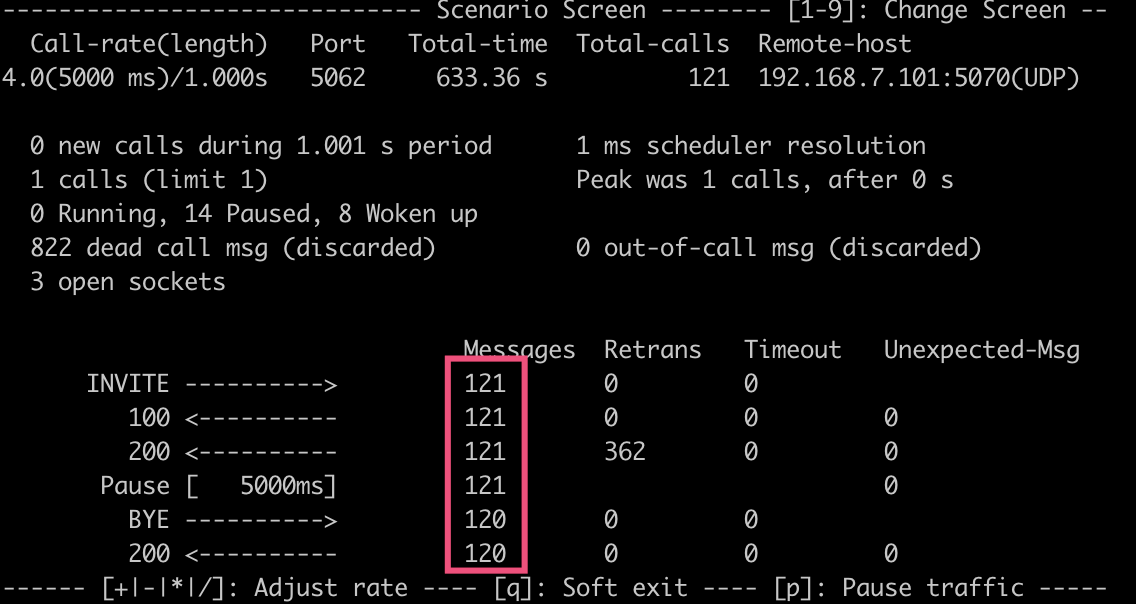
Freeswitch的控制台,也正常输出了answer, echo等信息
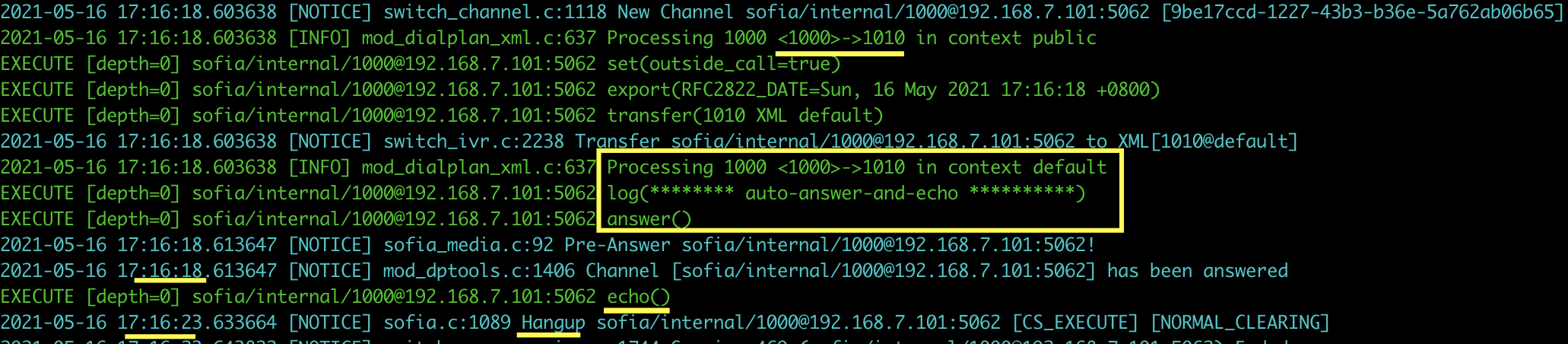
相信大家看完本文后,对sipp的使用已经入门了,如果遇到复杂场景,不知道如何写sipp xml时,建议多利用日志文件及抓包工具。
