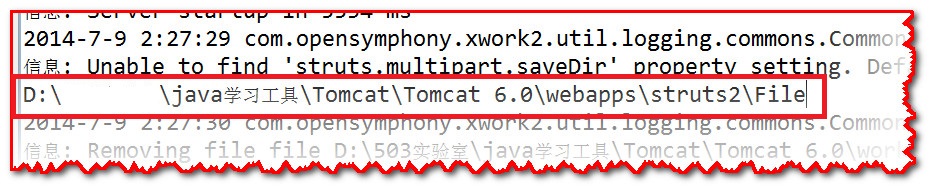Struts2中实现简单的文件上传功能:
第一步:将如下文件引入到WEB_INF/lib目录下面,对应的jar文件可自行下载
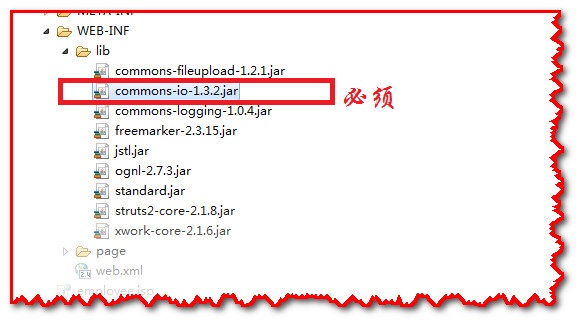
第二步:在包test.struts2下建立类UploadFile
package test.struts2; import java.io.File; import java.io.IOException; import org.apache.commons.io.FileUtils; import org.apache.struts2.ServletActionContext; import com.opensymphony.xwork2.ActionContext; public class UploadFile { private File file; private String fileFileName; private String fileContentType; public File getFile() { return file; } public void setFile(File file) { this.file = file; } public String getFileFileName() { return fileFileName; } public void setFileFileName(String fileFileName) { this.fileFileName = fileFileName; } public String getFileContentType() { return fileContentType; } public void setFileContentType(String fileContentType) { this.fileContentType = fileContentType; } public String upLoad() throws IOException { String realpath=ServletActionContext.getServletContext().getRealPath("/File"); if(file!=null) { File savefile=new File(new File(realpath),fileFileName); if(!savefile.getParentFile().exists())savefile.getParentFile().mkdirs(); FileUtils.copyFile(file, savefile); System.out.println(realpath); ActionContext.getContext().put("message", "上传成功"); } else { ActionContext.getContext().put("message", "上传失败"); } return "upload"; } }
第三步:在struts.xml文件中添加如下代码
<constant name="struts.multipart.maxSize" value="10701096"/> <package name="test1" extends="struts-default"> <action name="uploadTest" class="test.struts2.UploadFile" m ethod="upLoad"> <result name="upload">/WEB-INF/page/hello.jsp</result> </action> </package>
第四步:在Webroot下建立upload.jsp
<body> <form action="${pageContext.request.contextPath }/test1/uploadTest.action" method="post" enctype="multipart/form-data"> 文件:<input type="file" name="file"> <input type=submit value="上传"> </form> </body>
第五步:在hello.jsp文件中添加 ${message}
重新部署之后:

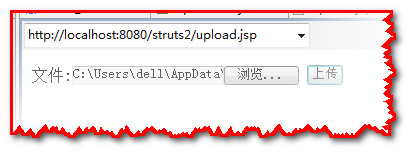
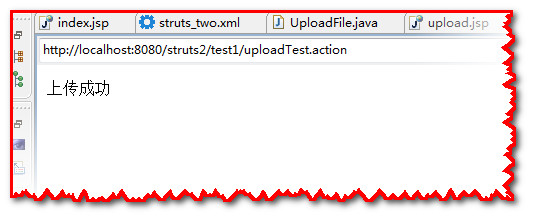
下图为System.out.println(realpath);的输出结果(即上传后文件的绝对路径)