登录界面:
<%@ page language="java" contentType="text/html; charset=UTF-8"
pageEncoding="UTF-8"%>
<!DOCTYPE html PUBLIC "-//W3C//DTD HTML 4.01 Transitional//EN" "http://www.w3.org/TR/html4/loose.dtd">
<html>
<head>
<meta http-equiv="Content-Type" content="text/html; charset=UTF-8">
<title>Insert title here</title>
</head>
<body>
<form action="zjxcsb.jsp" method="post">
用户名:<input type="text" name = "username"><br>
密码:<input type="password" name="pass"><br>
<input type="submit" value="登录">
</form>
</body>
</html>
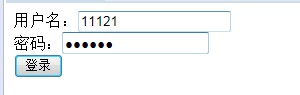
链接数据库:
<%@ page language="java" import="java.sql.*" import="java.util.*" contentType="text/html; charset=UTF-8"
pageEncoding="UTF-8"%>
<!DOCTYPE html PUBLIC "-//W3C//DTD HTML 4.01 Transitional//EN" "http://www.w3.org/TR/html4/loose.dtd">
<html>
<head>
<meta http-equiv="Content-Type" content="text/html; charset=UTF-8">
<title>Insert title here</title>
</head>
<body>
<%
String driverName="com.microsoft.sqlserver.jdbc.SQLServerDriver";
String dbURL="jdbc:sqlserver://localhost:1433;DatabaseName = test";
String userName="sa";
String userPwd="123456";
Class.forName(driverName);
Connection dbConn=DriverManager.getConnection(dbURL,userName,userPwd);
String sql = "select * from userinfo where [user]=? and [pwd]=?";
PreparedStatement pstmt = dbConn.prepareStatement(sql);
request.setCharacterEncoding("UTF-8");
String us = request.getParameter("username");
String pass = request.getParameter("pass");
pstmt.setString(1, us);
pstmt.setString(2, pass);
ResultSet rs = pstmt.executeQuery();
if(rs.next()) {
%><center><h1>登录成功!</h1></center><%
}
else
{
%><center><h1>登录失败!</h1></center><%
}
%>
</body>
</html>
