如图:
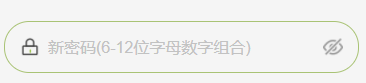
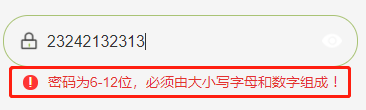
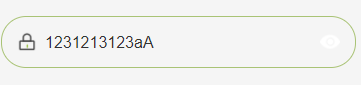
vue
<view class="input-item"> <view class="old"> <view class="icon"> <image src="../../static/icons/new-password.png" mode=""></image> </view> <view class="input"> <input type="password" v-if="isShow2" :placeholder="i18n.newPassword" placeholder-style="color:#c2c2c2" data-type="0" @blur="hideNewPass" :value="newPassword" maxlength="16" /> <input type="text" v-else :placeholder="i18n.newPassword" placeholder-style="color:#c2c2c2" data-type="0" @blur="newPass" :value="newPassword" maxlength="16" /> </view> <view class="see"> <image :src="isShow2?'../../static/icons/not-show.png':'../../static/icons/show-words.png'" @tap="showNewPsd" mode="aspectFit" style="40rpx;height:40rpx"></image> </view> </view> <!-- 错误提示 --> <view class="error" v-if="errorTips==1"> <text class="error-icon">!</text> <text class="error-text">{{i18n.newPasswordTips}}</text> </view> </view>
data() {
return {
isShow2: true,
inputType2: "password",
newPassword: "",
errorTips: 0,
};
},
methods: { //输入新密码 newPass(e) { this.newPassword = e.detail.value; // 密码格式为6-12位,必须有大小写字母和数字组成 var newPass = this.newPassword; var reg = /^(?![0-9]+$)(?![a-zA-Z]+$)[0-9A-Za-z]{6,12}$/; if (!reg.test(newPass) || newPass.length < 6 || newPass.length > 12) { this.setData({ errorTips: 1, // newPassword: "", }) // this.newPassword = "" } else { this.setData({ errorTips: 0, // newPassword: newPass, }) // this.newPassword = newPass // 赋值为空失败 } // this.$apply(); }, //输入新密码 hideNewPass(e) { this.newPassword = e.detail.value; var newPass = this.newPassword; var reg = /^(?![0-9]+$)(?![a-zA-Z]+$)[0-9A-Za-z]{6,12}$/; if (!reg.test(newPass) || newPass.length < 6 || newPass.length > 12) { this.setData({ errorTips: 1, }) // this.newPassword = "" } else { this.setData({ errorTips: 0, // newPassword: newPass, }) // this.newPassword = newPass } // this.$apply(); }, // 点击小眼睛图标切换 showNewPsd() { if (this.isShow2) { this.isShow2 = false; this.inputType2 = "text"; // this.$apply(); } else { this.isShow2 = true; this.inputType2 = "password"; // this.$apply(); } }, }
css
/* 错误提示区 */
.error{
font-size: 28rpx;
padding-left: 40rpx;
padding-top: 10rpx;
}
.error .error-icon{
display: inline-block;
30rpx;
height: 30rpx;
line-height: 30rpx;
text-align: center;
border-radius: 20rpx;
background-color: #fe3535;
color: #FFFFFF;
margin-right: 20rpx;
}
.error .error-text{
color: #E43130;
}