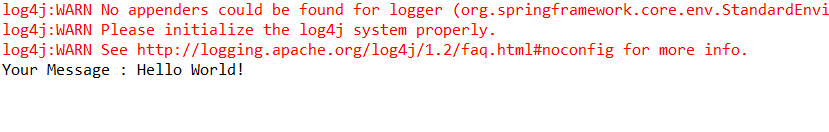日志记录,也是常用的,比如异常信息记录或者其他相关信息记录,良好的日志记录有助于当系统出现某些不是特别大的问题时,可及时通过日志信息,捕捉到异常,从而确定是那段代码的问题,避免影响其他的代码。
关于maven依赖可以复用:Spring(十六之MVC框架
这里我简单演示:
一、编写HelloWorld.java
package com.tutorialspoint;
public class HelloWorld {
private String message;
public void setMessage(String message){
this.message = message;
}
public void getMessage(){
System.out.println("Your Message : " + message);
}
}
二、编写MainApp.java
package com.tutorialspoint;
import org.springframework.context.ApplicationContext;
import org.springframework.context.support.ClassPathXmlApplicationContext;
import org.apache.log4j.Logger;
public class MainApp {
static Logger log = Logger.getLogger(MainApp.class.getName());
public static void main(String[] args) {
ApplicationContext context =
new ClassPathXmlApplicationContext("Beans.xml");
log.info("Going to create HelloWord Obj");
HelloWorld obj = (HelloWorld) context.getBean("helloWorld");
obj.getMessage();
log.info("Exiting the program");
}
}
三、编写Beans.xml
<?xml version="1.0" encoding="UTF-8"?> <beans xmlns="http://www.springframework.org/schema/beans" xmlns:xsi="http://www.w3.org/2001/XMLSchema-instance" xsi:schemaLocation="http://www.springframework.org/schema/beans http://www.springframework.org/schema/beans/spring-beans-3.0.xsd"> <bean id="helloWorld" class="com.tutorialspoint.HelloWorld"> <property name="message" value="Hello World!"/> </bean> </beans>
四、编写log4j.properties文件
# Define the root logger with appender file
log4j.rootLogger = DEBUG, FILE
# Define the file appender
log4j.appender.FILE=org.apache.log4j.FileAppender
# Set the name of the file
log4j.appender.FILE.File=C:\log.out
# Set the immediate flush to true (default)
log4j.appender.FILE.ImmediateFlush=true
# Set the threshold to debug mode
log4j.appender.FILE.Threshold=debug
# Set the append to false, overwrite
log4j.appender.FILE.Append=false
# Define the layout for file appender
log4j.appender.FILE.layout=org.apache.log4j.PatternLayout
log4j.appender.FILE.layout.conversionPattern=%m%n
五、运行MainApp.java的main方法
出现如图所示,表示OK