前言
有些接口请求头部带上X-Requested-With:XMLHttpRequest ,返回数据是 json 。如果头部不加这个参数,返回数据是普通 html 文本。
这种头部带上X-Requested-With:XMLHttpRequest的是 Ajax 异步请求。
Ajax 请求
Ajax 即 “Asynchronous Javascript And XML”(异步 JavaScript 和 XML),是指一种创建交互式、快速动态网页应用的网页开发技术,无需重新加载整个网页的情况下,能够更新部分网页的技术。
通过在后台与服务器进行少量数据交换,Ajax 可以使网页实现异步更新。这意味着可以在不重新加载整个网页的情况下,对网页的某部分进行更新。
那么服务器如何判断request来自Ajax请求(异步)还是传统http请求(同步)?
1、传统同步请求参数
accept */*
accept-charset gb2312,utf-8;q=0.7,*;q=0.7
accept-encoding gzip,deflate
accept-language zh-cn,zh;q=0.5
cache-control max-age=0
connection keep-alive
cookie JSESSIONID=1A3BED3F593EA9747C9FDA16D309AF6B
keep-alive 300
user-agent Mozilla/5.0 (Windows; U; Windows NT 5.1; zh-CN; rv:1.9.0.15) Gecko/2009101601 Firefox/3.0.15 (.NET CLR 3.5.30729)
2、Ajax 异步请求方式
accept */*
accept-charset gb2312,utf-8;q=0.7,*;q=0.7
x-requested-with XMLHttpRequest
accept-encoding gzip,deflate
accept-language zh-cn,zh;q=0.5
cache-control max-age=0
connection keep-alive
cookie JSESSIONID=1A3BED3F593EA9747C9FDA16D309AF6B
keep-alive 300
user-agent Mozilla/5.0 (Windows; U; Windows NT 5.1; zh-CN; rv:1.9.0.15) Gecko/2009101601 Firefox/3.0.15 (.NET CLR 3.5.30729)
可以看到 Ajax 请求多了个 x-requested-with
场景案例
登录禅道网站,输入账号和密码后

使用fiddler抓包看请求参数,头部会有个参数:X-Requested-With: XMLHttpRequest ,返回的是json数据: {"result":"success","locate":"/zentao/"}
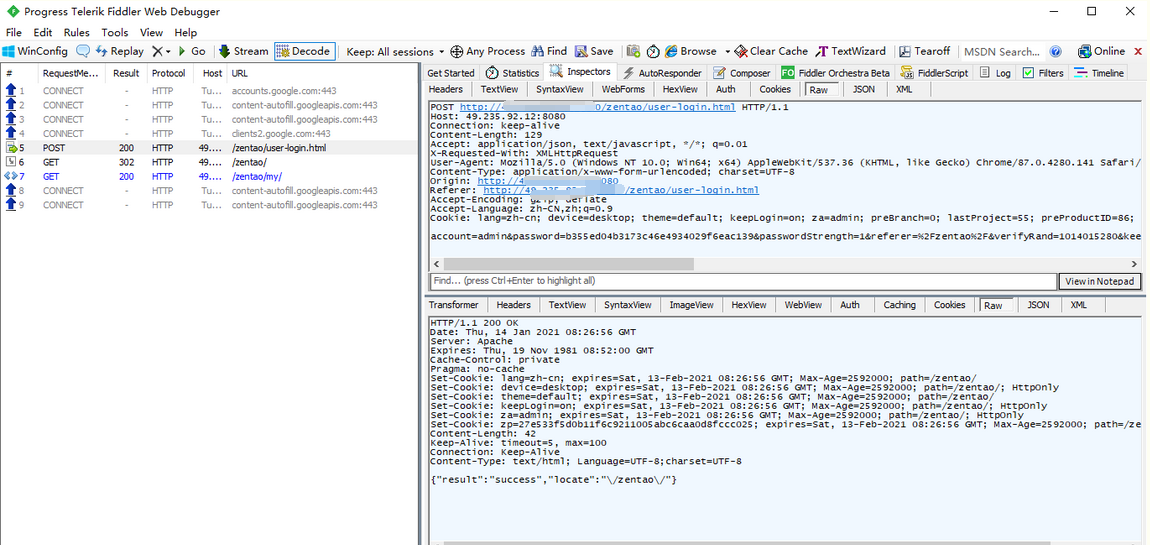
使用requests发请求,如果头部不带参数:X-Requested-With: XMLHttpRequest
import requests
# 作者-上海悠悠 QQ交流群:717225969
# blog地址 https://www.cnblogs.com/yoyoketang/
url = "http://49.235.x.x:8081/zentao/user-login.html"
body = {
"account": "admin",
"password": "yoyo123456",
"passwordStrength": 1,
"referer": "/zentao/",
"verifyRand": "1014015280",
"keepLogin": 1
}
r = requests.post(url, data=body)
print(r.text)
# 返回html
# <html><meta charset='utf-8'/><style>body{background:white}</style><script>self.location='/zentao/';
# </script>
使用requests发请求, 头部带上参数:X-Requested-With: XMLHttpRequest,模拟 Ajax 异步请求
import requests
# 作者-上海悠悠 QQ交流群:717225969
# blog地址 https://www.cnblogs.com/yoyoketang/
url = "http://49.235.x.x:8081/zentao/user-login.html"
h = {
"X-Requested-With": "XMLHttpRequest"
}
body = {
"account": "admin",
"password": "yoyo123456",
"passwordStrength": 1,
"referer": "/zentao/",
"verifyRand": "1014015280",
"keepLogin": 1
}
r = requests.post(url, headers=h, data=body)
print(r.text)
# 返回json
# {"result":"success","locate":"/zentao/"}
此时就可以返回json数据了