前言
关于吃火锅的场景,小伙伴并不陌生,吃火锅的时候a同学往锅里下鱼丸,b同学同时去吃掉鱼丸,有可能会导致吃到生的鱼丸。
为了避免这种情况,在下鱼丸的过程中,先锁定操作,让吃火锅的小伙伴停一会,等鱼丸熟了再开吃,那么python如何模拟这种场景呢?
未锁定
1.如果多个线程同时操作某个数据,会出现不可预料的结果。比如以下场景:当小伙伴a在往火锅里面添加鱼丸的时候,小伙伴b在同时吃掉鱼丸,这很有可能导致刚下锅的鱼丸被夹出来了(没有熟),或者还没下锅,就去夹鱼丸(夹不到)。
# coding=utf-8
import threading
import time
def chiHuoGuo(people, do):
print("%s 吃火锅的小伙伴:%s" % (time.ctime(),people))
time.sleep(1)
for i in range(3):
time.sleep(1)
print("%s %s正在 %s 鱼丸"% (time.ctime(), people, do))
print("%s 吃火锅的小伙伴:%s" % (time.ctime(),people))
class myThread (threading.Thread): # 继承父类threading.Thread
def __init__(self, people, name, do):
'''重写threading.Thread初始化内容'''
threading.Thread.__init__(self)
self.threadName = name
self.people = people
self.do = do
def run(self): # 把要执行的代码写到run函数里面 线程在创建后会直接运行run函数
'''重写run方法'''
print("开始线程: " + self.threadName)
chiHuoGuo(self.people, self.do) # 执行任务
print("qq交流群:226296743")
print("结束线程: " + self.name)
print("yoyo请小伙伴开始吃火锅:!!!")
# 设置线程组
threads = []
# 创建新线程
thread1 = myThread("xiaoming", "Thread-1", "添加")
thread2 = myThread("xiaowang", "Thread-2", "吃掉")
# 添加到线程组
threads.append(thread1)
threads.append(thread2)
# 开启线程
for thread in threads:
thread.start()
# 阻塞主线程,等子线程结束
for thread in threads:
thread.join()
time.sleep(0.1)
print("退出主线程:吃火锅结束,结账走人")
运行结果:
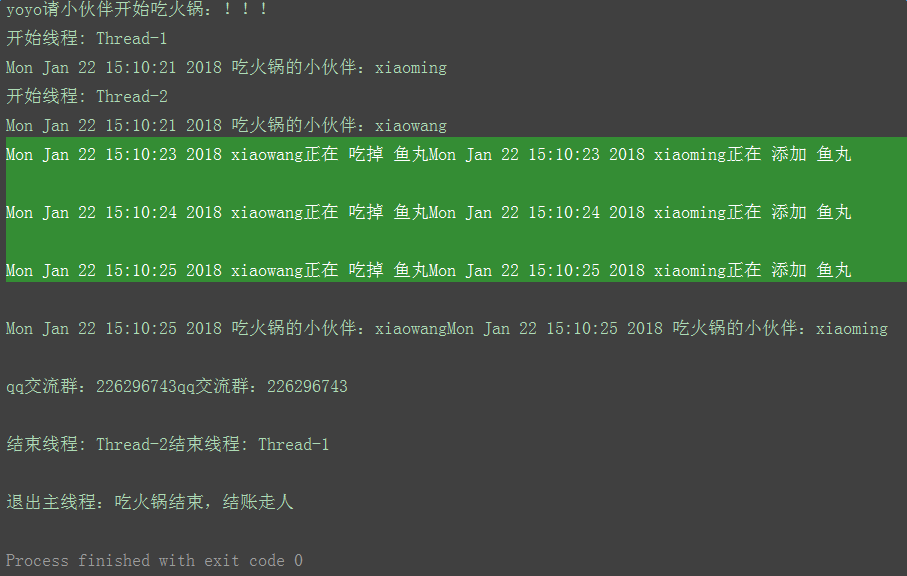
线程同步(锁lock)
1.为了避免以上这种情况发生,就引入锁的概念,锁有两种状态:锁定和未锁定
2.每当一个线程a要访问共享数据时,必须先获得锁定;如果已经有别的线程b获得锁定了,那么就让线程a暂停,也就是同步阻塞;等到线程b访问完毕,释放锁以后,再让线程a继续。
3.用threading.Lock()这个类里面的两个方法
- acquire() 锁住
- release() 释放锁
# coding=utf-8
import threading
import time
def chiHuoGuo(people, do):
print("%s 吃火锅的小伙伴:%s" % (time.ctime(),people))
time.sleep(1)
for i in range(3):
time.sleep(1)
print("%s %s正在 %s 鱼丸"% (time.ctime(), people, do))
print("%s 吃火锅的小伙伴:%s" % (time.ctime(),people))
class myThread (threading.Thread): # 继承父类threading.Thread
lock = threading.Lock() # 线程锁
def __init__(self, people, name, do):
'''重写threading.Thread初始化内容'''
threading.Thread.__init__(self)
self.threadName = name
self.people = people
self.do = do
def run(self): # 把要执行的代码写到run函数里面 线程在创建后会直接运行run函数
'''重写run方法'''
print("开始线程: " + self.threadName)
# 执行任务之前锁定线程
self.lock.acquire()
chiHuoGuo(self.people, self.do) # 执行任务
# 执行完之后,释放锁
self.lock.release()
print("qq交流群:226296743")
print("结束线程: " + self.name)
print("yoyo请小伙伴开始吃火锅:!!!")
# 设置线程组
threads = []
# 创建新线程
thread1 = myThread("xiaoming", "Thread-1", "添加")
thread2 = myThread("xiaowang", "Thread-2", "吃掉")
# 添加到线程组
threads.append(thread1)
threads.append(thread2)
# 开启线程
for thread in threads:
thread.start()
# 阻塞主线程,等子线程结束
for thread in threads:
thread.join()
time.sleep(0.1)
print("退出主线程:吃火锅结束,结账走人")
运行结果:
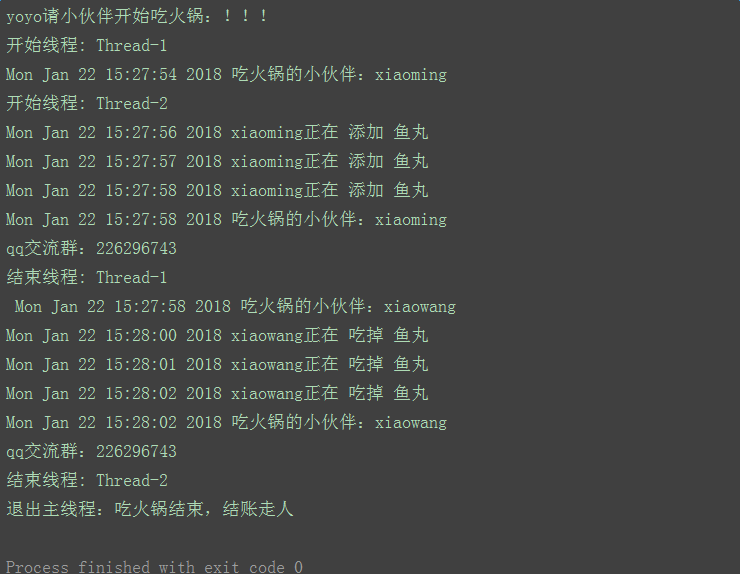
python自动化交流 QQ群:779429633