前言
由于最近很多android手机升级到7.0系统了,有些小伙伴的appium版本用的还是1.4版本,在运行android7.0的app自动化时候遇到无法启动问题:WebDriverException: Message: A new session could not be created
我的电脑环境:
- python 3.6
- android 7.0
- appium 1.4.13
android7.0遇到问题
1.执行代码:
# coding:utf-8
# 作者:上海-悠悠
from appium import webdriver
from time import sleep
desired_caps = {
'platformName': 'Android',
'deviceName': 'A5RNW18316011440',
'platformVersion': '7.0',
'appPackage': 'com.baidu.yuedu',
'appActivity': 'com.baidu.yuedu.splash.SplashActivity'
}
driver = webdriver.Remote('http://127.0.0.1:4723/wd/hub', desired_caps)
2.执行后报错如下:A new session could not be created
D:softpython3.6python.exe D:/xcm_app_test/app/test_login.py
Traceback (most recent call last):
File "D:/xcm_app_test/app/test_login.py", line 11, in <module>
driver = webdriver.Remote('http://127.0.0.1:4723/wd/hub', desired_caps)
File "D:softpython3.6libsite-packagesappiumwebdriverwebdriver.py", line 36, in __init__
super(WebDriver, self).__init__(command_executor, desired_capabilities, browser_profile, proxy, keep_alive)
File "D:softpython3.6libsite-packagesseleniumwebdriver
emotewebdriver.py", line 90, in __init__
self.start_session(desired_capabilities, browser_profile)
File "D:softpython3.6libsite-packagesseleniumwebdriver
emotewebdriver.py", line 177, in start_session
response = self.execute(Command.NEW_SESSION, capabilities)
File "D:softpython3.6libsite-packagesseleniumwebdriver
emotewebdriver.py", line 236, in execute
self.error_handler.check_response(response)
File "D:softpython3.6libsite-packagesseleniumwebdriver
emoteerrorhandler.py", line 192, in check_response
raise exception_class(message, screen, stacktrace)
selenium.common.exceptions.WebDriverException: Message: A new session could not be created. (Original error: Command failed: )
分析问题
1.遇到无法启动问题,报错都一样:A new session could not be created,看编辑器报错是没啥用的,这个时候就需要打开appium的日志界面,分析走到哪一步报错了,日志太多,就贴一部分了
> info: [debug] Device is at API Level 24
> info: Device API level is: 24
> info: [debug] Extracting strings for language: default
> info: [debug] Apk doesn't exist locally
> info: [debug] Could not get strings, but it looks like we had an old strings file anyway, so ignoring
2.从上面日志可以看出,当前的设备API版本是24,而appium1.4支持的最高API版本是23。打开appium客户端,左上角点机器人图标,点开platformVersion如下图所示
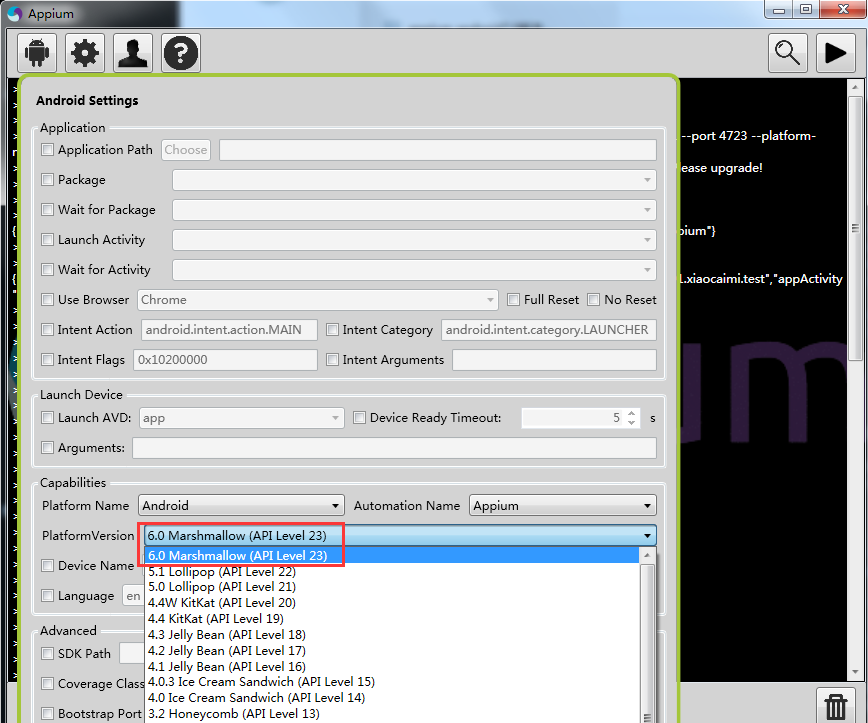
3.也就是说appium1.4支持最高android版本是6.0,查下资料可以知道android7.0需使用appium1.6.3以上版本才能支持。
解决问题
1.重新下载最新版appium,appium1.6以后版本都是以appium-desktop命名的,目前我使用的版本是appium-desktop1.2.2,安装完之后也就是V1.7.1版本
2.appium-desktop所以版本在github都能下载到:
appium-desktop 所有版本下载地址
3.appium-desktop和之前老的appium版本是可以共存的,所有不需要卸载之前的版本,重新打开appium1.7版本,运行代码
4.重新运行时候发现报这个错,从报错信息看是手机上安装的unlock版本不匹配(因为之前运行appium1.4版本有残留),解决办法:手动卸载手机上的appium settings和Unlock就可以了
selenium.common.exceptions.WebDriverException: Message: An unknown server-side error occurred while processing the command. Original error: Error executing adbExec. Original error: 'Command 'D:\soft\Android\platform-tools\adb.exe -P 5037 -s A5RNW18316011440 install C:\Users\admin\AppData\Local\Programs\appium-desktop\resources\app\node_modules\appium\node_modules\appium-unlock\bin\unlock_apk-debug.apk' exited with code 1'; Stderr: 'Failed to install C:UsersadminAppDataLocalProgramsappium-desktop
esourcesapp
ode_modulesappium
ode_modulesappium-unlockinunlock_apk-debug.apk: Failure [INSTALL_FAILED_UPDATE_INCOMPATIBLE: Package io.appium.unlock signatures do not match the previously installed version; ignoring!]'; Code: '1'
备注
1.有些小伙伴可能用的appium1.6版本,可以尝试加上这个参数,用uiautomator2运行
'automationName': 'uiautomator2'
# coding:utf-8
# 作者:上海-悠悠
from appium import webdriver
from time import sleep
desired_caps = {
'platformName': 'Android',
'deviceName': 'A5RNW18316011440',
'platformVersion': '7.0',
'automationName': 'uiautomator2',
'appPackage': 'com.baidu.yuedu',
'appActivity': 'com.baidu.yuedu.splash.SplashActivity'
}
driver = webdriver.Remote('http://127.0.0.1:4723/wd/hub', desired_caps)
** 在学习过程中有遇到疑问的,可以appium+python QQ群交流:330467341**