Spring 中基于 AOP 的 XML架构,我们来做第一个AOP实例
1.第一步:创建一个新项目,首先导入spring 所需的核心jar和AOP的所需要jar。 我这里已经打包好了
spring 所需的核心jar和AOP的所需要jar: spring 所需的核心jar和AOP的所需要jar
Spring AOP实例: Spring AOP实例
在项目下创建一个lib文件夹,把jar包复制到这个文件夹中。——》选择jar包Build path,把jar包环境加载到java虚拟机中去
如图:

2.第二步:定义三个类
2.1第一个Student类(包含学生姓名name,和学生年龄age)
1 package com.spring.aop1; 2 3 public class Student { 4 /** 5 * 定义学生类 6 */ 7 private String name; 8 private Integer age; 9 10 public String getName() { 11 return name; 12 } 13 14 public void setName(String name) { 15 this.name = name; 16 } 17 18 public Integer getAge() { 19 return age; 20 } 21 22 public void setAge(Integer age) { 23 this.age = age; 24 } 25 26 public void printAdvice() { 27 System.out.println("name:" + name + ",age:" + age); 28 29 } 30 31 }
2.2第二个类SeizedAdvice是我们要定义通知方法的类
1 package com.spring.aop1; 2 3 public class SeizedAdvice { 4 /** 5 * 定义通知 6 */ 7 8 public void beforeAdvice(){ 9 System.out.println("——————我是前置通知————————"); 10 11 } 12 public void afterAdvice(){ 13 System.out.println("------我是后置通知-------"); 14 15 } 16 public void afterReturningAdvice(Object object){ 17 System.out.println("————————我是返回后通知——————————"+object.toString()); 18 19 } 20 public void afterThrowingAdvice(IllegalAccessError illegalAccessError){ 21 System.out.println("--------我是异常返回异常返回通知---------"+illegalAccessError.toString()); 22 23 24 } 25 26 27 28 }
2.3第三个类就是测试类main
1 package com.spring.aop1; 2 3 4 5 import org.springframework.context.ApplicationContext; 6 import org.springframework.context.annotation.AnnotationConfigApplicationContext; 7 import org.springframework.context.support.AbstractApplicationContext; 8 import org.springframework.context.support.ClassPathXmlApplicationContext; 9 10 public class Main { 11 /** 12 * author: 13 * mail:2536201485@qq.com 14 * 时间: 15 */ 16 17 public static void main(String[] args) { 18 ApplicationContext applicationContext=new ClassPathXmlApplicationContext("spring_xml/springAop.xml"); 19 Student student=(Student)applicationContext.getBean("Student"); 20 student.printAdvice(); 21 } 22 23 }
3.第三步:配置spring.xml文件,注意头文件跟之前spring的头文件有些区别,复制我这个就可以了。这里的其他通知方法我注释了,只留前置通知
<?xml version="1.0" encoding="UTF-8"?> <beans xmlns="http://www.springframework.org/schema/beans" xmlns:xsi="http://www.w3.org/2001/XMLSchema-instance" xmlns:aop="http://www.springframework.org/schema/aop" xsi:schemaLocation="http://www.springframework.org/schema/beans http://www.springframework.org/schema/beans/spring-beans-4.3.xsd http://www.springframework.org/schema/aop http://www.springframework.org/schema/aop/spring-aop-4.3.xsd "> <!-- 配置aop代理 --> <aop:config> <!-- 配置切面, 通常是一个类,里面可以定义切入点和通知 id:取名 ref:关联 到那个bean --> <aop:aspect id="myAspect" ref="SeizedAdvice"> <!-- 定义一个切入点 并给切入点起名为myPointCut execution:是方法运行;第一个*代表作用域修饰符,如public,也可以不写,用*代表任意值; com.spring.aop1.*.*(..)代表着aop1包下的任意类、任意方法、任意参数个数 通俗的就是在哪些目标中做什么 --> <aop:pointcut expression="execution(* com.spring.aop1.Student.printAdvice(..))" id="myPointCut" /> <!-- pointcut-ref:指定切点通俗点就是在这类中将要做些什么 method:方法 --> <aop:before pointcut-ref="myPointCut" method="beforeAdvice" /> <!-- <aop:after pointcut-ref="SeizedAdvice" method="afterAdvice" /> <aop:after-returning pointcut-ref="SeizedAdvice" returning="object" method="afterReturningAdvice" /> <aop:after-throwing pointcut-ref="SeizedAdvice" throwing="illegalAccessError" method="AfterThrowingAdvice" /> --> </aop:aspect> </aop:config> <!-- 配置bean --> <bean id="Student" class="com.spring.aop1.Student"> <property name="name" value="张三"></property> <property name="age" value="23"></property> </bean> <bean id="SeizedAdvice" class="com.spring.aop1.SeizedAdvice"></bean> </beans>
4.最终的目录结构,只看标注红色的地方就可以了

5.运行结果 因为开了前置通知,和printAdvice方法,所以它先出前置通知然后再显示调用方法
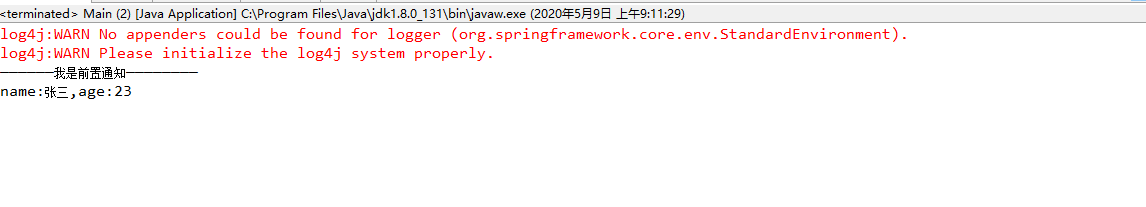
6.如果是用的maven,添加下面的pom.xml文件即可
<project xmlns="http://maven.apache.org/POM/4.0.0" xmlns:xsi="http://www.w3.org/2001/XMLSchema-instance" xsi:schemaLocation="http://maven.apache.org/POM/4.0.0 http://maven.apache.org/xsd/maven-4.0.0.xsd"> <modelVersion>4.0.0</modelVersion> <groupId>jar</groupId> <artifactId>jar</artifactId> <version>0.0.1-SNAPSHOT</version> <description>Maven项目测试</description> <dependencies> <dependency> <groupId>aspectj</groupId> <artifactId>aspectjweaver</artifactId> <version>1.5.3</version> </dependency> <dependency> <groupId>aspectj</groupId> <artifactId>aspectjrt</artifactId> <version>1.5.3</version> </dependency> <dependency> <groupId>aopalliance</groupId> <artifactId>aopalliance</artifactId> <version>1.0</version> </dependency> <dependency> <groupId>cglib</groupId> <artifactId>cglib-nodep</artifactId> <version>3.2.0</version> <scope>test</scope> </dependency> <dependency> <groupId>log4j</groupId> <artifactId>log4j</artifactId> <version>1.2.17</version> </dependency> <dependency> <groupId>org.springframework</groupId> <artifactId>spring-aop</artifactId> <version>4.3.2.RELEASE</version> </dependency> <dependency> <groupId>org.springframework</groupId> <artifactId>spring-aspects</artifactId> <version>4.3.2.RELEASE</version> </dependency> <dependency> <groupId>org.springframework</groupId> <artifactId>spring-beans</artifactId> <version>4.3.2.RELEASE</version> </dependency> <dependency> <groupId>org.springframework</groupId> <artifactId>spring-context</artifactId> <version>4.3.2.RELEASE</version> </dependency> <dependency> <groupId>org.springframework</groupId> <artifactId>spring-core</artifactId> <version>4.3.2.RELEASE</version> </dependency> <dependency> <groupId>org.springframework</groupId> <artifactId>spring-expression</artifactId> <version>4.3.2.RELEASE</version> </dependency> </dependencies> </project>
结果也可以出来,不过要注意:
1.jar文件的版本问题,可能会导致冲突报错,这时还包版本就可以了
2.当定义通知时避免通知全部加上,如前置通知和异常通知都想显示,就会报错。
3.最容易出错也就是xml文件中去定义aspect切面,切点。别忘了配置相应的Bean。