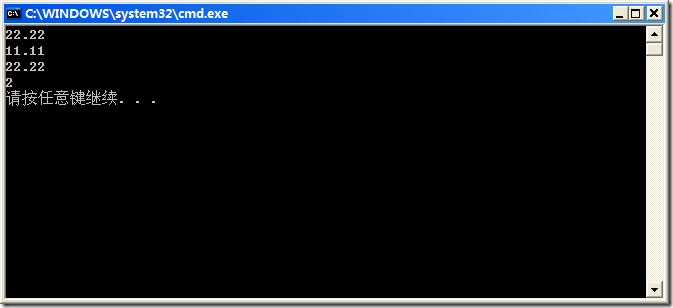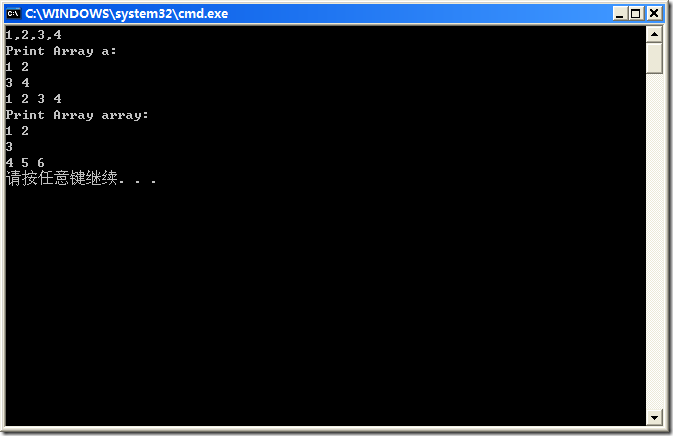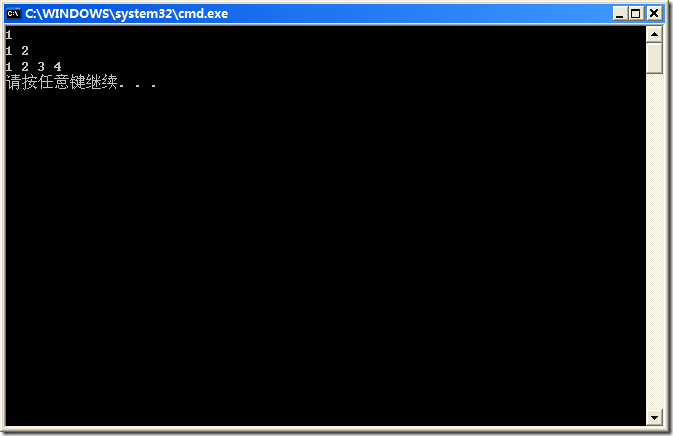1,建立数组
代码:
int[]i = new int[12]; // 声明并定义 int[] ii; //先声明 ii = new int[12]; //后初始化 ii[2] = 12; //赋值 Console.WriteLine(ii[2]); //取出
2,函数中数组的传递
代码:
using System;
using System.Collections.Generic;
using System.Linq;
using System.Text;
namespace ConsoleApplication1
{
class Program
{
static void Main(string[] args)
{
double []d = new double[12];
d[0] = 11.11;
d[1] = 11.11;
d[2] = 11.11;
ModifyArray(d); //传引用,函数内可修改,但只能修改成员,不能修改引用本身
Console.WriteLine(d[0]);
ModifyOne(d[1]); //传值,函数内不可修改,只是副本而已
Console.WriteLine(d[1]);
ModifyTwo(ref d[2]); //传引用,函数内可修改
Console.WriteLine(d[2]);
ModifyThree(ref d);
Console.WriteLine(d[1]); //传引用引用本身,不但可以修改成员,也可修改引用本身
}
public static void ModifyArray(double[] b) //注意声明函数时用 public static可以解决不建立实例而直接调用
{
b[0] = 22.22;
b = new double[] { 1, 2, 3, 4 }; //修改引用本身是无效的
}
public static void ModifyOne(double b)
{
b = 22.22;
}
public static void ModifyTwo(ref double b)
{
b = 22.22; //单个成员传引用可以采用
}
public static void ModifyThree(ref double[] b)
{
b = new double[]{1,2,3,4}; //修改引用本身,指向一个新建立的数组
}
}
}
结果:
3,多维数组
代码:
using System;
using System.Collections.Generic;
using System.Linq;
using System.Text;
namespace ConsoleApplication1
{
class Program
{
static void Main(string[] args)
{
int[,] a = {{1,2},{3,4}}; //矩形数组
Console.WriteLine("{0},{1},{2},{3}", a[0, 0], a[0, 1], a[1, 0], a[1, 1]);//注意与C++写法不一样
int[][] array = {
new int[] {1,2},
new int[] {3},
new int[] {4,5,6}
}; //齿状数组
int[,] b;
b = new int [3,4]; //3行4列
int[][] c; //齿状数组,注意与矩形数组的区别 int[,]
c = new int[2][];
c[0] = new int[5];
c[1] = new int[3];
Console.WriteLine("Print Array a:");
DisplayArray(a);
Console.WriteLine("Print Array array:");
DisplayArray(array);
}
public static void DisplayArray(int [,] array) //矩形数组的遍历
{
for (int row = 0; row < array.GetLength(0); row++) //GetLength()参数0代表第一维长度,一词1代表第二维长度,还有array.Length属性表示所有数组成员个数
{ //对于1维数组来讲,array.GetLength(0)和array.Length一回事
for(int column = 0;column< array.GetLength(1);column++)
{
Console.Write("{0} ",array[row,column]);
}
Console.WriteLine();
}
foreach (int data in array) //foreach关键字,遍历所有元素的简单写法,锯齿数组不能这样写
{
Console.Write("{0} ", data);
}
Console.WriteLine();
}
public static void DisplayArray(int [][] array) //齿状数组的遍历
{
for (int row = 0; row < array.Length; row++)
{
for (int column = 0; column < array[row].Length; column++)
{
Console.Write("{0} ", array[row][column]);
}
Console.WriteLine();
}
}
}
}
结果:
4,变长参数列表
把多个参数项,当成一个列表传递到函数体中
代码:
using System;
using System.Collections.Generic;
using System.Linq;
using System.Text;
namespace ConsoleApplication1
{
class Program
{
static void Main(string[] args)
{
int i1 = 1;
int i2 = 2;
int i3 = 3;
int i4 = 4;
DisplayAllData(i1);
DisplayAllData(i1,i2);
DisplayAllData(i1,i2,i3,i4);
}
public static void DisplayAllData(params int[] number) //用params,表示可以接受多个参数
{
foreach (int i in number)
{
Console.Write("{0} ",i);
}
Console.WriteLine();
}
}
}
结果:
【END】