火狐浏览器报的

谷歌浏览器报的
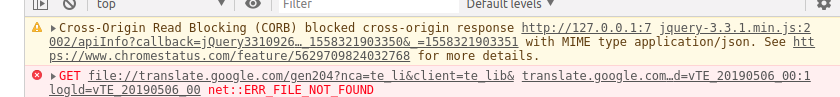
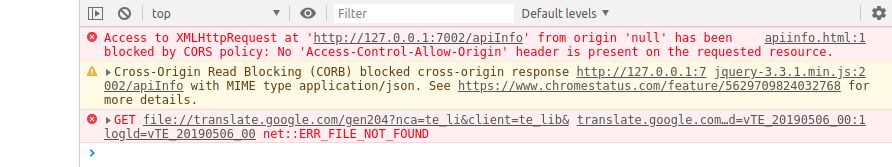
前提:
npm i egg-cors --saveconfig 文件下的pulgin.js 已经添加
//启用跨域支持 exports.cors = { enable: true, package: 'egg-cors', }
和 config.defaule.js 已经添加
//加密设置 config.security = { csrf: false, ctoken: false, domainWhiteList: ['localhost:7002'] //允许跨域的白名单,为false时不限制跨域 }
还出现上面的情况的话按照下面的操作
解决办法配置nginx 的请求获取数据的接口 添加如下代码
location ^~ /apiInfo {
add_header 'Access-Control-Allow-Origin' '*';
add_header Access-Control-Allow-Headers X-Requested-With;
add_header Access-Control-Allow-Methods GET,POST,OPTIONS;
proxy_pass http://yaoshistatic;
}