
'''''''''''''''''''''''''''1.Toast
效果图:


(1)activity_mian.xml
1 <?xml version="1.0" encoding="utf-8"?> 2 <LinearLayout xmlns:android="http://schemas.android.com/apk/res/android" 3 xmlns:tools="http://schemas.android.com/tools" 4 android:layout_width="match_parent" 5 android:layout_height="match_parent" 6 android:paddingBottom="@dimen/activity_vertical_margin" 7 android:paddingLeft="@dimen/activity_horizontal_margin" 8 android:paddingRight="@dimen/activity_horizontal_margin" 9 android:paddingTop="@dimen/activity_vertical_margin" 10 tools:context="com.example.app2.MainActivity" 11 android:orientation="vertical"> 12 13 <Button 14 android:id="@+id/bt1" 15 android:layout_width="match_parent" 16 android:layout_height="wrap_content" 17 android:text="Button" /> 18 <Button 19 android:id="@+id/bt2" 20 android:layout_width="match_parent" 21 android:layout_height="wrap_content" 22 android:text="Button2" /> 23 </LinearLayout>
2.MainAcivity.java
1 package com.example.app2; 2 3 import android.support.v7.app.AppCompatActivity; 4 import android.os.Bundle; 5 import android.view.Gravity; 6 import android.view.View; 7 import android.widget.Button; 8 import android.widget.Toast; 9 10 public class MainActivity extends AppCompatActivity { 11 private Button button1,button2; 12 @Override 13 protected void onCreate(Bundle savedInstanceState) { 14 super.onCreate(savedInstanceState); 15 setContentView(R.layout.activity_main); 16 button1=(Button)findViewById(R.id.bt1); 17 button2=(Button)findViewById(R.id.bt2); 18 19 button1.setOnClickListener(new View.OnClickListener() { 20 @Override 21 public void onClick(View v) { 22 Toast.makeText(MainActivity.this,"默认Toast..",Toast.LENGTH_SHORT).show(); 23 Toast.makeText(getApplicationContext(),R.string.toast1,Toast.LENGTH_SHORT).show(); 24 } 25 }); 26 27 button2.setOnClickListener(new View.OnClickListener() { 28 @Override 29 public void onClick(View v) { 30 Toast toast = Toast.makeText(MainActivity.this,"自定义Toast..",Toast.LENGTH_SHORT); 31 //以中心位置为原点,向右移动200,向下移动200 32 toast.setGravity(Gravity.CENTER,200,200); 33 toast.show(); 34 } 35 }); 36 } 37 }
(3) 使用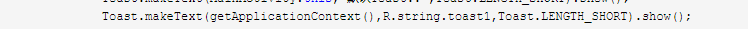
的时候需要在
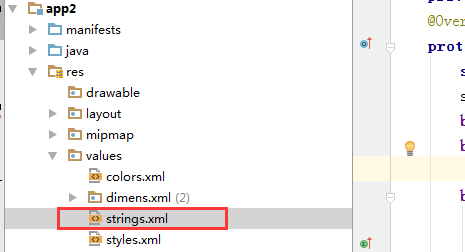
写入
1 <resources> 2 <string name="app_name">app2</string> 3 <string name="toast1">默认toast111...</string> 4 </resources>
2.自定义图片的Toast。
(1)效果图:

(2)MianAcivity.java
1 button3.setOnClickListener(new View.OnClickListener() { 2 @Override 3 public void onClick(View v) { 4 Toast toast = Toast.makeText(MainActivity.this,"自定义图片的Toast...",Toast.LENGTH_SHORT); 5 ImageView imageView = new ImageView(MainActivity.this); 6 LinearLayout linearLayout =(LinearLayout) toast.getView(); 7 imageView.setImageResource(R.mipmap.ic_launcher); 8 linearLayout.addView(imageView); 9 toast.setGravity(Gravity.CENTER,0,0); 10 toast.show(); 11 12 } 13 });
3.完全自定义的Toast
(1)效果图:

1 button4.setOnClickListener(new View.OnClickListener() { 2 @Override 3 public void onClick(View v) { 4 5 LayoutInflater layoutInflater = getLayoutInflater(); 6 LinearLayout linearLayout =(LinearLayout) layoutInflater.inflate(R.layout.define,null); 7 TextView textView = (TextView) linearLayout.findViewById(R.id.tv1); 8 textView.setText("这是安全自定义的Toast"); 9 10 ImageView imageView = (ImageView) linearLayout.findViewById(R.id.iv); 11 imageView.setImageResource(R.mipmap.ic_launcher); 12 13 TextView textView1 = (TextView) linearLayout.findViewById(R.id.tv2); 14 textView1.setText("www.inspur"); 15 16 Toast toast = new Toast(getApplicationContext()); 17 toast.setView(linearLayout); 18 toast.setDuration(Toast.LENGTH_SHORT); 19 toast.setGravity(Gravity.CENTER,0,0); 20 toast.show(); 21 22 23 24 } 25 });
'''''''''''''''''''''2.AlertDialog
[1]:
(1):效果图
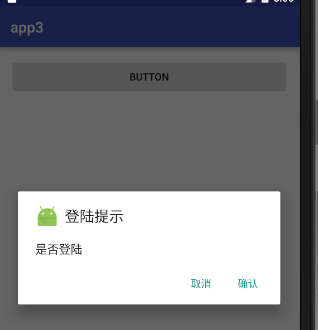
(2)MainActivity.java
1 package com.example.app3; 2 3 import android.content.DialogInterface; 4 import android.support.v7.app.AlertDialog; 5 import android.support.v7.app.AppCompatActivity; 6 import android.os.Bundle; 7 import android.view.View; 8 import android.widget.Button; 9 import android.widget.Toast; 10 11 public class MainActivity extends AppCompatActivity { 12 private Button button; 13 14 @Override 15 protected void onCreate(Bundle savedInstanceState) { 16 super.onCreate(savedInstanceState); 17 setContentView(R.layout.activity_main); 18 button = (Button) findViewById(R.id.bt); 19 button.setOnClickListener(new View.OnClickListener() { 20 @Override 21 public void onClick(View v) { 22 AlertDialog.Builder builder = new AlertDialog.Builder(MainActivity.this); 23 //1.设置标题 24 builder.setTitle("登陆提示"); 25 //2.调用setIcon()显示图标 26 builder.setIcon(R.mipmap.ic_launcher); 27 //3.设置对话框内容 28 builder.setMessage("是否登陆"); 29 30 builder.setPositiveButton("确认", new DialogInterface.OnClickListener() { 31 @Override 32 public void onClick(DialogInterface dialog, int which) { 33 Toast.makeText(getApplicationContext(),"您点击了确认按钮",Toast.LENGTH_SHORT).show(); 34 } 35 }); 36 37 builder.setNegativeButton("取消", new DialogInterface.OnClickListener() { 38 @Override 39 public void onClick(DialogInterface dialog, int which) { 40 Toast.makeText(getApplicationContext(),"您点击了取消按钮",Toast.LENGTH_SHORT).show(); 41 } 42 }); 43 builder.create().show(); 44 } 45 }); 46 } 47 }
[2]:
(1)效果图: 选中之后点击确认,之后就可以显示
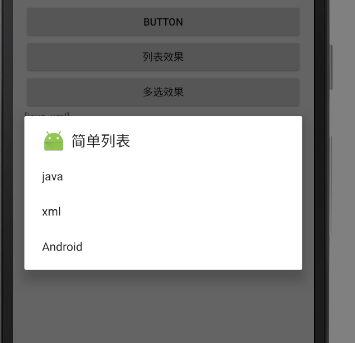

(2)MianActivity.java
1 button2.setOnClickListener(new View.OnClickListener() { 2 @Override 3 public void onClick(View v) { 4 AlertDialog alertDialog = new AlertDialog.Builder(MainActivity.this) 5 .setTitle("简单列表") 6 .setIcon(R.mipmap.ic_launcher) 7 .setItems(str, new DialogInterface.OnClickListener() { 8 @Override 9 public void onClick(DialogInterface dialog, int which) { 10 info=str[which]; 11 AlertDialog.Builder builder = new AlertDialog.Builder(MainActivity.this); 12 builder.setPositiveButton("确认", new DialogInterface.OnClickListener() { 13 @Override 14 public void onClick(DialogInterface dialog, int which) { 15 textView.setText(info); 16 } 17 }); 18 builder.setNegativeButton("取消",null); 19 builder.create().show(); 20 } 21 }) 22 23 .create(); 24 alertDialog.show(); 25 26 } 27 });
[3]:
(1)效果图:点击多选按钮,点击确认,实现显示多选的选项
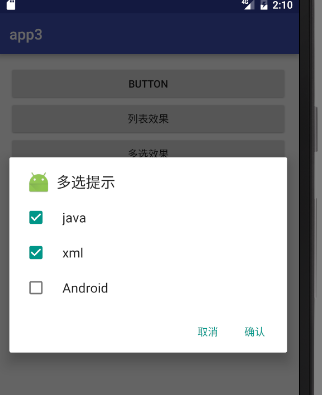

(2)MainActivity.java
声明的变量:
1 private Button button,button2,button3; 2 private String[] str={"java","xml","Android"}; 3 private String info=""; 4 private TextView textView; 5 private boolean[] isCheck ={false,false,false}; 6 private List<String> list;
初始化:
1 button = (Button) findViewById(R.id.bt); 2 button2 = (Button) findViewById(R.id.bt2); 3 button3 = (Button) findViewById(R.id.bt3); 4 textView = (TextView) findViewById(R.id.tv); 5 list = new ArrayList<String>();
主要代码:
1 button3.setOnClickListener(new View.OnClickListener() { 2 @Override 3 public void onClick(View v) { 4 AlertDialog.Builder builder = new AlertDialog.Builder(MainActivity.this); 5 //1.设置标题 6 builder.setTitle("多选提示"); 7 //2.调用setIcon()显示图标 8 builder.setIcon(R.mipmap.ic_launcher); 9 //3.设置对话框的内容 10 builder.setMultiChoiceItems(str, isCheck, new DialogInterface.OnMultiChoiceClickListener() { 11 @Override 12 public void onClick(DialogInterface dialog, int which, boolean isChecked) { 13 if (isChecked){ 14 list.add(str[which]); 15 }else{ 16 list.remove(str[which]); 17 } 18 } 19 }); 20 builder.setPositiveButton("确认", new DialogInterface.OnClickListener() { 21 @Override 22 public void onClick(DialogInterface dialog, int which) { 23 textView.setText(list.toString()); 24 } 25 }); 26 27 builder.setNegativeButton("取消", new DialogInterface.OnClickListener() { 28 @Override 29 public void onClick(DialogInterface dialog, int which) { 30 textView.setText(list.toString()); 31 } 32 }); 33 builder.create().show(); 34 } 35 }); 36 37 38 }
[5]单选效果,图片效果
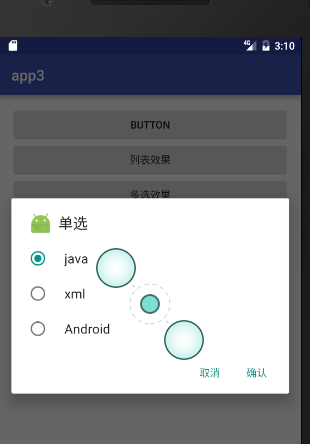

----------------------------------总的MainActivity.java-------------------------------------
1 package com.example.app3; 2 3 import android.content.DialogInterface; 4 import android.support.v7.app.AlertDialog; 5 import android.support.v7.app.AppCompatActivity; 6 import android.os.Bundle; 7 import android.view.View; 8 import android.widget.Button; 9 import android.widget.ImageView; 10 import android.widget.TextView; 11 import android.widget.Toast; 12 13 import java.util.ArrayList; 14 import java.util.List; 15 16 public class MainActivity extends AppCompatActivity { 17 private Button button,button2,button3,button4,button5; 18 private String[] str={"java","xml","Android"}; 19 private String info=""; 20 private TextView textView; 21 private boolean[] isCheck ={false,false,false}; 22 private List<String> list; 23 24 @Override 25 protected void onCreate(Bundle savedInstanceState) { 26 super.onCreate(savedInstanceState); 27 setContentView(R.layout.activity_main); 28 button = (Button) findViewById(R.id.bt); 29 button2 = (Button) findViewById(R.id.bt2); 30 button3 = (Button) findViewById(R.id.bt3); 31 button4= (Button) findViewById(R.id.bt4); 32 button5 = (Button) findViewById(R.id.bt5); 33 textView = (TextView) findViewById(R.id.tv); 34 list = new ArrayList<String>(); 35 36 37 button.setOnClickListener(new View.OnClickListener() { 38 @Override 39 public void onClick(View v) { 40 AlertDialog.Builder builder = new AlertDialog.Builder(MainActivity.this); 41 //1.设置标题 42 builder.setTitle("登陆提示"); 43 //2.调用setIcon()显示图标 44 builder.setIcon(R.mipmap.ic_launcher); 45 //3.设置对话框内容 46 builder.setMessage("是否登陆"); 47 48 builder.setPositiveButton("确认", new DialogInterface.OnClickListener() { 49 @Override 50 public void onClick(DialogInterface dialog, int which) { 51 Toast.makeText(getApplicationContext(),"您点击了确认按钮",Toast.LENGTH_SHORT).show(); 52 } 53 }); 54 55 builder.setNegativeButton("取消", new DialogInterface.OnClickListener() { 56 @Override 57 public void onClick(DialogInterface dialog, int which) { 58 Toast.makeText(getApplicationContext(),"您点击了取消按钮",Toast.LENGTH_SHORT).show(); 59 } 60 }); 61 builder.create().show(); 62 } 63 }); 64 65 66 button2.setOnClickListener(new View.OnClickListener() { 67 @Override 68 public void onClick(View v) { 69 AlertDialog alertDialog = new AlertDialog.Builder(MainActivity.this) 70 .setTitle("简单列表") 71 .setIcon(R.mipmap.ic_launcher) 72 .setItems(str, new DialogInterface.OnClickListener() { 73 @Override 74 public void onClick(DialogInterface dialog, int which) { 75 info=str[which]; 76 AlertDialog.Builder builder = new AlertDialog.Builder(MainActivity.this); 77 builder.setPositiveButton("确认", new DialogInterface.OnClickListener() { 78 @Override 79 public void onClick(DialogInterface dialog, int which) { 80 textView.setText(info); 81 } 82 }); 83 builder.setNegativeButton("取消",null); 84 builder.create().show(); 85 } 86 }) 87 88 .create(); 89 alertDialog.show(); 90 91 } 92 }); 93 94 95 button3.setOnClickListener(new View.OnClickListener() { 96 @Override 97 public void onClick(View v) { 98 AlertDialog.Builder builder = new AlertDialog.Builder(MainActivity.this); 99 //1.设置标题 100 builder.setTitle("多选提示"); 101 //2.调用setIcon()显示图标 102 builder.setIcon(R.mipmap.ic_launcher); 103 //3.设置对话框的内容 104 builder.setMultiChoiceItems(str, isCheck, new DialogInterface.OnMultiChoiceClickListener() { 105 @Override 106 public void onClick(DialogInterface dialog, int which, boolean isChecked) { 107 if (isChecked){ 108 list.add(str[which]); 109 }else{ 110 list.remove(str[which]); 111 } 112 } 113 }); 114 builder.setPositiveButton("确认", new DialogInterface.OnClickListener() { 115 @Override 116 public void onClick(DialogInterface dialog, int which) { 117 textView.setText(list.toString()); 118 } 119 }); 120 121 builder.setNegativeButton("取消", new DialogInterface.OnClickListener() { 122 @Override 123 public void onClick(DialogInterface dialog, int which) { 124 textView.setText(list.toString()); 125 } 126 }); 127 builder.create().show(); 128 } 129 }); 130 131 132 button4.setOnClickListener(new View.OnClickListener() { 133 @Override 134 public void onClick(View v) { 135 ImageView imageView = new ImageView(MainActivity.this); 136 imageView.setImageResource(R.mipmap.ic_launcher); 137 AlertDialog alertDialog = new AlertDialog.Builder(MainActivity.this) 138 .setTitle("简单列表") 139 .setIcon(R.mipmap.ic_launcher) 140 .setView(imageView) 141 .setPositiveButton("确认",null) 142 .setNegativeButton("取消",null) 143 .create(); 144 alertDialog.show(); 145 146 } 147 }); 148 button5.setOnClickListener(new View.OnClickListener() { 149 @Override 150 public void onClick(View v) { 151 152 AlertDialog alertDialog = new AlertDialog.Builder(MainActivity.this) 153 .setTitle("单选") 154 .setIcon(R.mipmap.ic_launcher) 155 .setSingleChoiceItems(str, 0, new DialogInterface.OnClickListener() { 156 @Override 157 public void onClick(DialogInterface dialog, int which) { 158 info=str[which]; 159 } 160 }) 161 .setPositiveButton("确认", new DialogInterface.OnClickListener() { 162 @Override 163 public void onClick(DialogInterface dialog, int which) { 164 textView.setText(info); 165 } 166 }) 167 .setNegativeButton("取消",null) 168 .create(); 169 alertDialog.show(); 170 171 } 172 }); 173 174 175 } 176 }
布局activity_main.xml
<?xml version="1.0" encoding="utf-8"?> <LinearLayout xmlns:android="http://schemas.android.com/apk/res/android" xmlns:tools="http://schemas.android.com/tools" android:layout_width="match_parent" android:layout_height="match_parent" android:paddingBottom="@dimen/activity_vertical_margin" android:paddingLeft="@dimen/activity_horizontal_margin" android:paddingRight="@dimen/activity_horizontal_margin" android:paddingTop="@dimen/activity_vertical_margin" tools:context="com.example.app3.MainActivity" android:orientation="vertical"> <Button android:id="@+id/bt" android:layout_width="match_parent" android:layout_height="wrap_content" android:text="Button" /> <Button android:id="@+id/bt2" android:text="列表效果" android:layout_width="match_parent" android:layout_height="wrap_content" /> <Button android:id="@+id/bt3" android:text="多选效果" android:layout_width="match_parent" android:layout_height="wrap_content" /> <Button android:id="@+id/bt4" android:text="图片效果" android:layout_width="match_parent" android:layout_height="wrap_content" /> <Button android:id="@+id/bt5" android:text="单选效果" android:layout_width="match_parent" android:layout_height="wrap_content" /> <TextView android:id="@+id/tv" android:layout_width="match_parent" android:layout_height="wrap_content" /> </LinearLayout>
........................Notification.............
1.效果图
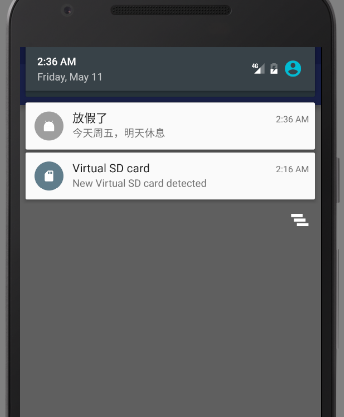
2.MainActivity.xml
1 package com.example.administrator.hello6; 2 3 import android.app.Notification; 4 import android.app.NotificationManager; 5 import android.app.PendingIntent; 6 import android.content.Context; 7 import android.content.Intent; 8 import android.os.SystemClock; 9 import android.provider.Settings; 10 import android.support.v7.app.AlertDialog; 11 import android.support.v7.app.AppCompatActivity; 12 import android.os.Bundle; 13 import android.view.View; 14 import android.widget.Button; 15 16 public class MainActivity extends AppCompatActivity { 17 private Button bt1,bt2; 18 private NotificationManager notificationManager; 19 Context context; 20 private int NOCIFICIATIN_ID=1; 21 22 @Override 23 protected void onCreate(Bundle savedInstanceState) { 24 super.onCreate(savedInstanceState); 25 setContentView(R.layout.activity_main); 26 bt1 = (Button) findViewById(R.id.bu1); 27 bt2 = (Button) findViewById(R.id.bu2); 28 29 context=this; 30 notificationManager = (NotificationManager) getSystemService(NOTIFICATION_SERVICE); 31 32 bt1.setOnClickListener(new View.OnClickListener() { 33 @Override 34 public void onClick(View v) { 35 Intent intent = new Intent(context,AAcitivity.class); 36 PendingIntent pendingIntent = PendingIntent.getActivities(context,0,new Intent[]{intent},0); 37 Notification notification = new Notification.Builder(context) 38 //设置一系列属性 39 //设置打开通知时,通知自动消失 40 .setAutoCancel(true) 41 //设置图标 42 .setSmallIcon(R.mipmap.ic_launcher) 43 //设置标题 44 .setTicker("有新的消息") 45 //设置通知标题 46 .setContentTitle("放假了") 47 //设置通知内容 48 .setContentText("今天周五,明天休息") 49 //设置默认闪光灯,震动 50 .setDefaults(Notification.DEFAULT_ALL) 51 //设置系统当前时间 52 .setWhen(System.currentTimeMillis()) 53 //判断当前通知要启动哪一个Intent对象 54 .setContentIntent(pendingIntent) 55 .build(); 56 notificationManager.notify(NOCIFICIATIN_ID,notification); 57 58 59 } 60 }); 61 62 bt2.setOnClickListener(new View.OnClickListener() { 63 @Override 64 public void onClick(View v) { 65 notificationManager.cancel(NOCIFICIATIN_ID); 66 67 } 68 }); 69 70 } 71 }
2.Acivity.java
1 package com.example.administrator.hello6; 2 3 import android.app.Activity; 4 import android.os.Bundle; 5 6 /** 7 * Created by Administrator on 2018/5/11. 8 */ 9 public class AAcitivity extends Activity { 10 @Override 11 protected void onCreate(Bundle savedInstanceState) { 12 super.onCreate(savedInstanceState); 13 setContentView(R.layout.a); 14 } 15 }
3.a.xml
1 <?xml version="1.0" encoding="utf-8"?> 2 <LinearLayout xmlns:android="http://schemas.android.com/apk/res/android" 3 android:layout_width="match_parent" 4 android:layout_height="match_parent"> 5 <TextView 6 android:text="太棒了" 7 android:textSize="40px" 8 android:layout_width="wrap_content" 9 android:layout_height="wrap_content" /> 10 11 </LinearLayout>
4.AndroidMainfest.xml:设置权限
1 <?xml version="1.0" encoding="utf-8"?> 2 <manifest xmlns:android="http://schemas.android.com/apk/res/android" 3 package="com.example.administrator.hello6"> 4 <uses-permission android:name="android.permission.FLASHLIGHT"></uses-permission> 5 <uses-permission android:name="android.permission.VIBRATE"></uses-permission> 6 <application 7 android:allowBackup="true" 8 android:icon="@mipmap/ic_launcher" 9 android:label="@string/app_name" 10 android:supportsRtl="true" 11 android:theme="@style/AppTheme"> 12 <activity android:name=".MainActivity"> 13 <intent-filter> 14 <action android:name="android.intent.action.MAIN" /> 15 16 <category android:name="android.intent.category.LAUNCHER" /> 17 </intent-filter> 18 </activity> 19 <activity android:name=".AAcitivity"> 20 21 </activity> 22 </application> 23 24 </manifest>