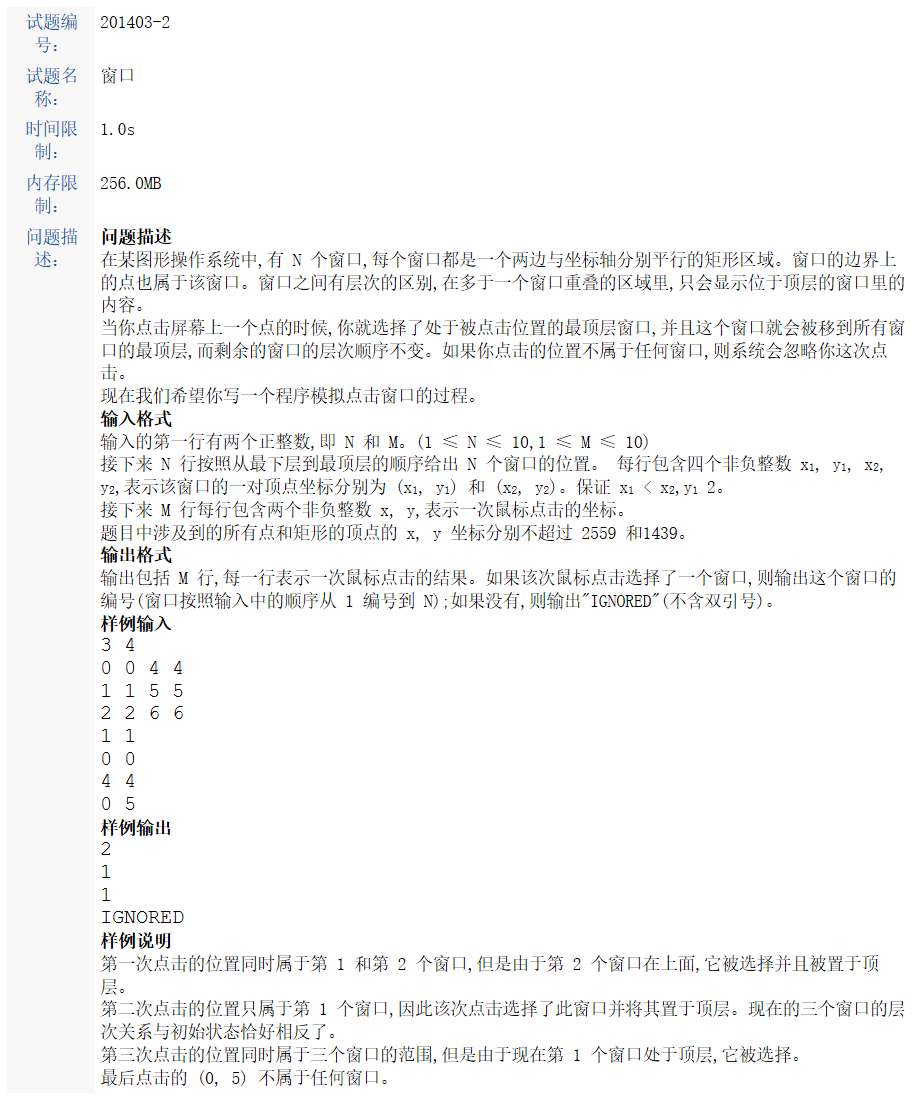
要想到定义一个窗口类,判断点在不在矩形里好判断
需要一个数组,存放结果
import java.util.ArrayList;
import java.util.List;
import java.util.Scanner;
class Window{
int x1;
int y1;
int x2;
int y2;
int windowNum;//窗口顺序
public Window(int x1, int y1, int x2, int y2, int windowNum) {
super();
this.x1 = x1;
this.y1 = y1;
this.x2 = x2;
this.y2 = y2;
this.windowNum = windowNum;
}
//判断点在哪个窗口
public int inWindow(int x,int y) {
if(x >= this.x1 && x <= this.x2 && y >= this.y1 && y <=this.y2) {
return this.windowNum;
}else {
return 0;
}
}
}
public class Main {
public static void main(String[] args) {
Scanner sc = new Scanner(System.in);
int N = sc.nextInt();//N个窗口,先输入的在最底层
int M = sc.nextInt();//点击了几次
List<Window> windows = new ArrayList<Window>();
for(int i = 0;i<N;i++) {
windows.add(new Window(sc.nextInt(),sc.nextInt(),sc.nextInt(),sc.nextInt(),i+1));
}
//存放结果
String [] result = new String[M];
int num = 0;
for(int i = 0;i<M;i++) {
int x = sc.nextInt();
int y = sc.nextInt();
int j = windows.size() - 1;//最后一个打开的窗口在最前面
for(;j>=0;j--) {
Window currentWindow = windows.get(j);//获取当前窗口
int windowNum = currentWindow.inWindow(x, y);
if(windowNum > 0) {
result[num] = windowNum + "";//将被点击的窗口放到最前面
windows.add(currentWindow);
windows.remove(j);
break;
}
}
if(j < 0) {
result[num] = "IGNORED";
}
num++;
}
sc.close();
for(int i = 0;i<M;i++) {
System.out.println(result[i]);
}
}
}