vim编辑器是Linux中的强大组件,是vi编辑器的加强版
在Linux命令行输入vim时提示:-bash:vim:common not found,之后按着查询到的解决办法整好了:

解决步骤如下:
1.输入 rpm-qa|grep vim 命令,查看返回如下结果,如果返回的是四条结果: (版本号不重要)
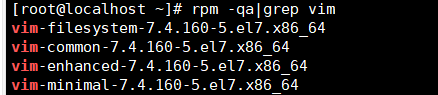

则说明vim已经正确安装,如果缺少一条,则需要单独安装
而实验中发现 本机只有一条 则需要安装 剩余的几条

输入命令:yum -y install vim-enhanced 开始下载安装作为依赖其他也会被安装进来(如果没有安装其他文件,则单独再进行安装)

安装完毕后 出现
