(1)需要引入jquery.i18n.js;
(function ($) { $.fn.extend({ i18n: function (options) { var defaults = { lang: "", defaultLang: "", filePath: "/Content/i18n/", filePrefix: "i18n_", fileSuffix: "", forever: true, callback: function () { } }; function getCookie(name) { var arr = document.cookie.split('; '); for (var i = 0; i < arr.length; i++) { var arr1 = arr[i].split('='); if (arr1[0] == name) { return arr1[1]; } } return ''; }; function setCookie(name, value, myDay) { var oDate = new Date(); oDate.setDate(oDate.getDate() + myDay); document.cookie = name + '=' + value + '; expires=' + oDate; }; var options = $.extend(defaults, options); if (getCookie('i18n_lang') != "" && getCookie('i18n_lang') != "undefined" && getCookie('i18n_lang') != null) { defaults.defaultLang = getCookie('i18n_lang'); } else if (options.lang == "" && defaults.defaultLang == "") { throw "defaultLang must not be null !"; }; if (options.lang != null && options.lang != "") { if (options.forever) { setCookie('i18n_lang', options.lang); } else { $.removeCookie("i18n_lang"); } } else { options.lang = defaults.defaultLang; }; var i = this; $.getJSON(options.filePath + options.filePrefix + options.lang + options.fileSuffix + ".json", function (data) { var i18nLang = {}; if (data != null) { i18nLang = data; } $(i).each(function (i) { var i18nOnly = $(this).attr("i18n-only"); if ($(this).val() != null && $(this).val() != "") { if (i18nOnly == null || i18nOnly == undefined || i18nOnly == "" || i18nOnly == "value") { $(this).val(i18nLang[$(this).attr("i18n")]) } } if ($(this).html() != null && $(this).html() != "") { if (i18nOnly == null || i18nOnly == undefined || i18nOnly == "" || i18nOnly == "html") { $(this).html(i18nLang[$(this).attr("i18n")]) } } if ($(this).attr('placeholder') != null && $(this).attr('placeholder') != "") { if (i18nOnly == null || i18nOnly == undefined || i18nOnly == "" || i18nOnly == "placeholder") { $(this).attr('placeholder', i18nLang[$(this).attr("i18n")]) } } }); options.callback(); }); } }); })(jQuery);
其中: filePath: "/Content/i18n/", 对应i18n的文件位置
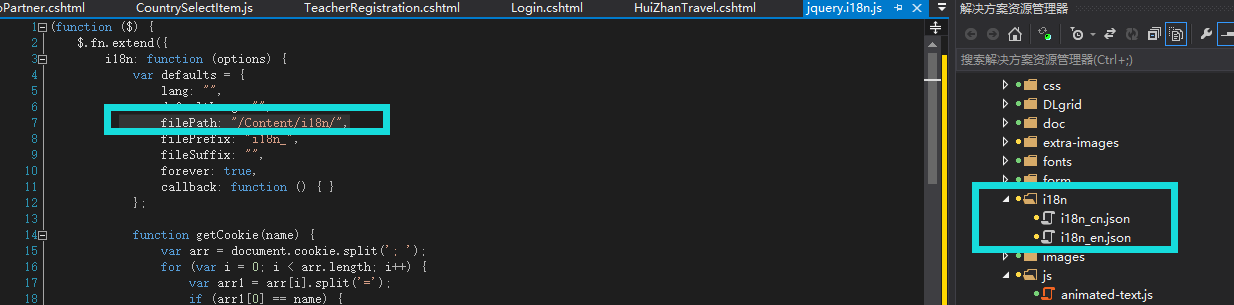
(3)默认是中文,切换为英文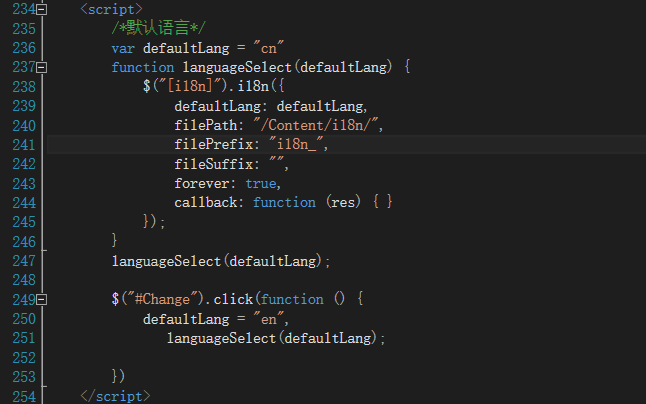

(4)将对应的汉英转换写入i18n_cn.json 和i18n_en.json


(5)实现,成功