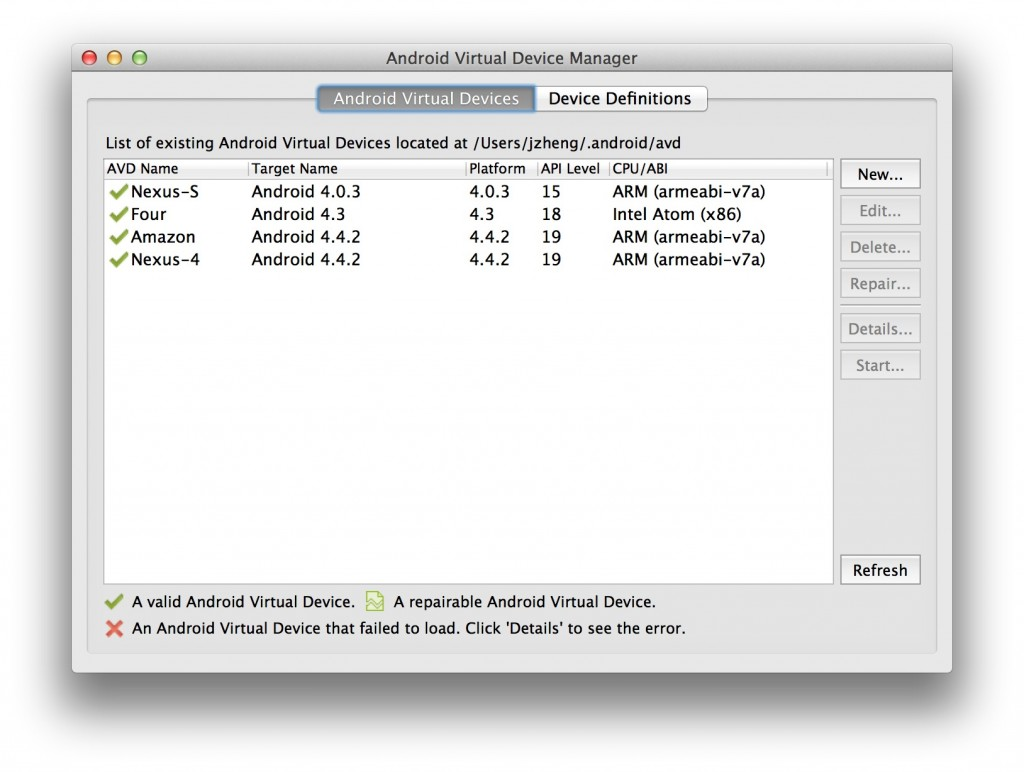作者:韩梦飞沙
Author:han_meng_fei_sha
邮箱:313134555@qq.com
E-mail: 313134555 @qq.com
DDMS
它可以查看程序使用时所运行的线程信息,网络使用率,可以进行 分析profiling 来查看期间那个方法使用了最多的资源。

dmtracedump
把 分析profiling 生成的 跟踪trace 文件处理成一个图片文件,显示方法之间的调用关系。

traceview
用来打开 分析profiling 生成的 跟踪trace文件 的。traceview 会列出每个方法调用所使用的事件,展开方法还能看到方法被调用其他方法所占用的时间百分比。
这样就可以知道那个方法用了最多的资源,进而可以对其进行优化或者将其搬离主线程。

uiautomatorviewer
它可以展示出当面屏幕所呈现的视图(View)的布局(Layout)以及其尺寸大小。这样就可以用来调整xml文件来重新安排布局。用它找到视图的id,然后通过id反向寻找对应的的xml文件。
这个工具不局限在只能查看自己的应用,它可以显示屏幕上的任何东西。所以可以用它来看看别人的应用使用了什么View来呈现也是不错的,比如看看他们是用ListView还是RelativeLayout,用的时button还是textview加点击事件。
它不支持查看自定义的视图,只会显示系统定义的类型名字。另外如果是利用canvas和OpenGL画的内容,也无法查看到其具体细节。
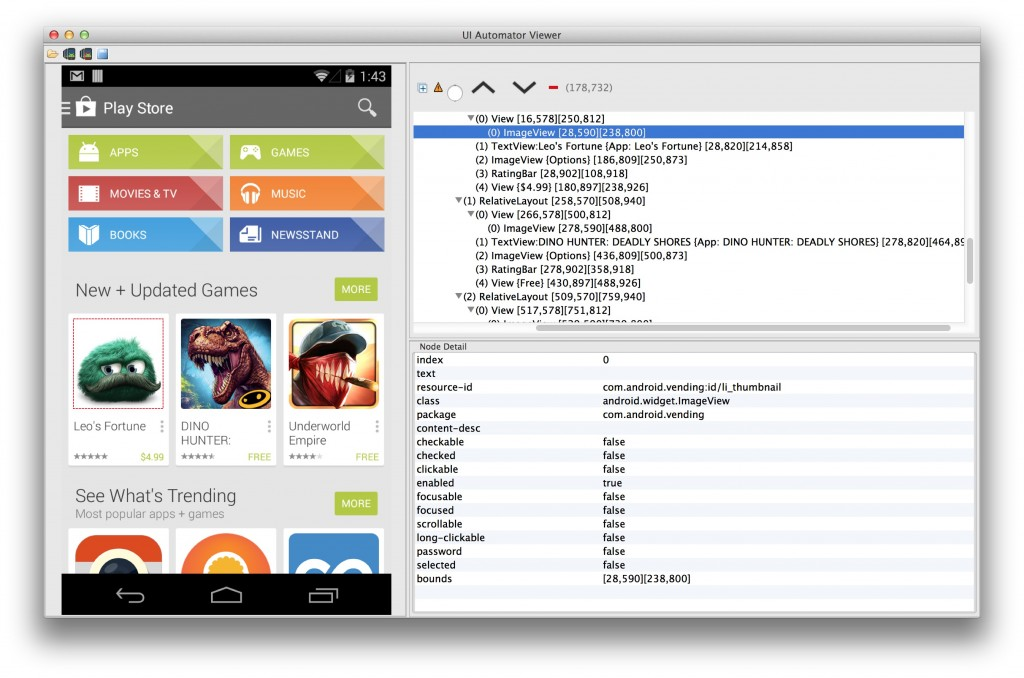
monitor

android
这个工具会叫android也说明了它地位应该是最高的,的确它的功能包括了管理SDK(Software development kit)和AVD(Android Virtual Device),以及创建和更新开发使用的 项目Project。通过android -h就能看到其基本使用方式。
Usage:
android [global options] action [action options]
Global options:
-h --help : Help on a specific command.
-v --verbose : Verbose mode, shows errors, warnings and all messages.
--clear-cache: Clear the SDK Manager repository manifest cache.
-s --silent : Silent mode, shows errors only.
Valid
actions
are
composed
of a verb
and an
optional
direct
object:
- sdk : Displays the SDK Manager window.
- avd : Displays the AVD Manager window.
- list : Lists existing targets or virtual devices.
- list avd : Lists existing Android Virtual Devices.
- list target : Lists existing targets.
- list device : Lists existing devices.
- list sdk : Lists remote SDK repository.
- create avd : Creates a new Android Virtual Device.
- move avd : Moves or renames an Android Virtual Device.
- delete avd : Deletes an Android Virtual Device.
- update avd : Updates an Android Virtual Device to match the folders
of a new SDK.
- create project : Creates a new Android project.
- update project : Updates an Android project (must already have an
AndroidManifest.xml).
- create test-project : Creates a new Android project for a test package.
- update test-project : Updates the Android project for a test package (must
already have an AndroidManifest.xml).
- create lib-project : Creates a new Android library project.
- update lib-project : Updates an Android library project (must already have
an AndroidManifest.xml).
- create uitest-project: Creates a new UI test project.
- update adb : Updates adb to support the USB devices declared in the
SDK add-ons.
- update sdk : Updates the SDK by suggesting new platforms to install
if available.
android sdk
android sdk指令就可以开打一个可视化的管理窗口,让用户可以在上边选择下载需要的Android版本以便可以使用其上的API。还可以下载相应API的源码方便学习。
(可以不加sdk参数,直接使用android指令也是打开SDK管理窗口。)
android avd
android avd指令可以打开虚拟设备管理器,方便创建和修改Android虚拟设备以供开发测试