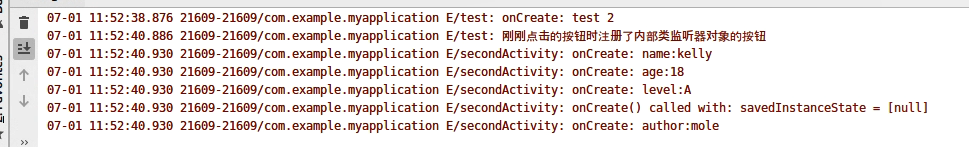参考:http://c.biancheng.net/view/2923.html

mainActivity中 通过intent 传递参数
class MyClickListener implements View.OnClickListener{ @Override public void onClick(View view) { //在控制台输出一条语句 Log.e(TAG,"刚刚点击的按钮时注册了内部类监听器对象的按钮"); Intent intent = new Intent(MainActivity.this, secondActivity.class); //利用 Intent 传递数据。 intent.putExtra("age",18); intent.putExtra("name","kelly"); intent.putExtra("level",'A'); //利用 Bundle 传递数据。 Bundle myBundle = new Bundle(); myBundle.putString("author","mole"); intent.putExtras(myBundle); startActivity(intent); } }
在secondActivity中获取intent
package com.example.myapplication;
import android.content.Intent;
import android.os.Bundle;
import android.os.PersistableBundle;
import android.util.Log;
import android.view.View;
import android.widget.Button;
import android.widget.Toast;
import androidx.annotation.Nullable;
import androidx.appcompat.app.AppCompatActivity;
public class secondActivity extends AppCompatActivity {
private static final String TAG = "secondActivity";
@Override
public void onCreate(@Nullable Bundle savedInstanceState, @Nullable PersistableBundle persistentState) {
super.onCreate(savedInstanceState, persistentState);
}
@Override
protected void onCreate(@Nullable Bundle savedInstanceState) {
super.onCreate(savedInstanceState);
setContentView(R.layout.activity_second);
Intent intent = getIntent();
String name = intent.getStringExtra("name");
int age = intent.getIntExtra("age",100);
char level = intent.getCharExtra("level",'C');
Log.e(TAG, "onCreate: name:" + name);
Log.e(TAG, "onCreate: age:" + age);
Log.e(TAG, "onCreate: level:" + level);
Log.e(TAG, "onCreate() called with: savedInstanceState = [" + savedInstanceState + "]");
Bundle myBundle = intent.getExtras();
String author = myBundle.getString("author");
Log.e(TAG, "onCreate: author:" + author);
Button bt = findViewById(R.id.button_second);
bt.setOnClickListener(new View.OnClickListener() {
@Override
public void onClick(View view) {
Toast.makeText(secondActivity.this,"button is clicked",Toast.LENGTH_SHORT).show();
Log.e(TAG,"==========匿名内部类======secondActivity====");
Intent intent = new Intent(secondActivity.this, MainActivity.class);
startActivity(intent);
}
});
}
}