Element,一套为开发者、设计师和产品经理准备的基于 Vue 2.0 的桌面端组件库
本项目中用Vue整合Element UI进行前端开发,相比于bootstrap,另开贴分析。
1. 如何整合
在 main.js 中写入以下内容可以完整引入:
import Vue from 'vue'
import ElementUI from 'element-ui'
import 'element-ui/lib/theme-chalk/index.css'
import App from './App.vue'
Vue.use(ElementUI)
new Vue({
el: '#app',
render: h => h(App)
部分引入,比如button 和select
import Vue from 'vue'
import { Button, Select } from 'element-ui'
import App from './App.vue'
Vue.component(Button.name, Button)
Vue.component(Select.name, Select)
/* 或写为
* Vue.use(Button)
* Vue.use(Select)
*/
new Vue({
el: '#app',
render: h => h(App)
本项目中main.js文件如下:
import Vue from 'vue'
import App from './App'
import {sync} from 'vuex-router-sync'
import ElementUI from 'element-ui'
import 'element-ui/lib/theme-chalk/index.css'
import router from './router'
import store from './store'
import baseComponents from './components'
sync(store, router)
Vue.use(ElementUI)
Vue.config.productionTip = false
Vue.use(baseComponents)
Vue.mixin({
methods: {
$showToast (toast) {
this.$store.dispatch('toastPush', toast)
}
}
})
let vm = new Vue({
el: '#app',
router,
store,
template: '<App/>',
components: { App }
})
Vue.use({
vm
})
2. 应用实例
文本框
<el-input v-model="input" placeholder="请输入内容"></el-input>
<script>
export default {
data() {
return {
input: ''
}
}
}
</script>
文本框输入的值会绑定到input,在下面到函数中,可以把input传入后台请求,看下文到logKeyWord
<template>
<section>
<div v-loading='loading'>
<el-col :span='24' class='toolbar' style='padding-bottom: 0px;'>
<el-form :inline='true'>
<el-form-item>
<el-input v-model='logKeyWord' placeholder='请输入关键字' clearable></el-input>
</el-form-item>
<el-form-item>
<el-button type='primary' v-on:click='getAllLogs'>查询</el-button>
</el-form-item>
</el-form>
</el-col>
<el-table :data='logLists' stripe style=' 100%; margin: 0 auto; text-align:center;'>
<el-table-column label='ID'>
<template slot-scope='scope'>
<label>{{scope.row.id}}
<span></span>
</label>
</template>
</el-table-column>
<el-table-column label='时间'>
<template slot-scope='scope'>
<label>{{scope.row.createTime}}
<span></span>
</label>
</template>
</el-table-column>
<el-table-column label='操作'>
<template slot-scope='scope'>
<label>{{scope.row.operateContent}}
<span></span>
</label>
</template>
</el-table-column>
<el-table-column label='操作人'>
<template slot-scope='scope'>
<label>{{scope.row.userId}}
<span></span>
</label>
</template>
</el-table-column>
<el-table-column label='操作结果'>
<template slot-scope='scope'>
<label>{{scope.row.displayName}}
<span></span>
</label>
</template>
</el-table-column>
</el-table>
</div>
</section>
</template>
<style rel='stylesheet/scss' lang='scss'>
.el-table thead tr th {
background-color: rgba(28,148,255,0.6) !important;
color: #fff;
}
.el-table th{
text-align: center;
}
.addBtn {
background: #fff;
color: #1C94FF;
}
</style>
<script lang='babel'>
import webapi from '../../api/webapi'
import {mapState} from 'vuex'
export default {
name: 'log',
data () {
return {
logKeyWord: '',
logLists: [],
loading: false,
textMap: {
update: '编辑',
create: '新增',
delete: '删除账号'
},
dialogFormVisible: false,
dialogLoading: false,
temp: {
role: ''
},
dialogStatus: '',
disabledFlag: true // 角色是否可更改
}
},
computed: {
...mapState({
menuList: state => state.menuList.menuList
})
},
mounted () {
this.getAllLogs()
},
methods: {
handleEdit (index, row) {
this.getRoles(row)
this.temp = Object.assign({}, row) // copy obj
this.dialogStatus = 'update'
this.dialogFormVisible = true
},
async handleDelete (index, row) {
try {
let temp = Object.assign({}, row)
const params = {
roleId: temp.id
}
const res = await webapi.manage.roles(params)
if (res.code === '200') {
this.getRoleInfo()
this.$message({
title: '成功',
message: '删除成功',
type: 'success',
duration: 2000
})
} else {
this.$message({
title: '失败',
message: res.msg,
type: 'error',
duration: 2000
})
}
} catch (e) {
console.log(e)
}
},
async getAllLogs () {
try {
this.loading = true
const params = {
logKeyWord: this.logKeyWord
}
const res = await webapi.manage.allLogs(params)
if (res.code === '200') {
this.logLists = res.data
} else {
this.logLists = []
}
} catch (e) {
console.log(e)
} finally {
this.loading = false
}
},
itemClick (node) {
console.log('node', JSON.stringify(node.model))
}
}
}
</script>
下拉列表
<el-select v-model="value" placeholder="请选择">
<el-option
v-for="item in options"
:key="item.value"
:label="item.label"
:value="item.value">
</el-option>
</el-select>
</template>
<script>
export default {
data() {
return {
options: [{
value: '选项1',
label: '黄金糕'
}, {
value: '选项2',
label: '双皮奶'
}, {
value: '选项3',
label: '蚵仔煎'
}, {
value: '选项4',
label: '龙须面'
}, {
value: '选项5',
label: '北京烤鸭'
}],
value: ''
}
}
}
</script>
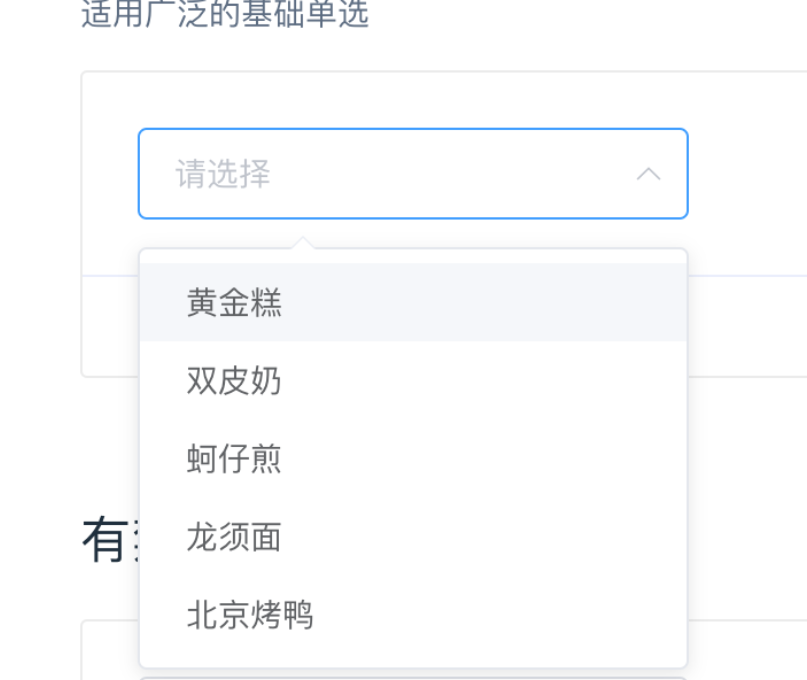
<template>
<el-table
:data="tableData"
style=" 100%">
<el-table-column
prop="date"
label="日期"
width="180">
</el-table-column>
<el-table-column
prop="name"
label="姓名"
width="180">
</el-table-column>
<el-table-column
prop="address"
label="地址">
</el-table-column>
</el-table>
</template>
<script>
export default {
data() {
return {
tableData: [{
date: '2016-05-02',
name: '王小虎',
address: '上海市普陀区金沙江路 1518 弄'
}, {
date: '2016-05-04',
name: '王小虎',
address: '上海市普陀区金沙江路 1517 弄'
}, {
date: '2016-05-01',
name: '王小虎',
address: '上海市普陀区金沙江路 1519 弄'
}, {
date: '2016-05-03',
name: '王小虎',
address: '上海市普陀区金沙江路 1516 弄'
}]
}
}
}
</script>
项目中采用如下写法,在element的table组件中使用slot-scope(作用域插槽)来实现该需求,slot-scope到值继承了父组件传来到值,然后进行处理。
<el-table :data='logLists' stripe style=' 100%; margin: 0 auto; text-align:center;'>
<el-table-column label='ID'>
<template slot-scope='scope'>
<label>{{scope.row.id}}
<span></span>
</label>
</template>
</el-table-column>
<el-table-column label='时间'>
<template slot-scope='scope'>
<label>{{scope.row.createTime}}
<span></span>
</label>
</template>
</el-table-column>
<el-table-column label='操作'>
<template slot-scope='scope'>
<label>{{scope.row.operateContent}}
<span></span>
</label>
</template>
</el-table-column>
<el-table-column label='操作人'>
<template slot-scope='scope'>
<label>{{scope.row.userId}}
<span></span>
</label>
</template>
</el-table-column>
<el-table-column label='操作结果'>
<template slot-scope='scope'>
<label>{{scope.row.displayName}}
<span></span>
</label>
</template>
</el-table-column>
Element,一套为开发者、设计师和产品经理准备的基于 Vue 2.0 的桌面端组件库
本项目中用Vue整合Element UI进行前端开发,相比于bootstrap,另开贴分析。
1. 如何整合
在 main.js 中写入以下内容可以完整引入:
部分引入,比如button 和select
本项目中main.js文件如下:
2. 应用实例
文本框
文本框输入的值会绑定到input,在下面到函数中,可以把input传入后台请求,看下文到logKeyWord
下拉列表
表格
项目中采用如下写法,在element的table组件中使用slot-scope(作用域插槽)来实现该需求,slot-scope到值继承了父组件传来到值,然后进行处理。
