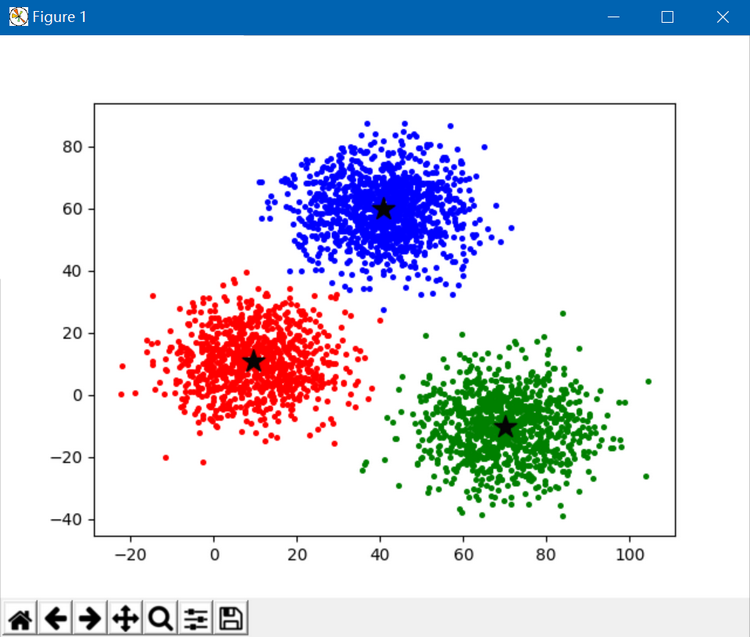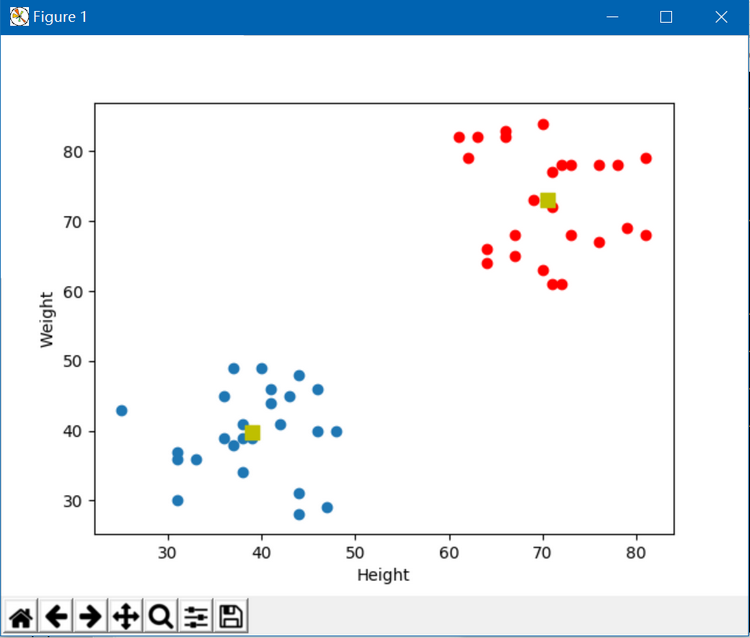k-均值聚类Python代码实现
这里给出两种方式的k-均值实现,code主要来自于网络:
1. 以下code来自于:https://mubaris.com/2017/10/01/kmeans-clustering-in-python/
# reference: https://mubaris.com/2017/10/01/kmeans-clustering-in-python/ from copy import deepcopy import numpy as np import pandas as pd from matplotlib import pyplot as plt #plt.rcParams['figure.figsize'] = (16, 9) #plt.style.use('ggplot') # Importing the dataset data = pd.read_csv('E:/GitCode/NN_Test/data/database/xclara.csv') #print(data.shape) data.head() # Getting the values and plotting it f1 = data['V1'].values f2 = data['V2'].values X = np.array(list(zip(f1, f2))) #plt.scatter(f1, f2, c='black', s=7) # Euclidean Distance Caculator def dist(a, b, ax=1): return np.linalg.norm(a - b, axis=ax) # Number of clusters k = 3 # X coordinates of random centroids C_x = np.random.randint(0, np.max(X)-20, size=k) # Y coordinates of random centroids C_y = np.random.randint(0, np.max(X)-20, size=k) C = np.array(list(zip(C_x, C_y)), dtype=np.float32) #print(C) # Plotting along with the Centroids #plt.scatter(f1, f2, c='#050505', s=7) #plt.scatter(C_x, C_y, marker='*', s=200, c='g') # To store the value of centroids when it updates C_old = np.zeros(C.shape) # Cluster Lables(0, 1, 2) clusters = np.zeros(len(X)) # Error func. - Distance between new centroids and old centroids error = dist(C, C_old, None) # Loop will run till the error becomes zero while error != 0: # Assigning each value to its closest cluster for i in range(len(X)): distances = dist(X[i], C) cluster = np.argmin(distances) clusters[i] = cluster # Storing the old centroid values C_old = deepcopy(C) # Finding the new centroids by taking the average value for i in range(k): points = [X[j] for j in range(len(X)) if clusters[j] == i] C[i] = np.mean(points, axis=0) error = dist(C, C_old, None) colors = ['r', 'g', 'b', 'y', 'c', 'm'] fig, ax = plt.subplots() for i in range(k): points = np.array([X[j] for j in range(len(X)) if clusters[j] == i]) ax.scatter(points[:, 0], points[:, 1], s=7, c=colors[i]) ax.scatter(C[:, 0], C[:, 1], marker='*', s=200, c='#050505') plt.show()
2. 以下code调用OpenCV中的接口,code来自于:https://docs.opencv.org/3.0-beta/doc/py_tutorials/py_ml/py_kmeans/py_kmeans_opencv/py_kmeans_opencv.html
# reference: https://docs.opencv.org/3.0-beta/doc/py_tutorials/py_ml/py_kmeans/py_kmeans_opencv/py_kmeans_opencv.html import numpy as np import cv2 from matplotlib import pyplot as plt X = np.random.randint(25,50,(25,2)) Y = np.random.randint(60,85,(25,2)) Z = np.vstack((X,Y)) # convert to np.float32 Z = np.float32(Z) # define criteria and apply kmeans() criteria = (cv2.TERM_CRITERIA_EPS + cv2.TERM_CRITERIA_MAX_ITER, 10, 1.0) ret,label,center=cv2.kmeans(Z,2,None,criteria,10,cv2.KMEANS_RANDOM_CENTERS) # Now separate the data, Note the flatten() A = Z[label.ravel()==0] B = Z[label.ravel()==1] # Plot the data plt.scatter(A[:,0],A[:,1]) plt.scatter(B[:,0],B[:,1],c = 'r') plt.scatter(center[:,0],center[:,1],s = 80,c = 'y', marker = 's') plt.xlabel('Height'),plt.ylabel('Weight') plt.show()
https://blog.csdn.net/fengbingchun/article/details/79305768