1.环境准备
在前面的博客中我已经安装好nginx和一台tomcat了。现在就在加一台tomcat
tomcat1: /apps/tomcat/tomcat1/apache-tomcat-7.0.69/
tomcat2: /apps/tomcat/tomcat2/apache-tomcat-7.0.69/
jdk:java7
nginx:nginx-1.4.2
给tomcat添加权限
chmod +775 -R /apps/tomcat/tomcat1
chmod +775 -R /apps/tomcat/tomcat2
tomcat下载地址: http://pan.baidu.com/s/1gf7gcVL
2.修改 server.xml 给tomcat配置不同的端口
cd /apps/tomcat/tomcat1/apache-tomcat-7.0.69/conf/
vi server.xml
tomcat1 8080
tomcat2 8081
3.给tomcat编写不同的测试页,用来测试nginx是否能分发请求
vi /apps/tomcat/tomcat1/apache-tomcat-7.0.69/webapps/ROOT/index.jsp
vi /apps/tomcat/tomcat2/apache-tomcat-7.0.69/webapps/ROOT/index.jsp
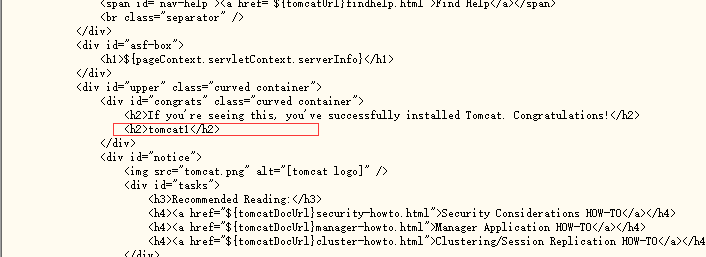
4.配置nginx
进入安装目录
cd /apps/install/nginx/conf/
编辑配置文件
vi /apps/install/nginx/conf/nginx.conf
添加如下部分
upstream的负载均衡,weight是权重,可以根据机器配置定义权重。weigth参数表示权值,权值越高被分配到的几率越大。
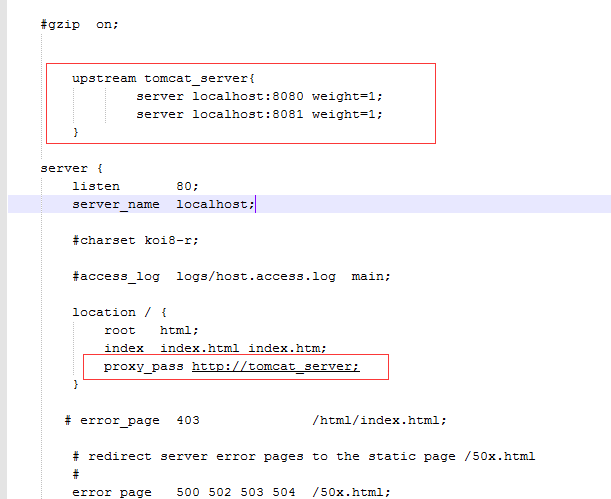
user root;
worker_processes 1;
#error_log logs/error.log;
#error_log logs/error.log notice;
#error_log logs/error.log info;
#pid logs/nginx.pid;
events {
worker_connections 1024;
}
http {
include mime.types;
default_type application/octet-stream;
#log_format main '$remote_addr - $remote_user [$time_local] "$request" '
# '$status $body_bytes_sent "$http_referer" '
# '"$http_user_agent" "$http_x_forwarded_for"';
#access_log logs/access.log main;
sendfile on;
#tcp_nopush on;
#keepalive_timeout 0;
keepalive_timeout 65;
#gzip on;
upstream tomcat_server{
server localhost:8080 weight=1;
server localhost:8081 weight=1;
}
server {
listen 80;
server_name localhost;
#charset koi8-r;
#access_log logs/host.access.log main;
location / {
root html;
index index.html index.htm;
proxy_pass http://tomcat_server;
}
# error_page 403 /html/index.html;
# redirect server error pages to the static page /50x.html
#
error_page 500 502 503 504 /50x.html;
location = /50x.html {
root html;
}
# proxy the PHP scripts to Apache listening on 127.0.0.1:80
#
#location ~ .php$ {
# proxy_pass http://127.0.0.1;
#}
# pass the PHP scripts to FastCGI server listening on 127.0.0.1:9000
#
#location ~ .php$ {
# root html;
# fastcgi_pass 127.0.0.1:9000;
# fastcgi_index index.php;
# fastcgi_param SCRIPT_FILENAME /scripts$fastcgi_script_name;
# include fastcgi_params;
#}
# deny access to .htaccess files, if Apache's document root
# concurs with nginx's one
#
#location ~ /.ht {
# deny all;
#}
}
# another virtual host using mix of IP-, name-, and port-based configuration
#
#server {
# listen 8000;
# listen somename:8080;
# server_name somename alias another.alias;
# location / {
# root html;
# index index.html index.htm;
# }
#}
# HTTPS server
#
#server {
# listen 443 ssl;
# server_name localhost;
# ssl_certificate cert.pem;
# ssl_certificate_key cert.key;
# ssl_session_cache shared:SSL:1m;
# ssl_session_timeout 5m;
# ssl_ciphers HIGH:!aNULL:!MD5;
# ssl_prefer_server_ciphers on;
# location / {
# root html;
# index index.html index.htm;
# }
#}
}
5.启动测试
tomcat1
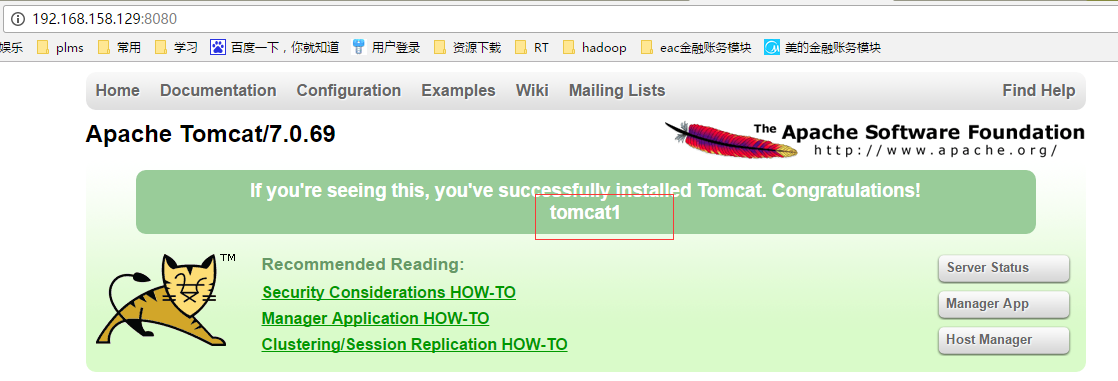
tomcat2
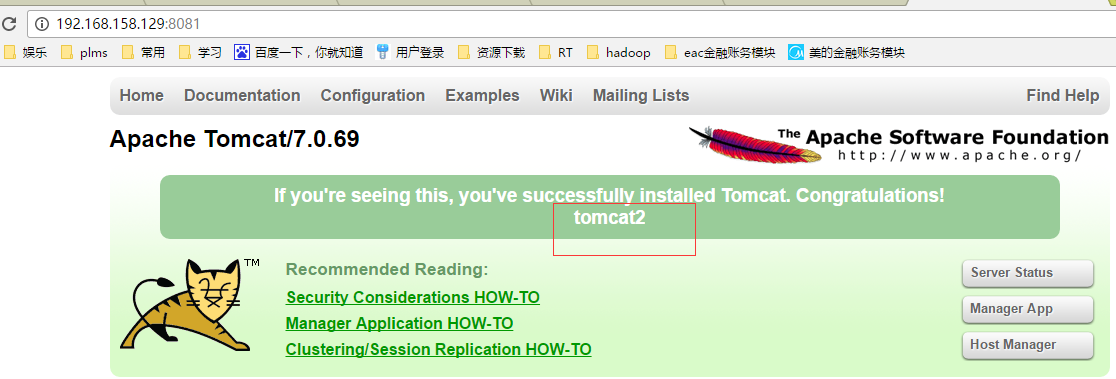
启动nginx
/apps/install/nginx/sbin/nginx
访问nginx

再次访问
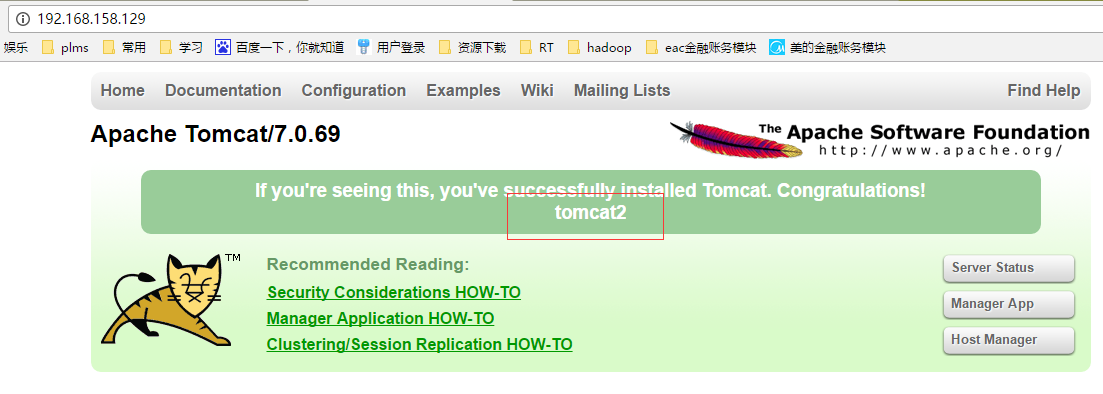
ok 成功路由到了2台tomcat
6.nginx 常用命令
cd /apps/install/nginx/
启动
./sbin/nginx
停止
./sbin/nginx -s stop
重载配置
./sbin/nginx -s reload
指定配置文件启动
./sbin/nginx -c /usr/local/nginx/conf/nginx.conf
查看 Nginx 版本
./sbin/nginx -v
检查配置文件是否正确
./sbin/nginx -t
显示帮助信息
./sbin/nginx -h