什么是Mybatis?
在Java中,我们连接数据库可以使用最初级的JDBC,但是这样很麻烦,每次都要写好多,所以Mybatis出现了,Mybatis可以帮我们很简单很简单的实现与数据库的读取改写操作
引入文件
- Maven引入一个Mybatis的包
<dependency>
<groupId>org.mybatis</groupId>
<artifactId>mybatis</artifactId>
<version>3.5.0</version>
</dependency>
- 还需要一个Mybatis的配置文件,可以起名为Mybatis.xml
<?xml version="1.0" encoding="UTF-8"?>
<!DOCTYPE configuration PUBLIC "-//mybatis.org//DTD Config 3.0//EN"
"http://mybatis.org/dtd/mybatis-3-config.dtd">
<configuration>
<!-- 设置一个默认的连接环境信息 -->
<environments default="mysql_developer">
<environment id="mysql_developer">
<!-- mybatis使用jdbc事务管理方式 -->
<transactionManager type="JDBC"></transactionManager>
<!-- mybatis使用连接池方式来获取连接 -->
<dataSource type="POOLED">
<!-- 配置与数据库交互的4个必要属性,不要直接写,单独写在一个配置文件中 -->
<property name="driver" value="com.mysql.cj.jdbc.Driver"/>
<property name="url" value="jdbc:mysql://127.0.0.1:3306/shuyunquan?serverTimezone=UTC"/>
<property name="username" value="root"/>
<property name="password" value="123"/>
</dataSource>
</environment>
</environments>
<!-- 加载映射文件-->
<mappers>
<mapper resource="config/Message.xml"/>
</mappers>
</configuration>
这里Mybatis写了连接数据库的几个要素,还有下面的mappers写了我们要加载的类的配置文件,这个我们下面细讲
- 类的配置文件
<?xml version="1.0" encoding="utf-8"?>
<!DOCTYPE mapper PUBLIC
"-//mybatis.org//DTD Mapper 3.0//EN"
"http://mybatis.org/dtd/mybatis-3-mapper.dtd">
<!-- mapper标签都有一个唯一标示,即为命名空间namespace -->
<mapper namespace="Message">
<!--
数据库查询数据
insert、select、delete、update:sql语句类型
id:sql语句唯一标识
resultType:结果返回值类型-包名+类名 或 基本数据类型
parameterType:匹配字段值-包名+类名 或 基本数据类型
-->
<select id="selectListMessage" parameterType="com.vae.springboot.study.bean.Message" resultType="com.vae.springboot.study.bean.Message">
select * from message where 1=1
<if test="command !=null and !"".equals(command.trim())">and COMMAND =#{command}</if>
<if test="description !=null and !"".equals(description.trim())">and DESCRIPTION like '%' #{description} '%'</if>
</select>
<select id="selectOneMessage" parameterType="com.vae.springboot.study.bean.Message" resultType="com.vae.springboot.study.bean.Message">
select * from message where ID=#{ID}
</select>
<!--<insert id="xx1" resultType="xx" parameterType="xxx">-->
<!--insert into tb(c1) values(#{v1})-->
<!--</insert>-->
<delete id="deleteOneMessage" parameterType="com.vae.springboot.study.bean.Message">
delete from message where ID = #{para}
</delete>
<!--<update id="xx3" parameterType="xxx">-->
<!--update advertis set c1 = v1 where c2 =#{v2};-->
<!--</update>-->
</mapper>
这个其实,我想取的数据库,对应的字段我建立了一个对应的Java Bean,然后这里xml主要写的是增删改查之类的
看看我的数据库
两个配置文件复制一下,看看我的数据库
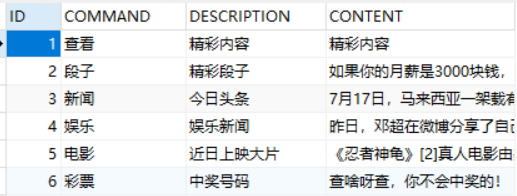
看看我的Java Bean
package com.vae.springboot.study.bean;
/**
* 消息表对应的Java Bean
*/
public class Message {
private String id;
private String command;
private String description;
private String content;
public String getId() {
return id;
}
public void setId(String id) {
this.id = id;
}
public String getCommand() {
return command;
}
public void setCommand(String command) {
this.command = command;
}
public String getDescription() {
return description;
}
public void setDescription(String description) {
this.description = description;
}
public String getContent() {
return content;
}
public void setContent(String content) {
this.content = content;
}
}
看看我的Controller
package com.vae.springboot.study.Controller;
import com.vae.springboot.study.DB.DBAcess;
import com.vae.springboot.study.bean.Message;
import org.apache.ibatis.session.SqlSession;
import org.springframework.stereotype.Controller;
import org.springframework.web.bind.annotation.RequestBody;
import org.springframework.web.bind.annotation.RequestMapping;
import org.springframework.web.bind.annotation.ResponseBody;
import java.io.IOException;
import java.util.ArrayList;
import java.util.List;
/**
* 列表页面初始化
*/
@Controller
public class ListController {
@ResponseBody
@RequestMapping("/list")
public List<Message> list(@RequestBody Message message) throws IOException {
List<Message> list=new ArrayList<>();
DBAcess dbAcess=new DBAcess();
SqlSession sqlSession = dbAcess.getSqlSession();
System.out.println("---------------"+message.getCommand());
System.out.println("---------------"+message.getDescription());
try {
list =sqlSession.selectList("Message.selectListMessage",message);
return list;
}finally {
sqlSession.close();
}
}
@ResponseBody
@RequestMapping("/getOne")
public List<Message> getOne() throws IOException {
List<Message> list=new ArrayList<>();
DBAcess dbAcess=new DBAcess();
SqlSession sqlSession = dbAcess.getSqlSession();
try {
list =sqlSession.selectList("Message.selectOneMessage",1);
System.out.println(list.get(0));
return list;
}finally {
sqlSession.close();
}
}
@ResponseBody
@RequestMapping("/delete")
public List<Message> delete(@RequestBody Message message) throws IOException {
List<Message> list=new ArrayList<>();
DBAcess dbAcess=new DBAcess();
SqlSession sqlSession = dbAcess.getSqlSession();
System.out.println("---------------"+message.getCommand());
System.out.println("---------------"+message.getDescription());
try {
list =sqlSession.selectList("Message.deleteOneMessage",message);
return list;
}finally {
sqlSession.close();
}
}
}
由于sqlSessionFactory经常会需要创建,所以我们把创建sqlSessionFactory返回sqlSession封装一下,就叫DBAcess
package com.vae.springboot.study.DB;
import org.apache.ibatis.io.Resources;
import org.apache.ibatis.session.SqlSession;
import org.apache.ibatis.session.SqlSessionFactory;
import org.apache.ibatis.session.SqlSessionFactoryBuilder;
import java.io.IOException;
import java.io.Reader;
public class DBAcess {
public SqlSession getSqlSession() throws IOException {
Reader reader=Resources.getResourceAsReader("config/Mybatis.xml");
SqlSessionFactory sqlSessionFactory=new SqlSessionFactoryBuilder().build(reader);
SqlSession sqlSession = sqlSessionFactory.openSession();
return sqlSession;
}
}
测试类
package com.vae.springboot.study.Controller;
import com.vae.springboot.study.DB.DBAcess;
import com.vae.springboot.study.bean.Message;
import org.apache.ibatis.session.SqlSession;
import org.junit.Test;
import org.junit.runner.RunWith;
import org.springframework.boot.test.context.SpringBootTest;
import org.springframework.test.context.junit4.SpringRunner;
import java.io.IOException;
import java.util.ArrayList;
import java.util.List;
@RunWith(SpringRunner.class)
@SpringBootTest
public class ListControllerTest {
@Test
public void test() throws IOException {
List<Message> list=new ArrayList<>();
DBAcess dbAcess=new DBAcess();
SqlSession sqlSession = dbAcess.getSqlSession();
list = sqlSession.selectList("Message.selectListMessage");
System.out.println(list);
}
@Test
public void getOne() throws IOException {
List<Message> list=new ArrayList<>();
DBAcess dbAcess=new DBAcess();
SqlSession sqlSession = dbAcess.getSqlSession();
try {
list =sqlSession.selectList("Message.selectOneMessage",1);
System.out.println(list.get(0).getId()+list.get(0).getCommand()+list.get(0).getDescription());
}finally {
sqlSession.close();
}
}
}
我的前端,使用Ajax技术
<!DOCTYPE html PUBLIC "-//W3C//DTD XHTML 1.0 Transitional//EN" "http://www.w3.org/TR/xhtml1/DTD/xhtml1-transitional.dtd">
<html xmlns="http://www.w3.org/1999/xhtml">
<head>
<meta http-equiv="Content-Type" content="text/html; charset=UTF-8" />
<meta http-equiv="X-UA-Compatible"content="IE=9; IE=8; IE=7; IE=EDGE" />
<title>内容列表页面</title>
<link href="css/all.css" rel="stylesheet" type="text/css" />
<script src="js/jquery-1.8.0.min.js"></script>
</head>
<body style="background: #e1e9eb;">
<form action="" id="mainForm" method="post">
<div class="right">
<div class="current">当前位置:<a href="javascript:void(0)" style="color:#6E6E6E;">内容管理</a> > 内容列表</div>
<div class="rightCont">
<p class="g_title fix">内容列表 <a class="btn03" href="#">新 增</a> <a class="btn03" href="#">删 除</a></p>
<table class="tab1">
<tbody>
<tr>
<td width="90" align="right">指令:</td>
<td>
<input type="text" id="command" class="allInput" value=""/>
</td>
<td width="90" align="right">描述:</td>
<td>
<input type="text" id="description" class="allInput" value=""/>
</td>
<td width="85" align="right"><input type="button" class="tabSub" onclick="refurbishIndex()" value="查 询" /></td>
</tr>
</tbody>
</table>
<div class="zixun fix">
<table class="tab2" width="100%">
<tr>
<th><input type="checkbox" id="all" onclick="#"/></th>
<th>id</th>
<th>指令</th>
<th>描述</th>
<th>操作</th>
</tr>
<tbody id="tbodydata">
</tbody>
</table>
<div class='page fix'>
共 <b>4</b> 条
<a href='###' class='first'>首页</a>
<a href='###' class='pre'>上一页</a>
当前第<span>1/1</span>页
<a href='###' class='next'>下一页</a>
<a href='###' class='last'>末页</a>
跳至 <input type='text' value='1' class='allInput w28' /> 页
<a href='###' class='go'>GO</a>
</div>
</div>
</div>
</div>
</form>
</body>
</html>
<script type="text/javascript">
$(function () {
refurbishIndex();
})
function refurbishIndex(){
var queryData = {
command : $('#command').val(),
description : $('#description').val()
}
$.ajax({
type:"post",
url:"/list",
data:JSON.stringify(queryData),
contentType : "application/json",
success:function (data) {
var str="";
for (i in data) {
str += "<tr>" +
"<td>"+"<input type="checkbox" />"+"</td>"+
"<td align='center'>" + data[i].id + "</td>" +
"<td align='center'>" + data[i].command + "</td>" +
"<td align='center'>" + data[i].description + "</td>" +
"<td>
" +
"<a href="#">修改</a>
" +
"<a href="#">删除</a>
" +
"</td>"
"</tr>";
}
document.getElementById("tbodydata").innerHTML=str;
}
});
}
</script>