概念
通道(Channel)由java.nio.channels包定义的。channel表示IO源与目标打开的连接,类似流,但不能直接访问数据,只能与Buffer进行交互
通道类似流,但又有不同:
- 既可以从通道中读取数据,又可以将数据写入通道,而流的读写通常是单向的
- 通道可以异步的读写
- 通道中的数据总要先读到一个Buffer中,或从一个Buffer中写入通道
通常情况下,通道与操作系统的文件描述符(FileDescriptor)和文件句柄(FileHandler)有着一对一的关系。虽然通道比文件描述符更广义,但开发者经常使用到的多数通道都是连接到开放的文件描述符的。通道是一种途径,借助该途径,可以用最小的总开销来访问操作系统本身的I/O服务。缓冲区则是通道内部用来发送和接收数据的端点
Channel的源码:
public interface Channel extends Closeable {
/**
* Tells whether or not this channel is open. </p>
*
* @return <tt>true</tt> if, and only if, this channel is open
*/
public boolean isOpen();
/**
* Closes this channel.
*
* <p> After a channel is closed, any further attempt to invoke I/O
* operations upon it will cause a {@link ClosedChannelException} to be
* thrown.
*
* <p> If this channel is already closed then invoking this method has no
* effect.
*
* <p> This method may be invoked at any time. If some other thread has
* already invoked it, however, then another invocation will block until
* the first invocation is complete, after which it will return without
* effect. </p>
*
* @throws IOException If an I/O error occurs
*/
public void close() throws IOException;
}
和缓冲区不同,通道API主要由接口指定。不同的操作系统上通道实现会有根本性的差异,所以通道API仅仅描述了可以做什么,因此很自然地,通道实现经常使用操作系统的本地代码,通道接口允许开发者以一种受控且可移植的方式来访问底层的I/O服务。可以从底层的Channel接口看到,对所有通道来说只有两种共同的操作:检查一个通道是否打开isOpen()和关闭一个打开的通道close(),其余所有的东西都是那些实现Channel接口以及它的子接口的类。
通道的基本接口
public interface ReadableByteChannel extends Channel {
public int read(ByteBuffer dst) throws IOException;
}
public interface WritableByteChannel extends Channel {
public int write(ByteBuffer src) throws IOException;
}
public interface ByteChannel extends ReadableByteChannel, WritableByteChannel{
}
通道可以是单向的也可以是多向的。一个Channel类可以实现定义了read()方法的ReadableByteChannel接口,也可以实现定义了write()方法的WritableByteChannel接口。实现其中一种为单向,只能在一个方向上传输数据,两种都实现为双向的,可以双向传输数据,如ByteChannel
Channel的实现
- FileChannel: 从文件中读写数据
- DatagramChannel: 能通过UDP读写网络中的数据
- SocketChannel: 能通过TCP读写网络中的数据
- ServerSocketChannel: 监听新进来的TCP连接,对每一个新进来的连接都会创建一个SocketChannel
获取通道
获取通道的一种方式是对支持通道的对象调用getChannel()方法。支持通道的类如下:
- FileInputStream
- FileOutputStream
- RandomAccessFile
- DatagramSocket
- Socket
- ServerSocket
获取通道的其他方式是使用Files(JDK1.7)类的静态方法newByteChannel()获取字节通道。或者通过通道的静态方法open()打开并返回指定通道
数据传输:
int bytesWrite = inChannel.write(buf); //将Buffer中的数据写入到Channel中
int bytesRead = inChannel.read(buf); //将数据从Channel中读取到Buffer里
分散(Scatter)和聚集(Gather)
分散读取是指从Channel中读取的数据“分散”到多个Buffer中
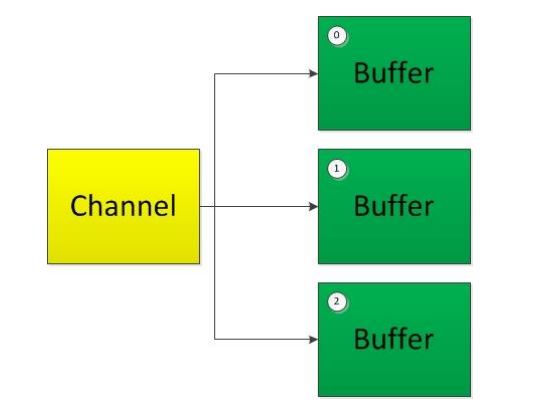
ByteBuffer buf = ByteBuffer.allocate(128);
ByteBuffer buf2 = ByteBuffer.allocate(1024);
ByteBuffer [] bufs = { buf, buf2 };
channel.read(bufs);
注意: read方法按照ByteBuffer在数组中的顺序将Channel中的数据依次读取到Buffer中,在移动到下一个Buffer前,必须填满当前的Buffer,这也意味着它不适用于动态消息(译者注:消息大小不固定)
聚集写入是指将多个Buffer中的数据“聚集”到一个Channel中
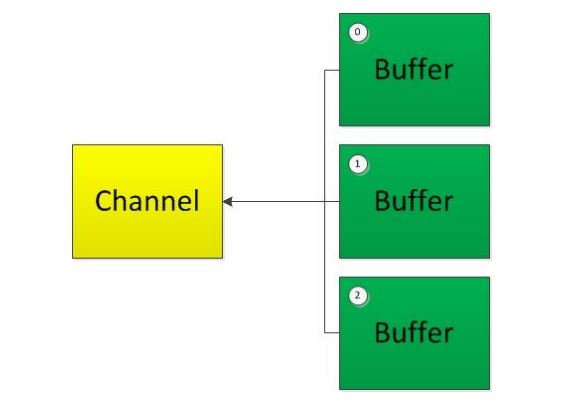
ByteBuffer buf = ByteBuffer.allocate(128);
ByteBuffer buf2 = ByteBuffer.allocate(1024);
ByteBuffer [] bufs = { buf, buf2};
channel.write(bufs);
注意: write方法会按照Buffer在数组中的顺序依次将数据写入到Channel中,只有position和limit之间的数据才会被写入。因此,如果一个buffer的容量为128byte,但是仅仅包含58byte的数据,那么这58byte的数据将被写入到channel中。因此与Scattering Reads相反,Gathering Writes能较好的处理动态消息。
scatter / gather经常用于需要将传输的数据分开处理的场合,例如传输一个由消息头和消息体组成的消息,你可能会将消息体和消息头分散到不同的buffer中,这样你可以方便的处理消息头和消息体。
transferFrom()
FileChannel的transferFrom()方法可以将数据从源通道传输到FileChannel中
RandomAccessFile fromFile = new RandomAccessFile("fromFile.txt", "rw"); FileChannel fromChannel = fromFile.getChannel(); RandomAccessFile toFile = new RandomAccessFile("toFile.txt", "rw"); FileChannel toChannel = toFile.getChannel();
//定义传输位置 long position = 0L;
//最多传输的字节数 long count = fromChannel.size();
//将数据从源通道传输到另一个通道 toChannel.transferFrom(position, count, fromChannel);
方法的输入参数position表示从position处开始向目标通道写入数据,count表示做多传输的字节数。如果源通道的剩余空间小于 count 个字节,则所传输的字节数要小于请求的字节数。
此外要注意,在SoketChannel的实现中,SocketChannel只会传输此刻准备好的数据(可能不足count字节)。因此,SocketChannel可能不会将请求的所有数据(count个字节)全部传输到FileChannel中。
transferTo()
FileChannel的transferTo()方法是将FileChannel里的数据传输到其他Channel中
RandomAccessFile fromFile = new RandomAccessFile("fromFile.txt", "rw"); FileChannel fromChannel = fromFile.getChannel(); RandomAccessFile toFile = new RandomAccessFile("toFile.txt", "rw"); FileChannel toChannel = toFile.getChannel(); //定义传输位置 long position = 0L; //最多传输的字节数 long count = fromChannel.size(); //将数据从源通道传输到另一个通道 fromChannel.transferTo(position, count, toChannel);
上面所说的关于SocketChannel的问题在transferTo()方法中同样存在。SocketChannel会一直传输数据直到目标buffer被填满。