文件数据库读写读取可以并行,写入必须串行,如果在读写之后插入写入操作,可以通过dispatch_barrier_async操作加入到并行队列中,此时队列会按并行的方式执行完之前加入的操作,然后以串行的方式执行写入的代码,之后恢复正常处理逻辑
dispatch_apply函数,指定函数执行次数N,插入某个队列中,并且当前线程会等待函数N次执行完成之后继续执行,apply带有参数index表明区分
dispatch_block_cancel可以取消执行加入到队列中通过dispatch_block_create创建的block
dispatch_semaphore_t 当计数值大于1时,dispatch_semaphore_wait带参数等待时长,与dispatch_group_wait时间参数一致,如果是永远等待dispatch_time_forever,那么除非等待到计数大于1,否则代码执行将卡在这里。如果时长设定不为永远,则在等待时间过去之后会继续执行下面的代码,通过函数的返回值可以确定是否为等待到了信号量并将其减去了1
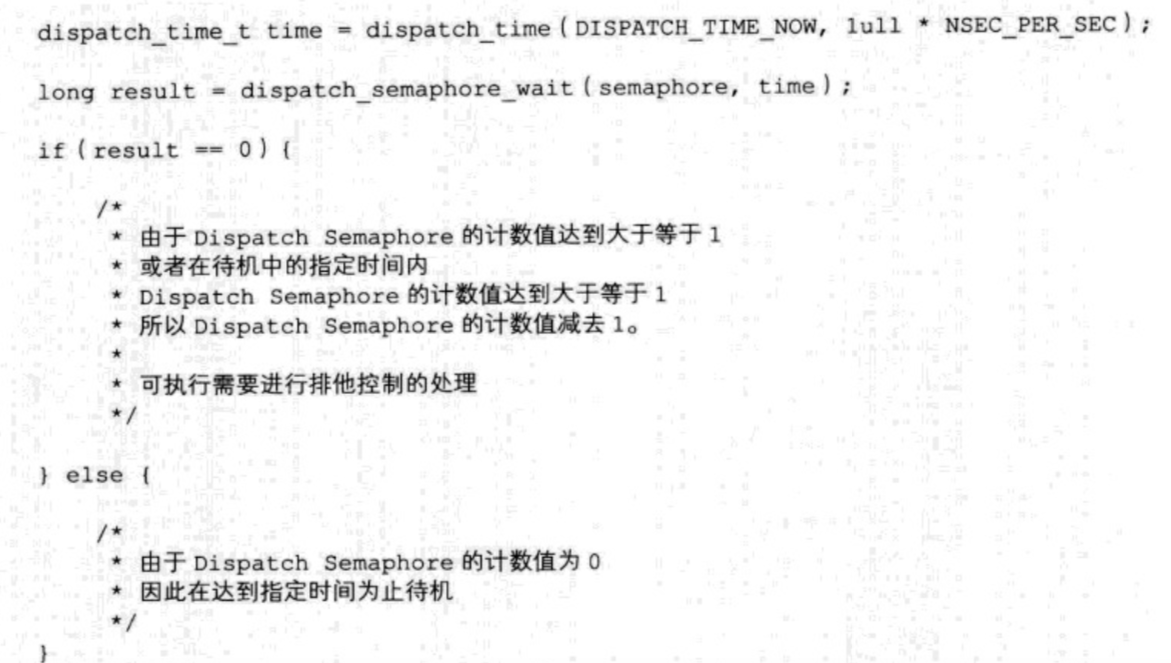
通过函数 dispatch_semaphore_signal可以将引用计数加1,这样别的地方就能正确执行下去了,可以参照看过的音频播放代码
多线程读取文件


int file = open("x.txt", O_RDONLY); __block size_t handleSize = 0; size_t readSize = 1024; char *buff = (char*)malloc(readSize); //设置标记 F_SETFL file set flag O_NONBLOCK 异步映像 fcntl(file, F_SETFL,O_NONBLOCK); dispatch_queue_t queue = dispatch_get_global_queue(DISPATCH_QUEUE_PRIORITY_DEFAULT, 0); dispatch_source_t source = dispatch_source_create(DISPATCH_SOURCE_TYPE_READ, file, 0, queue); dispatch_source_set_event_handler(source, ^{ size_t available = dispatch_source_get_data(source); size_t length = read(file, buff, available); if (length < 0) { /* 错误处理 */ dispatch_source_cancel(source); } else { handleSize += length; if (handleSize == readSize) { /* 处理读取结束 */ dispatch_source_cancel(source); } } }); dispatch_source_set_cancel_handler(source, ^{ free(buff); close(file); }); dispatch_resume(source);