恭喜EDG夺冠!!!
滚动条挤压页面问题(开胃小菜)
滚动条挤压页面,我们可能没怎么注意到这个问题。
直接看图吧
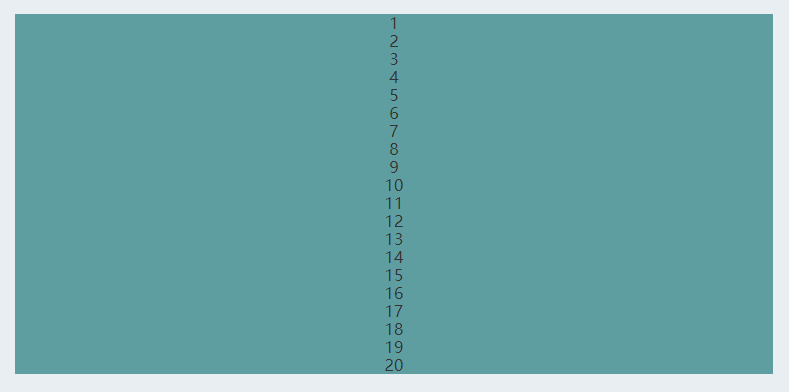
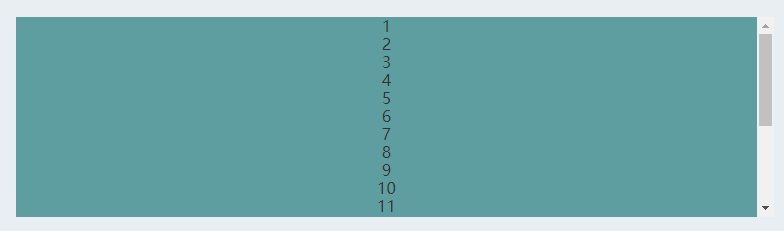
let container = document.getElementById("container");
let scrollWidth = container.offsetWidth - container.clientWidth;
console.log('scrollWidth', scrollWidth); // 谷歌浏览器滚动条占据17px
如何让滚动条不挤压页面呢?
overflow还有个值就是overlay,相当于让滚动条悬浮。这个方法只适用于谷歌浏览器。
还有个方法很自然能够想到,既然滚动条占据17px,那通过margin-right: -17px,不就行了,专门弄出17px给滚动条即可,然后页面padding-right: 17px,这样就不会出现挤压页面的问题了。
本质就是滚动条占据了容器的17px宽度,根据这个可以衍生出很多方法。
所谓一生二,二生三,三生万物。本质上是不变的。
一、CSS中的圣杯布局跟双飞翼布局
这两种布局都是三栏布局,而且实现的效果都是一样的,中间的一块宽度自适应,并且是先加载。
圣杯布局跟双飞翼布局,这两种布局方式,我们应该或多或少接触过。以前主要是通过浮动float来实现的,但现在有了flex,以前的方式就不香了,毕竟有更好的布局方式了。
在这里,着重讲解一下,通过flex实现圣杯布局或者双飞翼布局的效果。
代码很简单。
<div class="container">
<diV class="main">main</diV>
<diV class="left">left</diV>
<diV class="right">right</diV>
</div>
/*scss*/
.container{
display: flex;
justify-content: center;
.main{
flex-grow: 1;
order: 2;
background-color: red;
}
.left{
flex-basis: 200px;
order: 1;
background-color: orange;
}
.right{
flex-basis: 200px;
order: 3;
background-color: paleturquoise;
}
}
浏览器是从左到右解析代码的,所以我们要让main部分在最左边,然后通过order来处理位置。让flex-grow来实现自适应效果。
简单吧!
二、复习一下上次讲解的有关递归知识
list转树型数据(上一篇博客地址)
寻找树型数据中的某个节点(包含所有的子节点)
function findTreeNode(tree, fn, childrenName) {
if (childrenName == undefined)
childrenName = 'children';
for (let item of tree) {
if (fn(item))
return item;
if (item[childrenName]) {
let res = findTreeNode(item[childrenName], fn);
if (res)
return res;
}
}
}
let treeNode = findTreeNode(listToTree(treeList), (item) => item.id == 1);// 使用的是上篇博客的数据
console.log("treeNode", treeNode);// {"id":1,"pid":0,"name":"一级数据1","children":[{"id":4,"pid":1,"name":"二级数据2-1"},{"id":5,"pid":1,"name":"二级数据2-2"},{"id":6,"pid":1,"name":"二级数据2-3"}]}
三、改变this指向问题
复习一下,apply,call,bind这三种方法。
function test(item) {
console.log(item);
}
var param = {
q: 1,
w: 2
};
test(param);
test.apply(null, [param]);
test.call(null, param);
test.bind(null, param)();// 以上四者是等价的
// 更改this指向
var obj = {
param: {
z: 6
},
newTest(item) {
console.log(this.param)
//console.log(item);
}
}
obj.newTest.apply(this, [param]);// 等价于 obj.newTest.apply(window, [param]);// 输出 {"q":1,"w":2}
obj.newTest.apply(obj, [param]);// 输出 {"z":6}
四、恭喜EDG夺冠!!!

