-
背景:
上一篇文章《Spring(三):Spring整合Hibernate》已经介绍使用spring-framework-4.3.8.RELEASE与hibernate-release-5.2.9.Final项目整合搭建的过程,本文基于上一篇文章的基础之上,整合Struts2。
开发环境简介:
1)、jdk 1.8
2)、spring-framework-4.3.8.RELEASE、hibernate-release-5.2.9.Final、struts-2.3.31
-
引入Struts2的jar开发包到新建项目My-SSH中
将struts-2.3.31-allstruts-2.3.31appsstruts2-blank.war文件解压,之后将struts-2.3.31-allstruts-2.3.31appsstruts2-blankWEB-INFlib下的所有jar发布包拷贝到My-SSH项目的WebContentWEB-INFlib下。
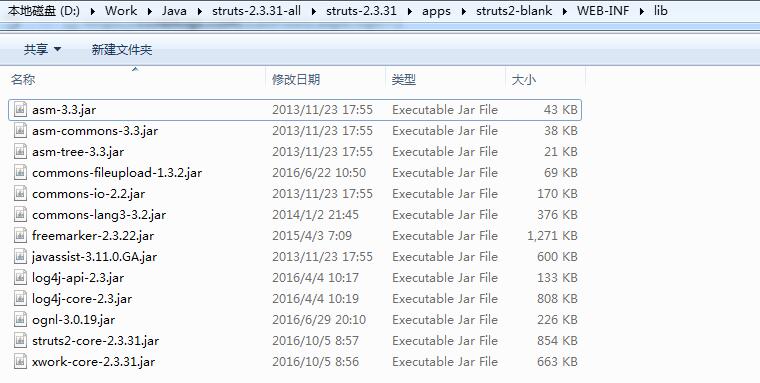
之后,需要查看是否My-SSH项目的WebContentWEB-INFlib中的jar包是否有重复的jar包,如果有重复的jar包,需要删除版本低的jar包(否则,会发生版本冲突)。

-
在My-SSH项目的WebContentWEB-INFweb.xml中添加filter
从struts-2.3.31-allstruts-2.3.31appsstruts2-blankWEB-INFweb.xml中可以找到struts2的filter配置信息,并把filter配置信息拷贝到My-SSH项目的WebContentWEB-INFweb.xml中,

配置之后web.xml内容如下:
<?xml version="1.0" encoding="UTF-8"?> <web-app xmlns:xsi="http://www.w3.org/2001/XMLSchema-instance" xmlns="http://java.sun.com/xml/ns/javaee" xsi:schemaLocation="http://java.sun.com/xml/ns/javaee http://java.sun.com/xml/ns/javaee/web-app_3_0.xsd" id="WebApp_ID" version="3.0"> <display-name>My-SSH</display-name> <welcome-file-list> <welcome-file>index.html</welcome-file> <welcome-file>index</welcome-file> </welcome-file-list> <!-- 配置启动IOC容器的Listener --> <!-- needed for ContextLoaderListener --> <context-param> <param-name>contextConfigLocation</param-name> <param-value>classpath:applicationContext.xml</param-value> </context-param> <!-- Bootstraps the root web application context before servlet initialization --> <listener> <listener-class>org.springframework.web.context.ContextLoaderListener</listener-class> </listener> <!-- Struts2 filter --> <filter> <filter-name>struts2</filter-name> <filter-class>org.apache.struts2.dispatcher.ng.filter.StrutsPrepareAndExecuteFilter</filter-class> </filter> <filter-mapping> <filter-name>struts2</filter-name> <url-pattern>/*</url-pattern> </filter-mapping> </web-app>
-
将struts2的配置文件struts.xml拷贝到My-SSH项目的conf下
将struts-2.3.31-allstruts-2.3.31appsstruts2-blankWEB-INFclassesstruts.xml文件拷贝到My-SSH项目的conf下,

并编辑为如下内容:
<?xml version="1.0" encoding="UTF-8" ?> <!DOCTYPE struts PUBLIC "-//Apache Software Foundation//DTD Struts Configuration 2.3//EN" "http://struts.apache.org/dtds/struts-2.3.dtd"> <struts> <constant name="struts.enable.DynamicMethodInvocation" value="false" /> <constant name="struts.devMode" value="true" /> <package name="default" namespace="/" extends="struts-default"> </package> </struts>
-
Struts2整合Spring
1)加入Struts2的Spring插件的jar包
将struts-2.3.31-allstruts-2.3.31libstruts2-spring-plugin-2.3.31.jar拷贝到My-SSH项目的WebContentWEB-INFlib中(,否则会抛出异常Action class [userAction] not found - action)。

从地址http://repo1.maven.org/maven2/org/aspectj/aspectjweaver/下载最新的aspectjweaver-1.8.9.jar,并拷贝到My-SSH项目的WebContentWEB-INFlib中,否则在运行My-SSH项目时,会抛出异常:nested exception is java.lang.NoClassDefFoundError: org/aspectj/weaver/reflect/ReflectionWorld$ReflectionWorldException。
2)在Spring的配置文件中正常配置Action,注意Action的scope为prototype
首先,需要在conf下创建一个Spring bean配置文件applicationContext-beans.xml(用来注册存储Struts2的Action类的bean),并在src下新建com.dx.ssh.actions包,在该包下新建Action类EmployeeAction.java
package com.dx.ssh.actions; import com.opensymphony.xwork2.ActionSupport; public class EmployeeAction extends ActionSupport { private static final long serialVersionUID = 1L; }
在applicationContext-beans.xml文件中添加EmployeeAction的bean.
<?xml version="1.0" encoding="UTF-8"?> <beans xmlns="http://www.springframework.org/schema/beans" xmlns:xsi="http://www.w3.org/2001/XMLSchema-instance" xsi:schemaLocation="http://www.springframework.org/schema/beans http://www.springframework.org/schema/beans/spring-beans.xsd"> <bean id="employeeAction" class="com.dx.ssh.actions.EmployeeAction" scope="prototype"></bean> </beans>
其次,修改web.xml“配置启动IOC容器的Listener”的配置内容:
<!-- 配置启动IOC容器的Listener --> <!-- needed for ContextLoaderListener --> <context-param> <param-name>contextConfigLocation</param-name> <param-value>classpath:applicationContext*.xml</param-value> </context-param>
3)在Struts2的配置文件struts.xml中配置Action时,class属性指向该Action在IOC中的id
struts.xml配置EmployeeAction的Action时
<?xml version="1.0" encoding="UTF-8" ?> <!DOCTYPE struts PUBLIC "-//Apache Software Foundation//DTD Struts Configuration 2.3//EN" "http://struts.apache.org/dtds/struts-2.3.dtd"> <struts> <constant name="struts.enable.DynamicMethodInvocation" value="false" /> <constant name="struts.devMode" value="true" /> <package name="default" namespace="/" extends="struts-default"> <action name="emp-*" class="employeeAction" method="{1}"> <result name="list">/WEB-INF/views/emp-list.jsp</result> </action> </package> </struts>