springboot默认启动入口函数是支持接收参数,并且在整个应用程序内部也可以获取到这些参数,并且如果传递的参数是一些内部定义的参数将会被映射到springboot内部配置项,从而达到配置效果。
springboot入口参数传递与获取:
方式1)springboot 配置项目启动传递参数:
a)在idea导航Run->Edit Configuration...
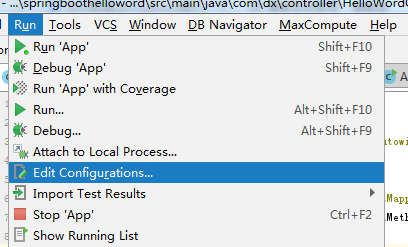
b)Edit Configuration...下设置启动参数:
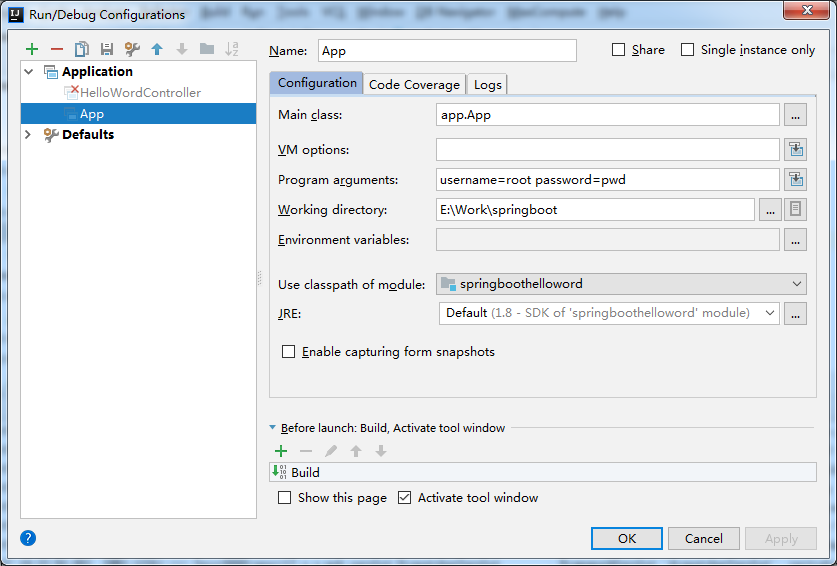
c)修改SpringBoot启动入口函数:
package app; import org.springframework.boot.SpringApplication; import org.springframework.boot.autoconfigure.EnableAutoConfiguration; import org.springframework.context.annotation.ComponentScan; import java.util.Arrays; @ComponentScan("com.dx.controller") @EnableAutoConfiguration public class App { public static void main(String[] args) { System.out.println(Arrays.toString(args)); SpringApplication.run(App.class, args); } }
d)在HelloWordController.java类中通过ApplicationArguments获取入口参数:
package com.dx.controller; import org.springframework.beans.factory.annotation.Autowired; import org.springframework.boot.ApplicationArguments; import org.springframework.stereotype.Controller; import org.springframework.web.bind.annotation.RequestMapping; import org.springframework.web.bind.annotation.RequestMethod; @Controller public class HelloWordController { @Autowired private ApplicationArguments applicationArguments; @RequestMapping(value = "/index", method = RequestMethod.GET) public String index() { System.out.println(applicationArguments.getNonOptionArgs()); System.out.println("index is running..."); return "welcome"; } }
e)启动时,参看打印信息:
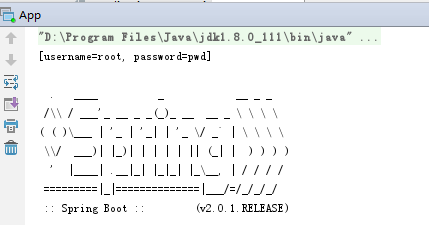
f)在浏览器中访问http://localhost:8888/index,查看打印输出信息:
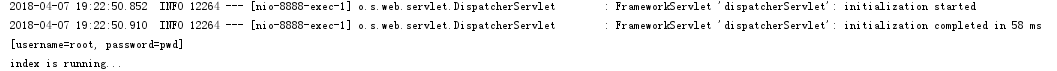
方式2)springboot jar包运行时传递参数:
a)通过maven打包项目为jar包;
b)cmd中运行java -jar xxx.jar username=root password=pwd;
c)查看启动信息;
d)浏览器访问http://localhsot:8888/index,查看cmd屏幕输出信息。
springboot传递系统内部定义配置参数:
1)修改上述参数"username=root password=pwd"为"spring.config.name=application888 username=root password=pwd"
2)此时在src下、src esources、src esourcesconfig其中任意目录下添加application888.properties 文件,并修改内容为:
server.port=8880
,此时启动项目,将会发现启动端口已经发生变更,变更为8880端口。