背景:
需求:
给一个计算器计算函数执行前后添加日志。
实现:
1)直接在函数中修改代码;
IArithmeticCalculator.java接口类
package com.dx.spring.beans.aop; public interface IArithmeticCalculator { // Addition, subtraction, multiplication, and division int add(int i, int j); int sub(int i, int j); int multi(int i, int j); int div(int i, int j); }
实现类中添加日志:

package com.dx.spring.beans.aop; public class ArithmeticCalculatorImpl implements IArithmeticCalculator { @Override public int add(int i, int j) { System.out.println("method add before"); int result = i + j; System.out.println("method add after"); return result; } @Override public int sub(int i, int j) { System.out.println("method sub before"); int result = i - j; System.out.println("method sub after"); return result; } @Override public int multi(int i, int j) { System.out.println("method multi before"); int result = i * j; System.out.println("method multi after"); return result; } @Override public int div(int i, int j) { System.out.println("method div before"); int result = i / j; System.out.println("method div after"); return result; } }
2)Java动态代理,实现参考《Java中动态代理方式:》;
ArithmeticCalculatorImpl.Java实现:

package com.dx.spring.beans.aop; public class ArithmeticCalculatorImpl implements IArithmeticCalculator { @Override public int add(int i, int j) { int result = i + j; return result; } @Override public int sub(int i, int j) { int result = i - j; return result; } @Override public int multi(int i, int j) { int result = i * j; return result; } @Override public int div(int i, int j) { int result = i / j; return result; } }
ProxyFactory.java动态代理工厂:

package com.dx.spring.beans.aop; import java.lang.reflect.InvocationHandler; import java.lang.reflect.Method; import java.lang.reflect.Proxy; public class ProxyFactory { private Object target=null; public ProxyFactory(Object target) { this.target = target; } /** * 给目标对象生成代理对象 */ public Object getProxyInstance() { ClassLoader classLoader = target.getClass().getClassLoader(); Class<?>[] interfaces = target.getClass().getInterfaces(); InvocationHandler invocationHandler = new InvocationHandler() { public Object invoke(Object proxy, Method method, Object[] args) throws Throwable { before(method); // 执行目标对象方法 Object returnValue = method.invoke(target, args); after(method); return returnValue; } }; return Proxy.newProxyInstance(classLoader, interfaces, invocationHandler); } private void before(Method method) { System.out.println("before " + method); } private void after(Method method) { System.out.println("after " + method); } }
调用测试Client.java:
package com.dx.spring.beans.aop; public class Client { public static void main(String[] args) { IArithmeticCalculator arithmeticCalculator = new ArithmeticCalculatorImpl(); // int result=arithmeticCalculator.add(1, 2); // System.out.println(result); IArithmeticCalculator arithmeticCalculatorProxyFactory = (IArithmeticCalculator) new ProxyFactory(arithmeticCalculator).getProxyInstance(); int result = arithmeticCalculatorProxyFactory.add(1, 2); System.out.println(result); } }
3)Spring AOP实现。
下边会举例,这里暂时不举例。
AOP:
AOP简介:
1)AOP(Aspect-Oriented Programming,面向切面编程):是一种新的方法论,是对传统OOP(Object-Oriented Programming,面向对象编程)的补充。
2)AOP的主要编程对象是切面(aspect),而切面模块化横切关注点。
3)在应用AOP编程时,任然需要定义公共功能,但可以明确的定义这个功能在哪里,以什么方式应用,并且不必修改受影响的类。这样一来横切关注点就被模块化到特殊的对象(切面)里。
4)AOP的好处:
---- 每个事物逻辑位于一个位置,代码不分散,便于维护和升级;
---- 业务模块更简洁,只包含核心业务代码。
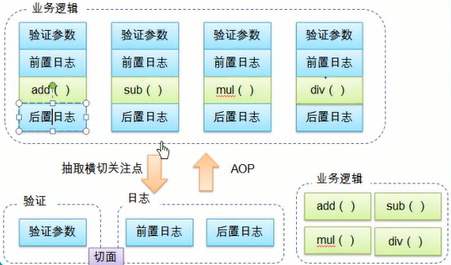
AOP术语:
1)切面(aspect):横切关注点(跨越应用程序多个模块的功能)被模块化的特殊对象;
2)通知(advice):切面必须要完成的工作;
3)目标(target):被通知的对象;
4)连接点(Joinpoint):程序执行的某个特定位置:如类某个方法调用前、调用后、方法抛出异常后等。
连接点由两个信息确定:方法表示的程序执行点、相对点表示的方位。
例如:ArithmethicCalculator#add()方法执行前的连接点执行点为ArithmethicCalculator#add();方位为该方法执行前的位置。
5)切点(pointcut):每个类都拥有多个连接点:例如ArithmethicCalculator的所有方法实际上都是连接点,即连接点是程序类中客观存在的事务。
AOP通过切点位置到特定的连接点。类比:连接点相当于数据库中的记录,切点相当于查询条件。切点和连接点不是一对一的关系,一个切点匹配多个连接点,切点通过org.springframework.aop.Pointcut接口进行描述,它使用类和方法作为连接点的查询条件。
Spring AOP
1)AspectJ:java社区里最完整最流行的AOP框架。在Spring2.0以上版本中,可以使用AspectJ注解或基于XML配置的AOP。
备注:先学习基于AspectJ注解的方式,接着再学习基于XML配置。
2) 在Spring中启动AspectJ注解支持:
- 要在Spring应用中使用AspectJ注解,必须在ClassPath下包含AspectJ类库:aopalliance.jar、aspectj.wearver.jar和spring-aspects.jar;
- 将aop schema添加到<beans>根元素中;
- 要在Spring IOC容器中启用AspectJ注解支持,只要在Bean配置文件中定义一个空的xml元素<aop:aspectj-auotproxy>;
- 当Spring IOC容器侦测到Bean配置文件中的<aop:aspectj-autoproxy>元素是,会自动为与aspectj切面匹配的bean创建代理。
Spring AOP实现需求:
第一步:导入spring aop依赖包&额外依赖包(aopalliance.jar、asm.jar、aspectjrt.jar、aspectjweaver.jar);
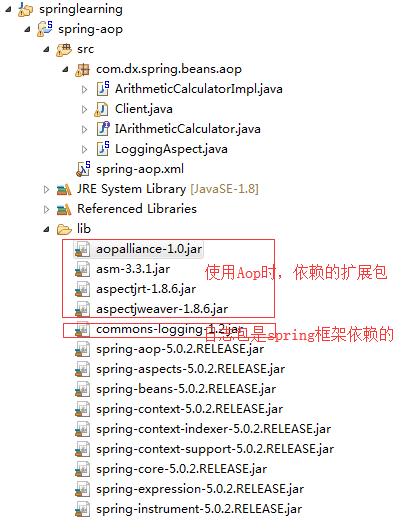
Aop额外依赖包:aopalliance.jar、asm.jar、aspectjrt.jar、aspectjweaver.jar下载:链接:https://pan.baidu.com/s/1SjYtrfrUwPIZXikr4guXkg 密码:lowr
第二步:添加spring-aop.xml
<?xml version="1.0" encoding="UTF-8"?> <beans xmlns="http://www.springframework.org/schema/beans" xmlns:xsi="http://www.w3.org/2001/XMLSchema-instance" xmlns:aop="http://www.springframework.org/schema/aop" xmlns:context="http://www.springframework.org/schema/context" xsi:schemaLocation="http://www.springframework.org/schema/beans http://www.springframework.org/schema/beans/spring-beans.xsd http://www.springframework.org/schema/context http://www.springframework.org/schema/context/spring-context-4.3.xsd http://www.springframework.org/schema/aop http://www.springframework.org/schema/aop/spring-aop-4.3.xsd"> <!-- 配置自动扫描的包 --> <context:component-scan base-package="com.dx.spring.beans.aop"></context:component-scan> <!-- 配置是AspectJ注解起作用 :自动为匹配的类生成代理对象 --> <aop:aspectj-autoproxy></aop:aspectj-autoproxy> </beans>
第三步:添加Spring组件
IArithmeticCalculator.java组件接口

package com.dx.spring.beans.aop; /** * Description:Addition, subtraction, multiplication, and division */ public interface IArithmeticCalculator { int add(int i, int j); int sub(int i, int j); int multi(int i, int j); int div(int i, int j); }
ArithmeticCalculatorImpl.java组件

package com.dx.spring.beans.aop; import org.springframework.stereotype.Component; @Component("arithmeticCalculator") public class ArithmeticCalculatorImpl implements IArithmeticCalculator { @Override public int add(int i, int j) { int result = i + j; return result; } @Override public int sub(int i, int j) { int result = i - j; return result; } @Override public int multi(int i, int j) { int result = i * j; return result; } @Override public int div(int i, int j) { int result = i / j; return result; } }
第四步:给Spring组件添加LoggingAspect切面类:
LoggingAspect.java切面类
package com.dx.spring.beans.aop; import org.aspectj.lang.annotation.Aspect; import org.aspectj.lang.annotation.Before; import org.springframework.stereotype.Component; //把这个类声明为一个切面:需要把该类放入到IOC容器中、再声明为一个切面。 @Aspect @Component public class LoggingAspect { // 声明该方法为一个前置通知:在目标方法开始之前执行 @Before("execution(public int com.dx.spring.beans.aop.IArithmeticCalculator.add(int, int))") public void beforeMethod() { System.out.println("before "); } }
第五步:添加测试类Client.java&测试
package com.dx.spring.beans.aop; import org.springframework.context.ApplicationContext; import org.springframework.context.support.ClassPathXmlApplicationContext; public class Client { public static void main(String[] args) { // 1:创建Spring的IOC容器; ApplicationContext ctx = new ClassPathXmlApplicationContext("spring-aop.xml"); // 2.从IOC容器中获取Bean的实例 IArithmeticCalculator arithmeticCalculator = (IArithmeticCalculator) ctx.getBean("arithmeticCalculator"); // 3.使用Bean int result = arithmeticCalculator.add(1, 3); System.out.println(result); } }
测试结果:
before
4
Spring AOP合并切入点表达式:
示例:
上边的LoggingAspect.java中的配置仅仅适用于接口IArithm*eticCalculator.java的add方法,如果想通过一个配置适用IArithmeticCalculator.java接口的四个方法,可以使用“*”占位符混匹方式。
第一步:修改LoggingAspect.java接口
package com.dx.spring.beans.aop; import org.aspectj.lang.annotation.Aspect; import org.aspectj.lang.annotation.Before; import org.springframework.stereotype.Component; //把这个类声明为一个切面:需要把该类放入到IOC容器中、再声明为一个切面。 @Aspect @Component public class LoggingAspect { // 声明该方法为一个前置通知:在目标方法开始之前执行 @Before("execution(public int com.dx.spring.beans.aop.IArithmeticCalculator.*(int, int))") public void beforeMethod() { System.out.println("before "); } }
第二步:修改Client.java&测试
// 1:创建Spring的IOC容器; ApplicationContext ctx = new ClassPathXmlApplicationContext("spring-aop.xml"); // 2.从IOC容器中获取Bean的实例 IArithmeticCalculator arithmeticCalculator = (IArithmeticCalculator) ctx.getBean("arithmeticCalculator"); // 3.使用Bean int result = arithmeticCalculator.add(1, 3); System.out.println(result); result = arithmeticCalculator.add(4, 2); System.out.println(result);
测试结果:
before
4
before
6
利用方法签名编写AspectJ切入点表达式:
最经典的切入点表达式是根据方法的签名来匹配各种方法:
- --- execution(* com.dx.spring.beans.aop.IArithmeticCalculator.*.(..)):匹配IArithmeticCalculator中声明的所有方。第一个"*"代表任意修饰符及任意返回值;第二个"*"代表任意方法;其中".."匹配任意数量的参数。若目标类与接口与该切面在同一个包中,可以省略报名。
- --- execution(public * IArithmeticCalculator.*.(..)):匹配IArithmeticCalculator接口的所有公有方法。
- --- execution(public double IArithmeticCalculator.*.(..)):匹配IArithmeticCalculator接口中返回double类型数据的方法。
- --- execution(public double IArithmeticCalculator.*.(double,..)):匹配IArithmeticCalculator接口中返回double类型数据且第一个参数参数为double类型的(".."匹配任意数量任意类型的参数)方法。
- --- execution(public double IArithmeticCalculator.*.(double,..)):匹配IArithmeticCalculator接口中返回double类型数据且有两个类型为double类型的参数的方法。
Spring AOP让通知访问当前连接点的细节:
通知方法支持接收参数,其中就允许接收JoinPoint,通过JointPoint参数对象,可以获取函数名称,和参数。
第一步:修改LoggingAspect.java类:
package com.dx.spring.beans.aop; import java.util.List; import java.util.Arrays; import org.aspectj.lang.JoinPoint; import org.aspectj.lang.annotation.Aspect; import org.aspectj.lang.annotation.Before; import org.springframework.stereotype.Component; //把这个类声明为一个切面:需要把该类放入到IOC容器中、再声明为一个切面。 @Aspect @Component public class LoggingAspect { // 声明该方法为一个前置通知:在目标方法开始之前执行 @Before("execution(public int com.dx.spring.beans.aop.IArithmeticCalculator.*(int, int))") public void beforeMethod(JoinPoint joinpoint) { String methodName = joinpoint.getSignature().getName(); List<Object> args = Arrays.asList(joinpoint.getArgs()); System.out.println("before method " + methodName + " with " + args); } }
第二步:测试打印结果
before method add with [1, 3]
4
before method add with [4, 2]
6
