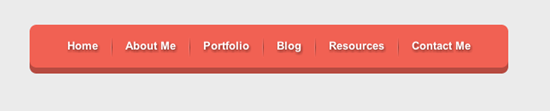
<!doctype html>
<html lang="en">
<head>
<meta charset="UTF-8">
<title>CSS制作立体导航</title>
<link rel="stylesheet" href="http://www.w3cplus.com/demo/css3/base.css">
<style>
body{
background: #ebebeb;
}
.nav{
560px;
height: 50px;
font:bold 0/50px Arial;
text-align:center;
margin:40px auto 0;
background: #f65f57;
/*制作圆*/
border-radius:5px;
/*制作导航立体风格*/
box-shadow:4px 4px #999;
}
.nav a{
display: inline-block;
-webkit-transition: all 0.2s ease-in;
-moz-transition: all 0.2s ease-in;
-o-transition: all 0.2s ease-in;
-ms-transition: all 0.2s ease-in;
transition: all 0.2s ease-in;
}
.nav a:hover{
-webkit-transform:rotate(10deg);
-moz-transform:rotate(10deg);
-o-transform:rotate(10deg);
-ms-transform:rotate(10deg);
transform:rotate(10deg);
}
.nav li{
position:relative;
display:inline-block;
padding:0 16px;
font-size: 13px;
text-shadow:1px 2px 4px rgba(0,0,0,.5);
list-style: none outside none;
}
/*使用伪元素制作导航列表项分隔线*/
/*使用伪元素制作导航列表项分隔线*/
.nav li:after{
position:absolute;
right:0;
content:'';
1px;
height:100%;
background-image:linear-gradient(to bottom, #f65f57,#f65f57,#f65f57,#666,#f65f57, #f65f57,#f65f57);
display:inline-block;
}
/*删除第一项和最后一项导航分隔线*/
.nav li:last-child:after{
display:none;
}
/*删除第一项和最后一项导航分隔线*/
.nav a,
.nav a:hover{
color:#fff;
text-decoration: none;
}
</style>
</head>
<body>
<ul class="nav">
<li><a href="">Home</a></li>
<li><a href="">About Me</a></li>
<li><a href="">Portfolio</a></li>
<li><a href="">Blog</a></li>
<li><a href="">Resources</a></li>
<li><a href="">Contact Me</a></li>
</ul>
</body>
</html>