前序
飘得太久的,今天终于下定决心开始继续学习了,第一步:打开我的PyCharm,第二部:安装库 报错 o(╥﹏╥)o我太难了
D:PyCharm_Project>`pip install pdfminer3K`
WARNING: Retrying (Retry(total=4, connect=None, read=None
eoutError("HTTPSConnectionPool(host='pypi.org', port=443)
WARNING: Retrying (Retry(total=3, connect=None, read=None
eoutError("HTTPSConnectionPool(host='pypi.org', port=443)
Collecting pdfminer3K
Downloading pdfminer3k-1.3.1.tar.gz (4.1 MB)
|█▌ | 184 kB 4.2 kB/s
ERROR: Exception:
Traceback (most recent call last):
File "d:userszxyanaconda3libsite-packagespip\_ven
dorurllib3
esponse.py", line 425, in _error_catcher
yield
File "d:userszxyanaconda3libsite-packagespip\_ven
...
raise IncompleteRead(self._fp_bytes_read, self.length
_remaining)
File "d:userszxyanaconda3libcontextlib.py", line 1
30, in __exit__
self.gen.throw(type, value, traceback)
File "d:userszxyanaconda3libsite-packagespip\_ven
dorurllib3
esponse.py", line 430, in _error_catcher
raise ReadTimeoutError(self._pool, None, "Read timed
out.")
pip._vendor.urllib3.exceptions.ReadTimeoutError: HTTPSCon
nectionPool(host='files.pythonhosted.org', port=443): Rea
d timed out.
尝试一:百度了一种做法即延时处理
- D:PyCharm_Project>
pip --default-timeout=100 install pdfminer3k
Collecting pdfminer3k
Downloading pdfminer3k-1.3.1.tar.gz (4.1 MB)
|██████ | 803 kB 11 kB/s eta
ERROR: THESE PACKAGES DO NOT MATCH THE HASHES FROM THE REQUIREME
update the hashes. Otherwise, examine the package contents caref
pdfminer3k from https://files.pythonhosted.org/packages/8c/8
ac2/pdfminer3k-1.3.1.tar.gz#sha256=1670de8ddb9aaff8f28d61abc918e
Expected sha256 1670de8ddb9aaff8f28d61abc918e6a85c469fd8
Got 08be56ca2bb19e6ebb7a9b3385c1b56861130b9f
**
尝试二:
- D:PyCharm_Project>
pip --upgrade install pdfminer3k
Collecting pdfminer3k
Downloading pdfminer3k-1.3.1.tar.gz (4.1 MB)
| | 10 kB 1.9 kB/s et
...
raise ReadTimeoutError(self._pool, None, "Read timed out.")
pip._vendor.urllib3.exceptions.ReadTimeoutError: HTTPSConnectionPool(host='files.pytho
尝试三:完结篇
- D:PyCharm_Project>
pip --default-timeout=200 install --upgrade pdfminer3k
Collecting pdfminer3k
Downloading pdfminer3k-1.3.1.tar.gz (4.1 MB)
|████████████████████████████████| 4.1 MB 22 kB/s
Requirement already satisfied, skipping upgrade: pytest>=2.0 in d:userszxyanaconda3libsite-packages (from pdfminer3k) (3.8.0)
Requirement already satisfied, skipping upgrade: ply>=3.4 in d:userszxyanaconda3libsite-packages (from pdfminer3k) (3.11)
Requirement already satisfied, skipping upgrade: py>=1.5.0 in d:userszxyanaconda3libsite-packages (from pytest>=2.0->pdfminer3k) (1.6.0)
Requirement already satisfied, skipping upgrade: six>=1.10.0 in d:userszxyanaconda3libsite-packages (from pytest>=2.0->pdfminer3k) (1.11.0)
...
168c5dbe243c6f
Stored in directory: c:userszxyappdatalocalpipcachewheelsa0�18f91cc04fb57e65aac816dce1bf6d01d6769e103820967a31ba4
Successfully built pdfminer3k
Installing collected packages: pdfminer3k
Successfully installed pdfminer3k-1.3.1
总结
pip下载超时处理 raise ReadTimeoutError(self._pool, None, ‘Read timed out.’)
方案一:对于比较小的库,可以延时处理
Python pip --default-timeout=100 install -U pip
Python pip --default-timeout=100 install 第三方库名
方案二:更换安装源
网上可以查找很多豆瓣源,如https://pypi.tuna.tsinghua.edu.cn/simple/
Python pip install -i https://pypi.tuna.tsinghua.edu.cn/simple pyecharts
Python pip install -i https://pypi.tuna.tsinghua.edu.cn/simple 库名
出错使用这种 :Python pip install --index-url https://pypi.tuna.tsinghua.edu.cn/simple/ lightgbm
方案三:下载离线包
python所有库:(https://www.lfd.uci.edu/~gohlke/pythonlibs/#lxml),然后通过pip install 保存路径/加上下载的文件名 进行安装 ,如
Python pip install C:UsersHPDesktopscikit_image-0.14.1-cp37-cp37m-win32.whl
终极篇
1、在你的“C:Users你的用户名”目录下创建“pip”目录,“pip”目录下创建“pip.ini”文件(注意:以UTF-8 无BOM格式编码);
“pip.ini”文件内容:
[global] timeout = 6000 index-url = https://pypi.tuna.tsinghua.edu.cn/simple [install] use-mirrors = true mirrors = https://pypi.tuna.tsinghua.edu.cn/simple trusted-host = pypi.douban.com
- 注意:trusted-host 选项为了避免麻烦是必须的,否则使用的时候会提示不受信任,或者添加“--trusted-host=mirrors.aliyun.com”选项;
- 注意:有网页提示需要创建或修改配置文件(linux的文件在~/.pip/pip.conf,windows在%HOMEPATH%pippip.ini),至少Windows7下“%HOMEPATH%pippip.ini”这个目录是不起作用的。
2、在这里添加镜像源
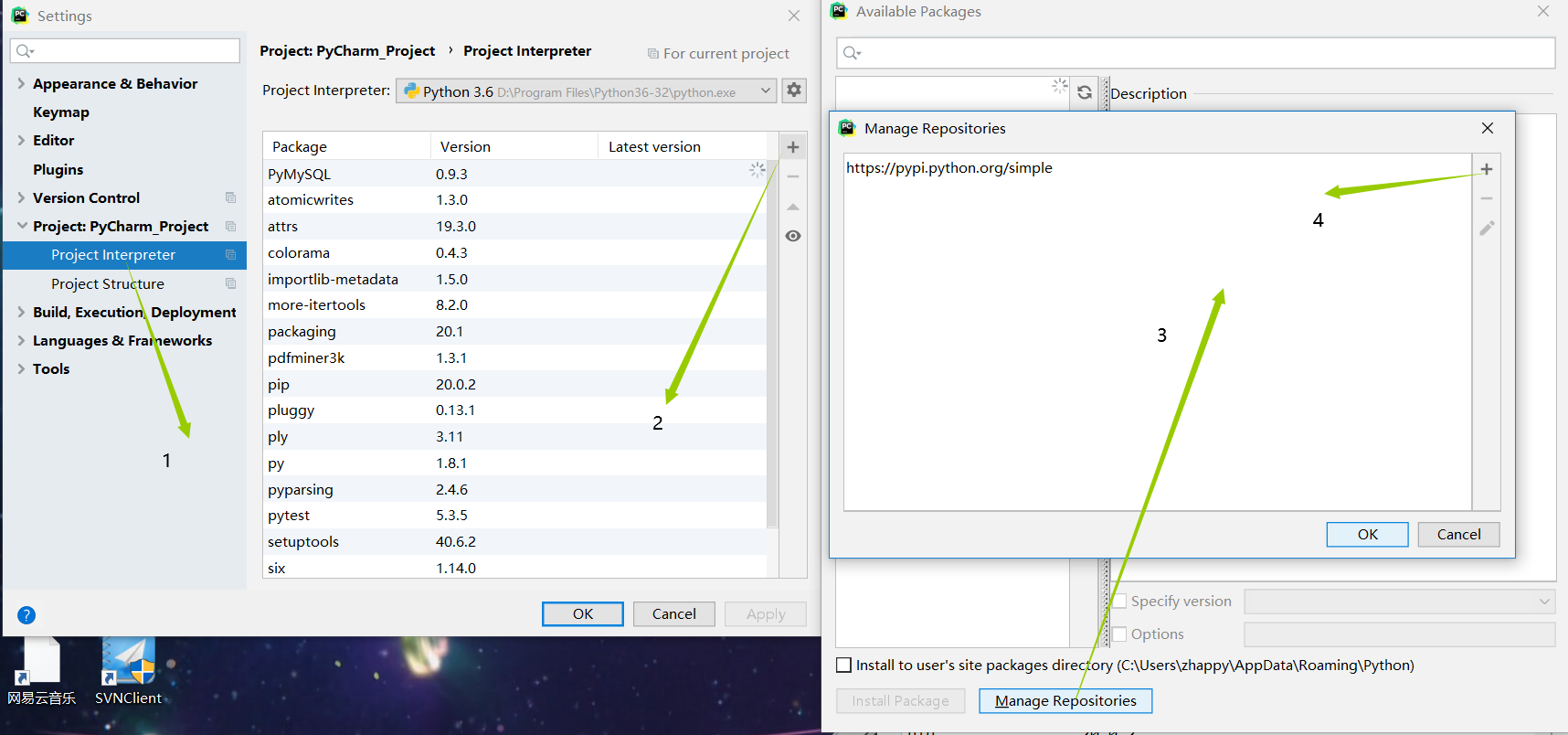
常用镜像源
清华:https://pypi.tuna.tsinghua.edu.cn/simple
阿里云:http://mirrors.aliyun.com/pypi/simple/
中国科技大学 https://pypi.mirrors.ustc.edu.cn/simple/