在视图扩展中,需要定位扩展字段需要显示的位置,通过xpath来实现定位
odoo 视图函数 在整个项目文件中,结构并不是十分明显,虽然它也遵循MVC设计,类比django的MTV模式,各个模块区分的十分明显,在Odoo中,视图的概念不是特别明显,很多时候,我们会将调用模型的函数直接写在models里边(即:类中)。
而对于模版Tempelate部分,odoo里边反而称做“views”,如下是odoo典型模块,销售模块sale的代码结构:
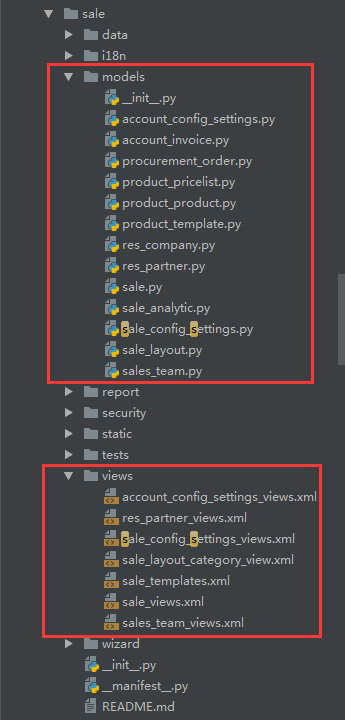
可以看到odoo的前端显示部分,对应的就是views,它是基于xml来实现的,而不是我们日常的html;
今天要说的xpath语法,就是针对于xml文件的一种语法格式。
通过xpath语法,可以对xml文件中要显示的内容,进行自定义的显示,比如:我们要插入一个新的标签在当前已经存在的标签的后边,前边,里边甚至替换。。。
这种语法看着还有点像JS的寻找父子节点。。。
1. xpath有一个用法,就是当你要修改的多个标签是在同一个目录节点下的时候,多个xpath标签可以写在同一个<record>标签中,而不用每次都去声明定义一遍,
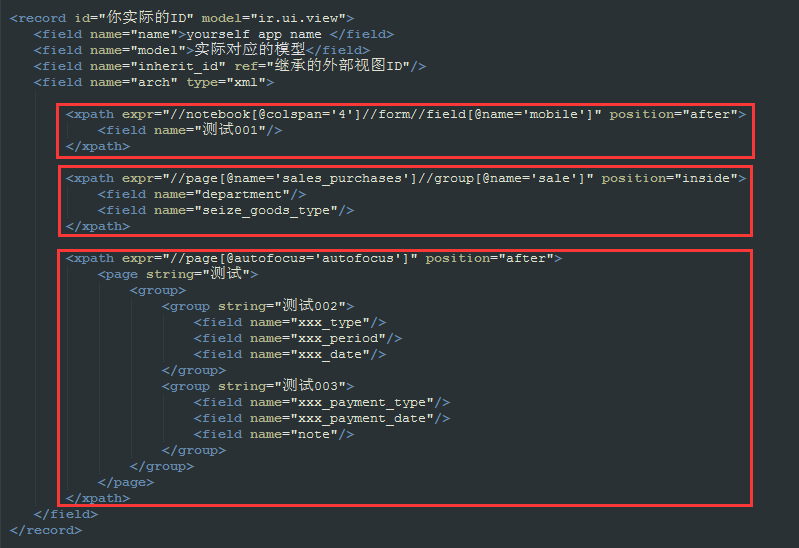
支持的视图类型:form、tree、search ...支持的定位方法:
<notebook position="inside">
<xpath expr="//page[@name='page_history']" position="inside">
<field name="mobile" position="after">
<filter name="consumable" position="after">
<group name="bank" position="after">
<xpath expr="//field[@name='standard_price']" position="replace">
<xpath expr="//button[@name='open_ui']" position="replace">
<xpath expr="//div[@class='oe_employee_details']/h4/a" position="after">
<xpath expr="/form/sheet/notebook/page/field[@name='line_ids']/tree/field[@name='analytic_account_id']" position="replace">
<xpath expr="/form/sheet/notebook/page/field[@name='line_ids']/form/group/field[@name='analytic_account_id']" position="replace">支持的规则:before、after、replace、inside、attributes
插入:
position='before'
position="after"
<field name="mobile" position="after">
<field name="sale_order_count"/>
</field>
<filter name="consumable" position="after">
<separator/>
<filter name="filter_to_qty_available" string="在手数量>0" icon="terp-accessories-archiver+" domain="[('qty_available', '>', 0)]"/>
<filter name="filter_to_virtual_available" string="预测数量>0" icon="terp-accessories-archiver+" domain="[('virtual_available', '>', 0)]"/>
</filter>替换:
position="replace"
<xpath expr="//field[@name='standard_price']" position="replace">
<group name='cost_prices' colspan="2" col="4">
<field name="standard_price" nolabel="1" attrs="{'readonly':[('cost_method','=','average')]}"/>
<field name="cost_price_extra" groups="product.group_product_variant"/>
</group>
</xpath>
<xpath expr="//button[@name='open_ui']" position="replace">
<button name="open_ui" type="object" string="Start Selling" attrs="{'invisible' : [('pos_state', 'not in', ('opened',))]}" class="oe_highlight" invisible="True"/>
</xpath>内部创建:position="inside
<xpath expr="//page[@name='page_history']" position="inside">
<group name="grp_task" string="Tasks">
<field name="task_ids" colspan="4" nolabel="1">
<tree string="Tasks" editable="bottom">
<field name="name"/>
<field name="user_id"/>
<field name="date_deadline"/>
<field name="state" invisible="1"/>
<button name="do_open" states="pending,draft,done,cancelled" string="Start Task" type="object" icon="gtk-media-play" help="For changing to open state" invisible="context.get('set_visible',False)"/>
<button name="action_close" states="draft,pending,open" string="Done" type="object" icon="terp-dialog-close" help="For changing to done state"/>
</tree>
</field>
</group>
</xpath> 修改属性:修改属性能够实现的功能,不要使用 replace
position="attributes"
<xpath expr="//field[@name='name']" position="attributes"
<attribute name="required">1</attribute>
</xpath1 <record id="product_normal_variant_form_view" model="ir.ui.view">
<field name="name">product.normal.variant.form</field>
<field name="model">product.product</field>
<field name="type">form</field>
<field name="inherit_id" ref="product.product_normal_form_view" />
<field name="arch" type="xml">
<data>
<xpath expr="//field[@name='name']" position="attributes">
<attribute name="required">1</attribute>
</xpath>
<xpath expr="//field[@name='standard_price']" position="replace">
<group name='cost_prices' colspan="2" col="4">
<field name="standard_price" nolabel="1" attrs="{'readonly':[('cost_method','=','average')]}"/>
<field name="cost_price_extra" groups="product.group_product_variant"/>
</group>
</xpath>
<sheet>
<group col="2" colspan="2" groups="base.group_extended" position="replace">
<group colspan="2" col="6" name="weight" groups="base.group_extended">
<field name="is_multi_variants" invisible="1"/>
<group colspan="2" col="2">
<separator