很好的一篇文章,先存着以后用到。
为了防止官网更新修复,存一下版本
https://pan.lanzou.com/b220073/
密码:这是秘密
这篇文章以 JavaScript 为例讲解了破解的一些通用方法。
你甚至可以将本文章作为学习 Chrome DevTools 的教学文章。
样本
官方网站:https://ckeditor.com/ckeditor-4/ckfinder/
本次样本:CKFinder 3.4.2(PHP版)
破解目的
下载页面
All downloads are full versions with just a few features locked. Use your license key to unlock complete CKFinder functionality, with no need to download a separate package. Try it for a limited period of time and buy it when you are ready. We prepared easy licensing options for your development purposes.
所有下载都是完整版,只有少数功能被锁定。使用您的许可证密钥解锁完整的CKFinder功能,无需下载单独的软件包。尝试一段有限的时间,并在准备就绪时购买。 我们为您的开发目的准备了简单的许可选项。
上面说了,下载到的这个文件是完整版本,只是有一些功能被锁定了。当然自己使用的话完全没什么影响,给别人的话有些麻烦。
其实没什么锁定,就是上面会有一个 Demo 的字样,每 5 分钟会弹出 Demo 版提示框,其他功能都是全的。(破解完我才发现 Demo 版不能删除文件)
CKFinder 许可协议(CKFinder License Agreement)
Unlicensed Copies
If You did not pay the License Fee, You may use unlicensed copies of the Software for the exclusive purpose of demonstration. In this case You will be using the Software in “demo mode”. Without derogating from the forgoing, You may not use the Software in “demo mode” for any of your business purposes. The Software in “demo mode” shall only be used for evaluation purposes and may not be used or disclosed for any other purposes, including, without limitation, for external distribution. You may not remove the demo notices, if any, from the user interface of the Software nor disable the ability to display such notices nor otherwise modify the Software. Product support, if any, is not offered for the Software in “demo mode”.
未经许可的副本
如果您没有支付许可证费用,您可以仅以演示目的使用本软件的未经许可副本。在这种情况下,您将以“演示模式”使用本软件。 在不违背上述规定的前提下,您不得以任何商业目的在“演示模式”下使用本软件。“演示模式”中的软件仅用于评估目的,不得用于任何其他目的,包括但不限于外部分发。 您不能从软件的用户界面中删除演示提示(如有),也不能禁用显示此类通知或修改软件的功能。产品支持(如果有的话)不以提供给“演示模式”软件。
本教程仅供学习交流使用,请勿用于其他用途。
过程
运行软件
在代码的根目录下执行
php -S 127.0.0.1:8000开启 php 内置服务器,然后访问 http://127.0.0.1:8000/ckfinder.html 即可。
<ignore_js_op>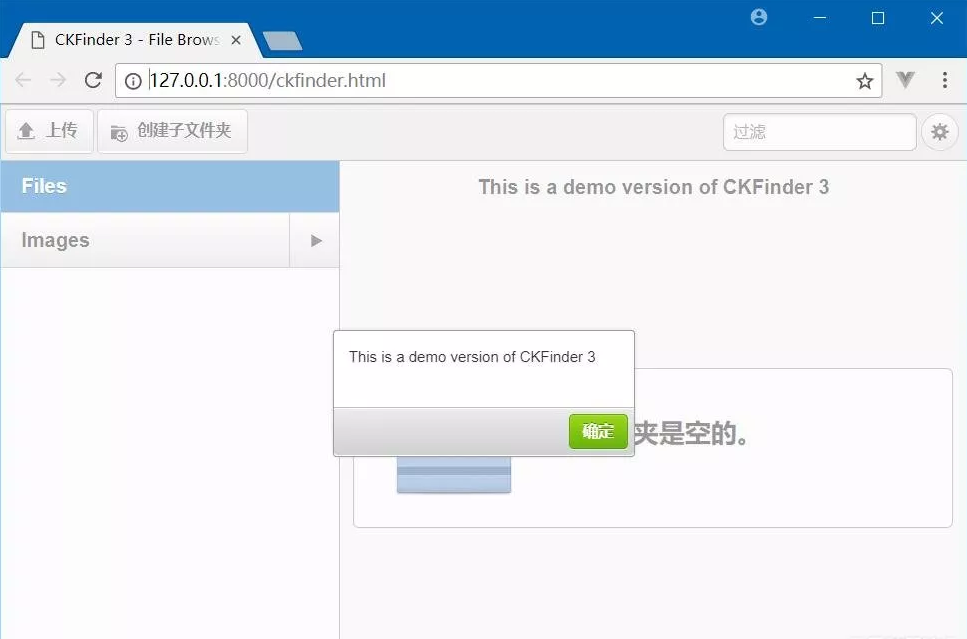
如何填写许可证信息?
在 config.php 中有以下内容
$config['licenseName'] = '';$config['licenseKey'] = '';然后我们就使用 PHPStorm 强大的全局搜索功能吧。
<ignore_js_op>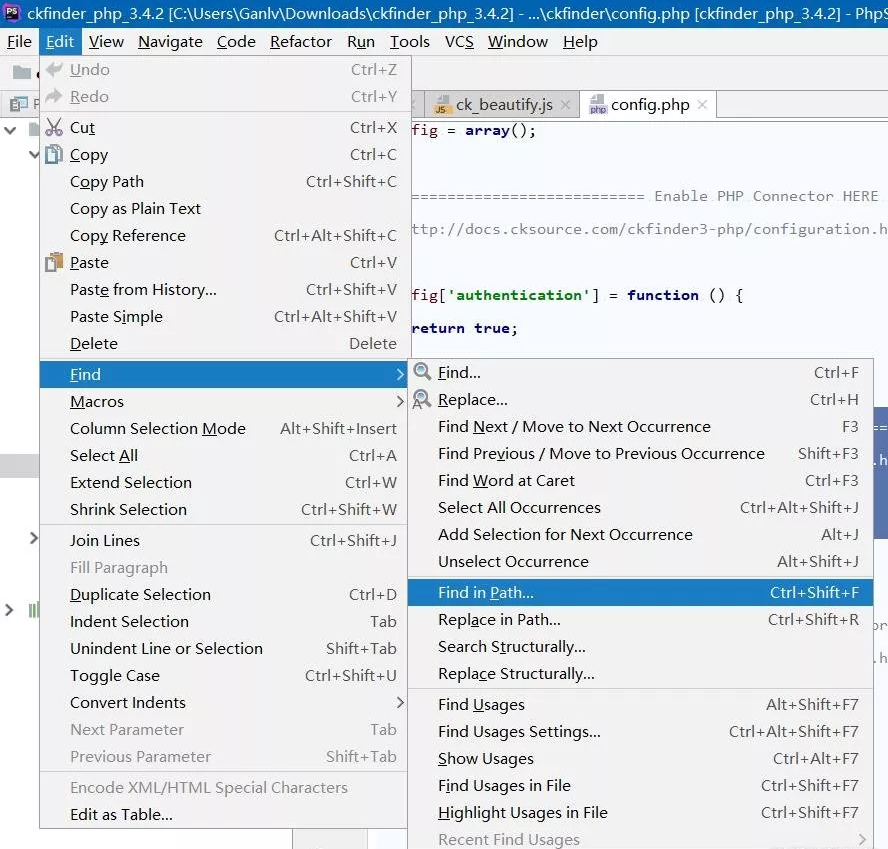
<ignore_js_op>
我们会发现,./src/CKSource/CKFinder/Command/Init.php 中有一写相关代码,然后就下断点分析一下原理吧。
分析 php 部分
这里调试 php 需要
xdebug的支持,安装 xdebug 步骤请参照 官方文档,这里不作具体介绍。
$ln = '';$lc = str_replace('-', '', ($config->get('licenseKey') ?: $config->get('LicenseKey')) . ' ');$pos = strpos(CKFinder::CHARS, $lc[2]) % 5;if ($pos == 1 || $pos == 2) {
$ln = $config->get('licenseName') ?: $config->get('LicenseName');
}$datacommandObject = $ln;$data->c = trim($lc[1] . $lc[8] . $lc[17] . $lc[22] . $lc[3] . $lc[13] . $lc[11] . $lc[20] . $lc[5] . $lc[24] . $lc[27]);// 此处省略其他代码return $data;似乎并没有什么有用的信息,就是把 licenseKey 和 licenseName 转换了一下,然后就返回给浏览器了。
分析 js 与 php 交互
我们发现,php 断点停住以后,Chrome 开发者工具 Network 选项卡中有一个请求的状态一直处于 pending 状态。
<ignore_js_op>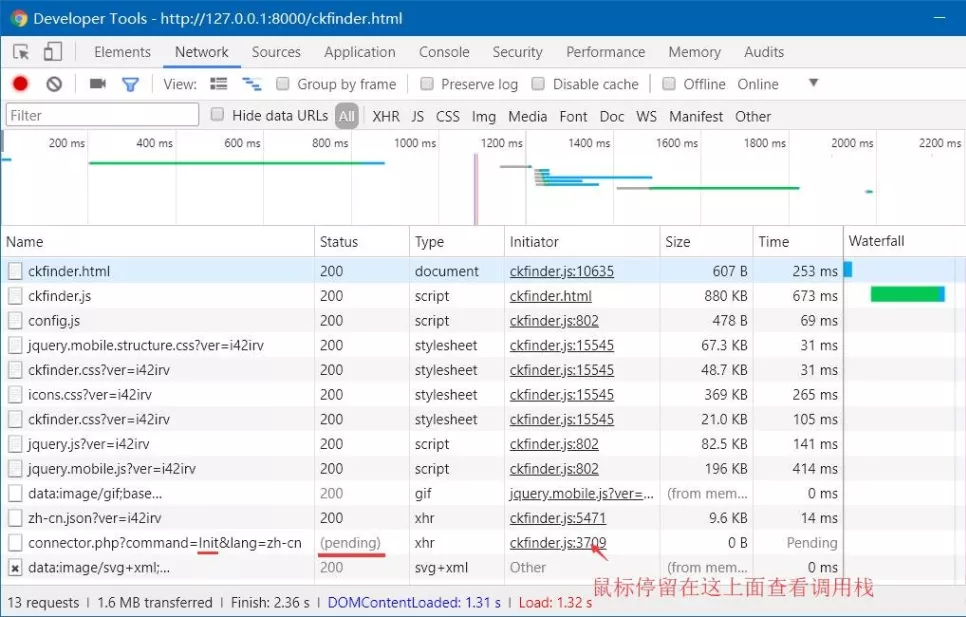
我们直接跟踪到 XmlHttpRequest 的调用点。
<ignore_js_op>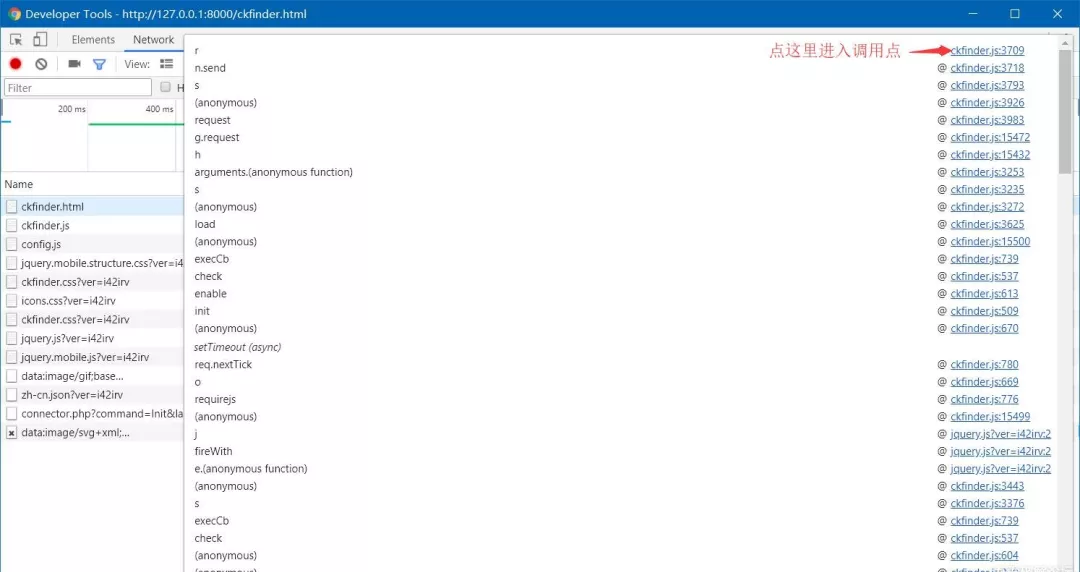
下个断点?先格式化代码再说吧。
代码格式化
这一步没什么多说的,什么工具都可以,在 Chrome 开发者工具中打开 Source 标签,点击左下角的 {} 按钮,然后再复制粘贴到 ckfinder.js 中就行了。一般来说这样 uglify 的代码应该不会有文件校验吧。
解码
我们看到代码中有很多的 S('...') 的东西,我猜是字符串解码函数,应该是作者为了避免字符串搜索。
直接在断点停住时在 Chrome 控制台中把那个表达式粘贴上,执行一次试试。解码成功了,看样子不算太麻烦。
<ignore_js_op>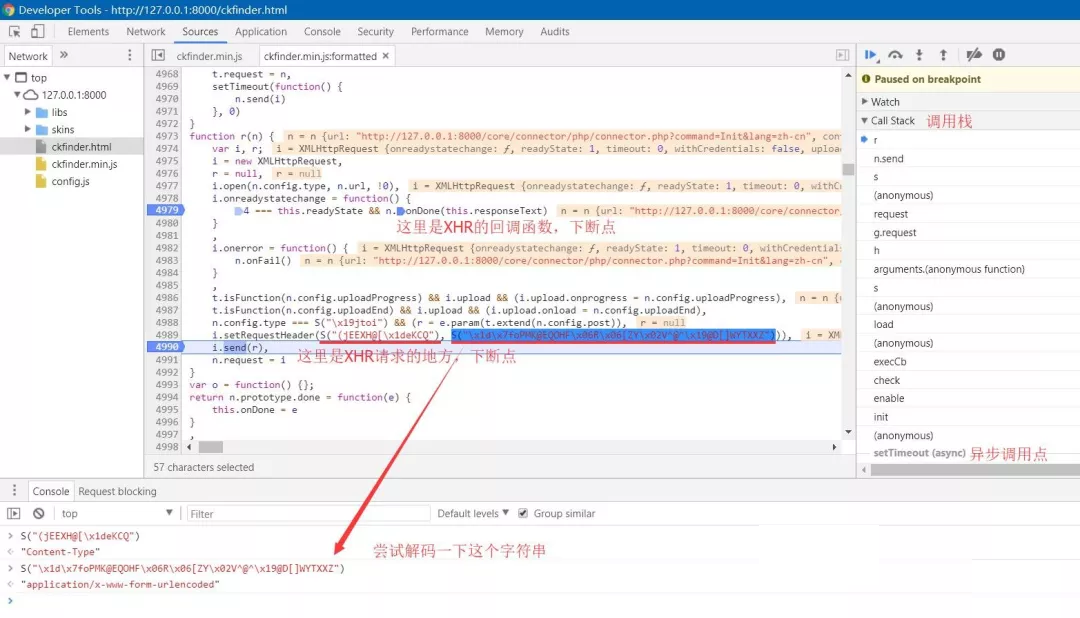
Chrome 断点停住时,控制台的上下文是断点语句处的上下文,可以访问局部变量,所以断点处调用了
S('...')的语句,你在控制台执行的话,S函数也一定存在。
自动解码
因为 JavaScript 的字符串太特殊了,使用字符串匹配的话很麻烦,我这里选择分析 AST(抽象语法树),针对 AST 进行替换。
首先安装 acorn 语法分析器和 escodegen 代码构造器,一个用来从代码生成 AST,一个用来把 AST 转换回代码。
npm install acorn escodegen下面是我写的替换代码,判断了一下字符串和三元运算符
const acorn = require('acorn');const walk = require('acorn/dist/walk');const escodegen = require('escodegen');const fs = require('fs');const path = require('path');function S(e) {
for (var t = '', n = e.charCodeAt(0), i = 1; i < e.length; ++i)
t += String.fromCharCode(e.charCodeAt(i) ^ i + n & 127);
return t;
}function recursiveDecode(node) {
if (node.type === 'Literal') {
node.value = S(node.value);
// console.log(node.value); } else if (node.type === 'ConditionalExpression') {
recursiveDecode(node.consequent);
recursiveDecode(node.alternate);
} else {
console.log('Node type is neither Literal nor ConditionalExpression. ' + node.start);
}
}// 这里改成你的代码位置var inputFile = path.join(__dirname, 'ckfinder/ckfinder.min.js');var outputFile = path.join(__dirname, 'ckfinder/ckfinder.js');
fs.readFile(inputFile, {encoding: 'utf-8'}, function (err, data) {
if (err) {
console.log(err);
return;
}
var ast = acorn.parse(data);
walk.simple(ast, {
CallExpression: function (node) {
if (node.callee.type === 'Identifier' && node.callee.name === 'S' && node.arguments.length === 1) {
var arg0 = node.arguments[0];
recursiveDecode(arg0);
if (arg0.type === 'Literal') {
node.type = arg0.type;
node.value = arg0.value;
} else if (arg0.type === 'ConditionalExpression') {
node.type = arg0.type;
node.test = arg0.test;
node.consequent = arg0.consequent;
node.alternate = arg0.alternate;
}
}
}
});
var code = escodegen.generate(ast);
fs.writeFile(outputFile, code, function (err) {
if (err) {
return console.log(err);
}
console.log('The file was saved!');
});
});使用方法
node decode_ckfinder.js分析过程
我们用 PHPStorm 打开 ckfinder.js,使用 PHPStorm 的代码定位直接找到 S 函数。
<ignore_js_op>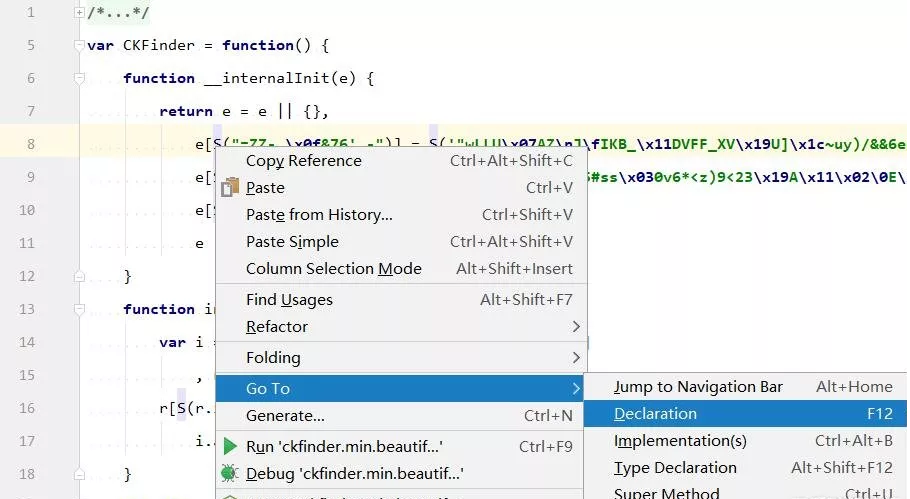
然后我们就找到了解码方法,这段代码已经嵌入我的解码代码中了。
function S(e) {
for (var t = "", n = e.charCodeAt(0), i = 1; i < e.length; ++i)
t += String.fromCharCode(e.charCodeAt(i) ^ i + n & 127);
return t
}运行结果
var CKFinder = function () {
function __internalInit(e) {
return e = e || {}, e['demoMessage'] = 'This is a demo version of CKFinder 3', e['hello'] = 'Hello fellow cracker! We are really sad that you are trying to crack our application - we put lots of effort to create it. ' + 'Would you like to get a free CKFinder license? Feel free to submit your translation! http://docs.cksource.com/ckfinder3/#!/guide/dev_translations', e['isDemo'] = !0, e;
}// 后面省略了哈哈,作者发现我们破解了他的软件了。
你好,你们这些破解者!我们真的很伤心,您正试图破解我们的应用程序——我们付出了很多努力来创建它。你想获得免费的 CKFinder 许可证吗?放心地提交您的翻译!http://docs.cksource.com/ckfinder3/#!/guide/dev_translations
其实很多软件作者挺有意思的。这可能是最简单的暗桩吧,就是一个提醒字符串。
继续分析 js
This is a demo version of CKFinder 3 这句话就是我们要找的。
后面还有一句 e['isDemo'] = !0,就是 e['isDemo'] = true,莫非我改成 false 就 OK 了?
在 Chrome 中下个断点,看看什么情况。
根本就没断下来,看来作者跟我们开了个玩笑。不过想想也对,怎么能这么容易就让你破解了呢。
尝试 DOM 断点
现在我们的线索断了,不过我们有个笨方法。在 XHR 的调用点断下之后,下 DOM 断点(当 DOM 节点修改的时候会断下),然后运行,直到插入的 node 就是那个 This is a demo version of CKFinder 3 的标题的时候,我们再继续分析。
<ignore_js_op>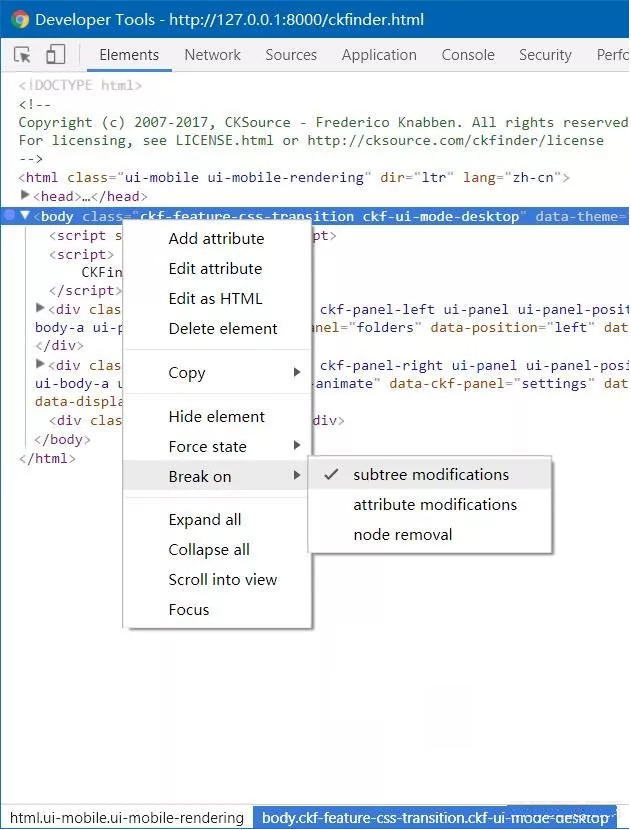
这个过程可能比较枯燥,就是不断的继续运行,继续运行,直到那个被添加的 node 是 h2 的时候。
<ignore_js_op>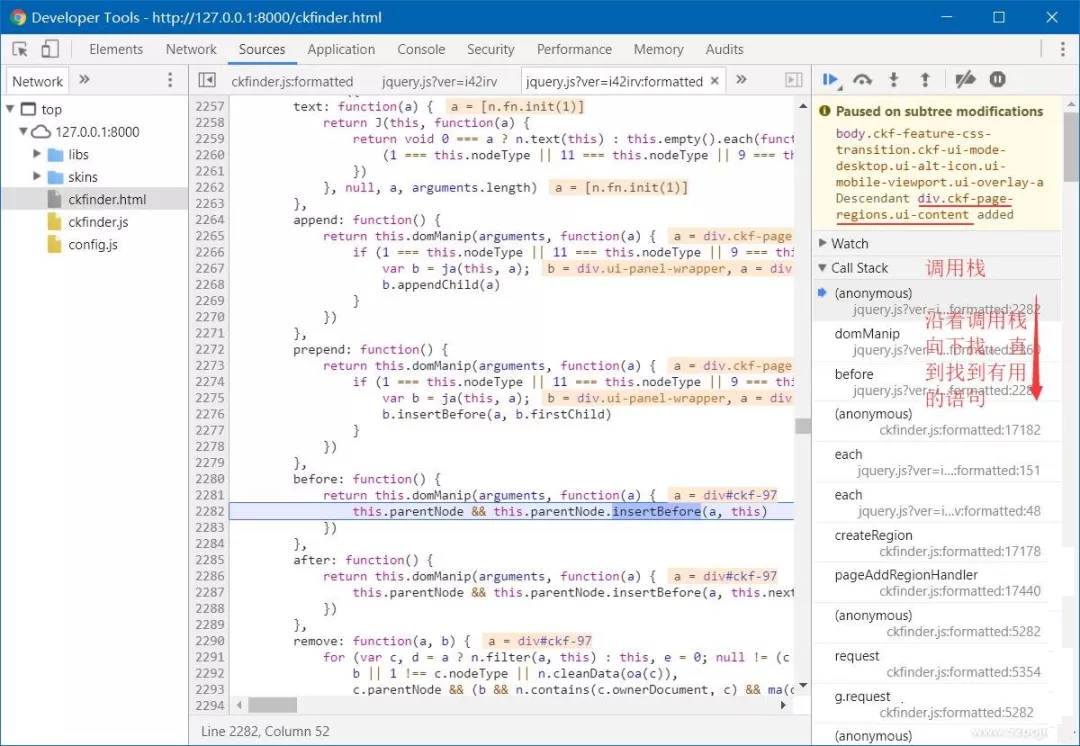
非常抱歉,我没找到......
新的想法?
为什么我们不能直接搜索到 This is a demo version of CKFinder 3 呢?因为肯定是被加密了啊,那么我们直接找出所有乱码字符串就行了。
我在 decode_ckfinder.js 中加了一行 console.log(node.value);(就是上面注释掉的那一行) 这一行会打印所有的一次解码之后的字符串,然后我们就排查一下吧,反正才 6246 行,不到五分钟差不多就能看完。
还真让我找到了。
<ignore_js_op>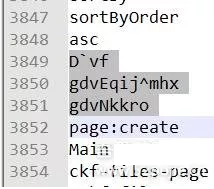
<ignore_js_op>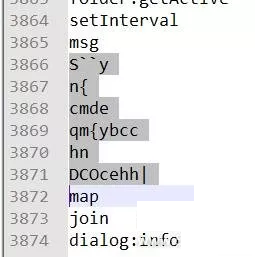
<ignore_js_op>
直接在代码中搜索其中一个字符串,定位到附近,下断点,执行一次。
<ignore_js_op>
这个就是我们要找的了,断点之后单步运行,把这句话运行完,然后修改一下 t['message'] 的值,看看效果。
<ignore_js_op>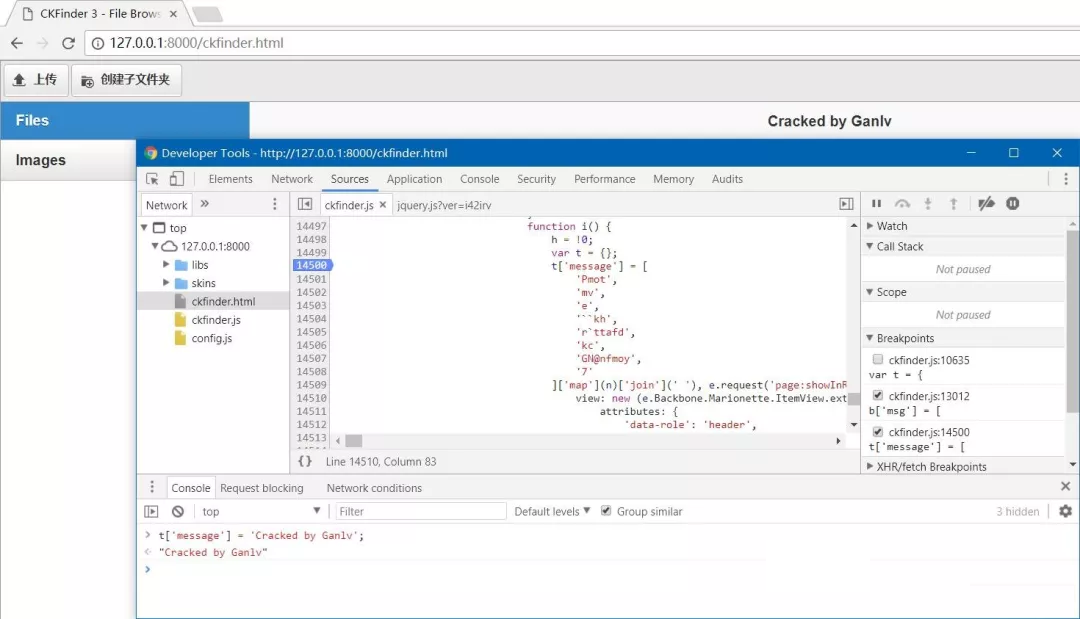
看来可行,然后我们就逆着调用栈找,找到判断语句。
<ignore_js_op>
类比推理
<ignore_js_op>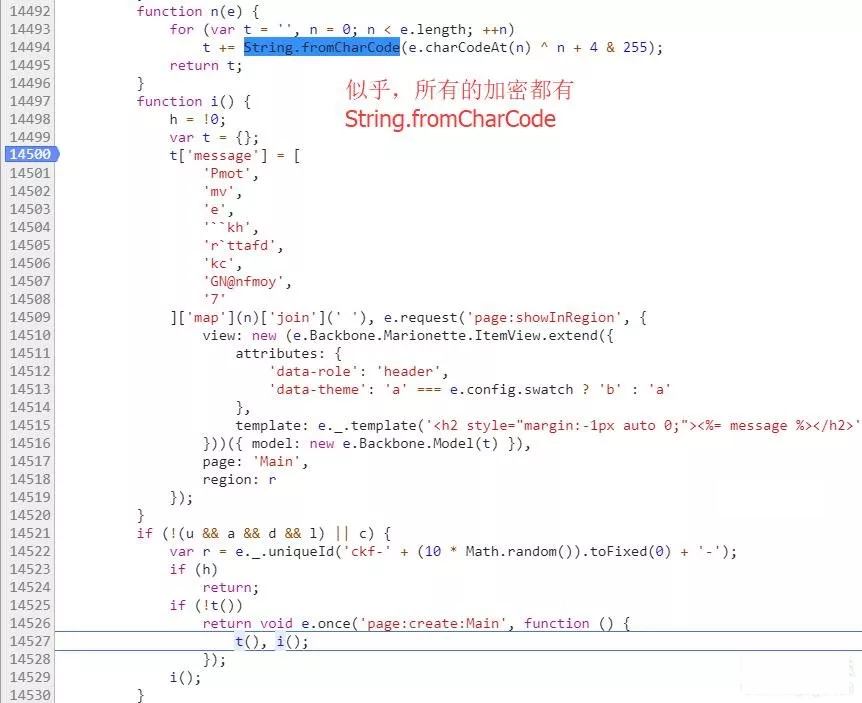
似乎,所有的加密都有 String.fromCharCode,我们直接搜索一下这个语句,应该就能找到所有的字符串加密,他们周围有其他验证的判断语句,直接 if (false)掉。
if (false)这种方法在汇编语言里怎么表示?一种方法是
jnz变成jmp或nop,另一种是jnz xxx变成jnz 00。
内存断点
上面这种方式好麻烦啊,我们还要猜原来作者是怎么想的。有没有方法直接在读取 $data->c(就是返回给 js 的那个许可证) 的时候断下来。
这个东西不就是内存断点嘛,只不过 Chrome 不支持(据说 Firefox 是支持的),不过 StackOverflow 上的朋友们已经给出了解决方案。
我是用 Bing 搜索
chrome var changed breakpoint搜到的。
https://stackoverflow.com/questions/11618278/how-to-break-on-property-change-in-chrome/38646109#38646109
https://github.com/paulirish/break-on-access
<ignore_js_op>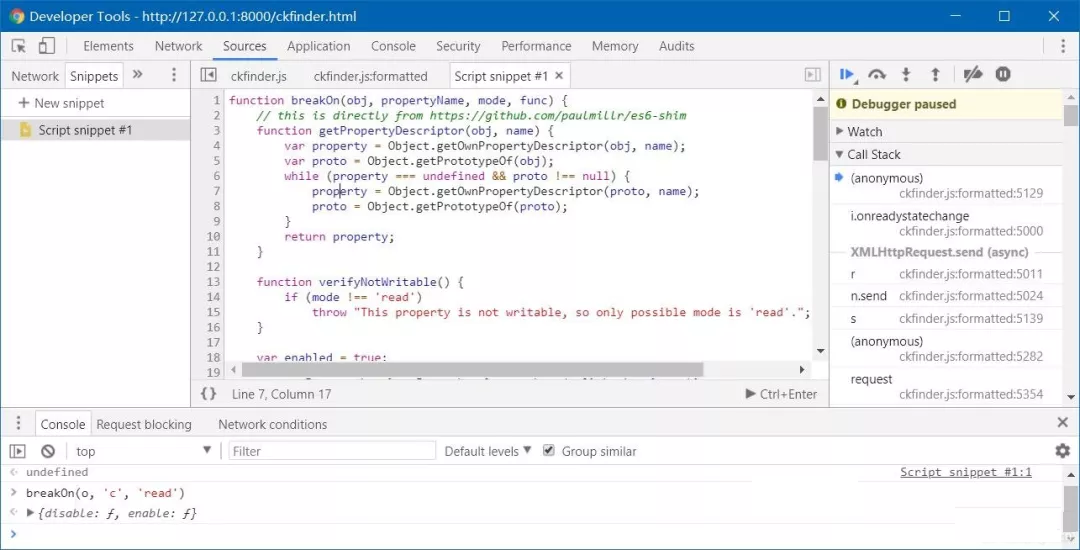
在 Source Snippets New snippet 中粘贴下列代码,然后右键运行。(如果没有 Snippets 注意一下 >> 这个按钮)
function breakOn(obj, propertyName, mode, func) {
// this is directly from https://github.com/paulmillr/es6-shim function getPropertyDescriptor(obj, name) {
var property = Object.getOwnPropertyDescriptor(obj, name);
var proto = Object.getPrototypeOf(obj);
while (property === undefined && proto !== null) {
property = Object.getOwnPropertyDescriptor(proto, name);
proto = Object.getPrototypeOf(proto);
}
return property;
}
function verifyNotWritable() {
if (mode !== 'read')
throw "This property is not writable, so only possible mode is 'read'.";
}
var enabled = true;
var originalProperty = getPropertyDescriptor(obj, propertyName);
var newProperty = { enumerable: originalProperty.enumerable };
// write if (originalProperty.set) {// accessor property newProperty.set = function(val) {
if(enabled && (!func || func && func(val)))
debugger;
originalProperty.set.call(this, val);
}
} else if (originalProperty.writable) {// value property newProperty.set = function(val) {
if(enabled && (!func || func && func(val)))
debugger;
originalProperty.value = val;
}
} else {
verifyNotWritable();
}
// read newProperty.get = function(val) {
if(enabled && mode === 'read' && (!func || func && func(val)))
debugger;
return originalProperty.get ? originalProperty.get.call(this, val) : originalProperty.value;
}
Object.defineProperty(obj, propertyName, newProperty);
return {
disable: function() {
enabled = false;
},
enable: function() {
enabled = true;
}
};
};
debugger;这条语句可以让调试器直接断在这个位置处,配合数据绑定(给一个对象的属性设置 getter 和 setter),就可以做到内存断点了。然后在调用栈向上找一层,就是断点触发的位置了。注意:断点断在数据修改之前。
<ignore_js_op>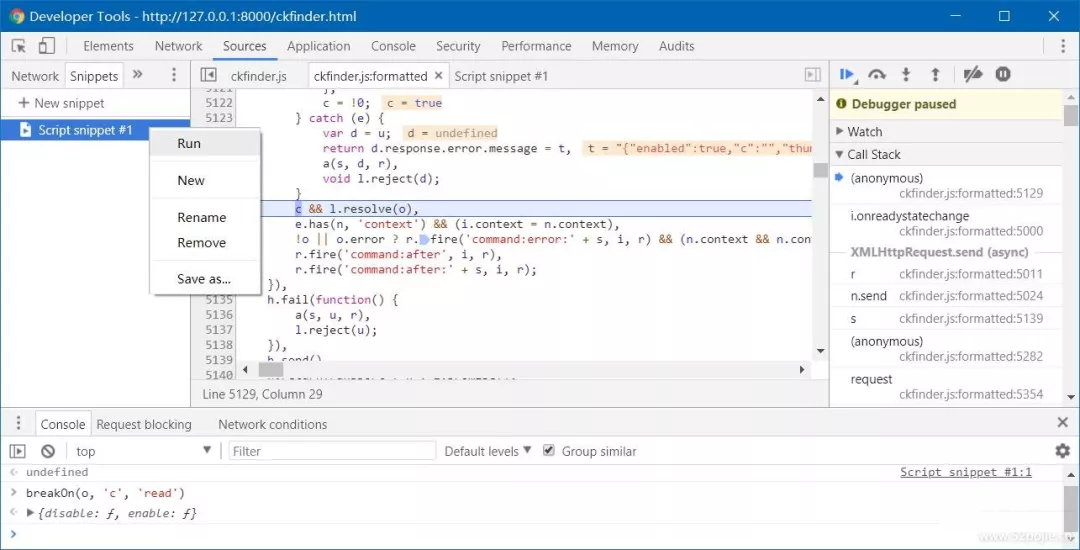
在下方控制台执行
breakOn(o, 'c', read);这样,任何代码在访问许可证秘钥信息的时候就会断下,然后在调用栈往上找一层就可以了。
注册 机
单步跟踪一下程序的流程就会找到验证函数,可以尝试分析一下算法,然后写一个注册机,这里暂时告一段落,毕竟能爆破何必注册。有兴趣的同学可以自己尝试做一个注册机。
<ignore_js_op>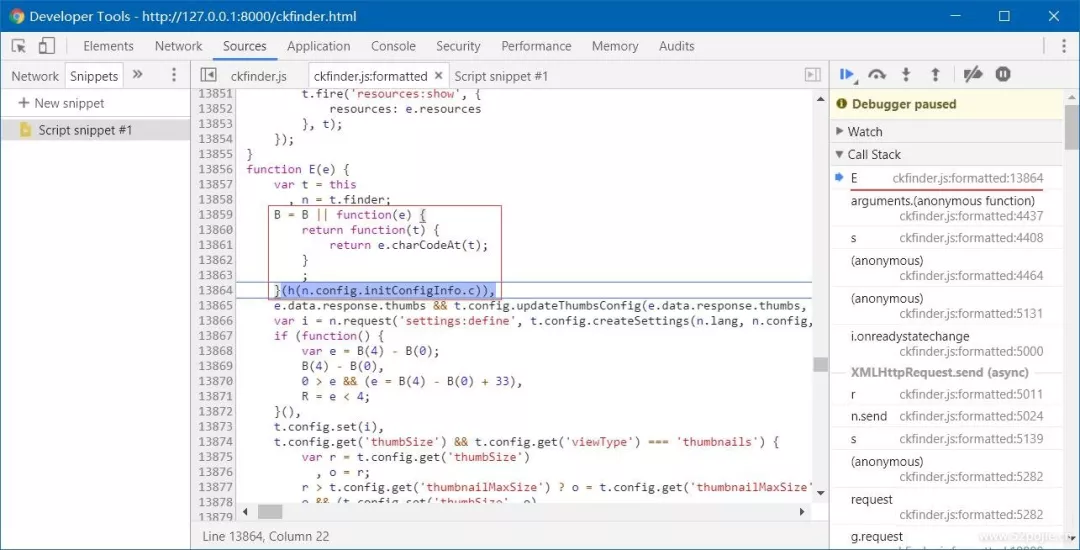
<ignore_js_op>
总结
我们来分析一下破解软件的通用流程,不只是 JavaScript 破解。
这次的 JavaScript 破解
-
我们首先找
licenseKey这个字符串,然后追查到了 XmlHttpRequest。 -
然后因为破解的需要,找到了
S函数,然后解码了字符串加密。 -
然后找到了
This is a demo version of CKFinder 3这个字符串,发现被作者骗了。 -
再之后,我们使用 XHR 断点和 DOM 断点,找到了真正写入这个字符串的位置,通过调用栈找到了另一个解码函数。
-
然后,我们分析了程序逻辑,直接将
if判断改成if(false)。 -
接着,我们使用类比法找到了所有含
String.charCodeAt的位置,把这些位置的判断都去掉了。 -
我们换了另一种套路,内存断点,轻松地找到了验证函数的位置。
通用思路
-
字符串搜索
-
找到通用的API入口下断点(在 Windows 下就是跨模块调用,Javascript 中就是 XHR 断点或 DOM 断点)
-
断下之后下内存断点
-
其他语言或编译器的特性(易语言尤其明显)
-
单步运行
-
沿着调用栈向上找
-
类比推理