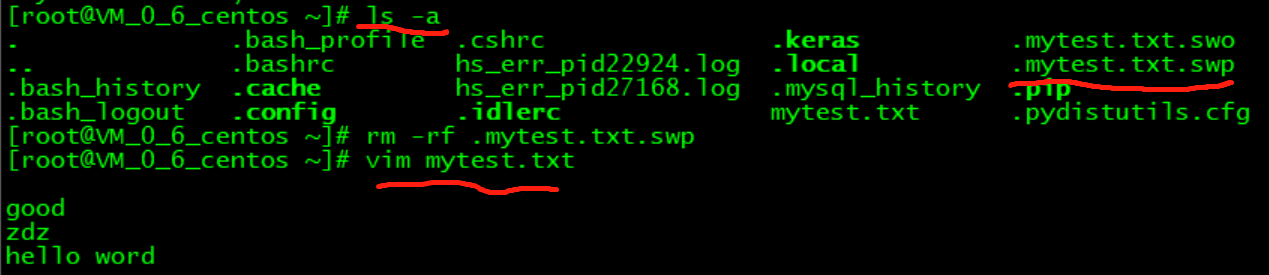vim编辑文件警告Swap file already exists,如何删除vim编辑产生的.swp文件?查看隐藏文件命令
Linux(centos7)下多个用户同时编辑一个文件,或编辑时非正常关闭,再下次编辑打开文件时均为显示如下警告信息:
E325: ATTENTION
Found a swap file by the name ".other.conf.swp"
owned by: root dated: Wed Nov 29 02:23:20 2017
file name: /usr/local/nginx/conf/other.conf
modified: YES
user name: root host name: host.localdomain
process ID: 19783 (still running)
While opening file "other.conf"
dated: Wed Nov 29 02:28:57 2017
NEWER than swap file!
(1) Another program may be editing the same file. If this is the case,
be careful not to end up with two different instances of the same
file when making changes. Quit, or continue with caution.
(2) An edit session for this file crashed.
If this is the case, use ":recover" or "vim -r other.conf"
to recover the changes (see ":help recovery").
If you did this already, delete the swap file ".other.conf.swp"
to avoid this message.
Swap file ".other.conf.swp" already exists!
[O]pen Read-Only, (E)dit anyway, (R)ecover, (Q)uit, (A)bort:
-----------------------------
使用命令查看隐藏swp文件(隐藏文件都以.开头):
ls -a
查看当前目录下与打开的文件同名的.swp文件,如.other.conf显示为.other.conf.swp
使用rm -rf删除这个.swp文件,当再打开test.xml文件时,便不会弹出警告信息。
# rm -rf .other.conf.swp