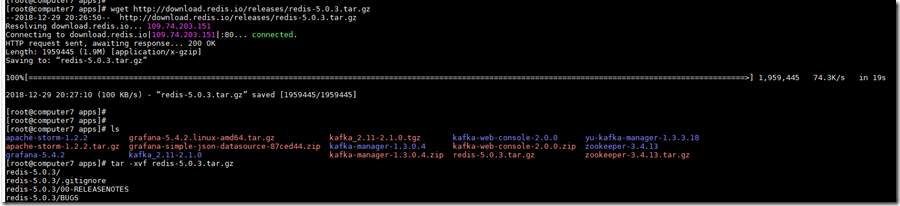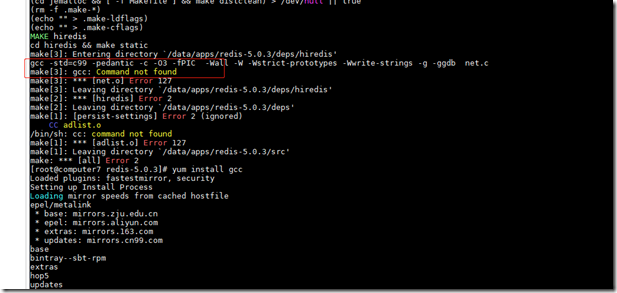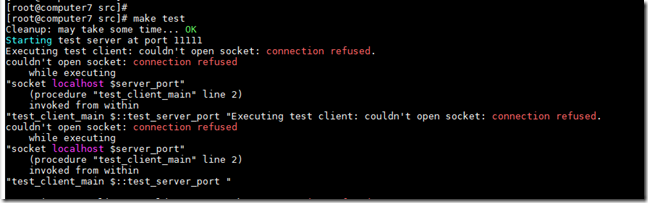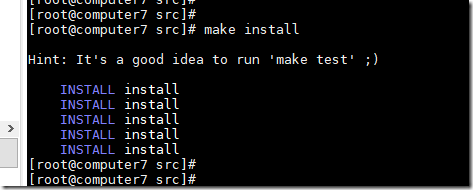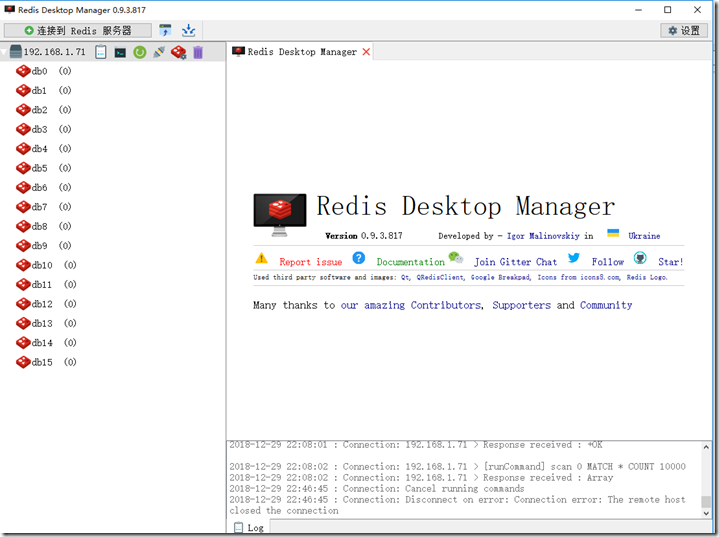wget http://download.redis.io/releases/redis-5.0.3.tar.gz1.下载解压
2.make编译
3.提示没有安装安装gcc,安装gcc
yum install gcc
4.make 提示error: jemalloc/jemalloc.h: No such file or directory
[root@computer7 redis-5.0.3]# make
cd src && make all
make[1]: Entering directory `/data/apps/redis-5.0.3/src'
CC Makefile.dep
make[1]: Leaving directory `/data/apps/redis-5.0.3/src'
make[1]: Entering directory `/data/apps/redis-5.0.3/src'
CC adlist.o
In file included from adlist.c:34:0:
zmalloc.h:50:31: fatal error: jemalloc/jemalloc.h: No such file or directory
#include <jemalloc/jemalloc.h>
^
compilation terminated.
make[1]: *** [adlist.o] Error 1
make[1]: Leaving directory `/data/apps/redis-5.0.3/src'
make: *** [all] Error 2
[root@computer7 redis-5.0.3]# cd src/
[root@computer7 src]# make
CC adlist.o
In file included from adlist.c:34:0:
zmalloc.h:50:31: fatal error: jemalloc/jemalloc.h: No such file or directory
#include <jemalloc/jemalloc.h>
^
compilation terminated.
make: *** [adlist.o] Error 1
[root@computer7 src]# make all
CC adlist.o
In file included from adlist.c:34:0:
zmalloc.h:50:31: fatal error: jemalloc/jemalloc.h: No such file or directory
#include <jemalloc/jemalloc.h>
^
compilation terminated.
make: *** [adlist.o] Error 1
解决:执行 make MALLOC=libc
5. make test 提示 You need tcl 8.5 or newer in order to run the Redis test
解决:
wget http://downloads.sourceforge.net/tcl/tcl8.6.1-src.tar.gz
tar xzvf tcl8.6.1-src.tar.gz
./configure
make
make install
6. 再次测试redis
[root@computer7 src]# pwd
cd redis-5.0.3/src
make test
Executing test client: couldn't open socket: connection refused. 这个错不管,执行下一步。
7. make install安装
8. 启动redis
修改redis.conf 中绑定ip为本机ip如:bind 192.168.1.71 默认为bind 127.0.0.1 不能远程访问
9.安装redis客户端