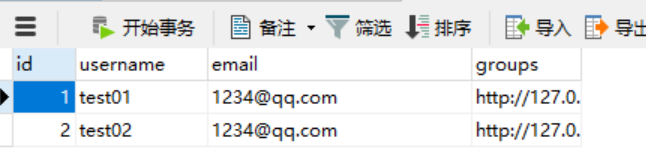封装数据
数据初始化主要包括:数据连接,数据清除,数据插入,关闭数据库,在api项目下新建一个目录test_project然后创建文件:mysql_action.py
# Author xuejie zeng # encoding utf-8 from pymysql import connect import yaml class DB(): def __init__(self): """连接数据库""" print('connect db') self.conn = connect(host='127.0.0.1',port= 3307,user='root',password='123456',db='django_restful') def clear(self,table_name): """清除表中数据""" print("clear db") clear_sql = 'truncate ' + table_name + ';' with self.conn.cursor() as cursor: #清除外键约束 cursor.execute("set foreign_key_checks=0;") cursor.execute(clear_sql) self.conn.commit() def insert(self,table_name,table_data): """插入数据""" print('insert db ...') #遍历数据 for key in table_data: table_data[key] = "'" + str(table_data[key]) + "'" key = ','.join(table_data.keys()) value = ','.join(table_data.values()) print(key) print(value) insert_sql = "insert into " + table_name + "(" + key + ") " + "values" + "(" + value + " )" print(insert_sql) with self.conn.cursor() as cursor: cursor.execute(insert_sql) self.conn.commit() def close(self):
"""关闭数据库""" print('close db ...') self.conn.close() def init_data(self,datas): """初始化数据""" print('init db ....') for table,data in datas.items(): self.clear(table) for d in data: self.insert(table,d) self.close() if __name__=='__main__': db=DB() with open('datas.yaml','r') as f: datas=yaml.load(f) db.init_data(datas)
数据分离
继续在test_project下创建datas.yaml文件
api_user: - id: 1 username: test01 email: 1234@qq.com groups: http://127.0.0.1:8000/groups/1/ - id: 2 username: test02 email: 1234@qq.com groups: http://127.0.0.1:8000/groups/2/ api_groups: - id: 1 name: dev - id: 2 name: test
运行结果: