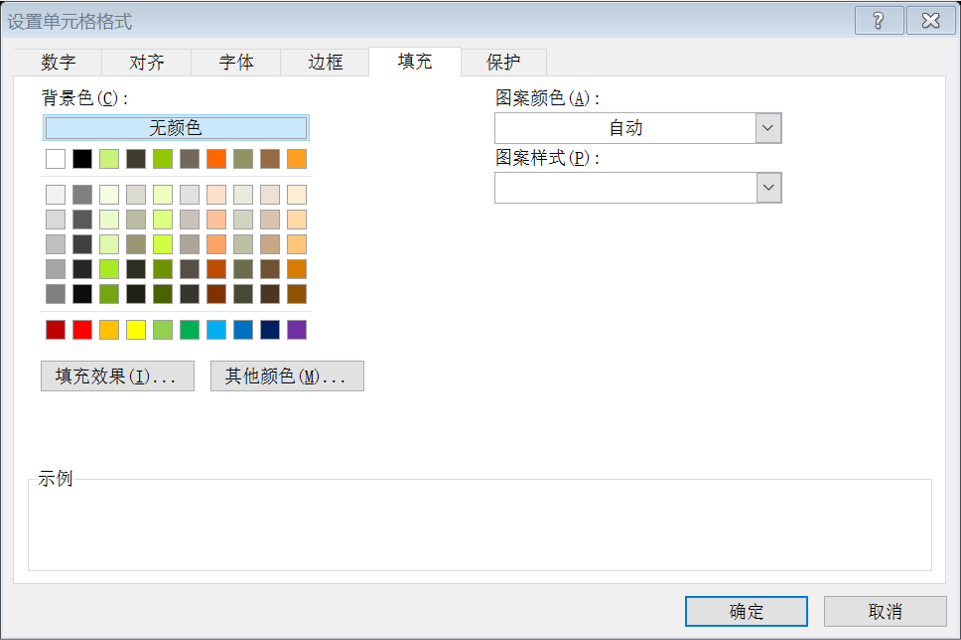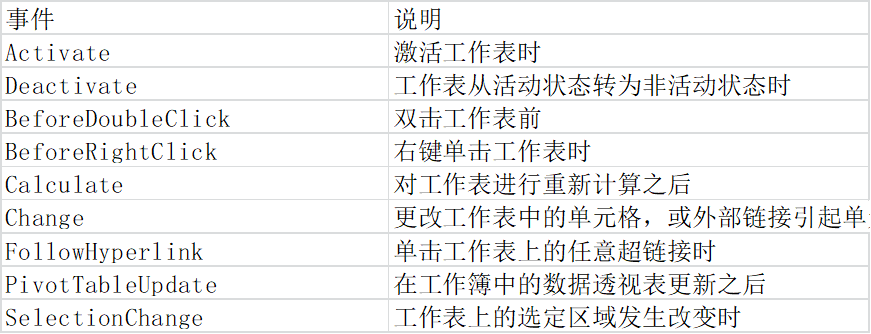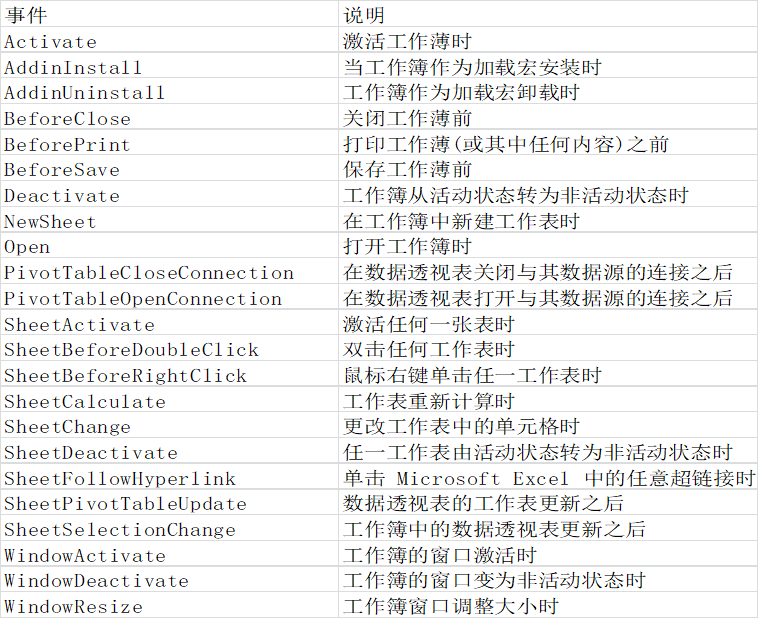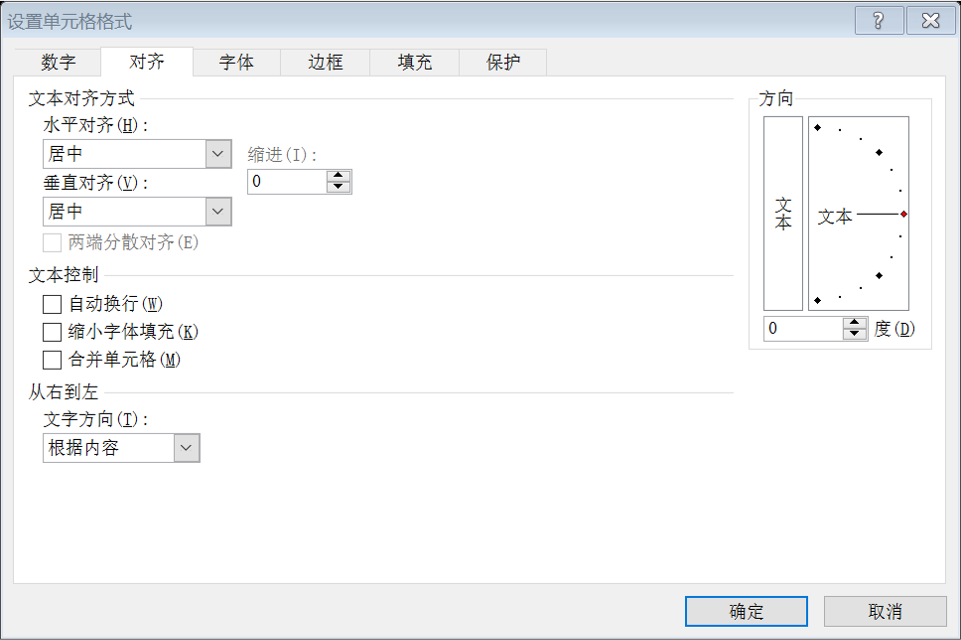关于格式设置中的With语句
With......End With
什么是事件?
Excel事件就是一个能被对象识别的操作。
当某个事件发生后自动运行的过程称为事件过程。事件过程也是Sub过程。
实践过程必须写在特定对象所在的模块中,而且只有过程所在的模块里的对象才能触发这个事件。
简单理解:不用点击,自动执行的宏
常用事件:
•Worksheet_SelectionChange事件
•Worksheet_Change事件
•Worksheet_Activate事件
•Workbook_BeforeSave事件
•Workbook_Open事件
•application.EnableEvents事件-启用事件侦听
With语句
with用来引出作用对象,在with...end with间都是对with作用对象的操作
优点:是简化书写
示例代码:
要求:更改单元格字体大小为18号
|
Sub 宏1()
'
' 宏1 宏
'
'
Range("AJ3").Select
With Selection.Font
.Name = "Arial"
.Size = 18
.Strikethrough = False
.Superscript = False
.Subscript = False
.OutlineFont = False
.Shadow = False
.Underline = xlUnderlineStyleNone
.ColorIndex = xlAutomatic
.TintAndShade = 0
.ThemeFont = xlThemeFontNone
End With
End Sub
|
'如果不进行简写with,则属性的修改很缀长,如下所示
'另外,在with对象内,加上前缀可操作with外对象
With Selection.Font
Selection.Font.Name = "Arial"
Selection.Font.Size = 18
sheet2.range("a1")=1 '操作wiht外对象
Selection.Font.Strikethrough = False
Selection.Font.Superscript = False
Selection.Font.Subscript = False
Selection.Font.OutlineFont = False
Selection.Font.Shadow = False
Selection.Font.Underline = xlUnderlineStyleNone
Selection.Font.ColorIndex = xlAutomatic
Selection.Font.TintAndShade = 0
Selection.Font.ThemeFont = xlThemeFontNone
End With
|
说明:尽管要求是仅修改字体大小,但是在Excel里实际上是打开了字体设置,字体设置的其他属性是在录制宏里是一体的
演示案例:
1)高亮显示当前所选单元格整行
此处运用•Worksheet_SelectionChange事件
|
Sub 宏2()
'
' 修改背景色为黄色
'
'
With Selection.Interior
.Pattern = xlSolid
.PatternColorIndex = xlAutomatic
.Color = 65535
.TintAndShade = 0
.PatternTintAndShade = 0
End With
End Sub
|
Sub 宏3()
'
' 清除整表的背景颜色为无填充
'
'
With Cells.Interior
.Pattern = xlNone
.TintAndShade = 0
.PatternTintAndShade = 0
End With
End Sub
|
'由录制的宏里面的代码整合
Sub test()
Cells.Interior.Pattern = xlNone
Selection.EntireRow.Interior.Color = 65535
End Sub
|
2)输入条件过后自动完成筛选
此处运用:•Worksheet_Change事件
注意:慎用change事件,所有的表内改变都会被Change事件侦听,会造成Change侦听无效死循环
|
Sub shaixuan()
Range("l1:q10000").ClearContents
Range("a1:f232").AutoFilter field:=4, Criteria1:=Range("i2")
Range("a1:f232").Copy Range("l1")
Range("a1:f232").AutoFilter
End Sub
|
' 解决方式一:
Sub shaixuan()
Application.EnableEvents = False '关闭事件侦听
Range("l1:q10000").ClearContents
Range("a1:f232").AutoFilter field:=4, Criteria1:=Range("i2")
Range("a1:f232").Copy Range("l1")
Range("a1:f232").AutoFilter
Application.EnableEvents = Ture '开启事件侦听
End Sub
|
3)数据透视表自动更新
此处运用:•Worksheet_Activate事件
代码:ActiveWorkbook.RefreshAll
4)为重要文件制作文件恢复节点
此处运用:•Workbook_BeforeSave事件
提要:
Now函数:获取事件
Format函数:(在Excel本身类似Text函数)
代码:ThisWorkbook.SaveCopyAs "d:data" & format(now(), "yyyymmddhhmmss") &".xls"
说明:format,在Vba中类似Text;yyyymmddhhmmss是单元格的日期格式自定义
注:此处要用的是SaveCopyAs,这是除原文件保存外的备份文件,若用Saveas,则是直接另存为,而无备份,源文件未修改
注:拷贝路径需事先存在
附件速查:
With语句:
|
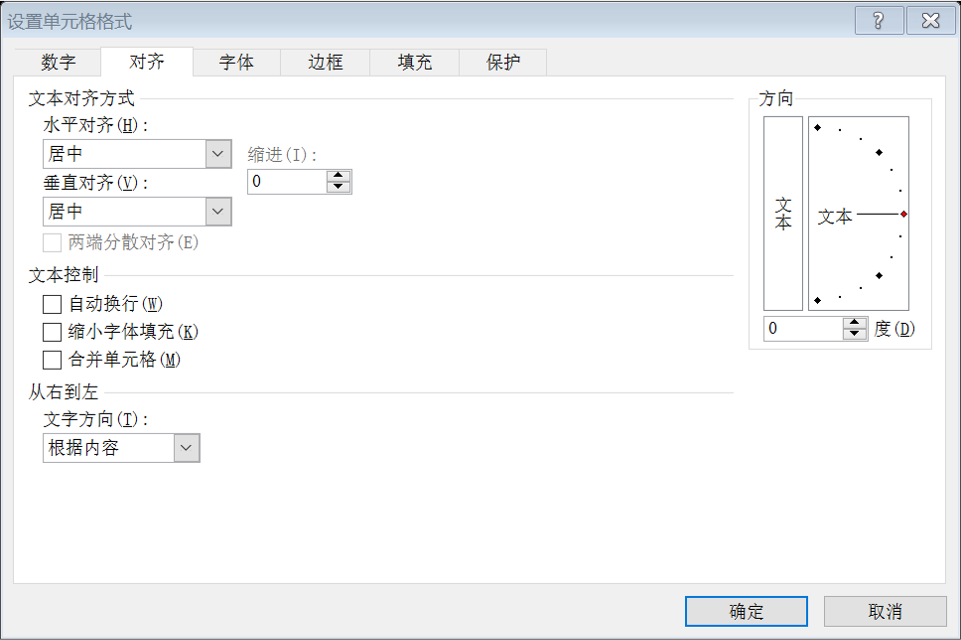
|
With Selection
- 水平对齐方式
- 垂直对齐方式
- 自动换行
- 文字方向
- 缩进
- 缩进量
- 缩小字体填充
- 文字方向
- 合并单元格
|
With Selection
- .HorizontalAlignment = xlRight
- .VerticalAlignment = xlCenter
- .WrapText = False
- .Orientation = 0
- .AddIndent = False
- .IndentLevel = 0
- .ShrinkToFit = False
- .ReadingOrder = xlContext
- .MergeCells = False
End With
|
 |
- 字体
- 字号
- 删除线
- 上标
- 下标
- 大纲字体
- 阴影
- 下划线
- 字体颜色
- 颜色变深或变浅
- 主题字体
|
With Selection.Font
- .Name = "华文琥珀"
- .Size = 9
- .Strikethrough = False
- .Superscript = False
- .Subscript = False
- .OutlineFont = False
- .Shadow = False
- .Underline = xlUnderlineStyleNone
- .ColorIndex = xlAutomatic
- .TintAndShade = 0
- .ThemeFont = xlThemeFontNone
End With
|
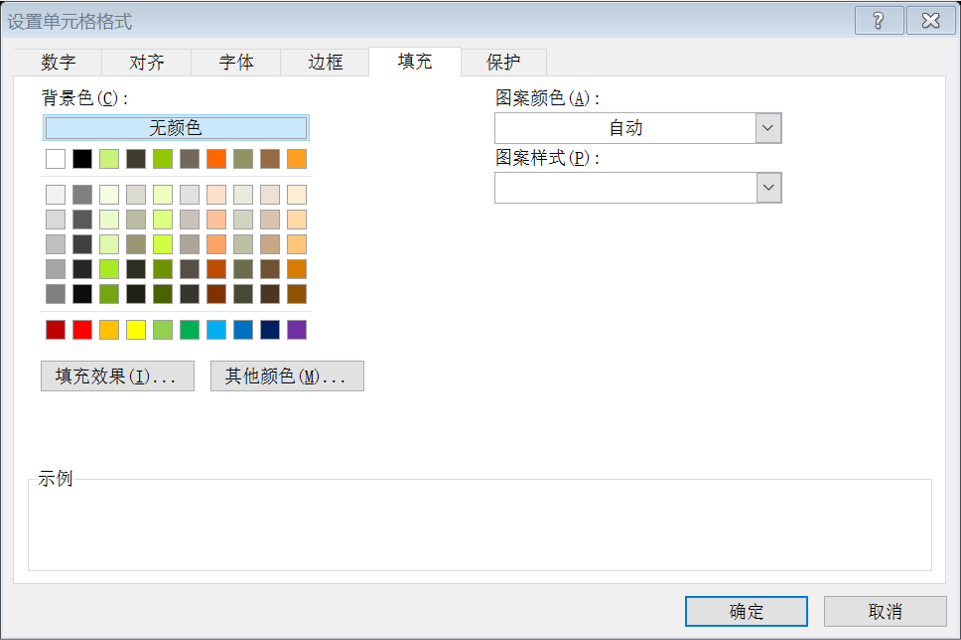 |
- 图案样式
- 图案颜色
- 主体颜色
- 颜色变深或变浅
- 填充色
- 对象的淡色和底纹图案
|
With Selection.Interior
- .Pattern = xlSolid
- .PatternColorIndex = xlAutomatic
- .ThemeColor = xlThemeColorDark1
- .TintAndShade = -4.99893185216834E-02
- .Color = 65535
- .PatternTintAndShade = 0
End With
|
工作表事件:
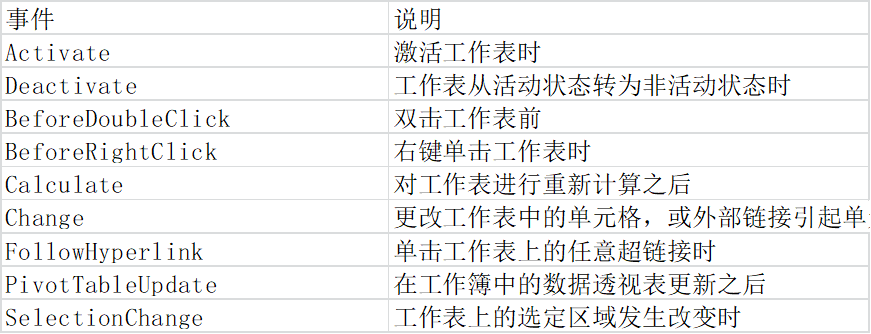
工作簿事件:
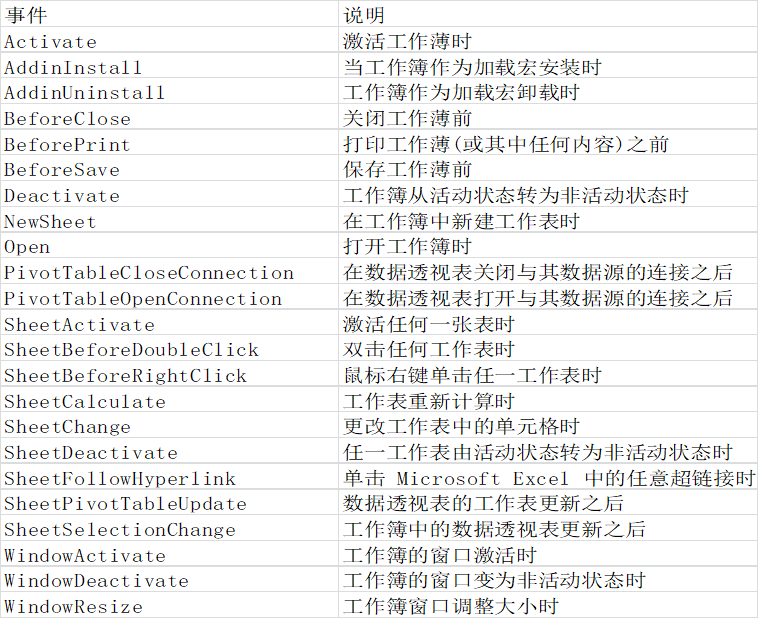
续: