首先创建一个server端和client端,server端使用webapi,client使用mvc(也可以放个html就可以)
Server
引入Microsoft.AspNetCore.SignalR 包
创建一个Hub类,用来建立连接,收发消息

using Microsoft.AspNetCore.SignalR; using System; using System.Collections.Generic; using System.Linq; using System.Threading.Tasks; using Newtonsoft.Json; namespace IM.MsHub { public class MsServe : Hub { public MsServe() { } public override Task OnConnectedAsync() { Clients.Client(Context.ConnectionId).SendAsync("open", new { msg = "连接开始" }); return base.OnConnectedAsync(); } public override Task OnDisconnectedAsync(Exception exception) { return base.OnDisconnectedAsync(exception); } public async Task sendmsg(string msgstr) { Dictionary<string,string> dic= JsonConvert.DeserializeObject<Dictionary<string, string>>(msgstr); await Clients.Client(Context.ConnectionId).SendAsync(dic["invokefun"], new { msg="发送消息:"+dic["text"] }); } } }
在statup文件中添加以下代码:
ConfigServices 中添加
Services.AddSignalR();
Configure中 的UseEndpoints 添加
app.UseEndpoints(endpoints => { endpoints.MapControllers(); endpoints.MapHub<MsHub.MsServe>("/mshub"); });
至此服务端完成了
Client
首次创建一个wwwroot文件夹,再创建一个client.html

<!DOCTYPE html> <html> <head> <meta charset="utf-8" /> <title></title> <script src="aspnet/signalr/dist/browser/signalr.js"></script> <script src="/jquery/jquery.min.js"></script> <style type="text/css"> #msg_div { border: 2px solid #0094ff; width: 90%; min-height: 300px; margin: 0 auto; } </style> </head> <body> <div id="msg_div"></div> <button onclick="send()">发送</button> </body> </html> <script type="text/javascript"> var conn = null; setupconnection = () => { conn = new signalR.HubConnectionBuilder().withUrl("https://localhost:5001/mshub").build(); //定义函数,供服务端调用客户端 conn.on("js_msg", function (data) { $("#msg_div").append(data.msg+"<br/>"); }); //首次连接后,服务端调用,open为自定义,服务端与客户端协定 conn.on("open", function (data) { $("#msg_div").append(data.msg + "<br/>"); }); conn.start().then(function () { //连接触发事件 }) } setupconnection(); function send() { conn.invoke("sendmsg", json_str("发送的短消息","js_msg")); } function json_str(text, re_fun) { return JSON.stringify({ "text": text, "invokefun": re_fun }); } </script>
其中需要引用jquery.js 和aspnet signalr.js
在wwwroot文件夹上通过客户端库添加js

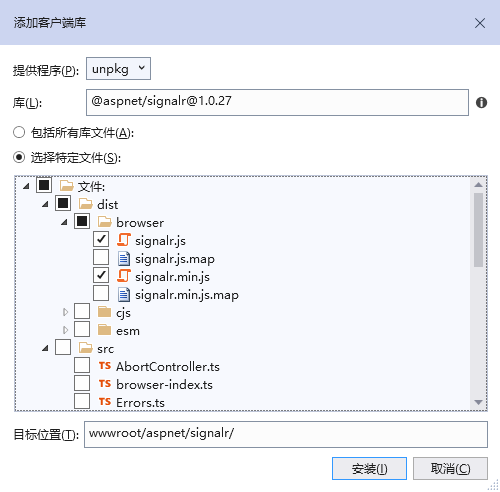
选择unpkg输入signalr 下发会出现提示,可能会有点慢,请选择aspnet/signalr 选择特定文件,只选择signalr.min.js 就可以了
jquery也这样安装就行,并将两个js引入html页。
客户端js代码:
setupconnection = () => { conn = new signalR.HubConnectionBuilder().withUrl("https://localhost:5001/mshub").build(); //定义函数,供服务端调用客户端 conn.on("js_msg", function (data) { $("#msg_div").append(data.msg+"<br/>"); }); //首次连接后,服务端调用,open为自定义,服务端与客户端协定 conn.on("open", function (data) { $("#msg_div").append(data.msg + "<br/>"); }); conn.start().then(function () { //连接触发事件 }) } setupconnection();
conn.on("",function(){})
是定义函数,供服务端调用,当服务端能获取到客户端的方法就可以调用。
我在客户端发送消息的代码中,增加了一个参数,将需要回调的函数名称传给了服务端,这样服务端按照参数值调用就可以了。
